Nissan Terrano model r20 series 2004. Manual - part 77
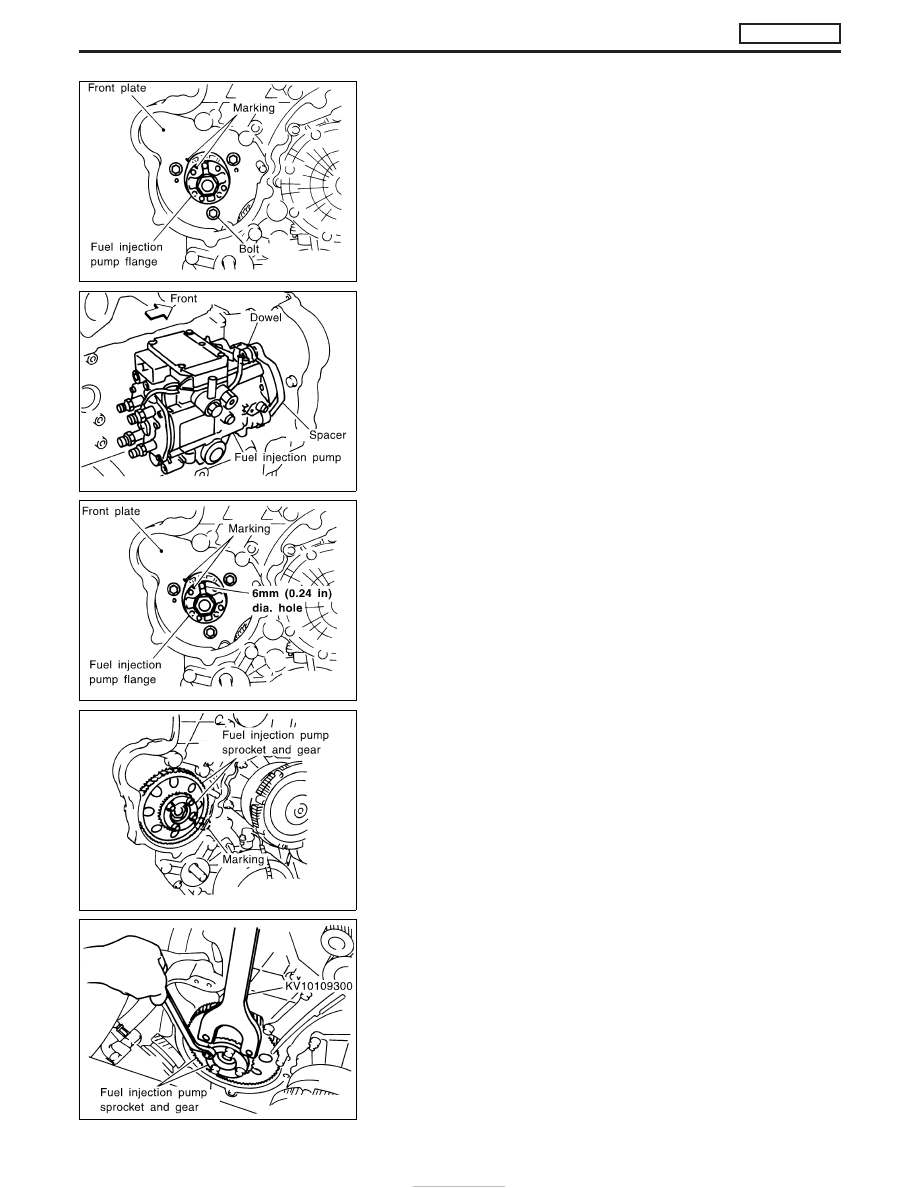
13. Make the mating marks on the fuel injection pump flange and
front plate with paint.
14. Remove installation bolts first, and then fuel injection pump
toward the rear side of the engine.
I
When the fuel injection pump is stationary, it can still be
retained by the dowel without all bolts.
CAUTION:
Do not disassemble or adjust the fuel injection pump.
INSTALLATION
I
The injection timing adjustment to correct the installation angle
deviation is not necessary. Install the pump in the proper posi-
tion according to the dowel and installation bolts.
1. Install the fuel injection pump from the rear side of the engine.
I
Match the dowel of the spacer to the dowel hole of the pump
side for installation.
I
Replace the seal washer of the installation bolt with a new one.
2. Align the mating marks of the fuel injection pump flange and
front plate, and then adjust the approximate flange position.
I
Each hole [6 mm (0.24 in) dia.] is used as a reference point for
the fuel injection pump flange, fuel injection pump gear, and fuel
injection pump sprocket.
I
Only during removal/installation at No. 1 cylinder compression
top dead center, can the hole [6 mm (0.24 in) dia.] of the pump
body be aligned.
3. Install the fuel injection pump sprocket and gear as an assem-
bly.
I
Align the mating marks of the idler gear and fuel injection pump
gear properly.
4. Tighten the installation bolt of the fuel injection pump sprocket.
I
Fix the fuel injection pump gear with the pulley holder (SST),
and tighten the installation bolt.
CAUTION:
Before tightening the installation bolt, check again that the
mating marks of the idler gear and fuel injection pump gear are
aligned.
JEF268Z
JEF269Z
JEF270Z
JEF271Z
JEF267Z
BASIC SERVICE PROCEDURE
ZD30DDTi
Electronic Control Fuel Injection Pump (Cont’d)
EC-30