Nissan Titan A60. Manual - part 102
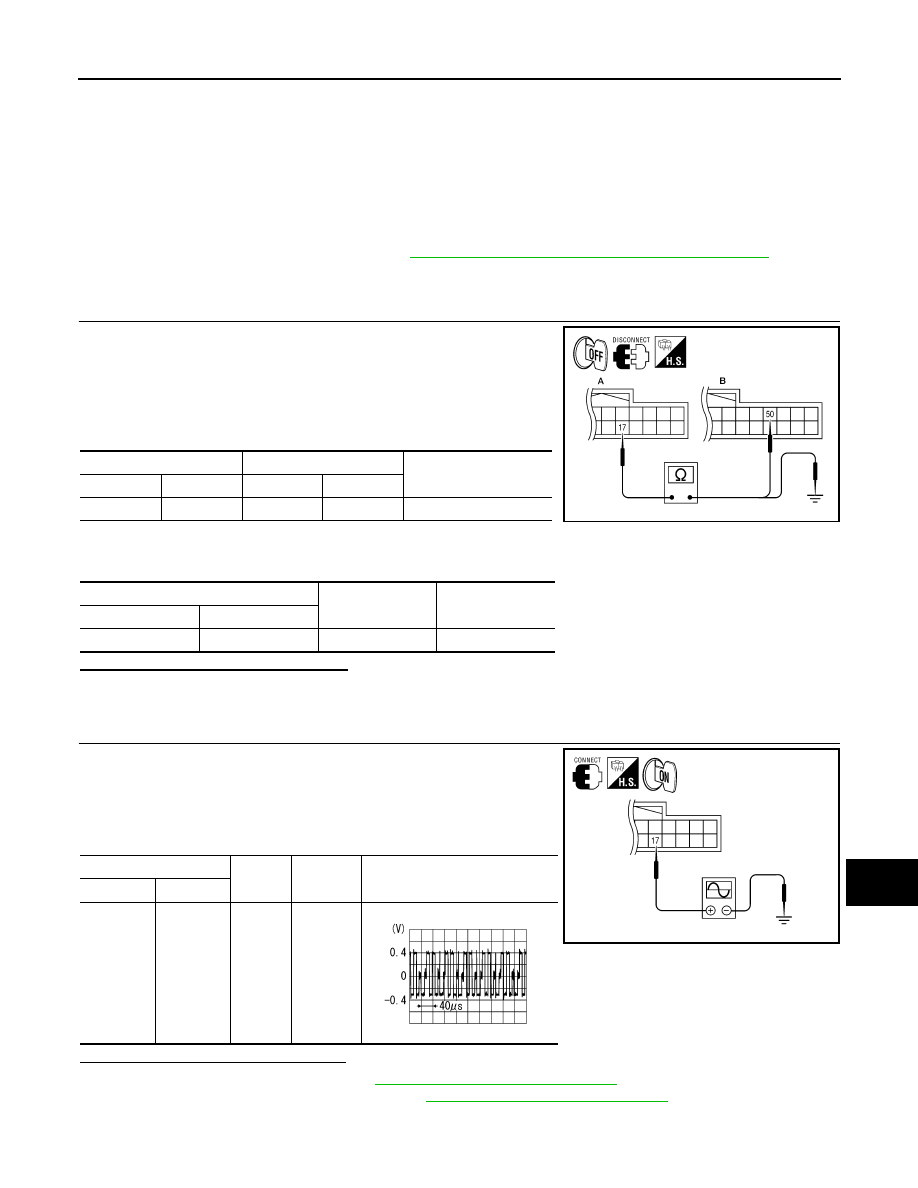
AV
RGB (R: RED) SIGNAL CIRCUIT
AV-233
< DTC/CIRCUIT DIAGNOSIS >
[PREMIUM WITH NAVIGATION]
C
D
E
F
G
H
I
J
K
L
M
B
A
O
P
RGB (R: RED) SIGNAL CIRCUIT
Description
INFOID:0000000006166586
Transmit the image displayed with display control unit with RGB signal to the display unit.
Diagnosis Procedure
INFOID:0000000006166587
Regarding Wiring Diagram information, refer to
AV-285, "Wiring Diagram - With Navigation System"
1.
CHECK CONTINUITY RGB (R: RED) SIGNAL CIRCUIT
1. Turn ignition switch OFF.
2. Disconnect display unit connector M93 and display control unit
connector M95.
3. Check continuity between display unit harness connector M93
(A) terminal 17 and display control unit harness connector M95
(B) terminal 50.
4. Check continuity between display unit harness connector M93
(A) terminal 17 and ground.
Are the continuity results as specified?
YES
>> GO TO 2.
NO
>> Repair harness or connector.
2.
CHECK RGB (R: RED) SIGNAL
1. Connect display unit connector M93 and display control unit
connector M95.
2. Turn ignition switch ON.
3. Check signal between display unit harness connector M93 ter-
minal 17 and ground.
Are the voltage readings as specified?
YES
>> Replace display unit. Refer to
AV-327, "Removal and Installation"
NO
>> Replace display control unit. Refer to
AV-327, "Removal and Installation"
.
A
B
Continuity
Connector
Terminal
Connector
Terminal
M93
17
M95
50
Yes
A
—
Continuity
Connector
Terminal
M93
17
Ground
No
ALNIA0739GB
(+)
(-)
Condition
Reference signal
Connector
Terminal
M93
17
Ground
Receive
audio sig-
nal
ALNIA0383GB
SKIB2238J