Nissan Rogue. Manual - part 978
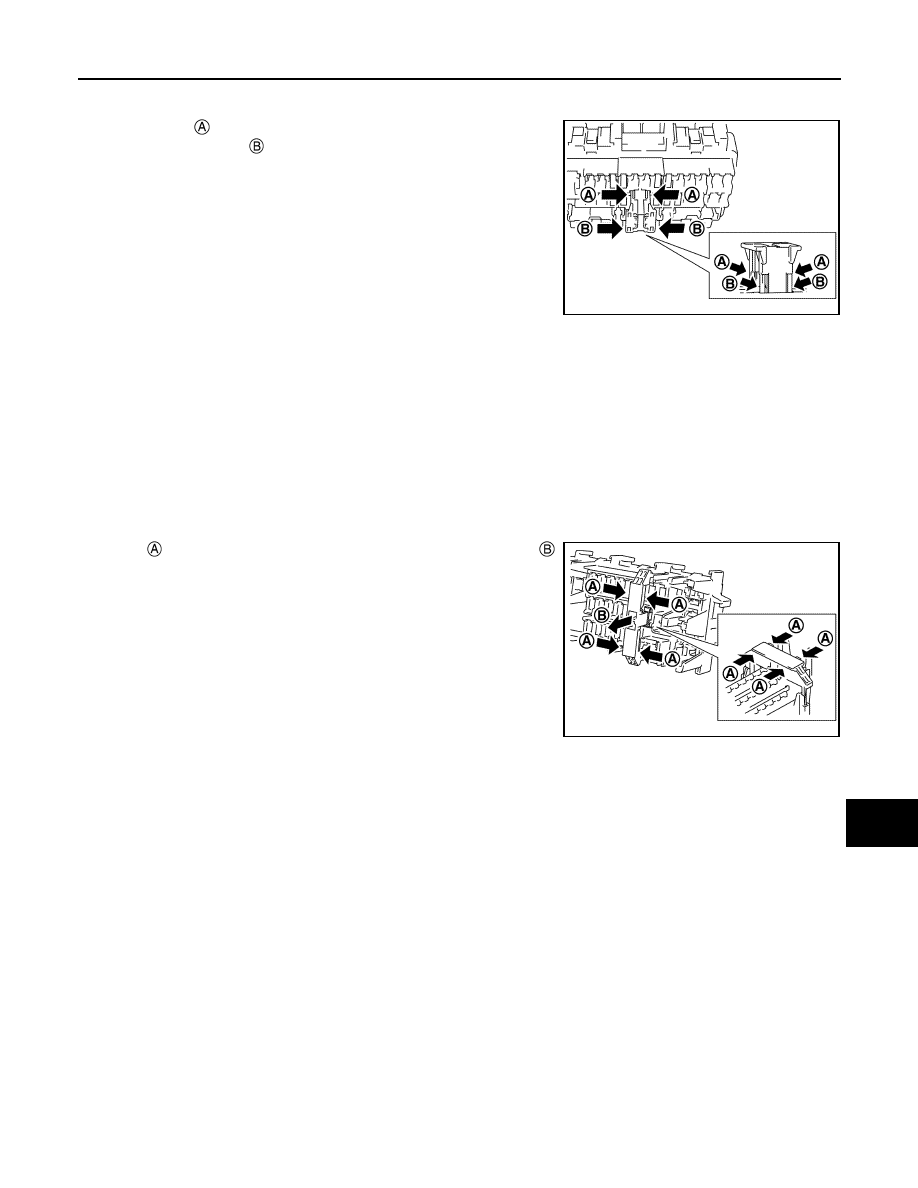
PG
FUSE INSPECTION
PG-75
< BASIC INSPECTION >
C
D
E
F
G
H
I
J
K
L
B
A
O
P
N
1. Turn the ignition switch OFF.
2. Turn the extended storage fuse switch OFF.
3. Press pawl and tilt to disengage the extended storage fuse
switch. Press pawl and tilt to remove the extended storage
fuse switch.
CAUTION:
Never use fuse for bus bar.
NOTE:
• Extended storage fuse switch and bus bar are removed together. Remove bus bar from extended stor-
age fuse switch, if necessary.
• Install removed bus bar to fuse block.
• Extended storage fuse switch is for transportation and storage. Reinstallation is not required after the
removal.
Type B
1. Turn the ignition switch OFF.
2. Turn the extended storage fuse switch OFF.
3. Hold and pull up the extended storage fuse switch hard in
direction.
CAUTION:
Never use fuse for bus bar.
NOTE:
• Extended storage fuse switch and bus bar may be removed together. Remove bus bar from extended
storage fuse switch, if necessary.
• Install removed bus bar to fuse block.
• Extended storage fuse switch is for transportation and storage. Reinstallation is not required after the
removal.
Type C
1. Turn the ignition switch OFF.
2. Turn the extended storage fuse switch OFF.
JSMIA0476ZZ
JSMIA0477ZZ