Nissan Rogue. Manual - part 977
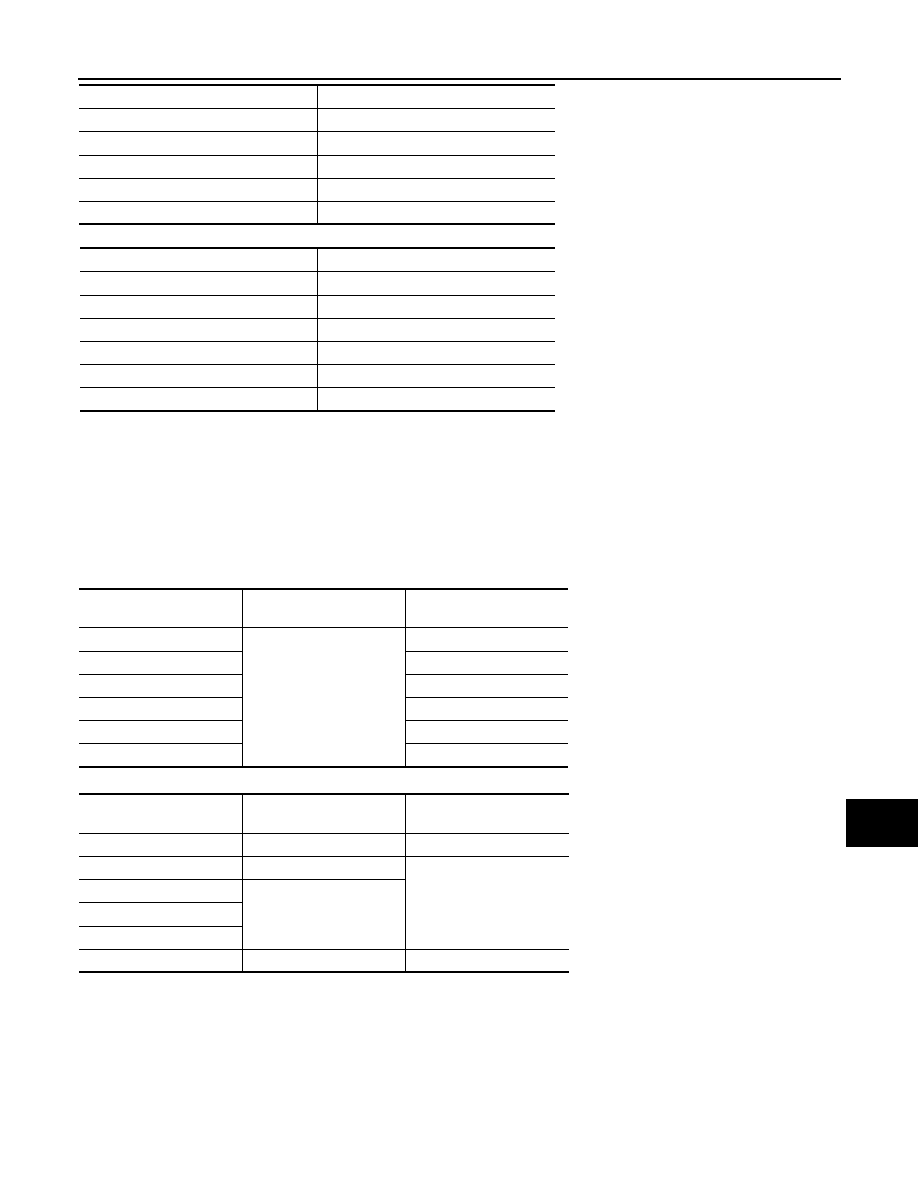
PG
BATTERY
PG-71
< BASIC INSPECTION >
C
D
E
F
G
H
I
J
K
L
B
A
O
P
N
Charging The Battery
CAUTION:
• Never “quick charge” a fully discharged battery.
• Keep the battery away from open flame while it is being charged.
• When connecting the charger, connect the leads first, then turn on the charger. Never turn on the
charger first, as this may cause a spark.
• If battery electrolyte temperature rises above 55
°C (131 °F), stop charging. Always charge battery at
a temperature below 55
°C (131 °F).
Charging Rates (Standard Charge)
Charging Rates (Quick Charge)
NOTE:
The ammeter reading on your battery charger will automatically decrease as the battery charges. This indi-
cates that the voltage of the battery is increasing normally as the state of charge improves. The charging amps
indicated above refer to initial charge rate.
• If, after charging, the specific gravity of any two cells varies more than 0.050, the battery should be replaced.
4 (40)
−0.016
−1 (30)
−0.020
−7 (20)
−0.024
−12 (10)
−0.028
−18 (0)
−0.032
Battery electrolyte temperature [
°C (°F)]
Add to specific gravity reading
Corrected specific gravity
Approximate charge condition
1.260 - 1.280
Fully charged
1.230 - 1.250
3/4 charged
1.200 - 1.220
1/2 charged
1.170 - 1.190
1/4 charged
1.140 - 1.160
Almost discharged
1.110 - 1.130
Completely discharged
Approximate charge condi-
tion
Charge current (A)
Charge time (h)
Fully charged
7
2
3/4 charged
2.5
1/2 charged
5
1/4 charged
7.5
Almost discharged
9
Completely discharged
10
Approximate charge condi-
tion
Charge current (A)
Charge time (h)
Fully charged
—
—
3/4 charged
16
0.5
1/2 charged
33
1/4 charged
Almost discharged
Completely discharged
—
—