Nissan Rogue. Manual - part 917
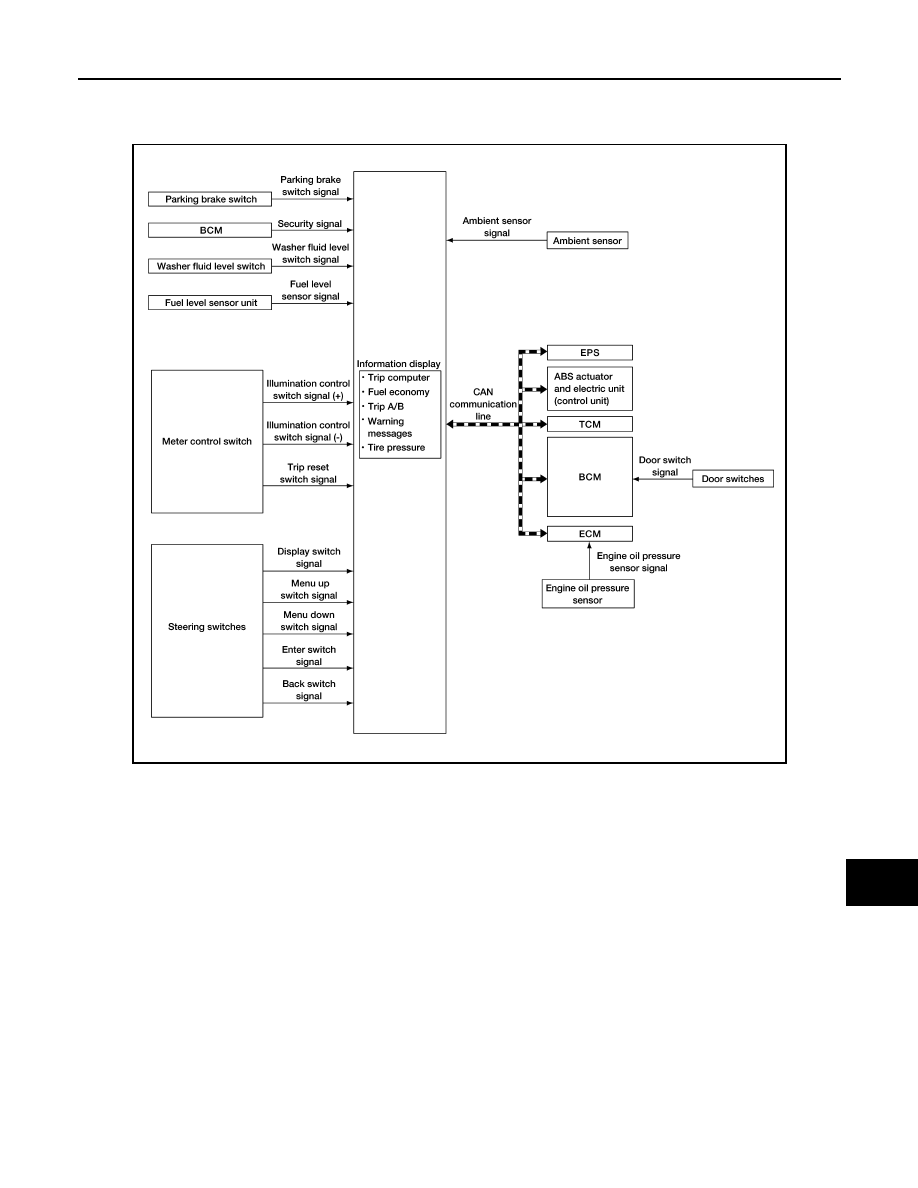
MWI
SYSTEM
MWI-15
< SYSTEM DESCRIPTION >
C
D
E
F
G
H
I
J
K
L
M
B
A
O
P
INFORMATION DISPLAY : System Description
INFOID:0000000011279784
SYSTEM DIAGRAM
FUNCTION
The information display can indicate the following items:
• Outside air temperature
• Trip computer
• Intelligent Key operation information
• CVT shift position indicator
• Odometer
• Warning/Indication messages (door open, lift gate open, low oil pressure, CVT, AWD, I-Key, low fuel, low
washer fluid, release parking brake, low tire pressure and loose fuel cap).
OUTSIDE AIR TEMPERATURE INDICATION
The combination meter receives the ambient sensor signal and displays the ambient temperature in the infor-
mation display.
LOOSE FUEL CAP MESSAGE
The LOOSE FUEL CAP message will display in the information display when the fuel-filler cap is not tightened
correctly. The message will turn off as soon as the ECM detects the fuel-filler cap is properly tightened. The
ECM provides a loose fuel cap signal to the combination meter via CAN communication lines.
LOW TIRE PRESSURE WARNING
AWNIA3719GB