Content .. 1227 1228 1229 1230 ..
Nissan Rogue. Manual - part 1229
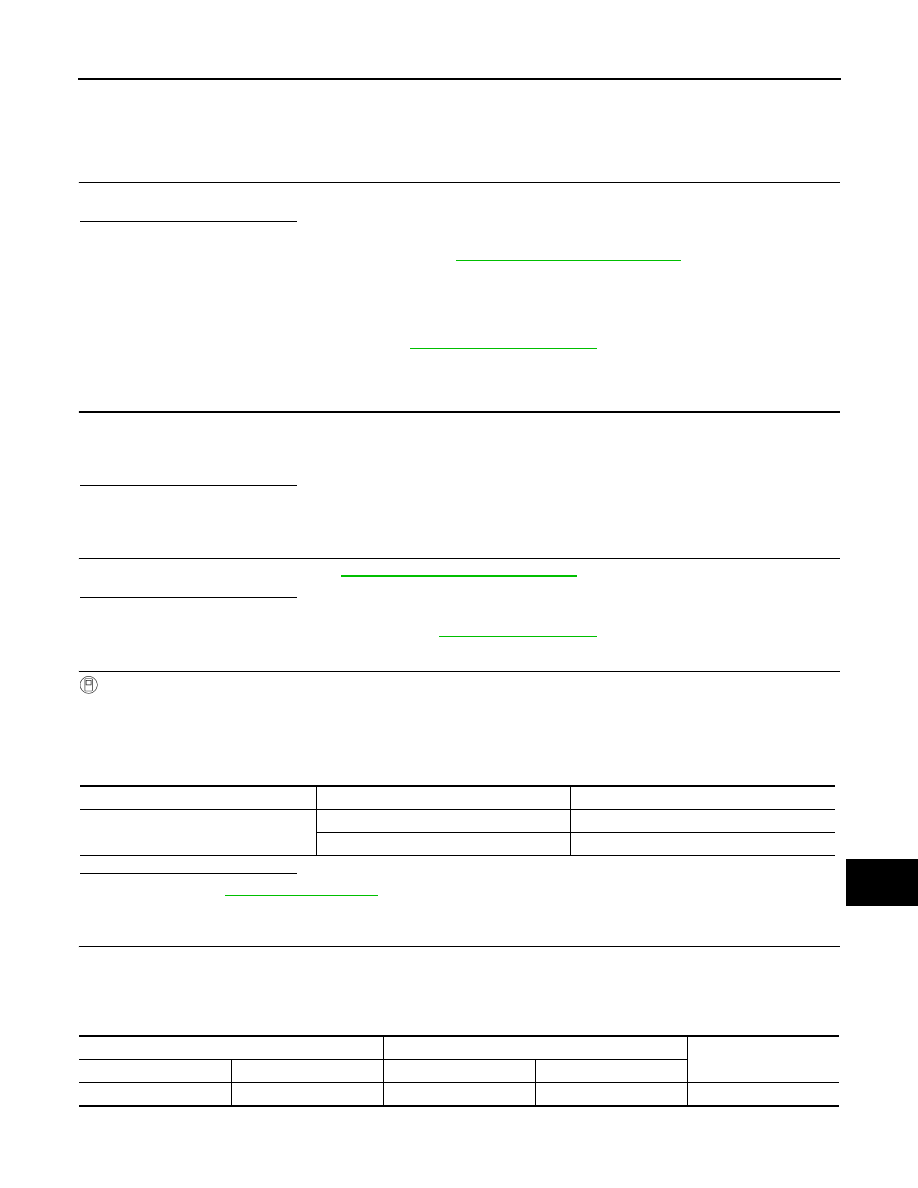
WCS
PARKING BRAKE SWITCH SIGNAL CIRCUIT
WCS-45
< DTC/CIRCUIT DIAGNOSIS >
C
D
E
F
G
H
I
J
K
L
M
B
A
O
P
PARKING BRAKE SWITCH SIGNAL CIRCUIT
Component Function Check
INFOID:0000000011276482
1.
CHECK PARKING BRAKE SWITCH OPERATION
Check that brake warning lamp in combination meter turns ON/OFF when parking brake is actuated.
Is the inspection result normal?
YES
>> Inspection End.
NO
>> Proceed to diagnosis procedure. Refer to
Diagnosis Procedure
INFOID:0000000011276483
Regarding Wiring Diagram information, refer to
.
1.
CONNECTOR INSPECTION
1. Turn ignition switch OFF.
2. Disconnect combination meter and parking brake switch connectors.
3. Check connectors and terminals for deformation, disconnection, looseness or damage.
Is the inspection result normal?
YES
>> GO TO 2.
NO
>> Repair or replace as necessary.
2.
CHECK PARKING BRAKE SWITCH
Check parking brake switch. Refer to
WCS-46, "Component Inspection"
.
Is the inspection result normal?
YES
>> GO TO 3.
NO
>> Replace parking brake switch. Refer to
.
3.
CHECK PARKING BRAKE SWITCH SIGNAL
With CONSULT.
1. Connect combination meter connector and parking brake switch connectors.
2. Turn ignition switch ON.
3. Select “METER/M&A”.
4. Monitor “PKB SW” in “Data Monitor” while applying and releasing the parking brake.
Is the inspection result normal?
YES
>> Refer to
.
NO
>> GO TO 4.
4.
CHECK PARKING BRAKE SWITCH CIRCUIT
1. Turn ignition switch OFF.
2. Disconnect combination meter and parking brake switch connectors.
3. Check continuity between combination meter connector M76 terminal 26 and parking brake switch con-
nector E52 terminal 1.
4. Check continuity between combination meter connector and ground.
Monitor item
Condition
Status
PKB SW
When parking brake is applied.
ON
When parking brake is released.
OFF
Combination meter
Parking brake switch
Continuity
Connector
Terminal
Connector
Terminal
M76 26
E52
1
Yes