Content .. 1199 1200 1201 1202 ..
Nissan Rogue. Manual - part 1201
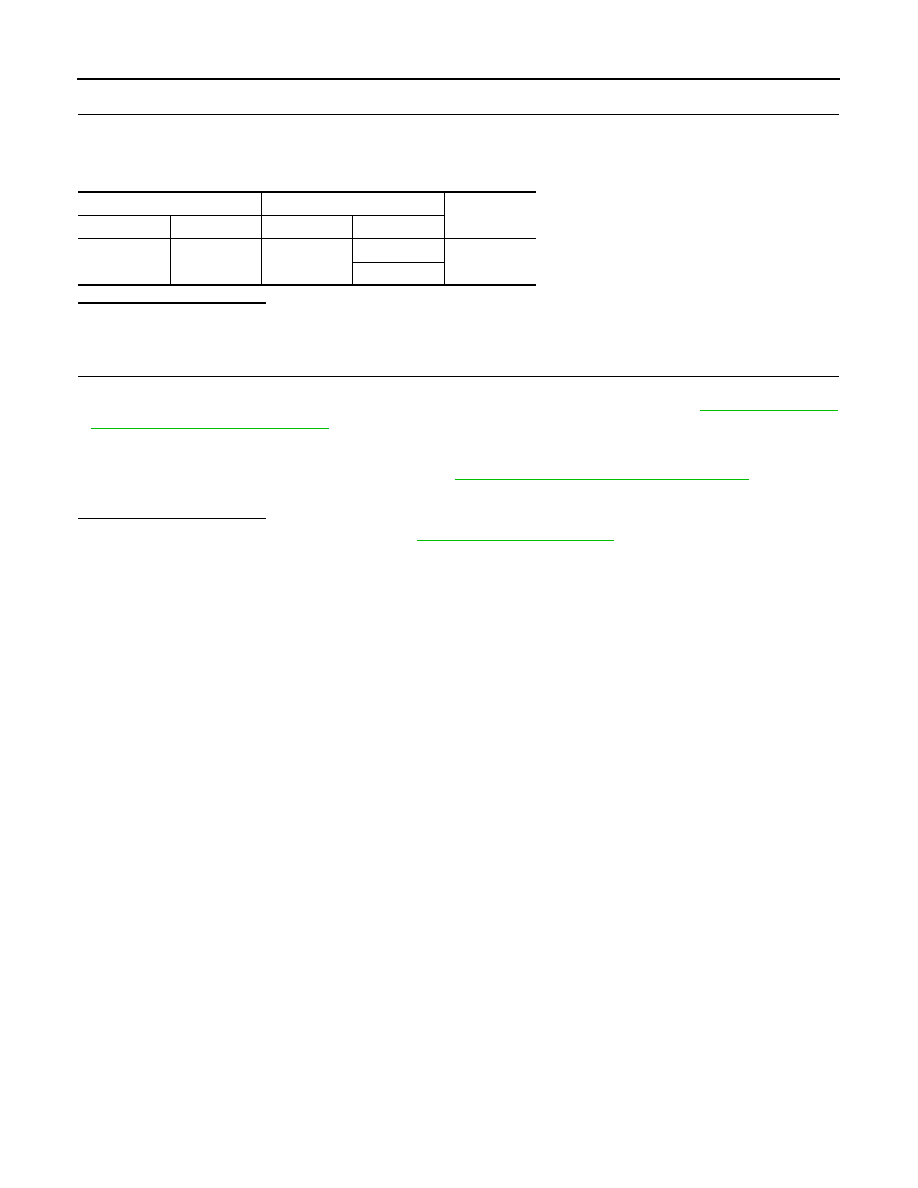
TM-176
< DTC/CIRCUIT DIAGNOSIS >
[CVT: RE0F10D]
MAIN POWER SUPPLY AND GROUND CIRCUIT
5.
CHECK CIRCUIT BETWEEN IPDM E/R AND TCM
1. Turn ignition switch OFF.
2. Disconnect IPDM E/R connector.
3. Check continuity between IPDM E/R harness connector terminal and TCM harness connector terminals.
Is the check result normal?
YES
>> GO TO 6.
NO
>> Repair or replace malfunctioning parts.
6.
DETECT MALFUNCTIONING ITEMS (PART 2)
Check the following items:
• Open circuit or short circuit in harness between ignition switch and IPDM E/R. Refer to
gram — Ignition Power Supply —"
• Short circuit in harness between IPDM E/R harness connector terminal 70 and TCM harness connector ter-
minals 47, and 48.
• 10A fuse (No.46, located in the IPDM E/R). Refer to
PG-68, "IPDM E/R Terminal Arrangement"
• IPDM E/R
Is the check result normal?
YES
>> Check intermittent incident. Refer to
GI-44, "Intermittent Incident"
.
NO
>> Repair or replace malfunctioning parts.
IPDM E/R
TCM
Continuity
Connector
Terminal
Connector
Terminal
F35
70
F75
47
Existed
48