Nissan Maxima. Manual - part 208
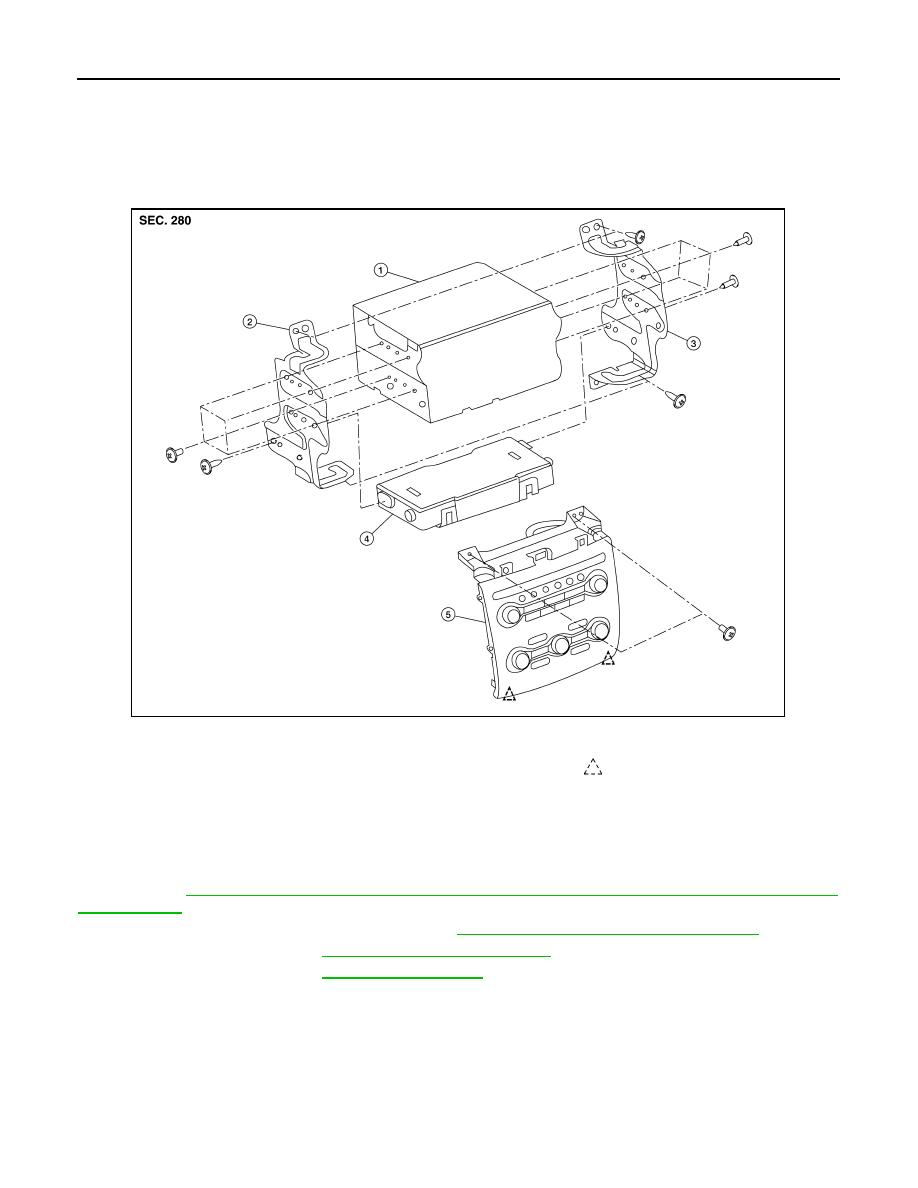
AV-652
< REMOVAL AND INSTALLATION >
[COLOR DISPLAY - W/BOSE & NAVI]
AV CONTROL UNIT
REMOVAL AND INSTALLATION
AV CONTROL UNIT
Removal and Installation
INFOID:0000000009471531
AV CONTROL UNIT
Removal
CAUTION:
Before replacing AV control unit, perform “READ CONFIGURATION” to save current vehicle specifica-
AV-337, "ADDITIONAL SERVICE WHEN REPLACING CONTROL UNIT : Special Repair
1. Disconnect the battery negative terminal. Refer to
PG-67, "Removal and Installation (Battery)"
2. Remove cluster lid D. Refer to
IP-18, "Removal and Installation"
3. Remove cluster lid C. Refer to
1.
AV control unit
2.
AV control unit bracket (LH)
3.
AV control unit bracket (RH)
4.
A/C auto amp.
5.
Cluster lid C (with A/C and AV switch
assembly attached)
Clip
AWNIA1926ZZ