Nissan Maxima. Manual - part 144
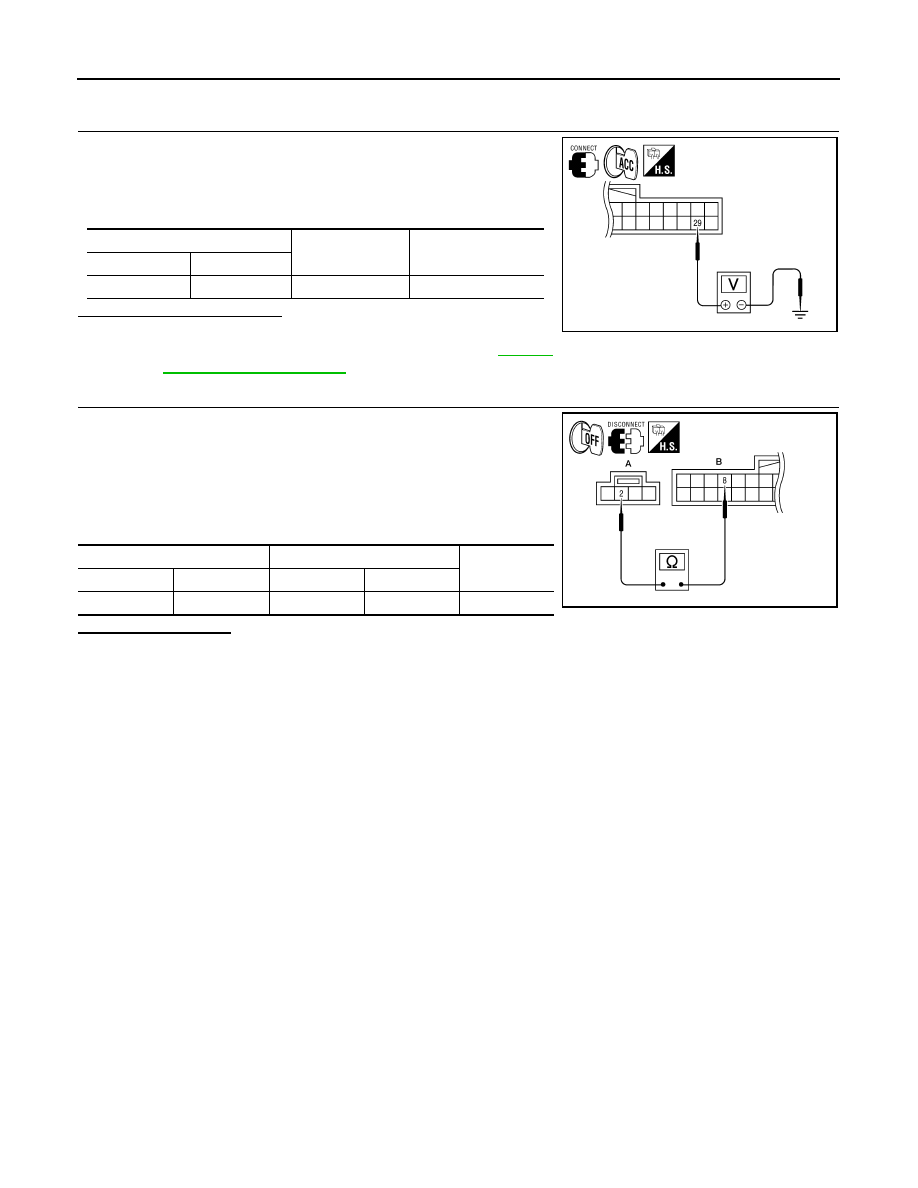
AV-396
< DTC/CIRCUIT DIAGNOSIS >
[COLOR DISPLAY - W/ BOSE]
POWER SUPPLY AND GROUND CIRCUIT
NO
>> Repair harness or connector.
3.
CHECK POWER SUPPLY CIRCUIT (BLUETOOTH
®
CONTROL UNIT SIDE)
1. Connect Bluetooth
®
control unit harness connector.
2. Turn ignition switch to ACC.
3. Check voltage between Bluetooth
®
control unit harness connec-
tor B131 terminal 29 and ground.
Is approximately 5V present?
YES
>> Go to 4.
NO
>> Replace Bluetooth
®
control unit. Refer to
.
4.
CHECK GROUND CIRCUIT
1. Turn ignition switch OFF.
2. Disconnect microphone harness connector R7 and Bluetooth
®
control unit harness connector B131.
3. Check continuity between microphone harness connector R7
(A) terminal 2 and Bluetooth
®
control unit harness connector
B131 (B) terminal 8.
Does continuity exist?
YES
>> Inspection End.
NO
>> Repair harness or connector.
(+)
(-)
Value (Approx.)
Connector
Terminal
B131
29
Ground
5V
ALNIA0321GB
A
B
Continuity
Connector
Terminal
Connector
Terminal
R7
2
B131
8
Yes
ALNIA0322GB