Nissan Maxima. Manual - part 67
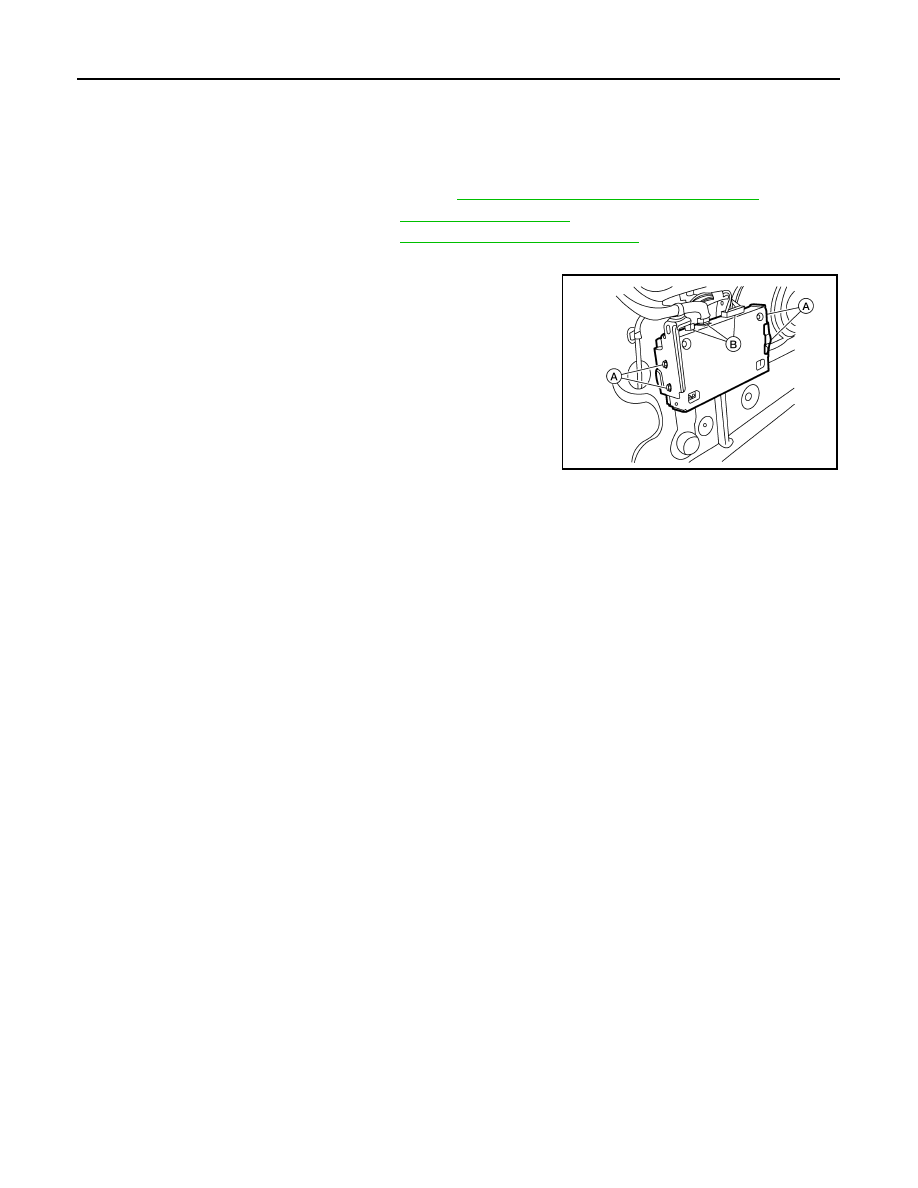
AV-88
< REMOVAL AND INSTALLATION >
[MONOCHROME DISPLAY - W/O BOSE]
BLUETOOTH CONTROL UNIT
BLUETOOTH CONTROL UNIT
Removal and Installation
INFOID:0000000009471210
REMOVAL
1. Disconnect the battery negative terminal. Refer to
PG-67, "Removal and Installation (Battery)"
2. Remove the trunk upper finisher. Refer to
.
3. Remove the parcel shelf finisher. Refer to
INT-28, "Removal and Installation"
4. From inside the passenger compartment, remove the Bluetooth control unit bracket screws.
5. From inside the trunk, disconnect the Bluetooth control unit con-
nectors (B) and remove the Bluetooth control unit and bracket
assembly.
6. Remove the Bluetooth control unit bracket screws (A) to remove
the Bluetooth control unit from the Bluetooth control unit brack-
ets.
INSTALLATION
Installation is in the reverse order of removal.
ALNIA1151ZZ