Nissan Maxima. Manual - part 64
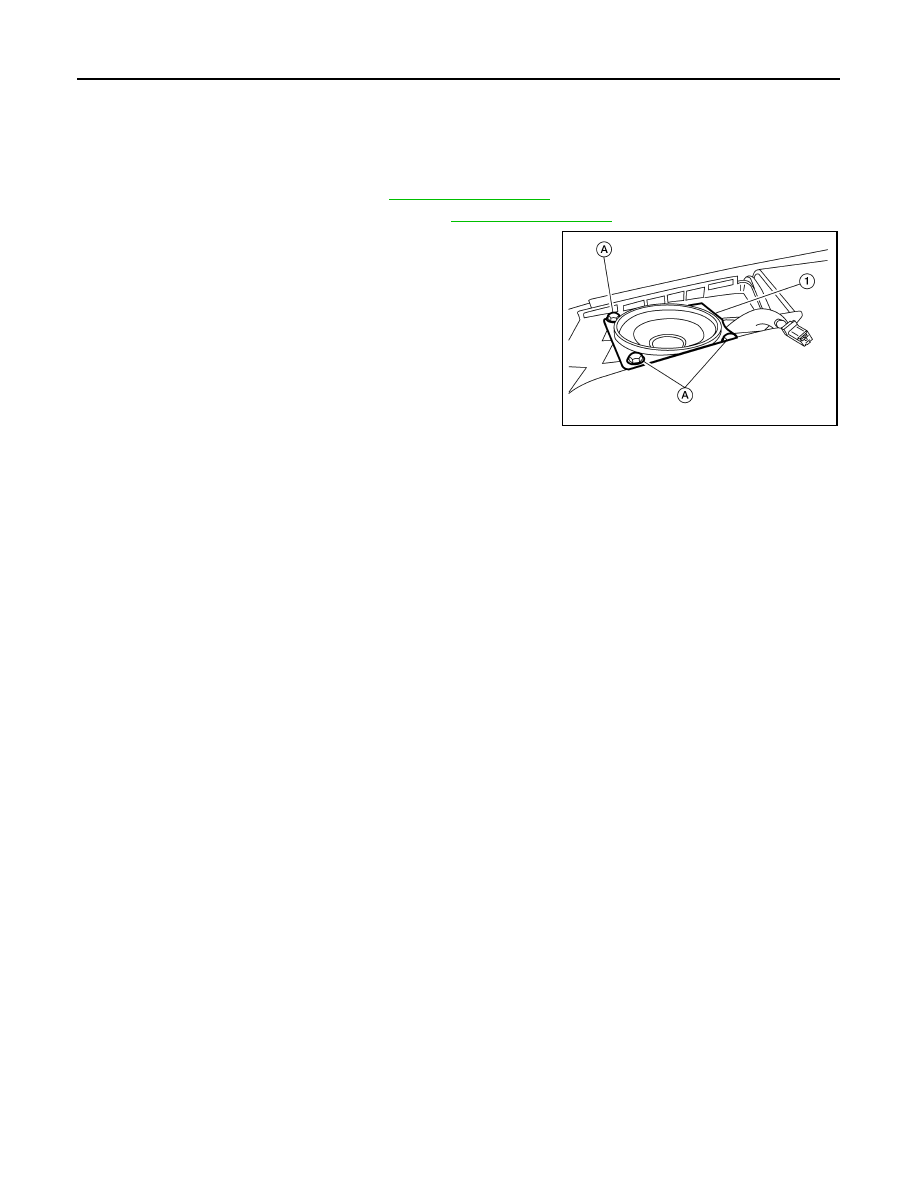
AV-76
< REMOVAL AND INSTALLATION >
[MONOCHROME DISPLAY - W/O BOSE]
FRONT TWEETER
FRONT TWEETER
Removal and Installation
INFOID:0000000009471199
REMOVAL
1. Remove the front pillar finisher. Refer to
2. Remove the front tweeter speaker grille. Refer to
3. Remove the front tweeter speaker screws (A).
4. Pull out front tweeter speaker (1), disconnect the harness con-
nector from the front tweeter speaker and remove.
INSTALLATION
Installation is in the reverse order of removal.
AWNIA2220ZZ