Nissan Leaf. Manual - part 150
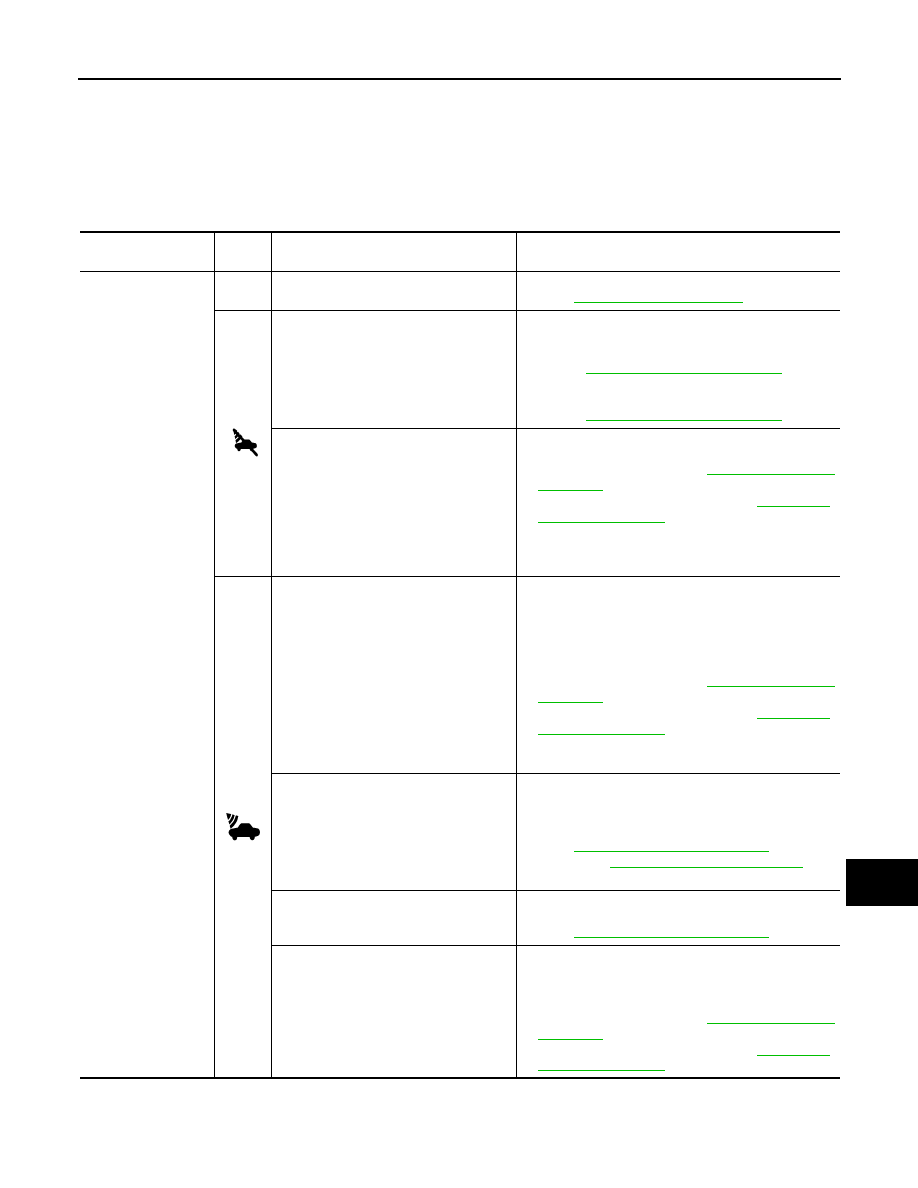
AV
TELEMATICS SYSTEM
AV-591
< SYMPTOM DIAGNOSIS >
[TELEMATICS SYSTEM]
C
D
E
F
G
H
I
J
K
L
M
B
A
O
P
SYMPTOM DIAGNOSIS
TELEMATICS SYSTEM
Symptom Table
INFOID:0000000010122768
TELEMATICS SYSTEM
Symptom
Display
icon
Error message
Possible cause
Telematics operation
not available.
—
Telematics unit is not connected.
Perform self-diagnosis with CONSULT.
Refer to
The connection to the center failed.
Check ON/OFF status of TCU using the data monitor of
CONSULT.
• Replace TCU if it is ON.
AV-594, "Removal and Installation"
.
• Turn it ON again if it is OFF. Replace TCU if ON is
AV-594, "Removal and Installation"
.
No service.
Use a cellular phone to check reception.
• If service is available, replace TCU or TEL antenna.
- For TCU replacement, refer to
- For TEL antenna replacement, refer to
• If the service is not available, move the vehicle to the
position where service is available and perform the
operation again.
Service inoperative due to poor reception.
Use a cellular phone to check reception.
• If it is OK, there may be a cause at the INFINITI CON-
NECTION Data Center. Check connection after a
short period of time. If there is no problem at the IN-
FINITI CONNECTION Data Center, replace TCU or
TEL antenna.
- For TCU replacement, refer to
- For TEL antenna replacement, refer to
• If it is NG, check connection again after a short period
of time.
Service not registered.
Check input of user ID and password from the naviga-
tion setting screen. If malfunction such as input or no
memory despite input is detected, replace AV control
unit.
Refer to
AV-318, "Removal and Installation"
(without
Bose Audio) or
AV-488, "Removal and Installation"
(with
Bose Audio).
TCU line is used.
Check connection after a short period of time.
Replace TCU if it is frequently displayed.
Refer to
AV-594, "Removal and Installation"
.
The connection to the center failed.
There may be a cause at the INFINITI CONNECTION
Data Center. Check connection after a short period of
time. If there is no problem at the INFINITI CONNEC-
TION Data Center, replace TCU or TEL antenna.
• For TCU replacement, refer to