Nissan Leaf. Manual - part 57
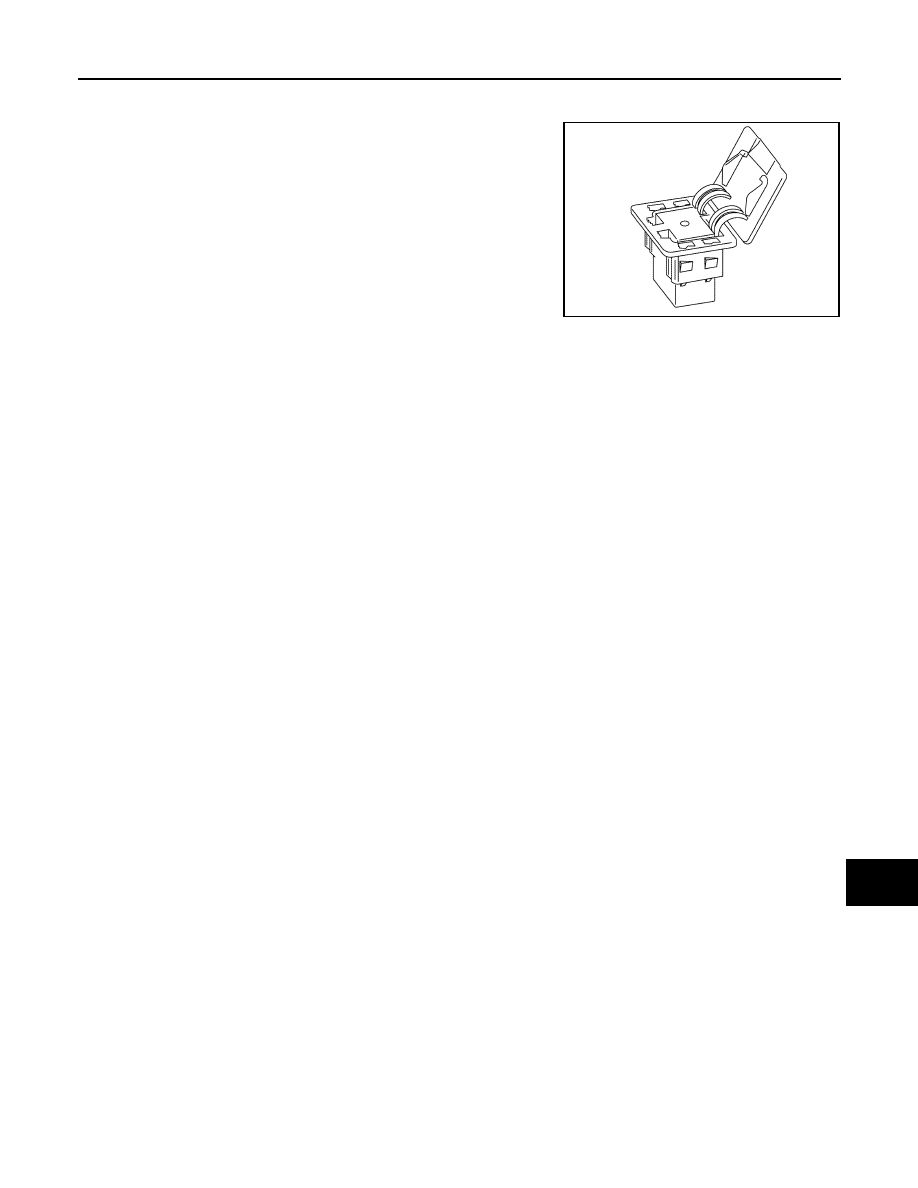
AV
COMPONENT PARTS
AV-219
< SYSTEM DESCRIPTION >
[NAVIGATION WITHOUT BOSE]
C
D
E
F
G
H
I
J
K
L
M
B
A
O
P
Auxiliary Input Jack
INFOID:0000000010122517
• AUX jack is installed at the lower right of the instrument panel.
• Connection to an external audio device can provide sound output.
NOTE:
When connected to monaural mini-jack plug cable, sound may not
be output.
SD Card
INFOID:0000000010122518
• Map data is memorized in an 8 GB SDHC
*
card.
• Map data is sent to the AV control unit from the SD slot.
NOTE:
*SDHC: Abbreviation of SD High-Capacity. It is the upper level standard of the SD memory card. A large quan-
tity of data can be memorized, and the transfer speed of data is high.
External input terminal for connection
φ3.5 mm stereo mini-jack
JSNIA3792ZZ