Nissan Primera P11. Manual - part 25
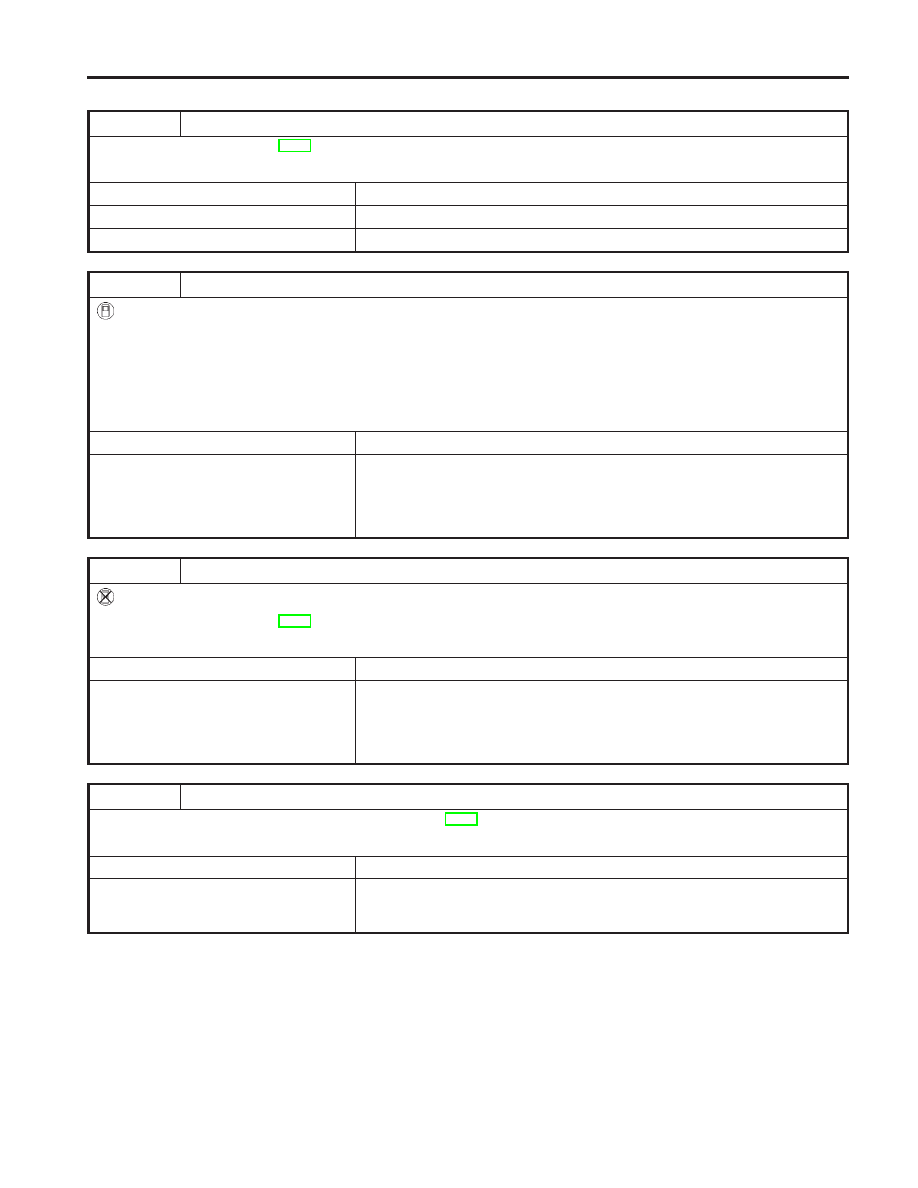
Diagnostic Procedure
NCAT0234
1
CHECK PRESSURE SENSOR
Refer to “Component Inspection”, AT-98.
OK or NG
OK (With CONSULT-II)
©
GO TO 2.
OK (Without CONSULT-II)
©
GO TO 3.
NG
©
Repair or replace pressure sensor.
2
CHECK INPUT SIGNAL (With CONSULT-II)
With CONSULT-II
1. Start engine.
2. Select “ECU Input Item Parameter List” in “DATA MONITOR” mode for “CVT” with CONSULT-II.
3. Read out the value of “LINE PRES SEN” while driving.
I
Throttle valve fully closed (PL Duty: 4%): Approx. 1.0V
I
Throttle valve fully depressed (PL Duty: 94%): Approx. 4.0V
OK or NG
OK
©
GO TO 4.
NG
©
Check the following items:
I
Harness for short or open between TCM, ECM and CVT fluid pressure sensor (Main
harness)
I
Ground circuit for ECM
Refer to EC section (“TROUBLE DIAGNOSIS FOR POWER SUPPLY”).
3
CHECK INPUT SIGNAL (Without CONSULT-II)
Without CONSULT-II
Refer to “Component Inspection”, AT-98.
OK or NG
OK
©
GO TO 4.
NG
©
Check the following items:
I
Harness for short or open between TCM, ECM and CVT fluid pressure sensor (Main
harness).
I
Ground circuit for ECM
Refer to EC section (“TROUBLE DIAGNOSIS FOR POWER SUPPLY”).
4
CHECK DTC
Perform Diagnostic Trouble Code (DTC) confirmation procedure, AT-95.
OK or NG
OK
©
INSPECTION END
NG
©
1. Perform TCM input/output signal inspection.
2. If NG, recheck TCM pin terminals for damage or loose connection with harness con-
nector.
DTC P1791 CVT FLUID PRESSURE SENSOR
Diagnostic Procedure
AT-97