Nissan Frontier D22. Manual - part 189
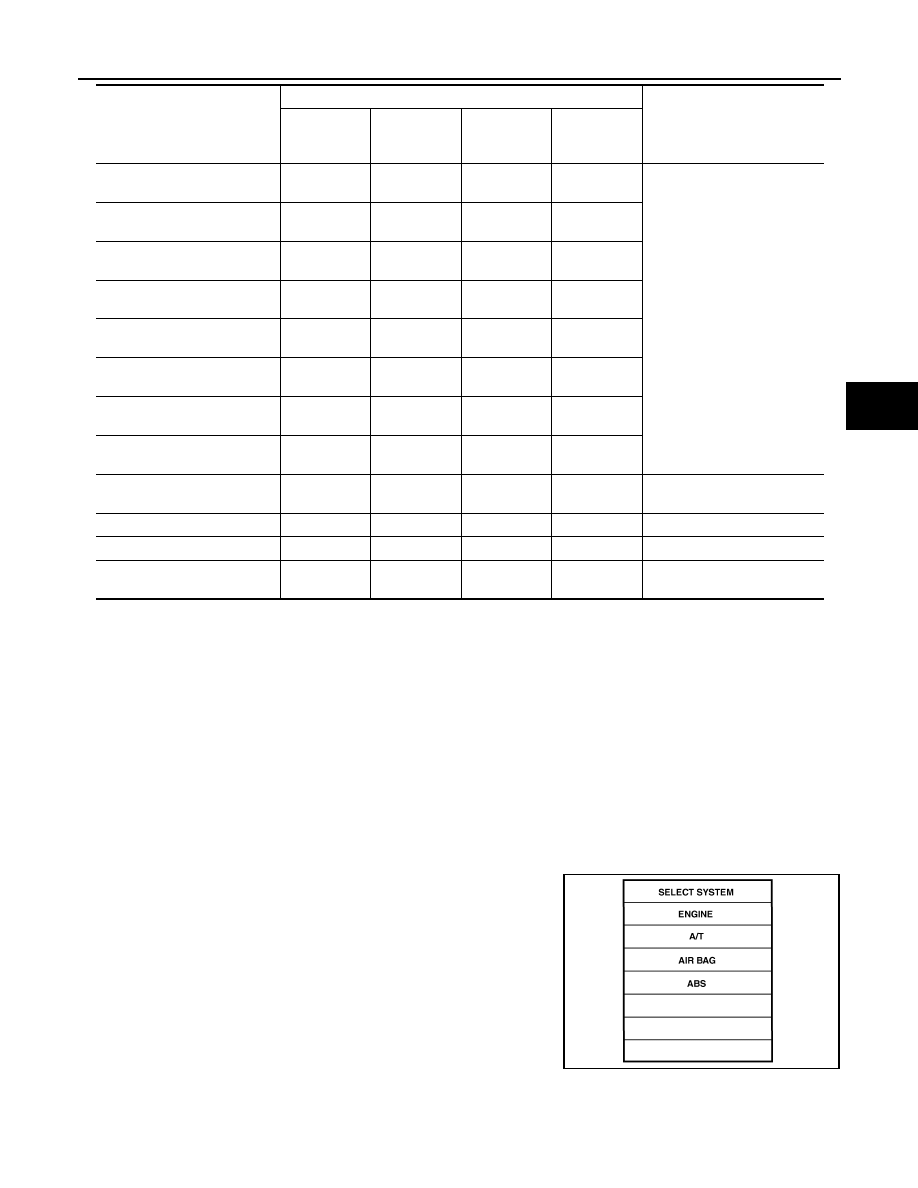
TROUBLE DIAGNOSIS
BRC-87
[VDC/TCS/ABS]
C
D
E
G
H
I
J
K
L
M
A
B
BRC
×:Applicable
–:Not applicable
ACTIVE TEST
Operation Procedure
CAUTION:
●
Do not perform active test while driving the vehicle.
●
Make sure to completely bleed air from brake system.
●
Active test cannot be performed when ABS warning lamp is on.
1.
Connect the CONSULT-II connector to the data link connector and start the engine.
CAUTION:
If CONSULT-II is used with no connection of CONSULT-II CONVERTER, malfunctions might be
detected in self-diagnosis depending on control unit which carry out CAN communication.
2.
Touch
″START″ on the display.
3.
Touch
″ABS″ and ″ACTIVE TEST″.
CAN CIRC 1
(OK/UNKWN)
–
–
–
×
CAN communication signal
(OK/UNKWN) status is dis-
played.
CAN CIRC 2
(OK/UNKWN)
–
–
–
×
CAN CIRC 3
(OK/UNKWN)
–
–
–
×
CAN CIRC 4
(OK/UNKWN)
–
–
–
×
CAN CIRC 5
(OK/UNKWN)
–
–
–
×
CAN CIRC 6
(OK/UNKWN)
–
–
–
×
CAN CIRC 7
(OK/UNKWN)
–
–
–
×
CAN CIRC CLC
(OK/UNKWN)
–
–
–
×
TRQ MAP S/C
–
–
×
–
S/C is selected for engine
torque map
TRQ MAP N/A
–
–
×
–
N/A is selected for engine
2WD/4WD SEL
–
–
×
–
Distinguish 2WD and 4WD
CLC VOLT
(V)
–
–
×
–
Voltage supplied to CAN-LAN
converter is displayed
Item
(Unit)
Data monitor item selection
Remarks
ECU INPUT
SIGNALS
MAIN
SIGNALS
SELECTION
FROM
MENU
CAN DIAG
SUPPORT
MNTR
WBR110