Almera Tino V10 (2003 year). Manual - part 185
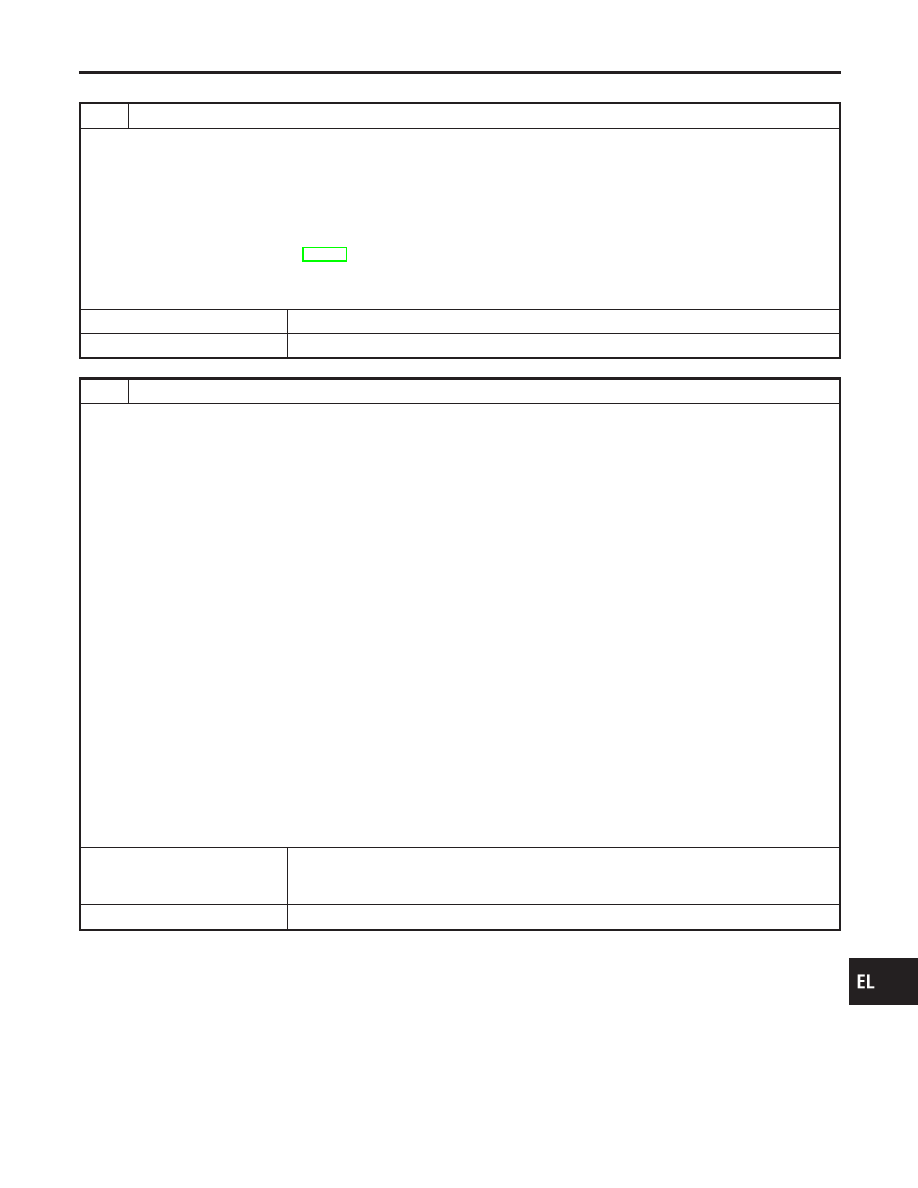
DRIVING TEST
NLEL0687S26
1
DRIVING TEST 1
1. Scroll the map screen to display the area to make correction. Press “ENTER” and select “CURRENT LOCATION COR-
RECTION”.
2. Correct direction of the vehicle mark.
3. Perform the distance correction of the CONFIRMATION/ADJUSTMENT mode.
NOTE:
Normally, adjustment is not necessary because this system has automatic distance correction function. However, when
a tire chain is fitted, adjustment in accordance with the tire diameter ratio must be made.
4. Are symptoms applicable to the EL-450, “Example of Symptoms Judged Not Malfunction” present after driving the
vehicle?
Yes or No
Yes
©
Limit of the location detection capacity of the navigation system
No
©
GO TO 2.
2
DRIVING TEST 2
I
Did any problem occur when the proper test in the following test patterns is performed?
I
Test pattern
Driving test finds the difference between the symptoms monitored with and without each sensor.
–
Test pattern 1: Test method with no GPS location correction
Disconnect the GPS antenna connector connected to the AV and NAVI control unit. Accurately adjust the current posi-
tion and the direction, then drive the vehicle.
–
Test pattern 2: Test method with no map-matching
Accurately adjust the current position and the direction. Eject the map DVD-ROM from the AV and NAVI control unit
with the ignition switch turned to OFF, then drive the vehicle. After driving, insert the map DVD-ROM back in the unit,
display the track of the vehicle on the map screen and compare it with the actual road configuration.
I
Sample tests
–
<To determine if the current-location mark skips at the same position, if so, whether it is caused by map-matching or
by GPS>
Perform test pattern 1.
–
<To determine if the pattern of streets displayed is correct or not>
Perform test pattern 1 & 2.
Compare the track of the vehicle on the map screen and the actual road configuration. For fairly accurate tracking,
plotting shall be made every several hundred meters.
–
<When the distance is adjusted accurately>
Perform test pattern 1 & 2.
Drive on a road of which distance is accurately known (by utilizing distance posts on a highway). Calculate the rate of
change (increased/decreased) of the distance by comparing with the actual distance.
Correction = A/B
A: Distance shown on the screen
B: Actual distance
Yes or No
Yes
©
I
If adjustment is insufficient, perform adjustment again.
I
If any error is found in the map, please let us know.
I
Replace AV and NAVI control unit
No
©
Limit of the location detection capacity of the navigation system
GI
MA
EM
LC
EC
FE
CL
MT
AT
AX
SU
BR
ST
RS
BT
HA
SC
IDX
NAVIGATION SYSTEM
Trouble Diagnoses (Cont’d)
EL-449