Almera Tino V10 (2003 year). Manual - part 162
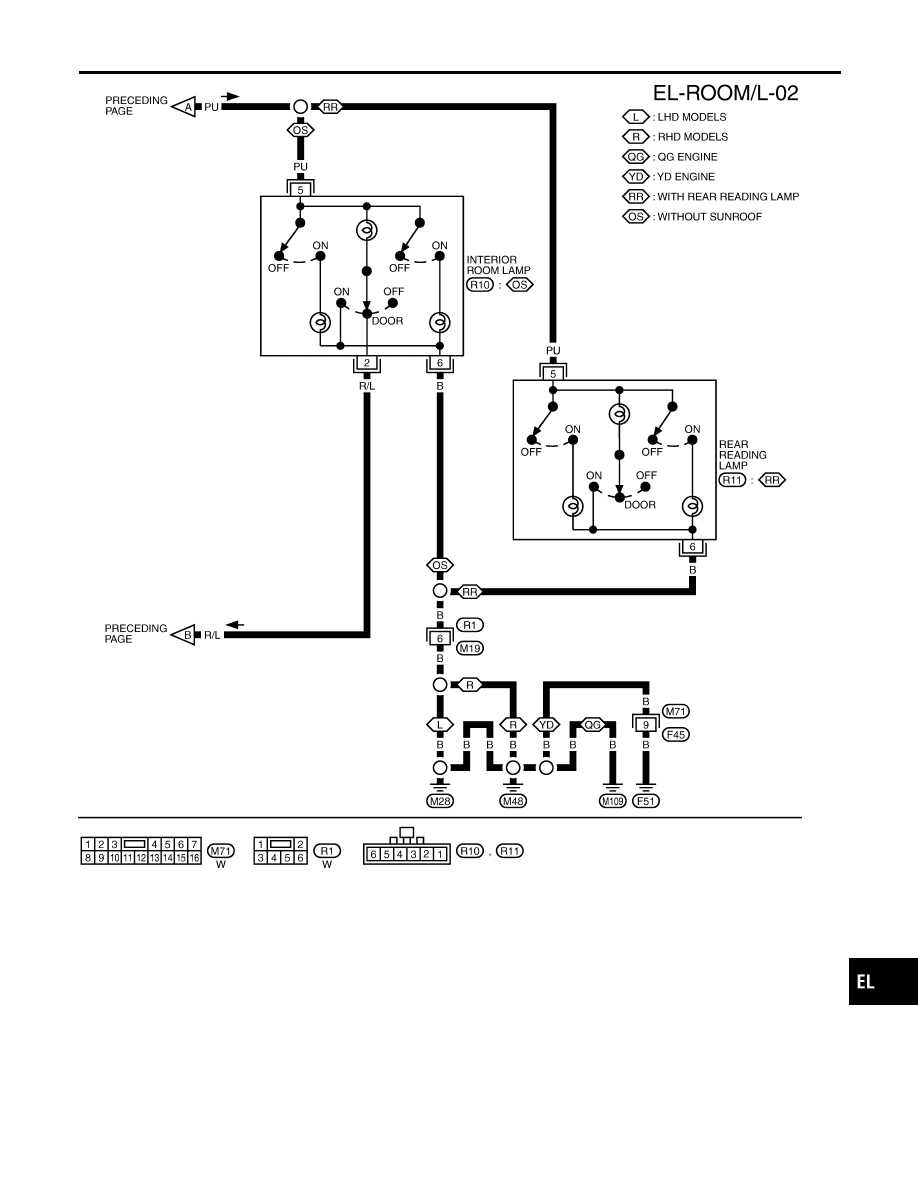
YEL951D
GI
MA
EM
LC
EC
FE
CL
MT
AT
AX
SU
BR
ST
RS
BT
HA
SC
IDX
INTERIOR ROOM LAMP
Wiring Diagram — ROOM/L — (Cont’d)
EL-81
|
|
|
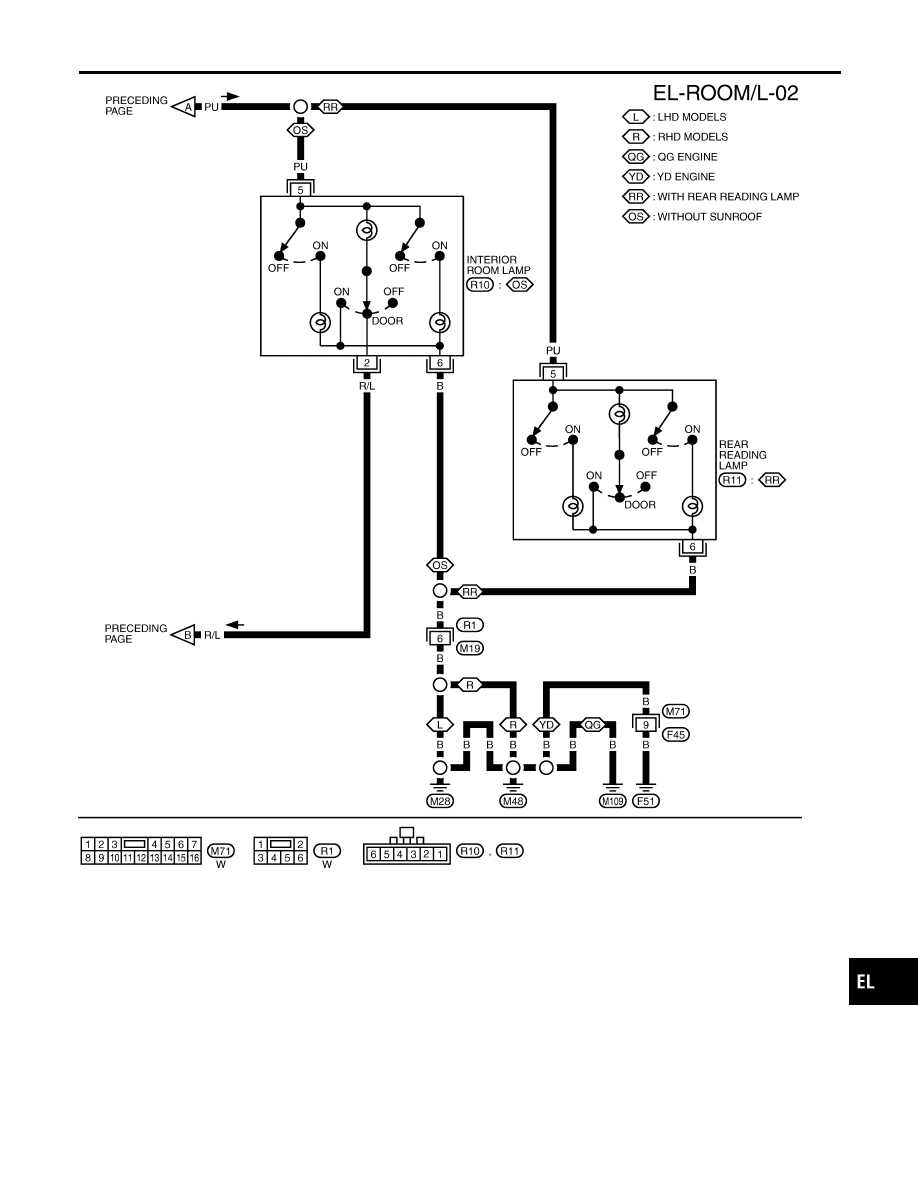
YEL951D GI MA EM LC EC FE CL MT AT AX SU BR ST RS BT HA SC IDX INTERIOR ROOM LAMP Wiring Diagram — ROOM/L — (Cont’d) EL-81 |