Nissan Almera Tino V10. Manual - part 785
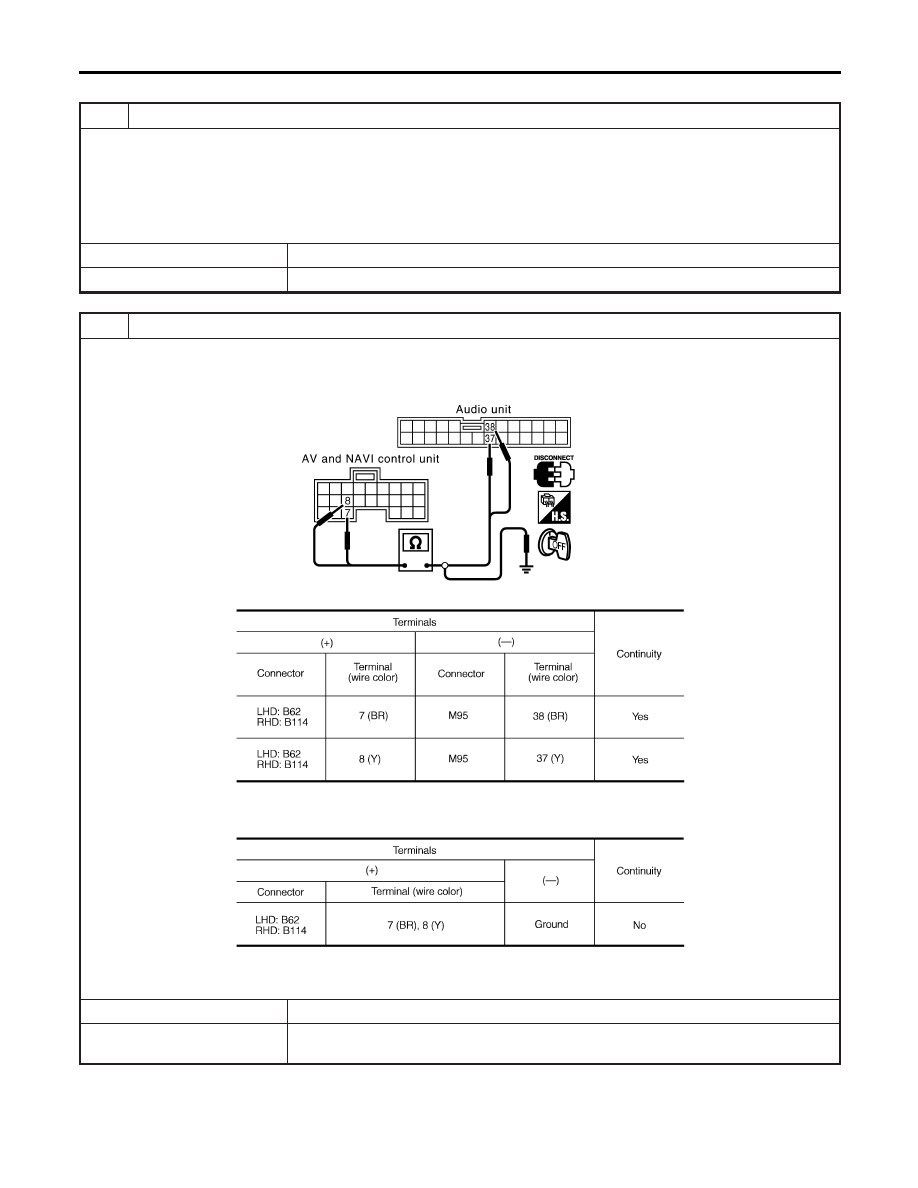
GUIDE SOUND IS NOT HEARD
=NLEL0687S12
1
CHECK VOICE GUIDE SETTING
I
While driving in the dark pink route, voice guide does not operate. (note)
I
Is volume setting not switched ON?
NOTE:
Voice guide is only available at intersections that satisfy certain conditions (indicated by
I
on the map). Therefore, guid-
ance may not be given even when the route on the map changes direction.
Yes or No
Yes
©
GO TO 2.
No
©
Switch the setting ON and turn the volume up.
2
HARNESS CHECK
1. Turn the ignition switch OFF.
2. Disconnect AV and NAVI control unit connector and audio unit connector.
3. Check continuity between AV and NAVI control unit and audio unit.
YEL391E
MTBL1742
4. Check continuity between AV and NAVI control unit and ground.
MTBL1743
OK or NG
OK
©
GO TO 3.
NG
©
I
Repair harness.
I
Check connector housings for disconnected or loose terminals.
NAVIGATION SYSTEM
Trouble Diagnoses (Cont’d)
EL-436