Nissan Almera Tino V10. Manual - part 771
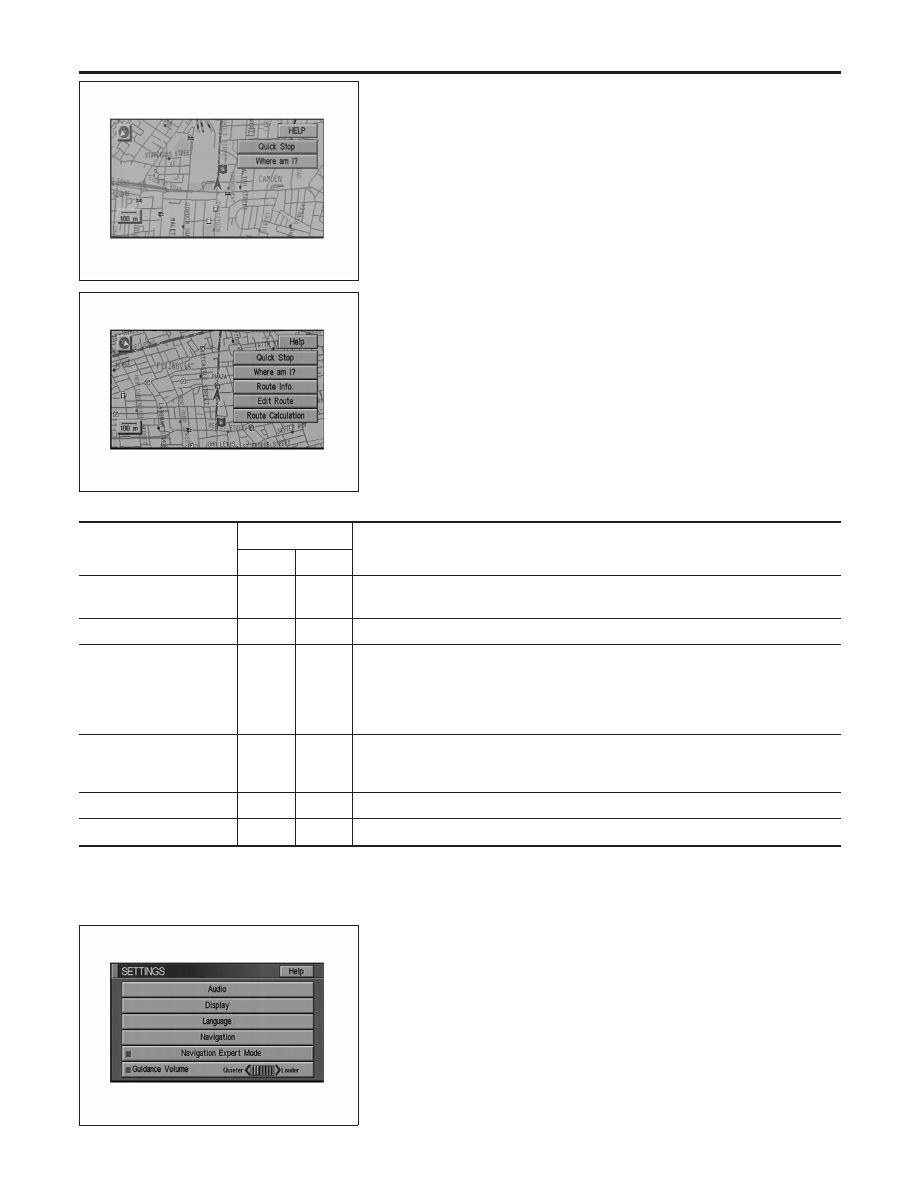
SKIA1382E
Display With Pushed “ROUTE” Switch
NLEL0593S0802
I
Easy Mode
SKIA1383E
I
Expert Mode
The Function of Each Icon Is as Follows:
Icon
MODE
Description
Easy
Expert
Quick Stop
×
×
The selected facility is set as the destination or waypoint.
(Route guidance has been turned OFF or the destination has been reached)
Where am I?
×
×
Next, current and previous street names can be displayed.
Route Info.*
×
The following items can be set.
I
Complete Route
I
Turn List
I
Route Simulation
(Displayed only when the destination area has been set.)
Edit Route*
×
Change the destination or add the transit points of the route set in the route guide.
(Displayed only when the automatic reroute function has been turned OFF and the
recommended route is not followed.)
Route Calculation
×
This key is used to start the route calculation after all the settings are completed.
Help
×
Explanation of Navigational functions appear on the Display.
*: When destinations have been entered, route guidance has been turned OFF or destination has been reached, “Route Info.” and “Edit
Route” are not displayed.
SKIA1384E
Display With Pushed “SETTING” Switch
NLEL0593S0803
NAVIGATION SYSTEM
System Description (Cont’d)
EL-380