Nissan Almera Tino V10. Manual - part 494
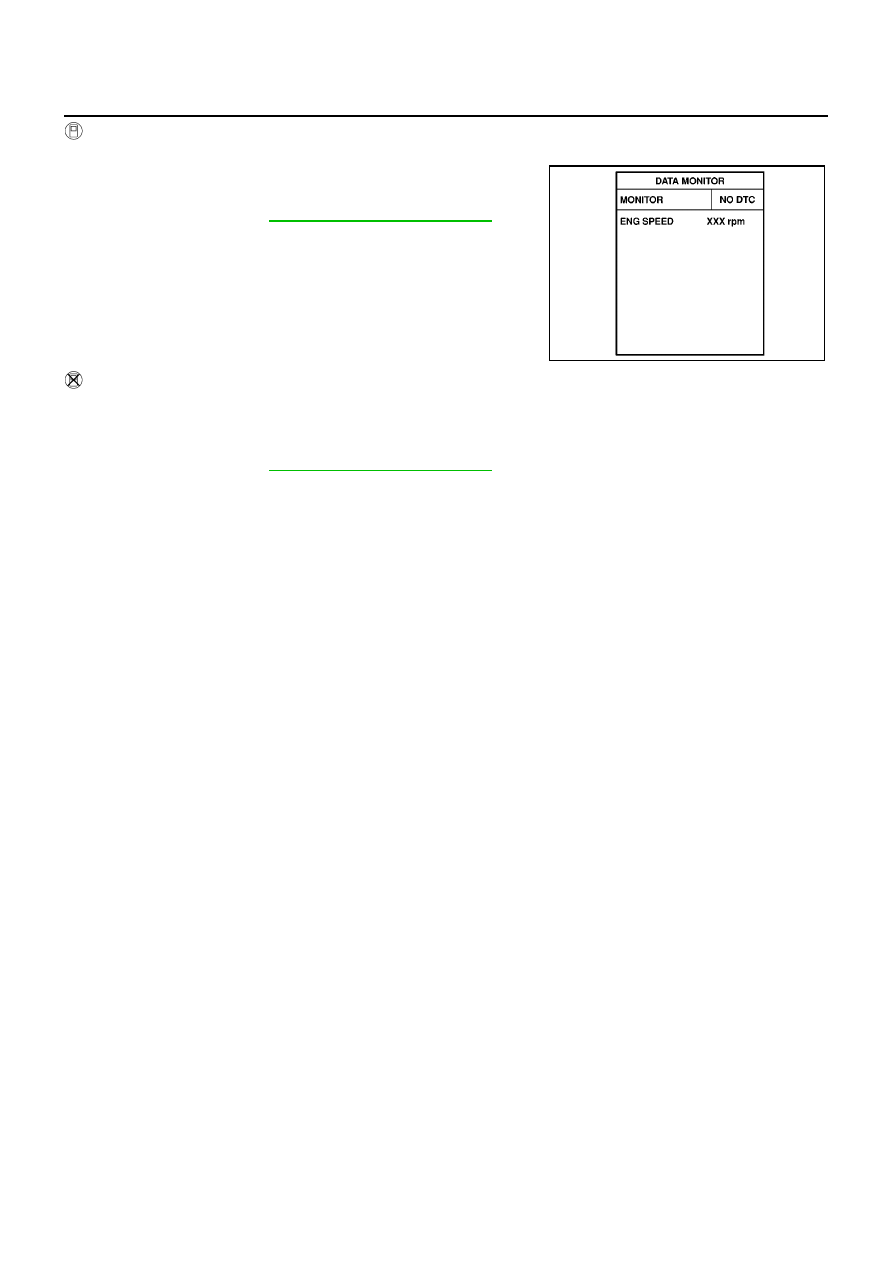
EC-802
[QG (WITHOUT EURO-OBD)]
DTC P1227, P1228 APP SENSOR
WITH CONSULT-II
1.
Turn ignition switch “ON”.
2.
Select “DATA MONITOR” mode with CONSULT-II.
3.
Start engine and let it idle for 1 second.
4.
If DTC is detected, go to
EC-804, "Diagnostic Procedure"
.
WITHOUT CONSULT-II
1.
Start engine and let it idle for 1 second.
2.
Turn ignition switch “OFF”, wait at least 10 seconds and then turn “ON”.
3.
Perform “Diagnostic Test Mode II (Self-diagnostic results)” with ECM.
4.
If DTC is detected, go to
EC-804, "Diagnostic Procedure"
.
SEF058Y