Nissan Pathfinder (2012 year). Manual - part 57
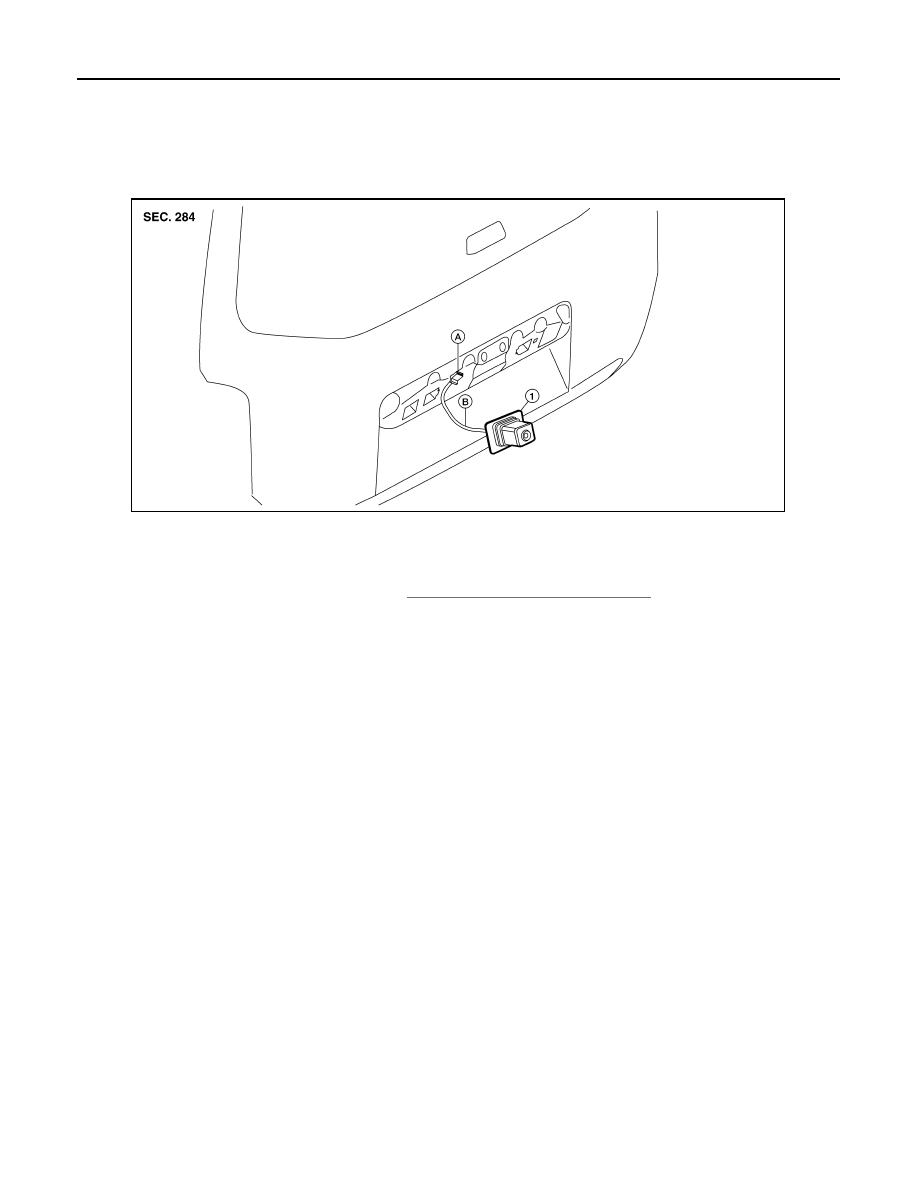
AV-274
< REMOVAL AND INSTALLATION >
[BOSE AUDIO WITHOUT NAVIGATION]
REAR VIEW CAMERA
REAR VIEW CAMERA
Removal and Installation
INFOID:0000000007347809
REMOVAL
1. Remove the license lamp finisher. Refer to
EXT-23, "Removal and Installation"
.
2. Disconnect the rear view camera connector.
3. Detach the rear view camera harness clip.
4. Detach the rear view camera to release, then pull out to remove the rear view camera while feeding the
rear view camera harness and connector through the back door.
INSTALLATION
Installation is in the reverse order of removal.
1.
Rear view camera
A.
Rear view camera connector
B.
Rear view camera harness clip
ALNIA1182ZZ
August 2012
2012 Pathfinder