Nissan Pathfinder (2005 year). Manual - part 73
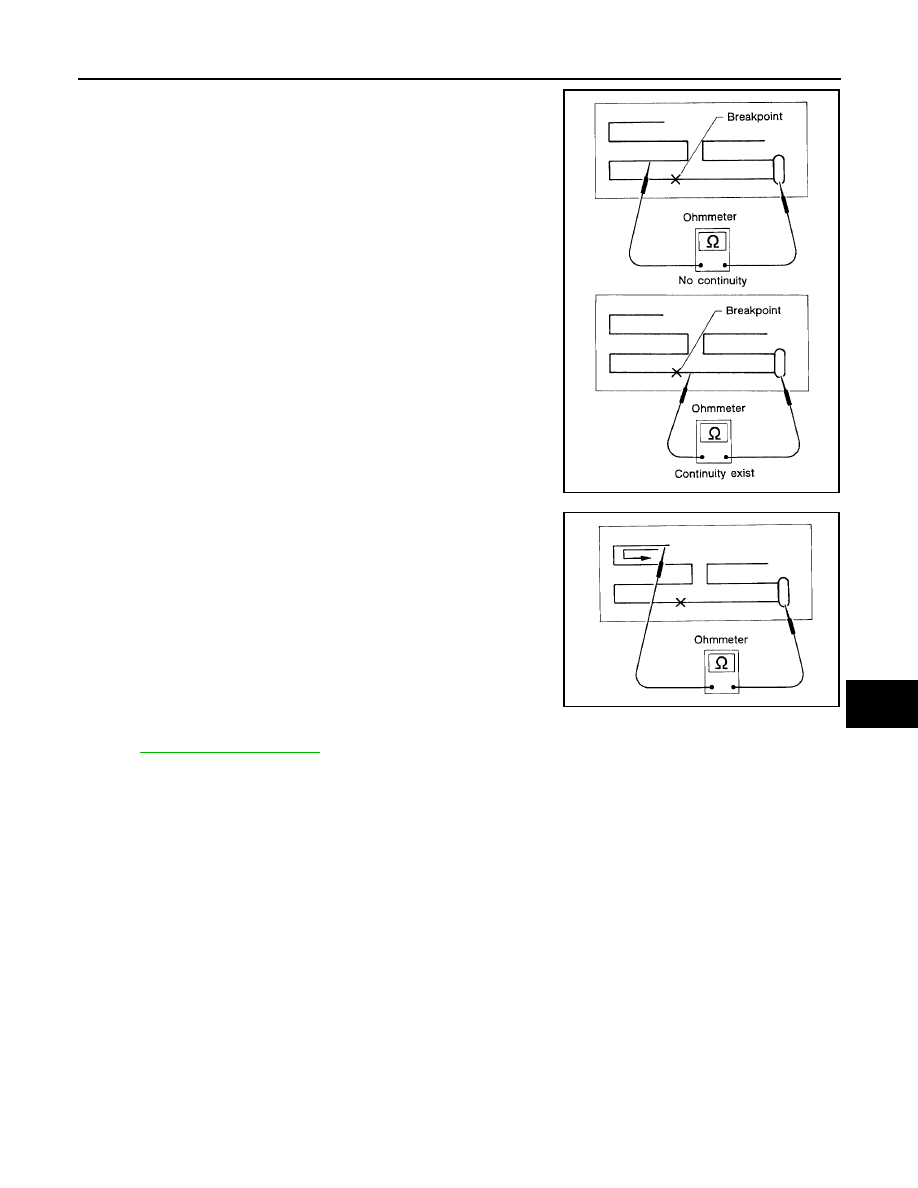
AUDIO ANTENNA
AV-59
C
D
E
F
G
H
I
J
L
M
A
B
AV
2005 Pathfinder
2.
If an element is broken, no continuity will exist.
3.
To locate a break, move probe along element. Tester indication
will change abruptly when probe passes the broken point.
ELEMENT REPAIR
Refer to
.
SEL252I
SEL253I