Content .. 1161 1162 1163 1164 ..
Nissan Teana J32. Manual - part 1163
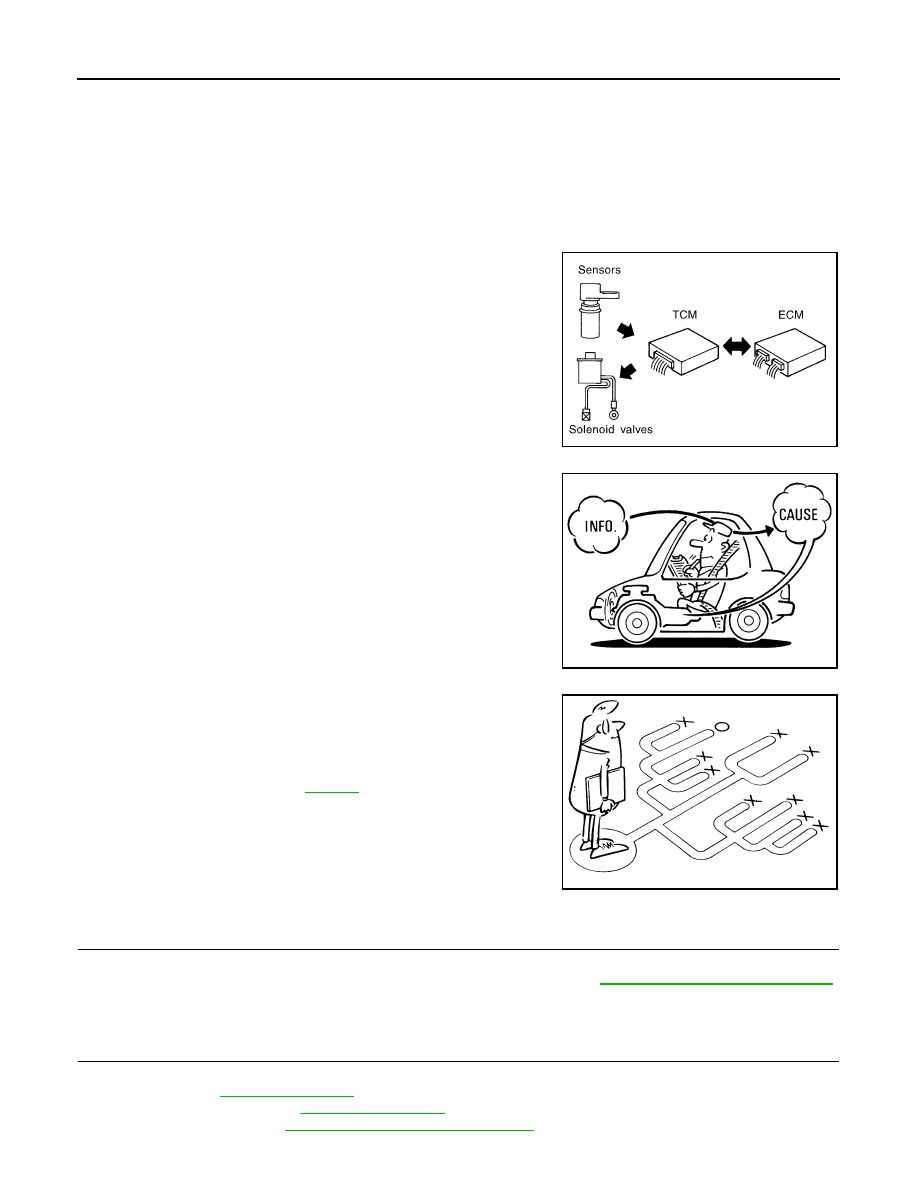
TM-176
< BASIC INSPECTION >
[CVT: RE0F10A]
DIAGNOSIS AND REPAIR WORK FLOW
BASIC INSPECTION
DIAGNOSIS AND REPAIR WORK FLOW
Work Flow
INFOID:0000000003806344
INTRODUCTION
The TCM receives signals from the vehicle speed sensor and PNP switch. Then it provides shift control or
lock-up control via CVT solenoid valves.
The TCM also communicates with the ECM by means of signals
sent from sensing elements used with the OBD-related parts of the
CVT system for malfunction-diagnostic purposes. The TCM is capa-
ble of diagnosing malfunctioning parts while the ECM can store mal-
functions in its memory.
Input and output signals must always be correct and stable in the
operation of the CVT system. The CVT system must be in good
operating condition and be free of valve seizure, solenoid valve mal-
function, etc.
It is much more difficult to diagnose a malfunction that occurs inter-
mittently rather than continuously. Most intermittent malfunctions are
caused by poor electric connections or improper wiring. In this case,
careful checking of suspected circuits may help prevent the replace-
ment of good parts.
A visual check only may not find the cause of the malfunctions. A
road test with CONSULT-III (or GST) or a circuit tester connected
should be performed. Follow the “DETAILED FLOW”.
Before undertaking actual checks, take a few minutes to talk with a
customer who approaches with a driveability complaint. The cus-
tomer can supply good information about such malfunctions, espe-
cially intermittent ones. Find out what symptoms are present and
under what conditions they occur. A “Diagnostic Work Sheet” as
shown on the example (Refer to
) should be used.
Start your diagnosis by looking for “conventional” malfunctions first.
This will help troubleshoot driveability malfunctions on an electroni-
cally controlled engine vehicle.
Also check related Service Bulletins.
DETAILED FLOW
1.
COLLECT THE INFORMATION FROM THE CUSTOMER
Get the detailed information from the customer about the symptom (the condition and the environment when
the incident/malfunction occurred) using the diagnosis work sheet. Refer to
TM-177, "Diagnostic Work Sheet"
.
>> GO TO 2.
2.
CHECK SYMPTOM 1
Check the following items based on the information obtained from the customer.
• Fail-safe. Refer to
.
• CVT fluid inspection. Refer to
.
• Line pressure test. Refer to
TM-308, "Inspection and Judgment"
.
SAT631IB
SAT632I
SEF234G