содержание .. 202 203 204 205 ..
Nissan Murano Z51. Manual - part 204
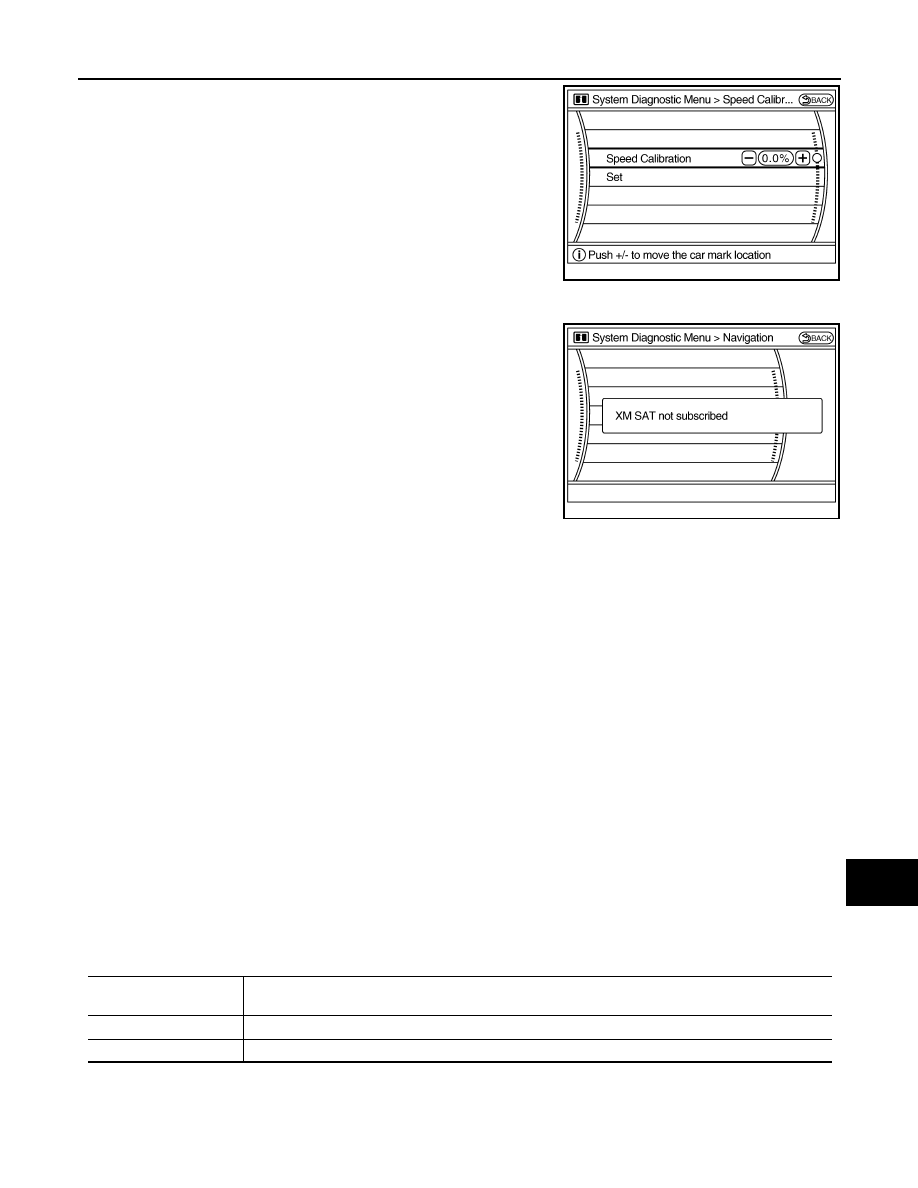
AV
DIAGNOSIS SYSTEM (AV CONTROL UNIT)
AV-595
< SYSTEM DESCRIPTION >
[BOSE AUDIO WITH NAVIGATION]
C
D
E
F
G
H
I
J
K
L
M
B
A
O
P
During normal driving, distance error caused by tire wear and tire
pressure change is automatically adjusted for by the automatic dis-
tance correction function. This function, on the other hand, is for
immediate adjustment, in cases such as driving with tire chain fitted
on tires.
XM SAT SUBSCRIPTION STATUS
The XM NavTraffic subscription status can be checked.
Error History
The self-diagnosis results are judged depending on whether any error occurs from when “Self-diagnosis” is
selected until the self-diagnosis results are displayed.
However, the diagnosis results are judged normal if an error has occurred before the ignition switch is turned
ON and then no error has occurred until the self-diagnosis start. Check the “Error Record” to detect any error
that may have occurred before the self-diagnosis start because of this situation.
The error record displays the time and place of the most recent occurrence of that error. However, take note of
the following points.
• If there is a malfunction with the GPS antenna circuit board in the AV control unit, the correct date and time
of occurrence may not be able to be displayed.
• Place of the error occurrence is represented by the position of the current location mark at the time the error
occurred. If the current location mark has deviated from the correct position, then the place of the error
occurrence cannot be correctly located.
• The frequency of occurrence is displayed in a count up manner. The actual count up method differs depend-
ing on the error item.
Count up method A
• The counter resets to 0 if an error occurs when IGN switch is turned ON. The counter increases by 1 if the
condition is normal at a next IGN ON cycle.
• The counter upper limit is 39. Any counts exceeding 39 are ignored. The counter can be reset (no error
record display) with the “Delete log” switch or CONSULT-III.
Count up method B
• The counter increases by 1 if an error occurs when IGN switched is ON. The counter will not decrease even
if the status is normal at the next IGN ON cycle.
• The counter upper limit is 50. Any counts exceeding 50 are ignored. The counter can be reset (no error
record display) with the “Delete log” switch or CONSULT-III.
JSNIA0078GB
JSNIA0089GB
Display type of occur-
rence frequency
Error history display item
Count up method A
CAN communication line, control unit (CAN), AV communication line, control unit (AV communication)
Count up method B
Other than the above