содержание .. 65 66 67 68 ..
Nissan Murano Z51. Manual - part 67
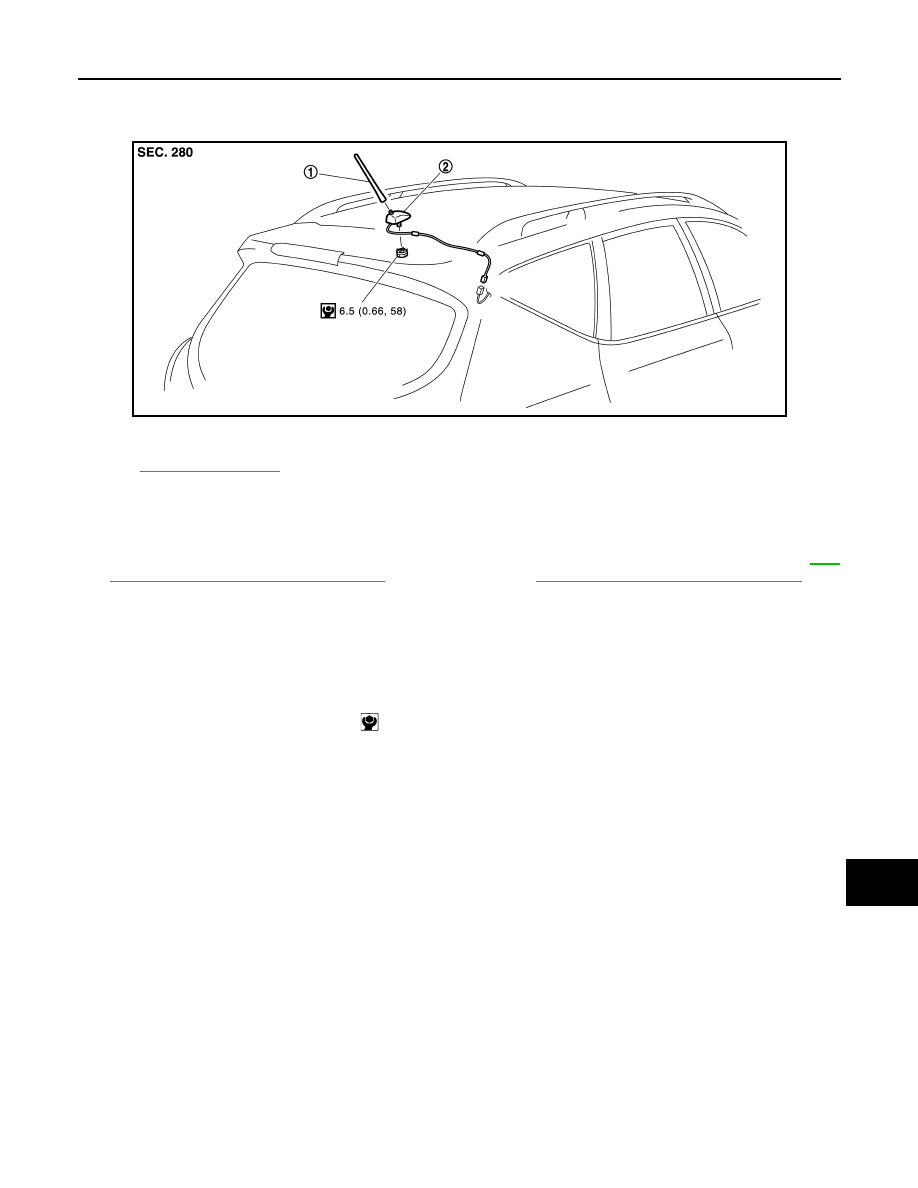
AV
ROOF ANTENNA
AV-47
< REMOVAL AND INSTALLATION >
[BASE AUDIO]
C
D
E
F
G
H
I
J
K
L
M
B
A
O
P
ROOF ANTENNA
Exploded View
INFOID:0000000005528447
Removal and Installation
INFOID:0000000005528448
REMOVAL
1.
Remove headlining assembly (rear) to secure work space between vehicle and headlining. Refer to
26, "NORMAL ROOF : Exploded View"
[without sunroof] or
INT-30, "SUNROOF : Exploded View"
[with
sunroof].
2.
Disconnect AM/FM main connector.
3.
Remove antenna base nut, and then remove antenna base from roof panel.
INSTALLATION
Install in the reverse order of removal.
CAUTION:
Be careful about tightening torque. When the antenna base mounting nut tightening torque is loose,
the antenna sensitivity becomes poor, and when it is excessive, the roof panel may be deformed.
JPNIA0776ZZ
1.
Rod antenna
2.
Antenna base
Antenna base mounting nut
: 6.5 N·m (0.66 kg-m, 58 in-lb)