содержание .. 174 175 176 177 ..
Nissan Murano. Manual - part 176
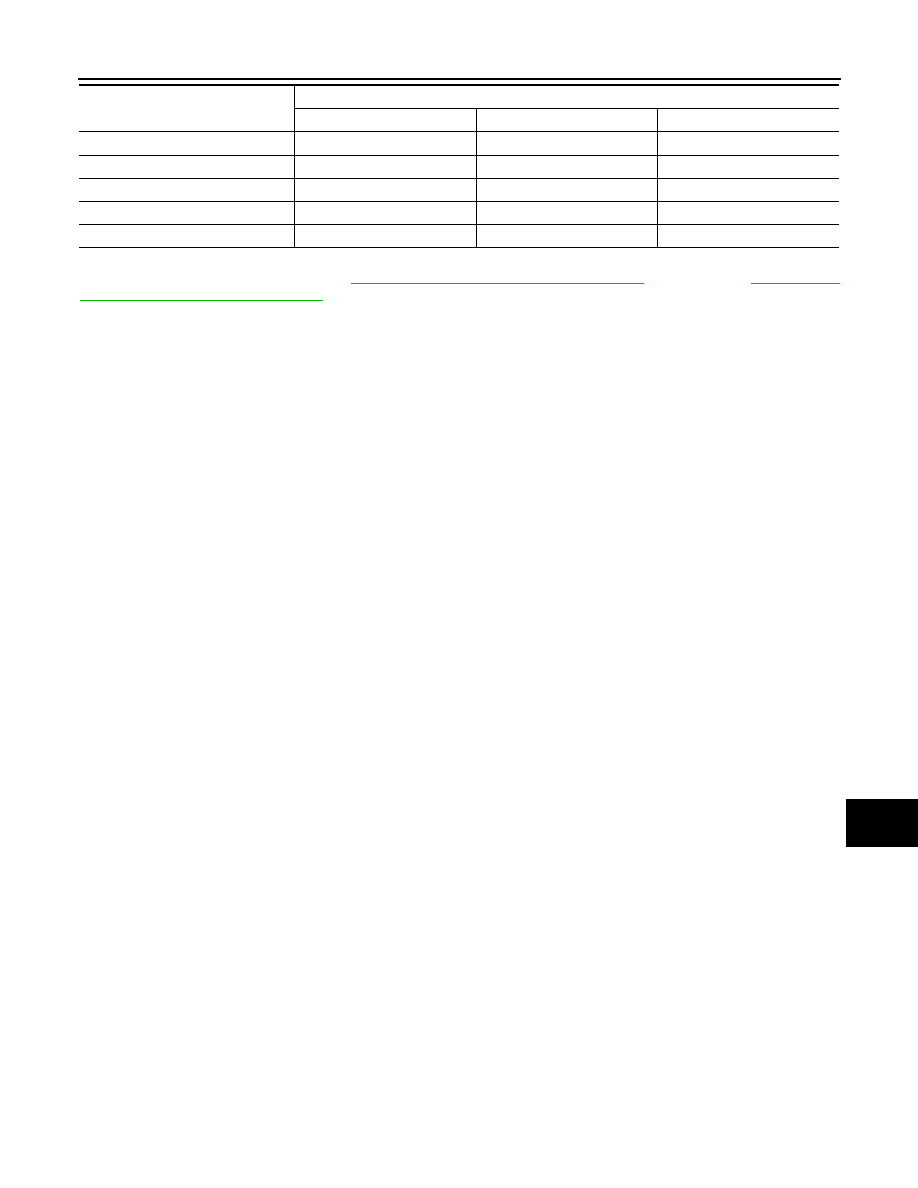
BCS
COMBINATION SWITCH READING SYSTEM
BCS-13
< SYSTEM DESCRIPTION >
C
D
E
F
G
H
I
J
K
L
B
A
O
P
N
NOTE:
For details of wiper volume dial position, refer to
WW-7, "WITH RAIN SENSOR : System Description"
(with rain sensor),
OUT RAIN SENSOR : System Description"
3
ON
OFF
OFF
4
OFF
OFF
OFF
5
OFF
OFF
ON
6
OFF
ON
ON
7
OFF
ON
OFF
Wiper volume dial position
Switch status
WIP VOLUME 1
WIP VOLUME 2
WIP VOLUME 3