содержание .. 387 388 389 390 ..
Nissan X-Trail 32. Manual - part 389
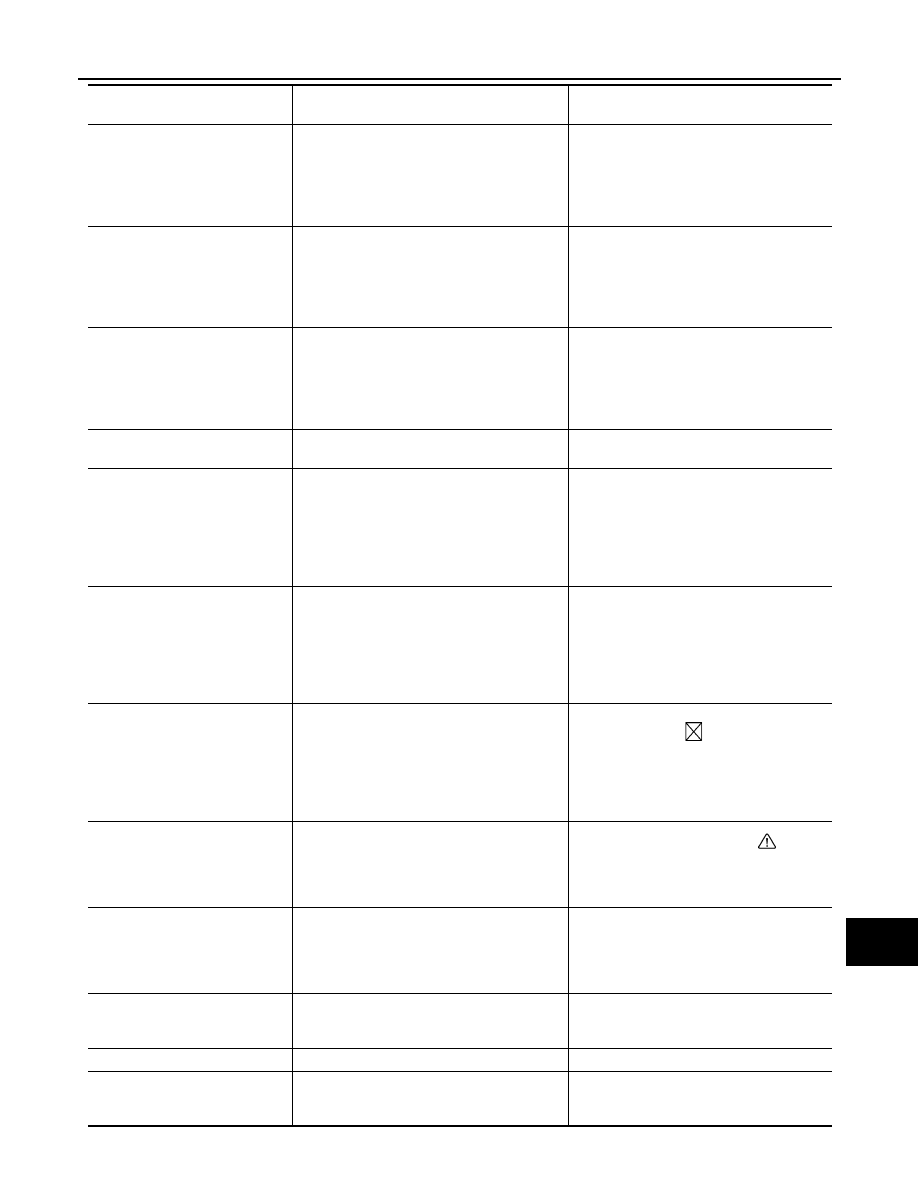
DAS
SYSTEM
DAS-297
< SYSTEM DESCRIPTION >
[PARK ASSIST]
C
D
E
F
G
H
I
J
K
L
M
B
N
P
A
U111B
SIDE CAMERA RH IMAGE SIG-
NAL
No-signal status of side camera RH image sig-
nal is continued for 500 ms or more while igni-
tion switch is ON.
NOTE:
Current malfunction is displayed only and is not
saved.
Camera image is not displayed (Gray screen
display).
U111C
FRONT CAMERA IMAGE SIG-
NAL
No-signal status of front camera image signal is
continued for 500 ms or more while ignition
switch is ON.
NOTE:
Current malfunction is displayed only and is not
saved.
Camera image is not displayed (Gray screen
display).
U111D
SIDE CAMERA LH IMAGE SIG-
NAL
No-signal status of side camera LH image sig-
nal is continued for 500 ms or more while igni-
tion switch is ON.
NOTE:
Current malfunction is displayed only and is not
saved.
Camera image is not displayed (Gray screen
display).
U112F
EPS CIRCUIT
If the EPS system is malfunction
Around view monitor with Park Assist is can-
cel
U1232
ST ANGLE SEN CALIB
Neutral position adjustment of steering angle
sensor is performed. NG signal from steering
angle sensor is received.
• Predicted course line is not displayed.
• MOD (Moving Object Detection) function is
stopped.
• BSW system is stopped.
• DAA system is stopped.
• Around view monitor with Park Assist is
stopped.
U1302
CAMERA POWER VOLT
Camera power supply voltage does not satisfy
the following conditions for 2 seconds or more
when ignition switch is turned ON.
• When camera power supply output is ON: 5.9
- 6.5 V
• When OFF: 0 V by camera power supply
measurement.
Camera power output is stopped
U1304
CAMERA IMAGE CALIB
• When camera calibration is incomplete.
• When camera information in around view
monitor control unit and information read
from camera are not the same.
NOTE:
Current malfunction is displayed only and is not
saved.
• Unmatched icon
display (red) is dis-
played (applicable for unmatched camera
only).
• Around view monitor with Park Assist is
cancel.
U1305
CONFIG UNFINISH
The vehicle setting of around view monitor con-
trol unit is incomplete.
NOTE:
Current malfunction is displayed only and is not
saved.
• On applicable camera screen
marking
(Red) is displayed.
• Around view monitor with Park Assist is
cancel.
U1308
R-CAMERA (R&L) CALIB JDG-
MNT
Camera image calibration is incomplete
• MOD (Moving Object Detection) function is
stopped.
• BSW system is stopped.
• Around view monitor with Park Assist is
stopped.
U1309
PUMP INPUT CURRENT JUDGE
Around view monitor control unit detects the
value of current from pump control unit is incor-
rect
BSW system is stopped.
U130A PUMP ECU JUDGE
If the pump control unit is malfunction
BSW system is stopped.
U130B
RR CAMERA COMM ERROR
Around view monitor control unit receives the
incorrect communication signal from rear view
camera
• MOD (Moving Object Detection) function is
stopped.
• BSW system is stopped.
DTC
Display contents of CONSULT
Malfunction detection condition
Fail-safe condition