содержание .. 379 380 381 382 ..
Nissan X-Trail 32. Manual - part 381
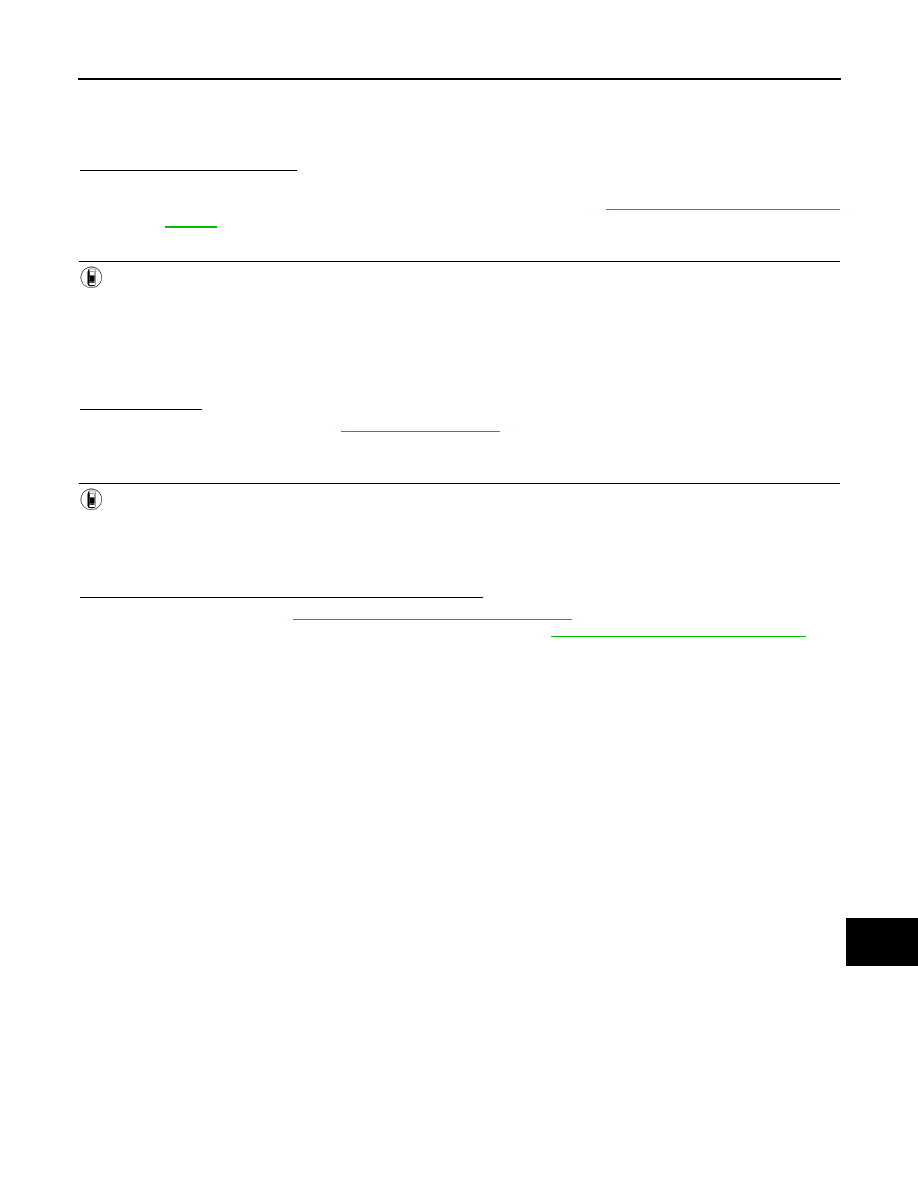
DAS
U1A39-00 COMBINATION METER COMMUNICATION
DAS-265
< DTC/CIRCUIT DIAGNOSIS >
[CHASSIS CONTROL]
C
D
E
F
G
H
I
J
K
L
M
B
N
P
A
1.
Turn the ignition switch OFF.
2.
Disconnect the combination meter harness connector.
3.
Check the combination meter harness connector terminals (CAN communication line) or damage or loose
connection.
Is the inspection result normal?
YES
>> GO TO 4.
NO
>> Recheck terminals for damage or loose connection. Refer to
LAN-7, "Precautions for Harness
, and GO TO 4.
4.
CHECK COMBINATION METER (2)
With CONSULT
1.
Connect the combination meter harness connector.
2.
Connect the chassis control module harness connector.
3.
Erase self-diagnosis result for “METER/M&A”.
4.
Turn the ignition switch OFF and wait for 10 seconds or more.
5.
Turn the ignition switch ON.
6.
Perform self-diagnosis for “METER/M&A”.
Is DTC detected?
YES
>> Check the DTC. Refer to
.
NO
>> GO TO 5.
5.
PERFORM SELF-DIAGNOSIS
With CONSULT
1.
Erase self-diagnosis result for “CHASSIS CONTROL”.
2.
Turn the ignition switch OFF and wait for 10 seconds or more.
3.
Turn the ignition switch ON.
4.
Perform “All DTC Reading”.
Are DTC “U1000-00”, “U1A39-00” or other DTC detected?
YES (“U1000-00”)>>Refer to
LAN-17, "Trouble Diagnosis Flow Chart"
.
YES (“U1A39-00”)>>Replace the chassis control module. Refer to
DAS-278, "Removal and Installation"
.
YES (other DTC)>>Check the DTC.
NO
>> INSPECTION END