содержание .. 601 602 603 604 ..
Nissan Primera P12. Manual - part 603
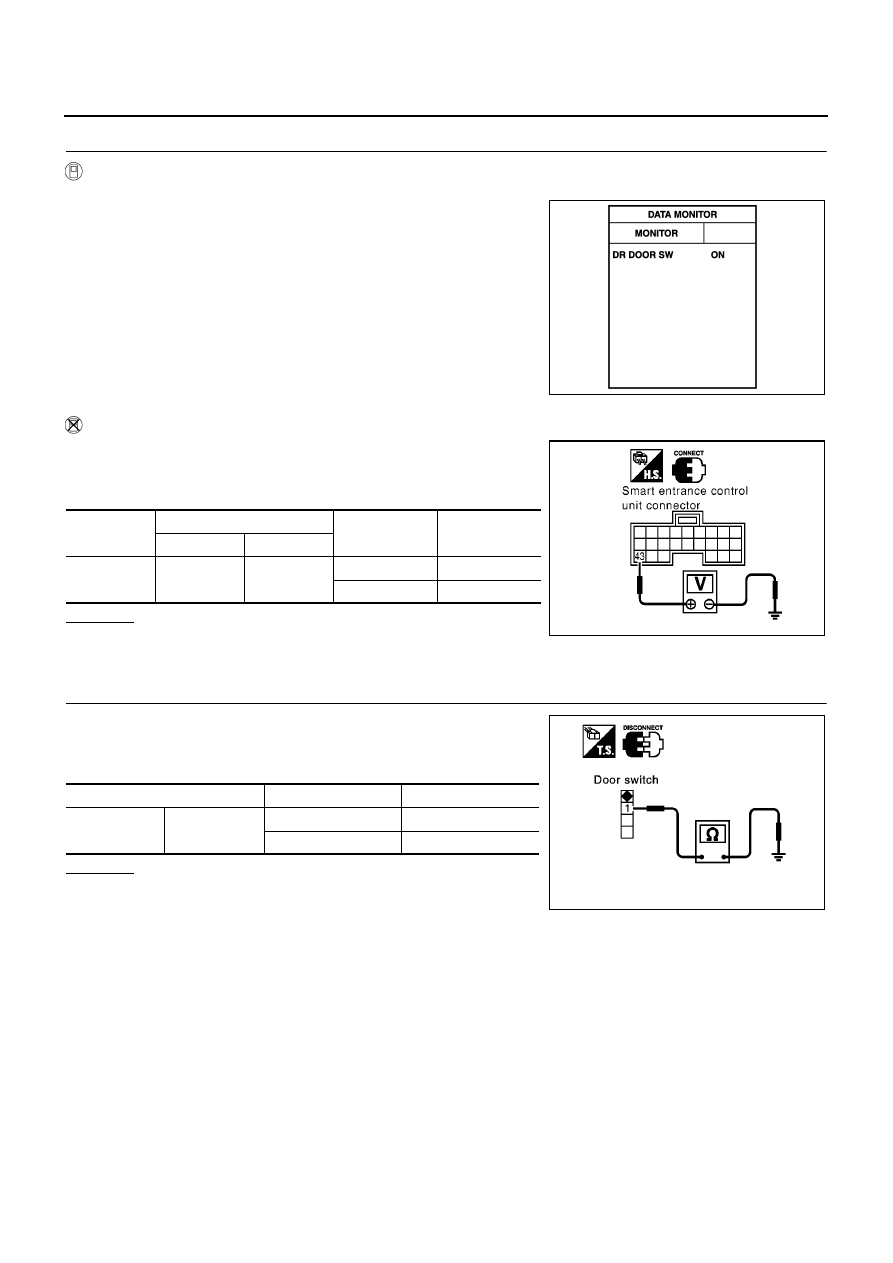
LT-122
INTERIOR ROOM LAMP
2.
CHECK DOOR SWITCH INPUT SIGNAL
WITH CONSULT-II
Check driver door switch signal (“DR DOOR SW”) in “DATA MONITOR” mode with CONSULT-II.
WITHOUT CONSULT-II
1.
Turn ignition switch OFF.
2.
Check voltage between smart entrance control unit harness
connector and ground.
OK or NG
OK
>> GO TO 4.
NG
>> GO TO 3.
3.
CHECK DRIVER SIDE DOOR SWITCH
1.
Disconnect front door switch (driver side) connector.
2.
Check continuity between front door switch (driver side) terminal
1 and ground part of door switch.
OK or NG
OK
>> Check harness for open or short between smart
entrance control unit and front door switch (driver side).
NG
>> Replace front door switch (driver side).
DR DOOR SW
Driver side door is open
: ON
Driver side door is closed
: OFF
MKIB0197E
Connector
Terminal (wire color)
Driver side door
condition
Voltage (V)
(Approx.)
( + )
( - )
M42
43 (R/W)
Ground
Open : (ON)
0
Closed : (OFF)
Battery voltage
MKIB0073E
Terminal
Door switch
Continuity
1
Ground part of
door switch
Pushed
No
Released
Yes
PIIA3351E