содержание .. 192 193 194 195 ..
Nissan Primera P12. Manual - part 194
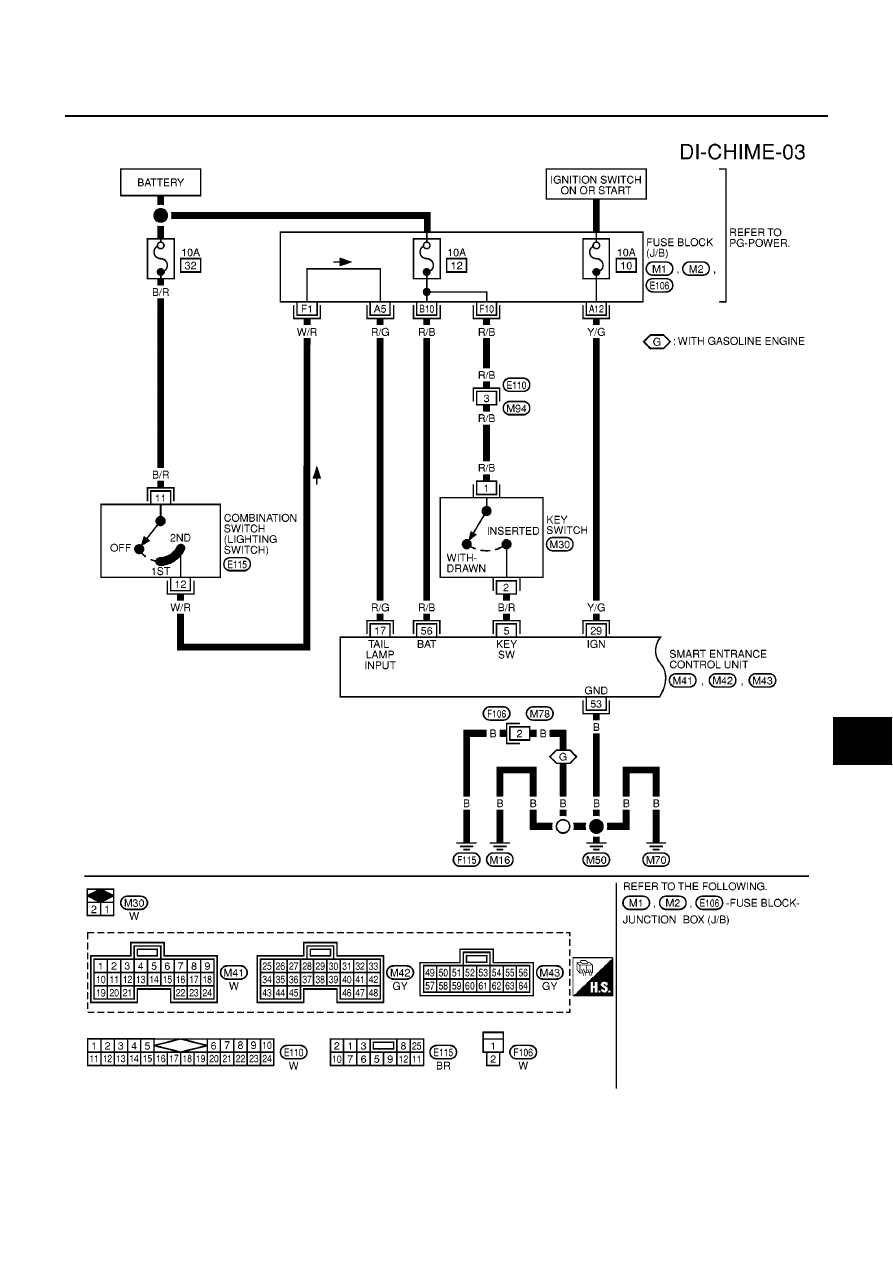
WARNING CHIME
DI-105
C
D
E
F
G
H
I
J
L
M
A
B
DI
RHD MODELS
MKWA0640E
|
|
|
содержание .. 192 193 194 195 ..
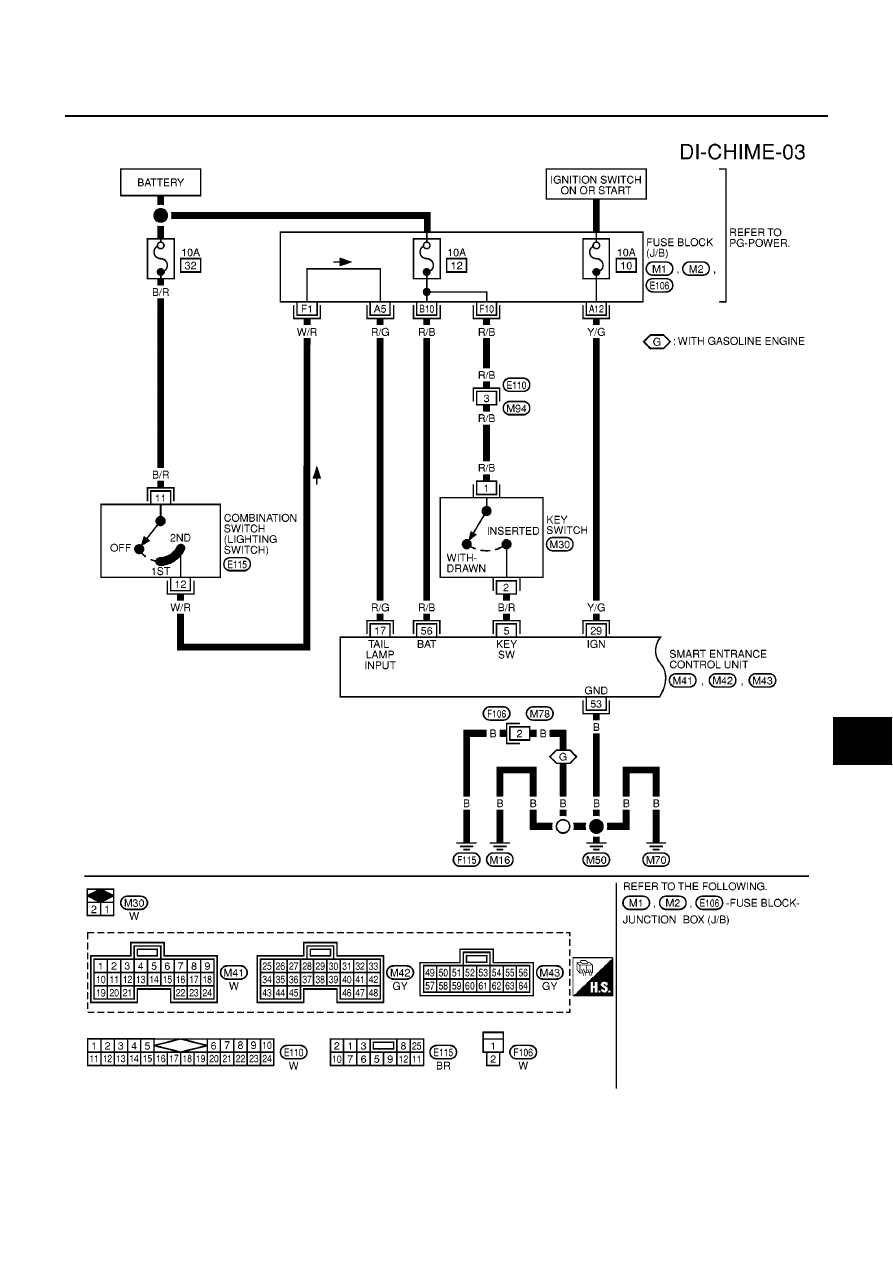
WARNING CHIME DI-105 C D E F G H I J L M A B DI RHD MODELS MKWA0640E |