Qashqai J11. Audio, Visual & Navigation System - part 17
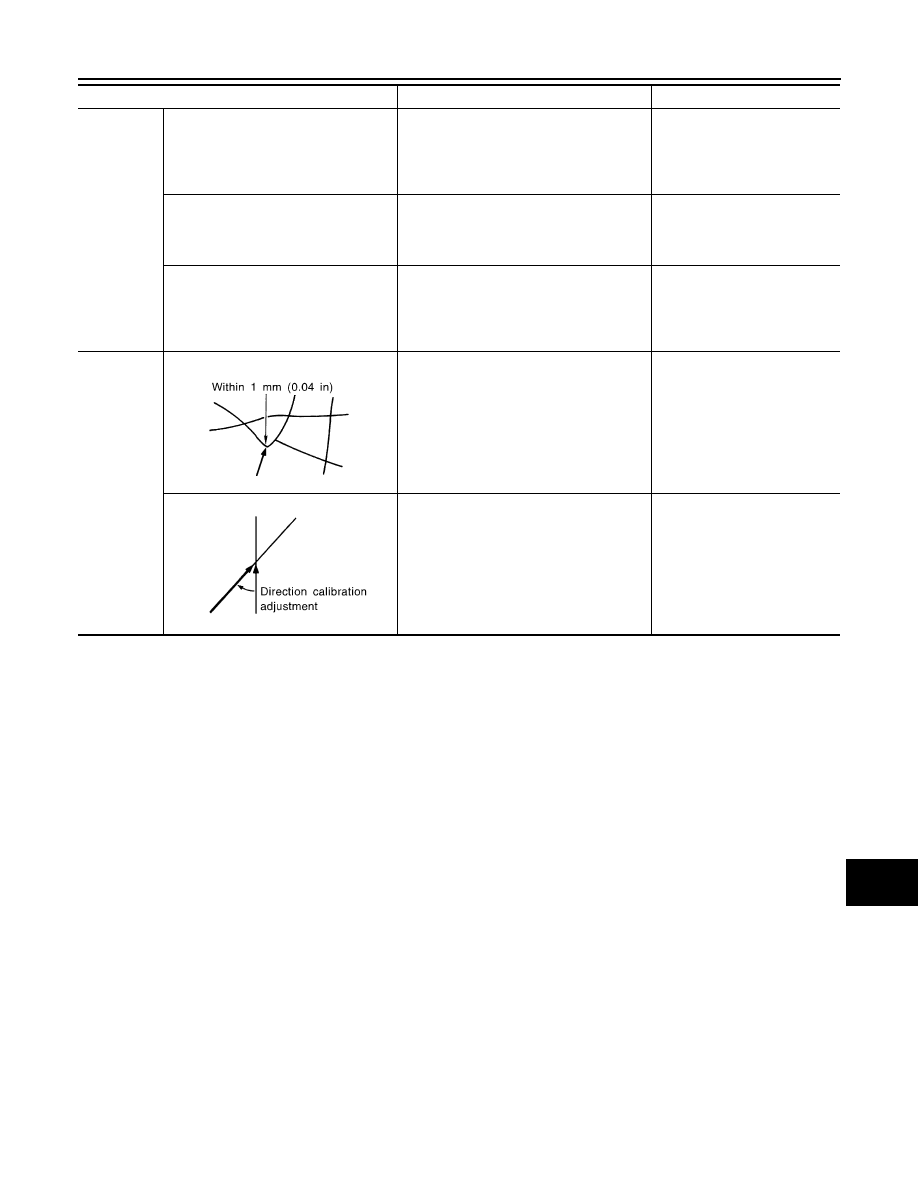
AV
NORMAL OPERATING CONDITION
AV-257
< SYMPTOM DIAGNOSIS >
[NAVIGATION]
C
D
E
F
G
H
I
J
K
L
M
B
A
O
P
Location Correction by Map-Matching is Slow
• The map-matching function needs to refer to the data of the surrounding area. It is necessary to drive some
distance for the function to work.
• Because map-matching operates on this principle, when there are many roads running in similar directions
in the surrounding area, no matching determination may be made. The location may not be corrected until
some special feature is found.
Name of Road is Not Displayed
The current road name may not be displayed if there are no road names displayed on the map screen.
Contents of Display Differ for Birdview™ and the (Flat) Map Screen
Difference of the BIRDVIEW™ screen from the flat map screen are as follows.
• The current place name displays names which are primarily in the direction of vehicle travel.
• The amount of time before the vehicle travel or turn angle is updated on the screen is longer than for the
(flat) map display.
• The conditions for display of place names, roads, and other data are different for nearby areas and for more
distant areas.
• Some thinning of the character data is done to prevent the display becoming too complex. In some cases
and in some locations, the display contents may differ.
• The same place name, street name, etc. may be displayed multiple times.
Vehicle Mark Shows a Position Which is Completely Wrong
In the following cases, the vehicle mark may appear on completely different position in the map depending on
the GPS satellite signal receiving conditions. In this case, perform location correction and direction correction.
• When location correction has not been done
- If the receiving conditions of the GPS satellite signal is poor, if the vehicle mark becomes out of place, it may
move to a completely different location and not come back if location correction is not done. The position will
be corrected if the GPS signal can be received.
• When the vehicle has traveled by ferry, or when the vehicle has been being towed
Precautions
for driving
Just after the engine is started
If the vehicle is driven just after the engine
is started when the gyroscope (angular
speed sensor) correction is not completed,
the vehicle can lose its direction and may
have deviated from the correct location.
Wait for a short while before
driving after starting the engine.
Continuous driving without stopping
When driving long distances without stop-
ping, direction errors may accumulate, and
the current-location mark may deviate from
the correct road.
Stop and adjust the orientation.
Abusive driving
Spinning the wheels or engaging in other
kinds of abusive driving may result in the
system being unable perform correct detec-
tion, and may cause the vehicle mark to de-
viate from the correct road.
If after travelling about 10 km (6
miles) the correct location has
not been restored, perform lo-
cation correction and, if neces-
sary, direction correction.
How to cor-
rect location
Position correction accuracy
If the accuracy of location settings is poor,
accuracy may be reduced when the correct
road cannot be found, particularly in places
where there are many roads.
Enter in the road displayed on
the screen with an accuracy of
approx. 1mm.
Caution: Whenever possible,
use detailed map for the correc-
tion.
Direction when location is corrected
If the accuracy of location settings during
correction is poor, accuracy may be re-
duced afterwards.
Perform direction correction.
Cause (condition)
–: While driving
ooo: Display
Driving condition
Remarks (correction, etc.)
SEL701V
SEL702V