Qashqai J11. Audio, Visual & Navigation System - part 15
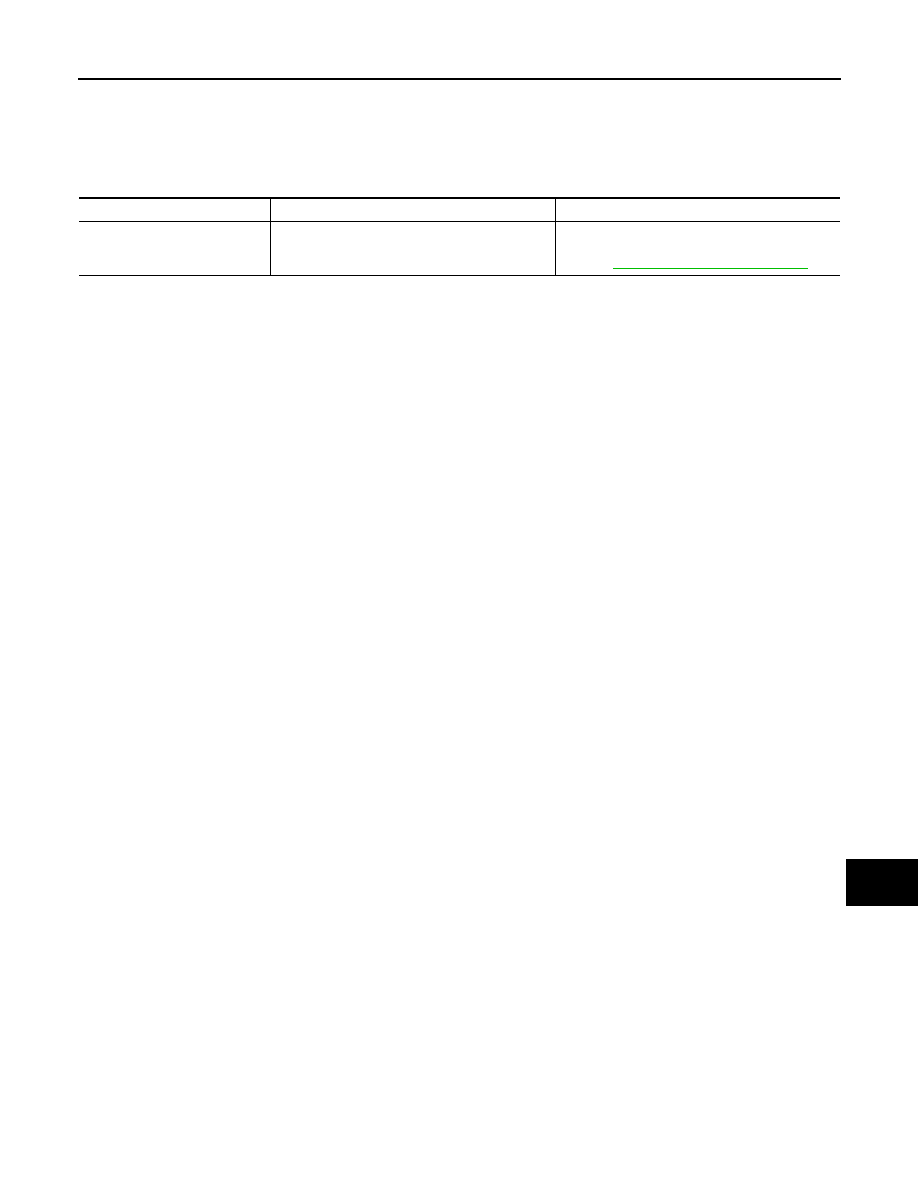
AV
U1310 CONTROL UNIT (AV)
AV-225
< DTC/CIRCUIT DIAGNOSIS >
[NAVIGATION]
C
D
E
F
G
H
I
J
K
L
M
B
A
O
P
U1310 CONTROL UNIT (AV)
DTC Logic
INFOID:0000000010435727
DTC DETECTION LOGIC
CONSULT Display
DTC Detection Condition
Possible Cause
CONTROL UNIT (AV)
[U1310]
Error during CAN controller hardware initializa-
tion (MCAN).
Replace AV control unit if malfunction occurs
constantly.
Refer to
AV-259, "Removal and Installation"
.