Nissan Qashqai J11. Manual - part 600
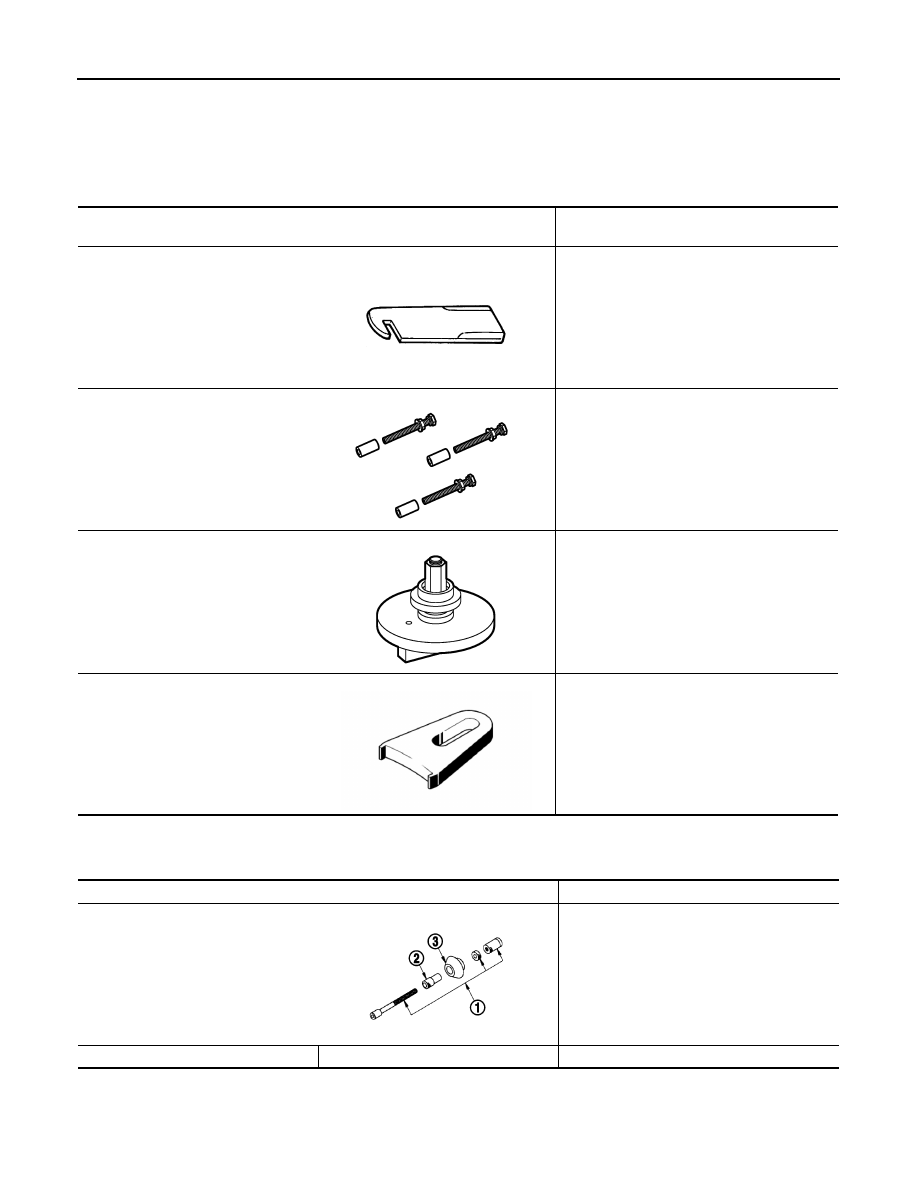
CL-6
< PREPARATION >
PREPARATION
PREPARATION
PREPARATION
Special Service Tools
INFOID:0000000010288555
Commercial Service Tools
INFOID:0000000010288556
Tool number
Tool name
Description
ST20050240
Diaphragm adjusting wrench
Adjusting unevenness of diaphragm spring of
clutch cover
—
Emb.1761
Kit for clutch cover removal and instal-
lation
Holding the clutch cover.
Assembly of three bolts, three spacers, and
three nuts.
—
Emb.1604
Clutch compression tool
Rearming the clutch cover compensation sys-
tem.
—
Mot.1431
Flywheel locking tool
Locking the flywheel.
ZZA0508D
E1BIA0775ZZ
E1BIA0778ZZ
JMAIA0431ZZ
Tool name
Description
Clutch aligner
1: Center shaft
2: Attachment
3: Guide
Installing clutch disc
SAC tool (Self Adjusting Clutch)
Installing clutch cover on R9M engine
PCIB0017E