Content .. 2224 2225 2226 2227 ..
Nissan Qashqai J11. Manual - part 2226
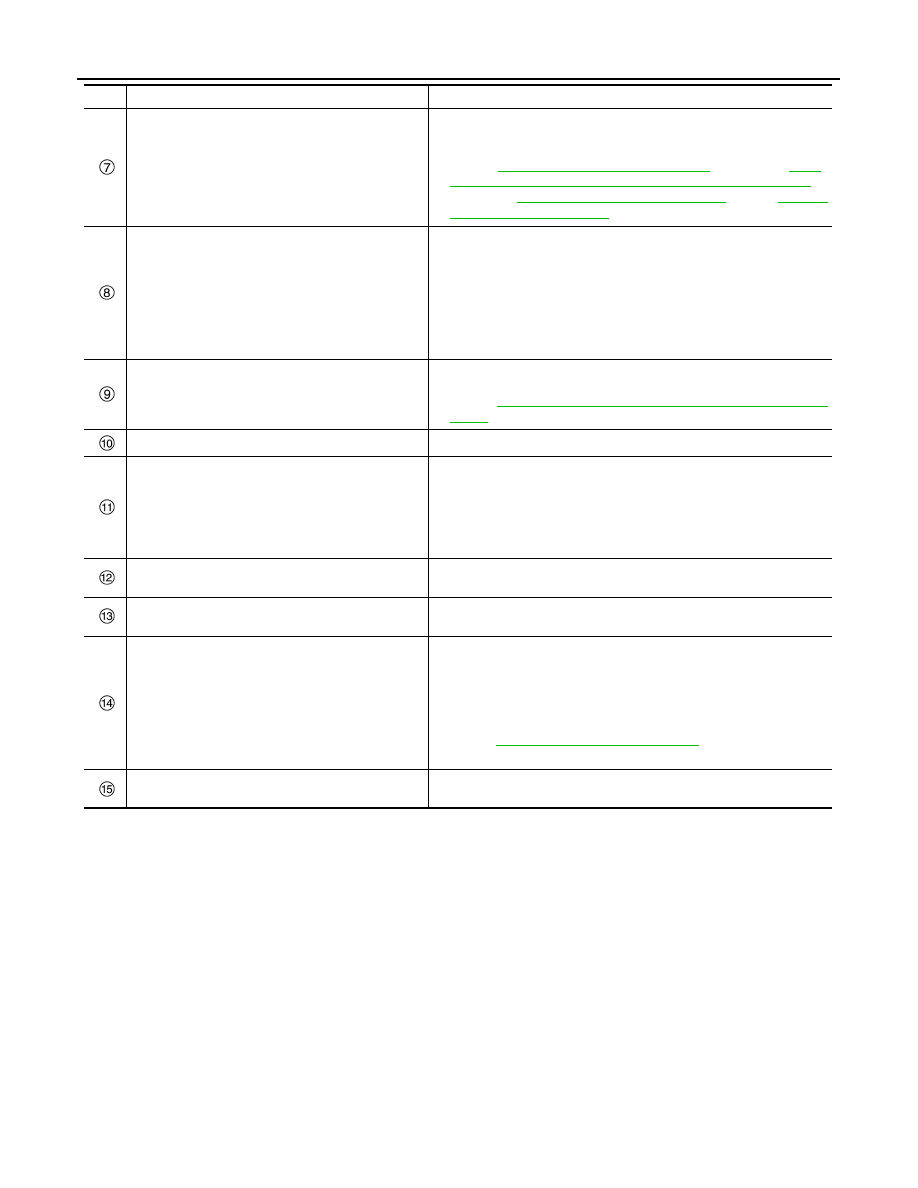
DAS-318
< SYSTEM DESCRIPTION >
[PARK ASSIST]
COMPONENT PARTS
ECM
• When Around View Monitor with park assist operates, an idling stop
prohibited signal is received from the EPS control unit and idling stop
is not performed.
ECH-12, "Component Parts Location"
(HRA2DDT),
14, "ENGINE CONTROL SYSTEM : Component Parts Location"
ECK-12, "Component Parts Location"
(R9M) for detailed installation location.
EPS control unit
• EPS control unit performs Around View Monitor with park assist con-
trol by receiving the Around View Monitor with park assist status sig-
nal for switching from normal operation to parking assist mode, and
the steering angle command signal for steering operation from the
Around View Monitor control unit via CAN communication.
• During Around View Monitor with park assist, the stop/start system
prohibited signal is transmitted to ECM via CAN communication so
that stop/start is not performed.
BCM
• Turn signal switch signal is transmitted to the Around View Monitor
control unit via CAN communication.
• Refer to
BCS-7, "BODY CONTROL SYSTEM : Component Parts Lo-
for detailed installation location.
Side camera LH
• The side camera LH is installed in the door mirror LH.
Rear view camera
• Rear view camera washer control unit is installed under the luggage
rear plate.
• Communicates with around view monitor control unit via serial com-
munication line.
• Activates air pump and washer pump according to the signal from
Around View Monitor control unit.
Sonar buzzer
• A buzzer sounds according to operation signal from the sonar con-
trol unit.
Steering angle sensor
• Steering angle signal is transmitted to the Around View Monitor con-
trol unit via CAN communication.
NAVI control unit
• The NAVI control unit performs display of all lines of Around View
Monitor with park assist plotted by the Around View Monitor control
unit, all switch displays of Around View Monitor with park assist, dis-
play of guidance messages, and voice guidance.
• Camera switch signal and parking assist signal, etc. are transmitted
to the Around View Monitor control unit via CAN communication.
• Refer to
AV-128, "Component Parts Location"
for detailed installation
location.
Sonar control unit
Sonar control unit controls Around View Monitor with park assist (par-
allel parking mode).
No.
Component parts
Function