Content .. 2172 2173 2174 2175 ..
Nissan Qashqai J11. Manual - part 2174
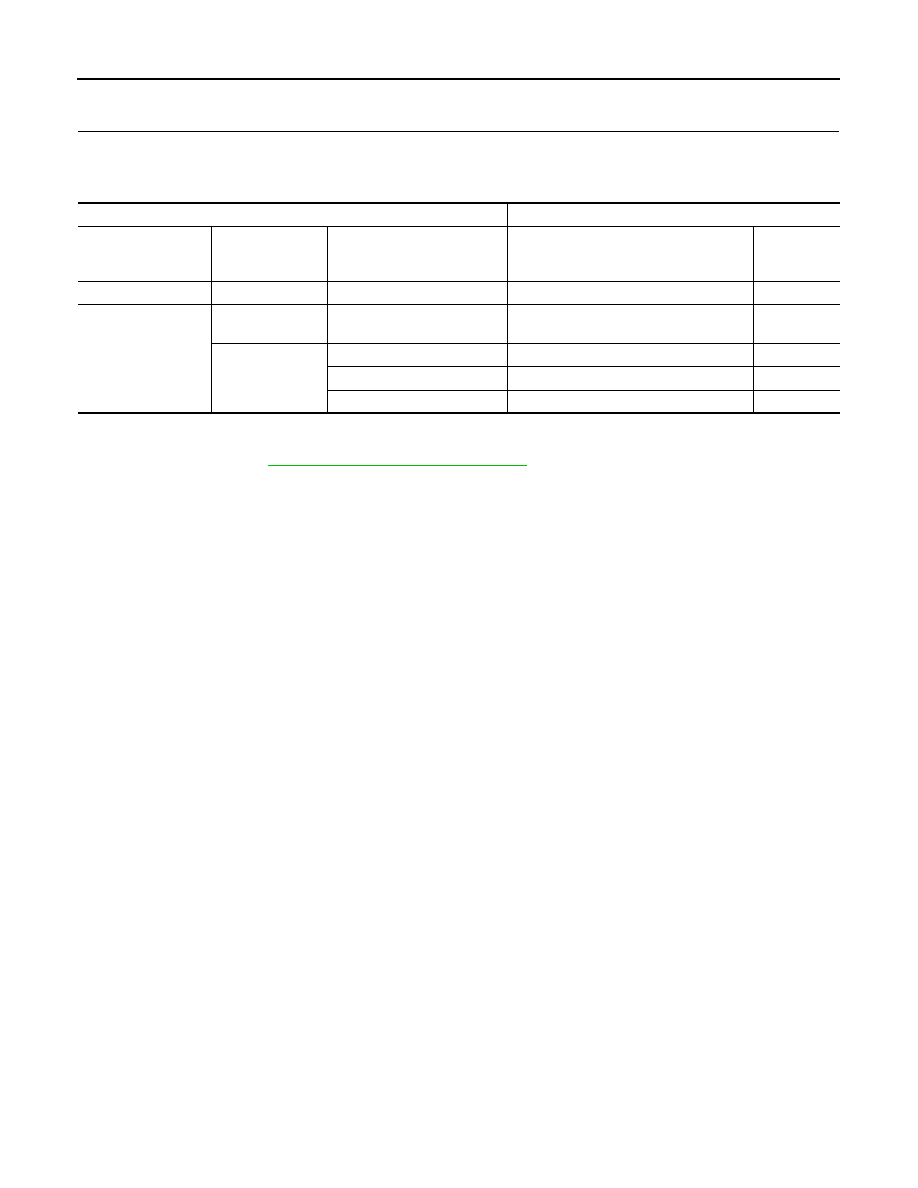
DAS-110
< BASIC INSPECTION >
[DRIVER ASSISTANCE SYSTEM]
ACTION TEST
>> GO TO 2.
2.
ACTION TEST FOR MOD
1.
Enable the setting of the MOD system on the vehicle information display.
2.
Turn warning systems switch ON (warning systems ON indicator is ON).
3.
Check the MOD operation according to the following table.
NOTE:
After the operating conditions of warning are satisfied, the warning continues until the vehicle reaches a
higher speed. Refer to
DAS-22, "MOD : System Description"
.
>> Inspection End.
Vehicle condition/ Driver's operation
Vehicle response
Moving Object De-
tection ON indicator
Vehicle speed
(Approx.)
[km/h (MPH)]
Status of vehicle detection
within detection area
Indication on the Moving Object Detection
indicator
Buzzer
OFF
—
—
OFF
OFF
Blue
Less than approx.
8 km/h (5 MPH)
Vehicle is detected
ON
ON
Approx. 8 km/h (5
MPH) or more
Vehicle is absent
ON
OFF
Vehicle is detected
ON
OFF
Vehicle is not detected
ON
OFF