содержание .. 837 838 839 840 ..
Nissan Tiida C11. Manual - part 839
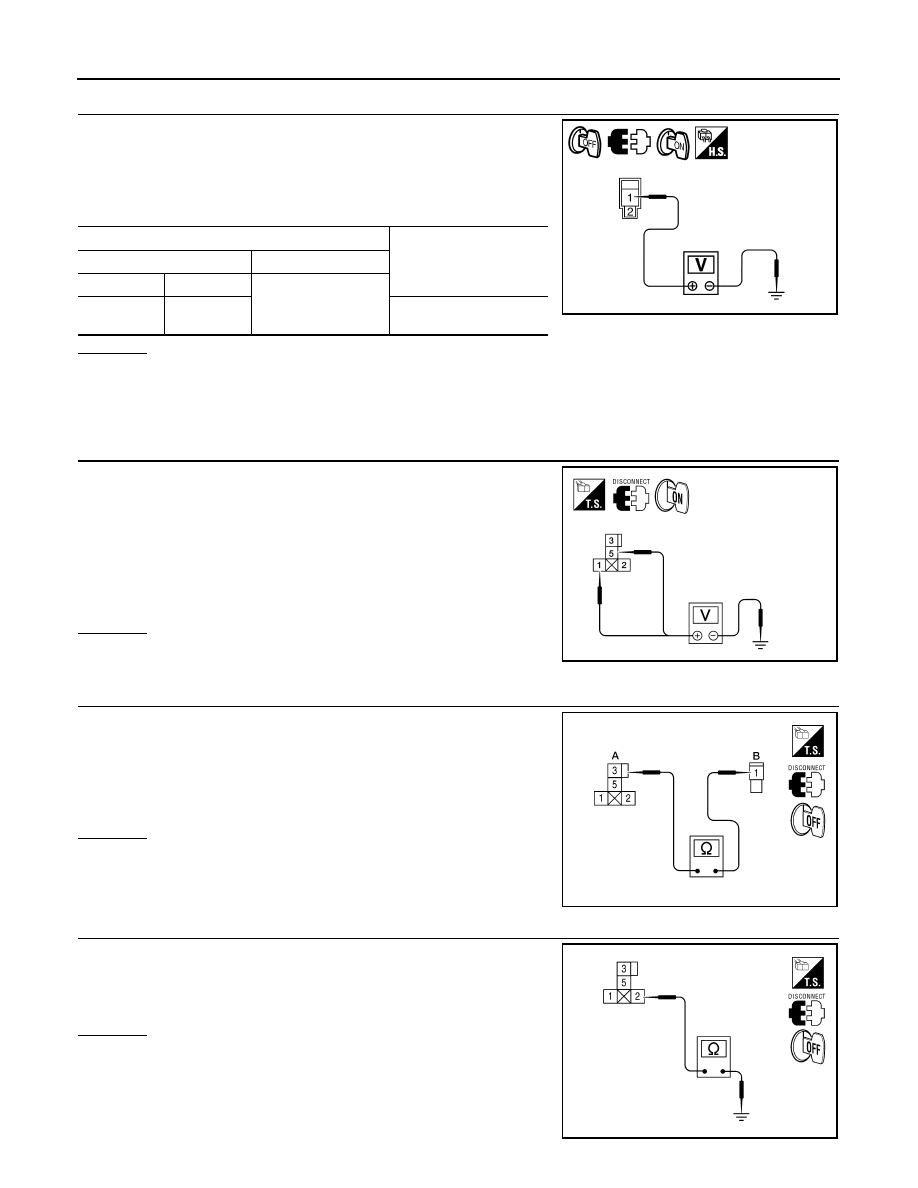
HAC-20
< COMPONENT DIAGNOSIS >
[MANUAL AIR CONDITIONER]
BLOWER MOTOR
2.
CHECK POWER SUPPLY FOR FRONT BLOWER MOTOR
1.
Turn ignition switch OFF.
2.
Disconnect front blower motor connector.
3.
Turn ignition switch ON.
4.
Check voltage between front blower motor harness connector
M62 terminal 1 and ground.
OK or NG
OK
>> GO TO 6.
NG
>>
Check power supply circuit and 15A fuses [Nos. 15 and 17, located in the fuse block (J/B)].
• If fuses are OK, reinstall fuses and GO TO 3.
• If fuses are NG, replace fuse and check harness for short circuit. Repair or replace if necessary.
3.
CHECK BLOWER MOTOR RELAY POWER SUPPLY CIRCUITS
1.
Turn ignition switch OFF.
2.
Disconnect blower motor relay connector.
3.
Turn ignition switch ON.
4.
Check voltage between blower motor relay harness connector J-
1 terminal 1, 5 and ground.
OK or NG
OK
>> GO TO 4.
NG
>> Repair harness or connector.
4.
CHECK BLOWER MOTOR RELAY (SWITCH SIDE) CIRCUIT FOR OPEN
1.
Turn ignition switch OFF.
2.
Check continuity between blower motor relay harness connector
J-1 (A) terminal 3 and front blower motor harness connector
M62 (B) terminal 1.
OK or NG
OK
>> GO TO 5.
NG
>> Repair harness or connector.
5.
CHECK BLOWER MOTOR RELAY GROUND CIRCUIT
Check continuity between blower motor relay harness connector J-1
terminal 2 and ground.
OK or NG
OK
>> Replace blower motor relay.
NG
>> Repair harness or connector.
Terminals
Voltage
(Approx.)
(+)
(
−
)
Connector
Terminal
Ground
Front blower
motor: M62
1
Battery voltage
WJIA2228E
1 - Ground
Battery voltage should exist.
5 - Ground
Battery voltage should exist.
WJIA1783E
Continuity should exist.
WJIA2263E
Continuity should exist.
WJIA2264E