Mitsubishi Eclipse Cross (2023 year). Manual in english - page 11
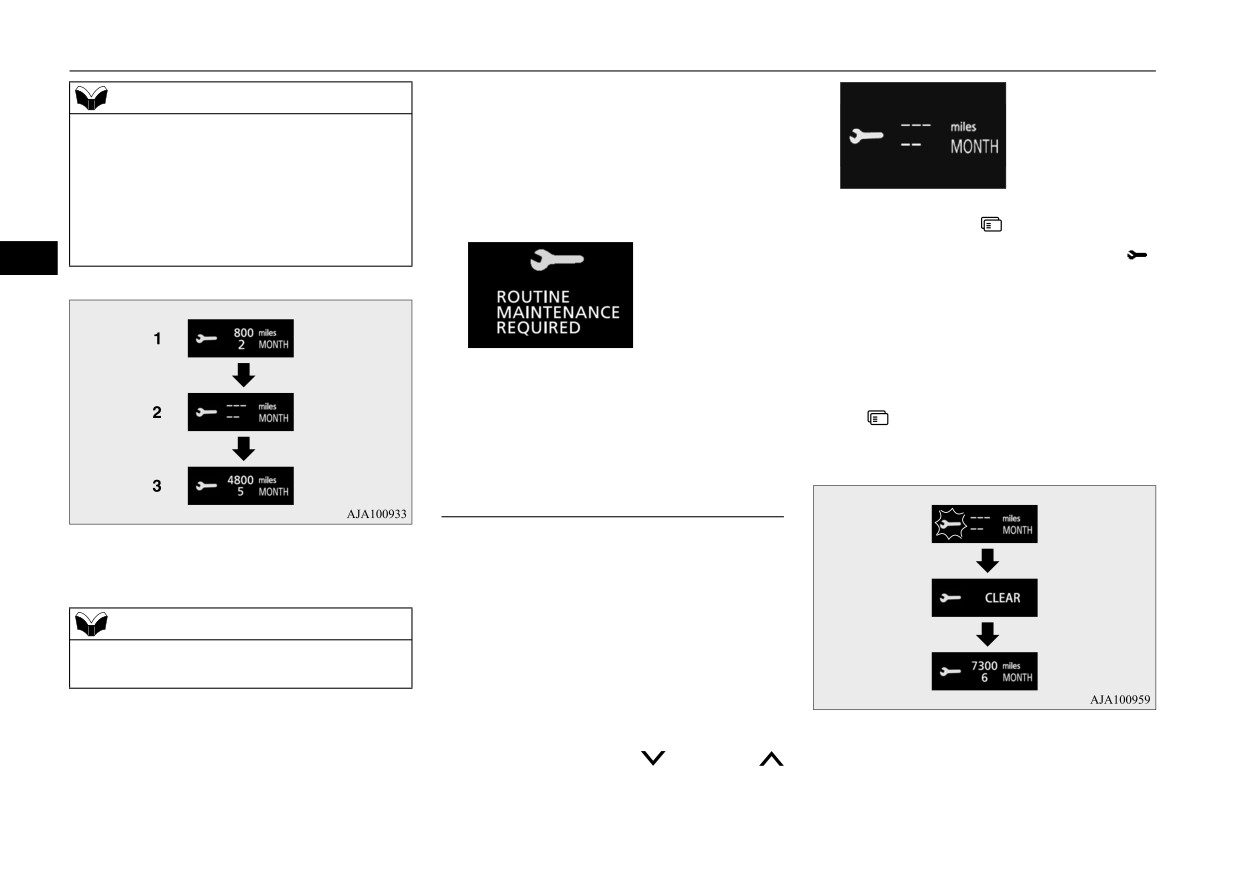
Multi-information display
NOTE
At that time, when the ignition switch is
z
The service reminder time can be modified
switched from the “OFF” position to the
by an authorized Mitsubishi Motors dealer,
“ON” position or the operation mode is
to adjust for severe usage, etc. Refer to
changed from OFF to ON, the warning
“Severe maintenance schedule” in your vehi-
display is displayed for a few seconds on
cle’s Warranty and Maintenance Manual.
For further information, please contact your
the information screen.
2. Press and hold the
switch (for approxi-
authorized Mitsubishi Motors dealer.
mately 2 seconds or more) to display “
”
5
and make it flash. (If there is no operation
for approximately 10 seconds with this
indicator flashing, the display returns to
the previous screen.)
3. After your vehicle is inspected at an
3. With this indicator flashing, if you press
authorized Mitsubishi Motors dealer, it
displays the time until the next periodic
the
switch, the screen switches from “-
inspection.
--” to “CLEAR”. After that, the time until
the next periodic inspection is shown.
To reset
The “---” display can be reset while the igni-
1. Shows the time until the next periodic
tion switch or the operation mode is in OFF.
inspection.
When the display is reset, the time until the
next periodic inspection is displayed and the
NOTE
warning display is no longer displayed when
z Shows the distance in units of
100 miles
the ignition switch is switched from the
(100 km) and the time in units of 1 month.
“OFF” position to the “ON” position or the
operation mode is changed from OFF to ON.
2. This informs you that a periodic inspec-
tion is due. Contact an authorized
1. When you press the
switch or
Mitsubishi Motors dealer or a repair facil-
switch, the information screen switches to
ity of your choice to have the system
the service reminder display screen.
checked.
5-152
Features and controls
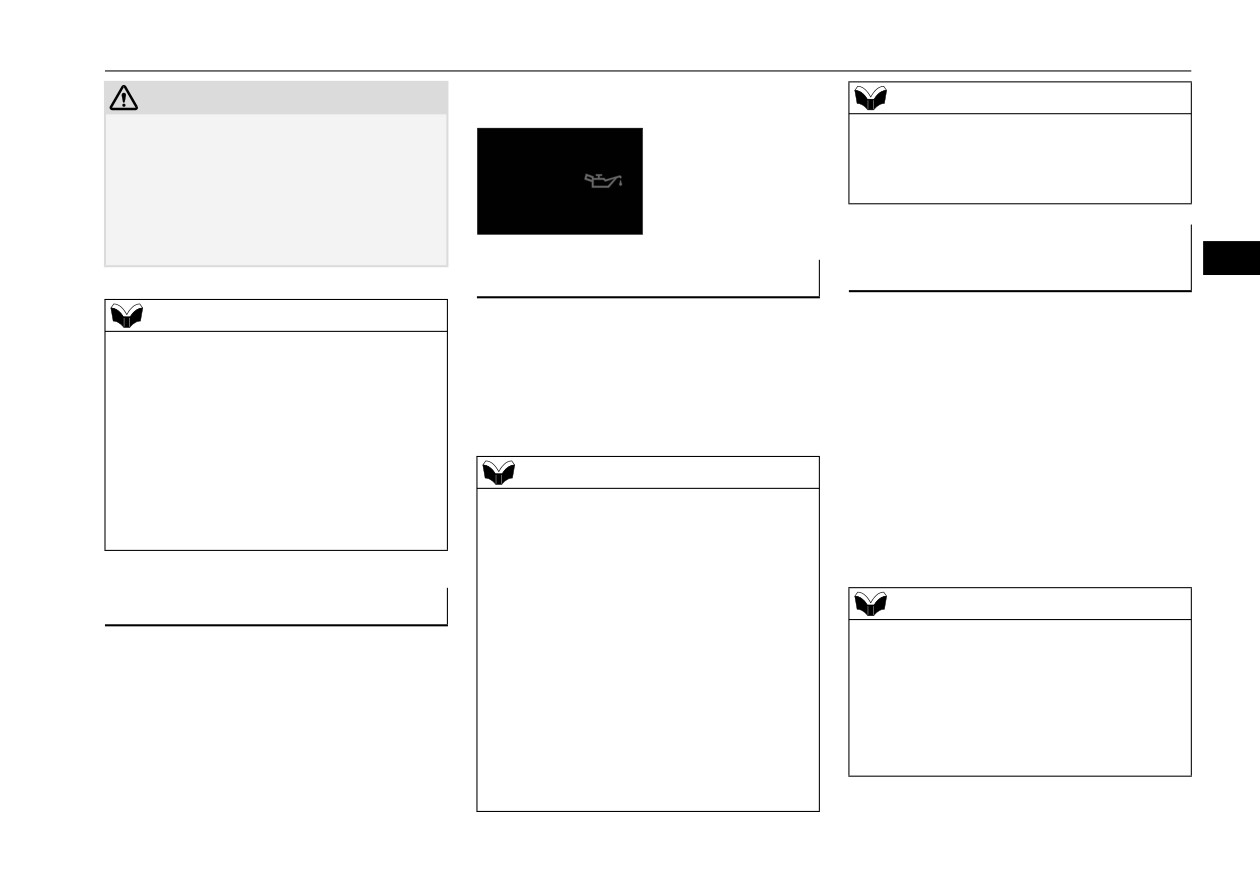
Multi-information display
Refer to
“Warning display list” on page
CAUTION
NOTE
5-166.
z
The customer is responsible for making sure
z The display setting can be changed to the
that regular inspections and maintenance and
preferred units (miles or km).
periodic inspections and maintenance are
Refer to “Changing the function settings” on
performed.
page 5-155.
Inspections and maintenance must be per-
formed to prevent accidents and malfunc-
Average fuel consumption dis-
tions.
5
play
Driving range display
N00575301027
N00575201055
NOTE
This displays the average fuel consumption
Shows the approximate driving range (how
z
The “---” display cannot be reset while the
from the last reset to the present.
many more miles or kilometers you can
ignition switch or the operation mode is in
There are 2 types of mode settings of manual
drive). When this driving range falls below
ON.
reset and automatic reset.
30 miles (50 km), “---” is displayed.
z
When “---” is displayed, after a certain dis-
Refer to “Changing the reset mode for aver-
Refuel immediately.
tance and a certain period of time, the dis-
age fuel consumption and average speed” on
play is reset and the time until the next
page 5-157.
periodic inspection is displayed.
NOTE
For information on how to change the aver-
z
If you accidentally reset the display, consult
z
The driving range is determined based on the
age fuel consumption display setting, refer to
an authorized Mitsubishi Motors dealer for
fuel consumption data. This may vary
assistance.
“Changing the function settings” on page
depending on the driving conditions and hab-
5-155.
its. Treat the distance displayed as just a
rough guideline.
System check screen
z
When you refuel, the driving range display is
NOTE
N00578400048
updated.
z The average fuel consumption display can be
However, if you only add a small amount of
reset separately in both auto reset mode and
When the ignition switch is turned to the
fuel, the correct value will not be displayed.
manual reset mode.
“ON” position or the operation mode is put in
Fill to a full tank whenever possible.
z “---” is displayed when the average fuel con-
ON, the system check screen is displayed for
z
When your vehicle is stopped on an
sumption cannot be measured.
approximately 4 seconds. If there is no fault,
extremely steep hill, the driving range value
z The initial
(default) setting is
“Auto reset
the information screen is displayed.
may, change. This is due to the movement of
mode”.
If there is a fault, the screen changes to warn-
fuel in the tank and does not indicate any
ing display.
breakdown.
Features and controls
5-153
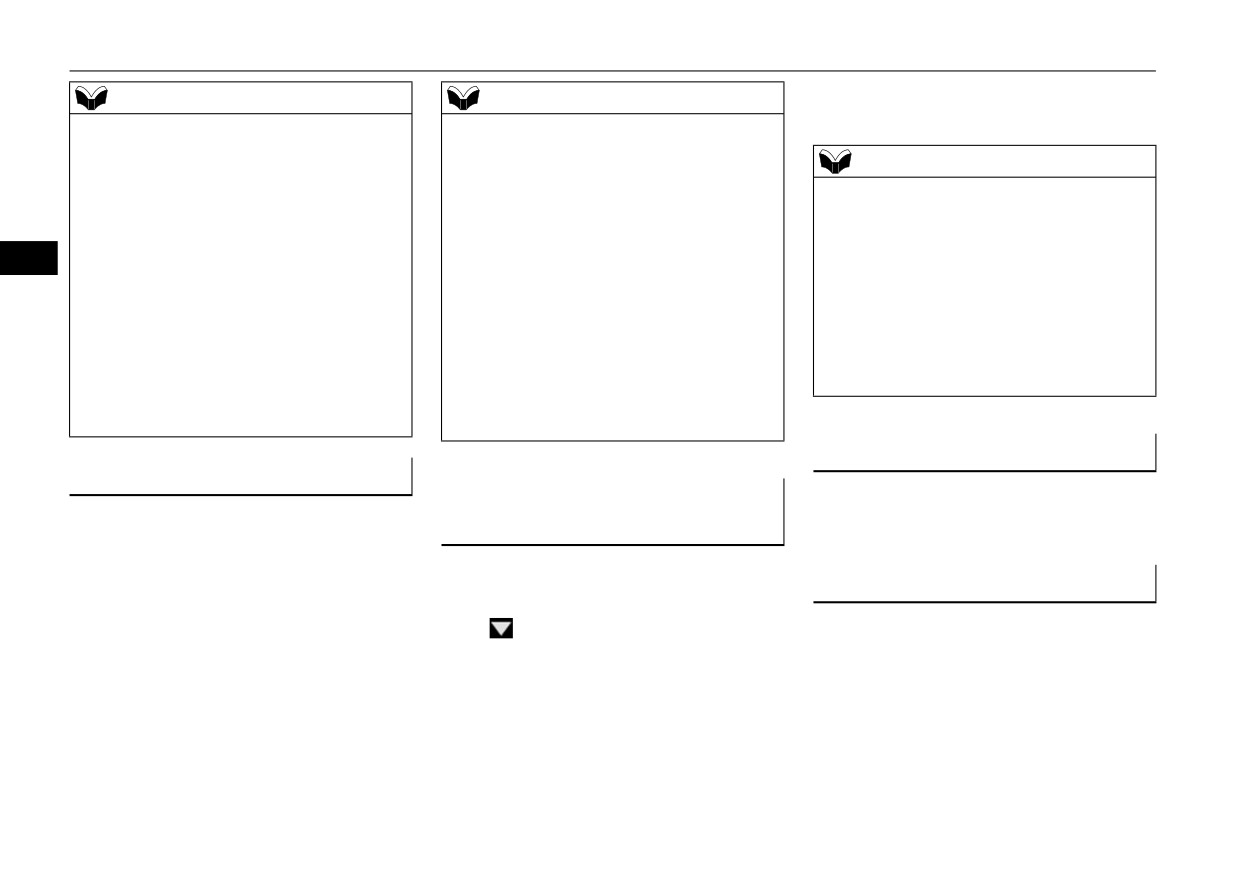
Multi-information display
sumption, it can help you drive with the better
NOTE
NOTE
fuel consumption.
z
Average fuel consumption may vary depend-
z
The average speed display can be reset sepa-
ing on the driving conditions (road condi-
rately in both auto reset mode and manual
tions, how you drive, etc.) The actual fuel
reset mode.
NOTE
consumption may differ from the fuel con-
z
“---” is displayed when the average speed
z When the instant fuel consumption cannot be
sumption displayed, so treat the fuel con-
cannot be measured.
measured, a bar graph is not shown.
sumption displayed as just a rough guideline.
z
The initial
(default) setting is
“Auto reset
z The display setting can be changed to the
z
Disconnecting the battery cable will erase
mode”.
preferred units
{mpg
(US), mpg
(UK),
5
from memory the manual reset mode or auto
z
The display setting can be changed to the
L/100km or km/L}.
reset mode setting for the average fuel con-
preferred units (mph or km/h).
Refer to “Changing the function settings” on
sumption display.
Refer to “Changing the function settings” on
page 5-155.
z
The display setting can be changed to the
page 5-155.
z It is possible to cancel the green bar graph.
preferred units
{mpg
(US), mpg
(UK),
z
Disconnecting the battery cable will erase
Refer to “Changing the function settings” on
L/100km or km/L}.
from memory the manual reset mode or auto
page 5-155.
Refer to “Changing the function settings” on
reset mode setting for the average speed dis-
page 5-155.
play.
ECO indicator
Average speed display
N00568701032
N00578500023
Instant fuel consumption dis-
This indicator will be displayed when fuel-
This displays the average speed from the last
play
efficient driving is achieved.
reset to the present.
N00578600037
There are 2 types of mode setting of manual
While driving, the instant fuel consumption is
ECO Drive Assist
reset and automatic reset.
shown with a bar graph.
N00578700038
Refer to “Changing the reset mode for aver-
The “
” mark in the instant fuel gauge
This function displays how fuel-efficiently
age fuel consumption and average speed” on
shows the average fuel consumption.
you are driving under different driving condi-
page 5-157.
When the instant fuel consumption surpasses
tions.
For the method for changing the average
the average fuel consumption, the instant fuel
The ECO drive assist display will change as
speed display setting, refer to “Changing the
consumption is displayed with a green bar
follows if you do fuel-efficient driving using
function settings” on page 5-155.
graph.
the accelerator in a way well matched with
Be conscious of maintaining the instant fuel
the vehicle speed.
consumption above the average fuel con-
5-154
Features and controls
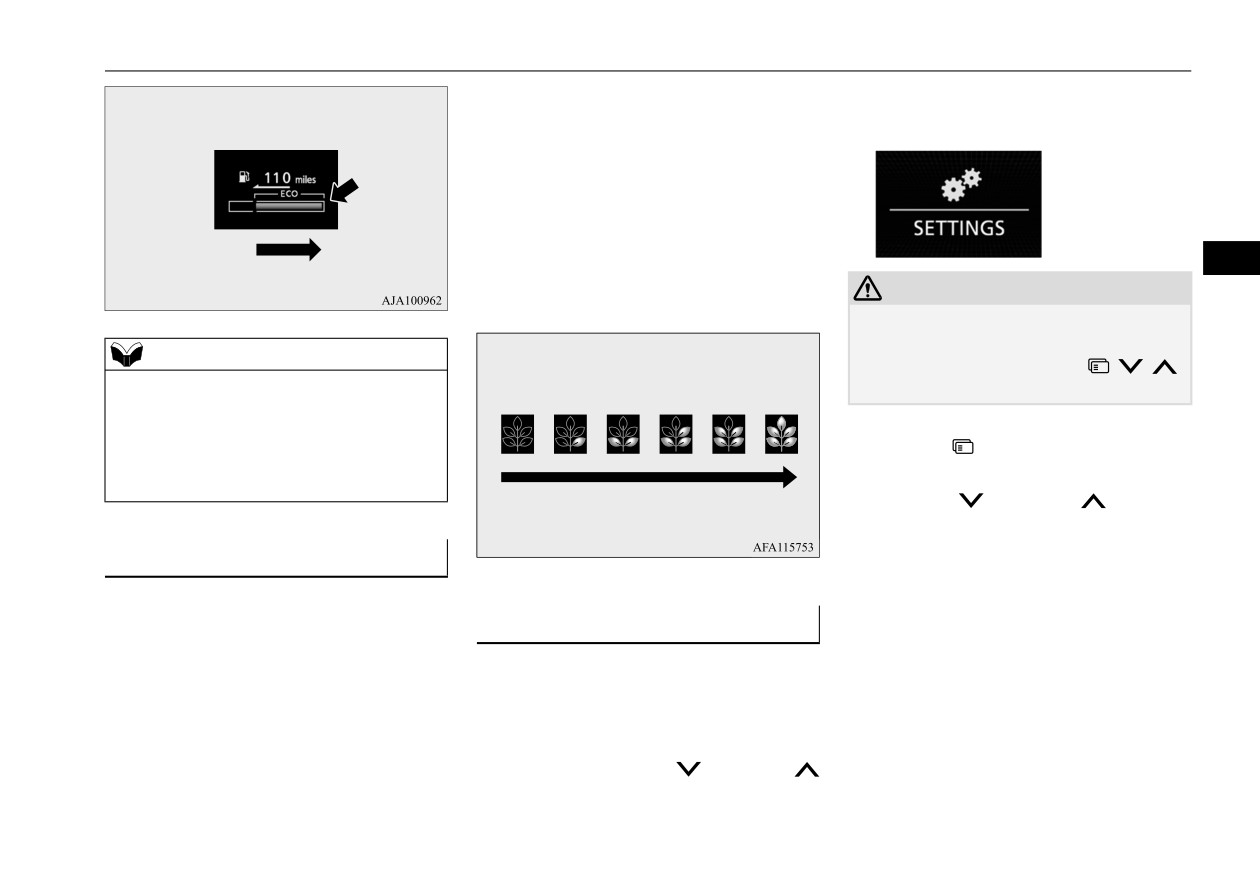
Multi-information display
[When the ignition switch is turned to the
Refer to “Information screen (With the
“OFF” position or the operation mode is put
ignition switch or the operation mode in
ECO drive level
in OFF]
ON)” on page 5-148.
The display shows the overall ECO score the
function has counted from the time when the
ignition switch is turned to the “ON” position
to the time when it is turned to the “OFF” or
Low
High
“ACC” position, or from the time when the
5
operation mode is set to ON to the time when
it is set to OFF.
CAUTION
z For safety, stop the vehicle before operating.
While driving, even if you operate the multi-
NOTE
ECO drive level
information display switches (
,
,
),
z
The ECO drive assist is displayed only when
the function setting screen is not displayed.
vehicle is driven with the selector lever in
the “D” (DRIVE) position or when vehicle is
driven in the sport mode
(for vehicles
3. Press the
switch to switch to the top
equipped with sportronic steering wheel pad-
screen (A) for the menu screens. Then,
dle shifter).
Low
High
press the
switch or
switch to
switch to the menu screens (B).
ECO Score
N00578800055
ECO score indicates the points you have
Changing the function settings
scored on fuel-efficient driving by the num-
N00556801368
ber of leaves as follows:
1. Park your vehicle in a safe place.
[When the ignition switch or the operation
Firmly apply the parking brake and move
mode is ON]
the selector lever into the
“P” (PARK)
The display shows the score you achieved in
position.
the last several minutes.
2. When you press the
switch or
switch, the information screen switches to
the function setting screen.
Features and controls
5-155

Multi-information display
5
5- Changing the language on other system
12- Tire ID set change P.5-130
:
switch
to match the multi-information display
13- Returning to the factory settings
:
switch or
switch
(if so equipped) P.5-160
P.5-162
6- Operation sound setting P.5-160
7- Changing the time until
“REST
NOTE
1- Changing the reset mode for average
REMINDER” is displayed P.5-161
z If no operations are made within approxi-
fuel consumption and average speed
8- Changing the turn signal sound
mately 30 seconds of the menu screen being
P.5-157
P.5-161
displayed, the display returns to the function
2- Changing the fuel consumption display
setting screen.
9- Changing the instant fuel consumption
unit P.5-158
display P.5-161
3- Changing the temperature unit
10- Changing the navigation information
P.5-158
4- Changing the display language
display (if so equipped) → P.5-162
P.5-159
11- Blind Spot Warning (BSW): To operate
(if so equipped) P.5-115
5-156
Features and controls

Multi-information display
4. After switching to the menu screen (B) for
z When the following operation is per-
2. Press the
switch or
switch several
the setting you want to change, press the
formed, the mode setting changes auto-
times to switch to the “AVERAGE FUEL
matically from manual to auto.
switch to switch to the setting selec-
CONSUMPTION RESET MODE”
tion screen. For further details on the
screen. Then, press the
switch to
[Except for vehicles equipped with the
operation methods, refer to the each sec-
switch to the setting selection screen.
F.A.S.T.-key]
tions.
Turn the ignition switch to the “ON” posi-
tion from the “ACC” or “OFF” position.
NOTE
5
z If the battery is disconnected, these function
[For vehicles equipped with the F.A.S.T.-
settings are reset from memory to the factory
key]
settings automatically
(except
“Blind Spot
Change the operation mode to ON from
Warning (BSW): To operate” and “Tire ID
ACC or OFF.
set change”).
z You cannot select an item that is displayed
dimly on the menu.
Auto reset mode
z
When the average fuel consumption and
average speed are being displayed, if you
Changing the reset mode for aver-
3. Press the
switch or
switch to
press and hold the
switch, these calcu-
age fuel consumption and average
select the reset mode, and then press the
lations will be reset to zero.
speed
switch to confirm the setting.
z
When the engine switch or the operation
N00557001266
The setting is changed to the selected
mode is in the following conditions, the
You can change the mode condition for the
reset condition.
average fuel consumption display and the
average fuel consumption and average speed
average speed display will automatically
display to “Auto reset” or “Manual reset.”
Manual reset mode
reset.
1. Switch to the function setting screen.
z If you press and hold the
switch when
[Except for vehicles equipped with the
Refer to “Changing the function settings”
the average fuel consumption and average
F.A.S.T.-key]
on page 5-155.
speed are displayed, these calculations
The ignition switch has been set to the
will be reset to zero.
“ACC” or “OFF” position for approxi-
mately 4 hours or more.
Features and controls
5-157
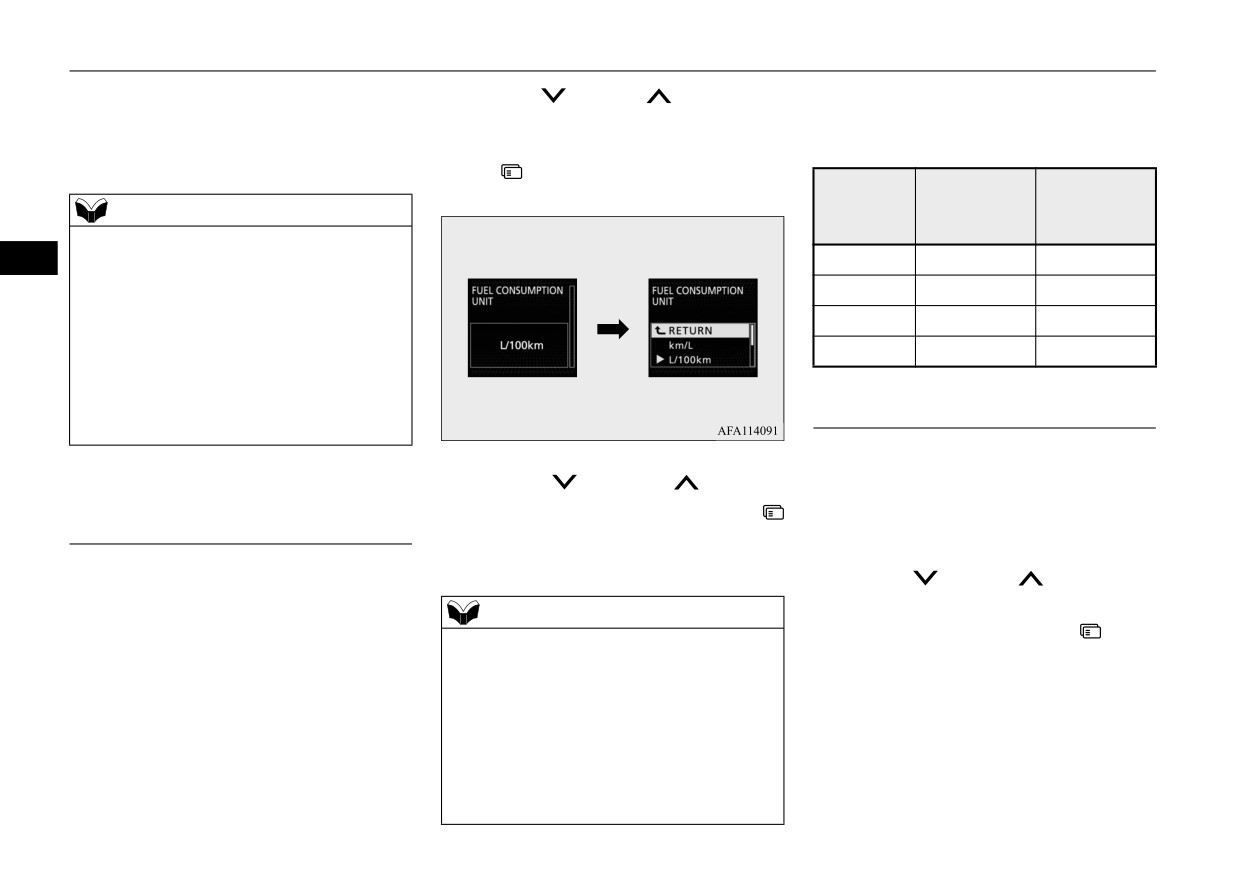
Multi-information display
[For vehicles equipped with the F.A.S.T.-
The distance and speed units are also changed
2. Press the
switch or
switch several
key]
in the following combinations to match the
times to switch to the
“FUEL CON-
The operation mode has been in ACC or
selected fuel consumption unit.
SUMPTION UNIT” screen. Then, press
OFF for approximately 4 hours or more.
the
switch to switch to the setting
Distance
Speed
selection screen.
Fuel
(driving
(average
NOTE
economy
range)
speed)
z The average fuel consumption display and
average speed display can be reset separately
km /L
km
km /h
5
in both auto reset mode and manual reset
L /100 km
km
km /h
mode.
z Disconnecting the battery cable will erase
mpg (US)
mile (s)
mph
from memory the manual reset mode or auto
mpg (UK)
mile (s)
mph
reset mode setting for the average speed dis-
play and average fuel consumption display.
z The initial
(default) setting is
“Auto reset
Changing the temperature unit
mode”.
N00557201297
The temperature display unit can be switched.
3. Press the
switch or
switch
to
Changing the fuel consumption
1. Switch to the function setting screen.
select the units, and then press the
display unit
Refer to “Changing the function settings”
switch to confirm the setting.
N00557101238
on page 5-155.
The setting is changed to the selected unit.
The fuel consumption display unit can be
2. Press the
switch or
switch several
changed. The distance, speed, and amount
times to switch to the “TEMPERATURE
NOTE
units are also changed to match the selected
UNIT” screen. Then, press the
switch
fuel consumption unit.
z The display units for the driving range, the
to switch to the setting selection screen.
average fuel consumption, the average speed
1. Switch to the function setting screen.
and the instant fuel consumption are
changed, but the units for the indicating nee-
Refer to “Changing the function settings”
dle (speedometer), the odometer and the trip
on page 5-155.
odometer will remain unchanged.
z If the battery is disconnected, the memory of
the unit setting is erased and is automatically
set to {mpg (US) or L/100 km}.
5-158
Features and controls
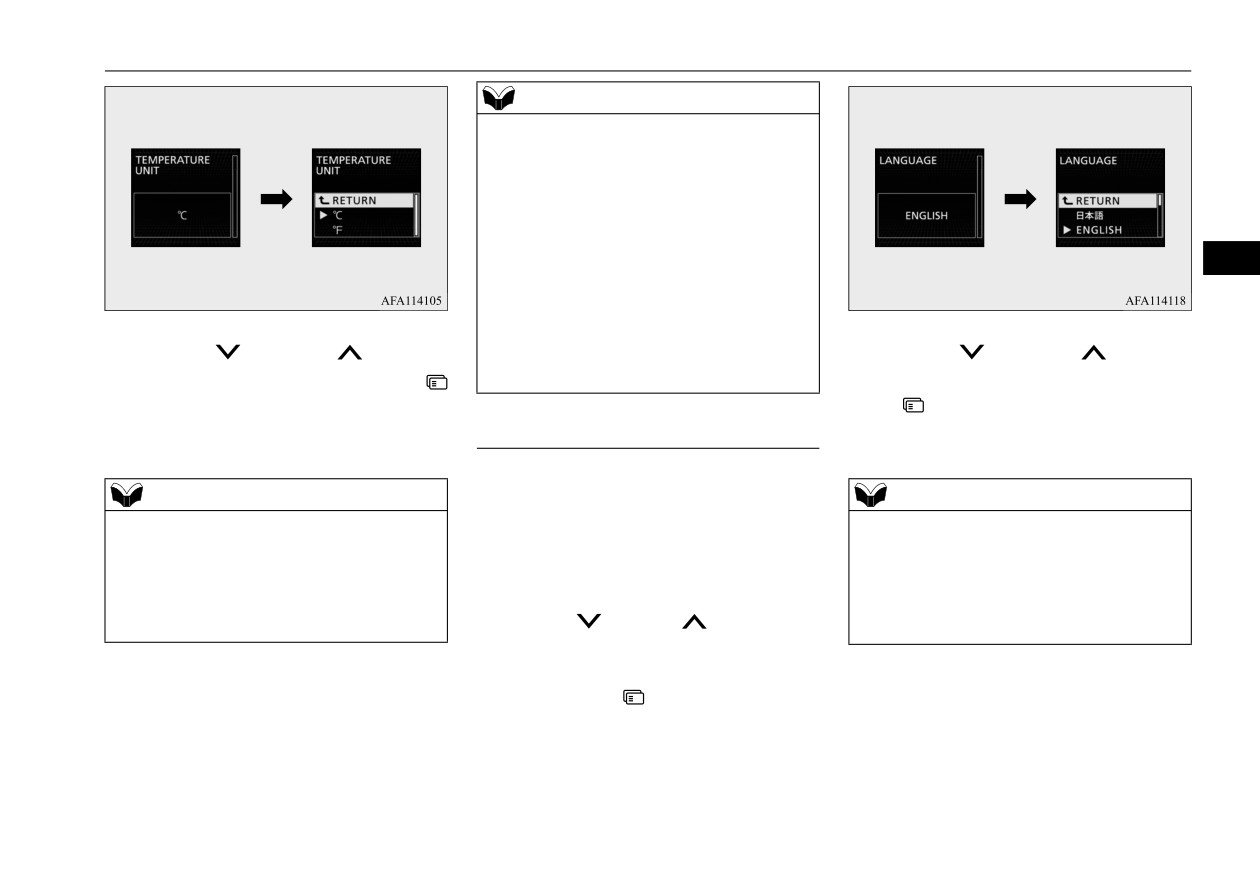
Multi-information display
NOTE
z On vehicles equipped with the Smartphone-
link Display Audio
(SDA) or the Smart-
phone-link Display Audio (SDA) navigation
system, the temperature value shown on the
air conditioning screen of audio system is
switched in conjunction with outside temper-
ature display unit of the multi-information
5
display.
However, “°F” or “°C” are not shown to the
air conditioning screen of audio system.
z If the battery is disconnected, the memory of
3. Press the
switch or
switch to
the unit setting is erased and is automatically
3. Press the
switch or
switch to
set to °F (°C).
select the desired language, and then press
select the units, and then press the
switch to confirm the setting.
the
switch to confirm the setting.
The setting is changed to the selected tem-
Changing the display language
The setting is changed to the selected lan-
perature unit.
N00557301201
guage.
The language of the multi-information dis-
NOTE
NOTE
play can be changed.
z The temperature value on air conditioning
z If the battery is disconnected, the memory of
panel is switched in conjunction with outside
1. Switch to the function setting screen.
the language setting is erased and is automat-
temperature display unit of the multi-infor-
Refer to “Changing the function settings”
ically set to ENGLISH.
mation display.
z If “---” is selected in the language setting, a
on page 5-155.
However, “°F” or “°C” are not shown to tem-
warning message is not displayed when there
2. Press the
switch or
switch several
perature display of an air conditioning.
is a warning display or interrupt display.
times to switch to the
“LANGUAGE”
screen.
Then, press the
switch to switch to the
setting selection screen.
Features and controls
5-159
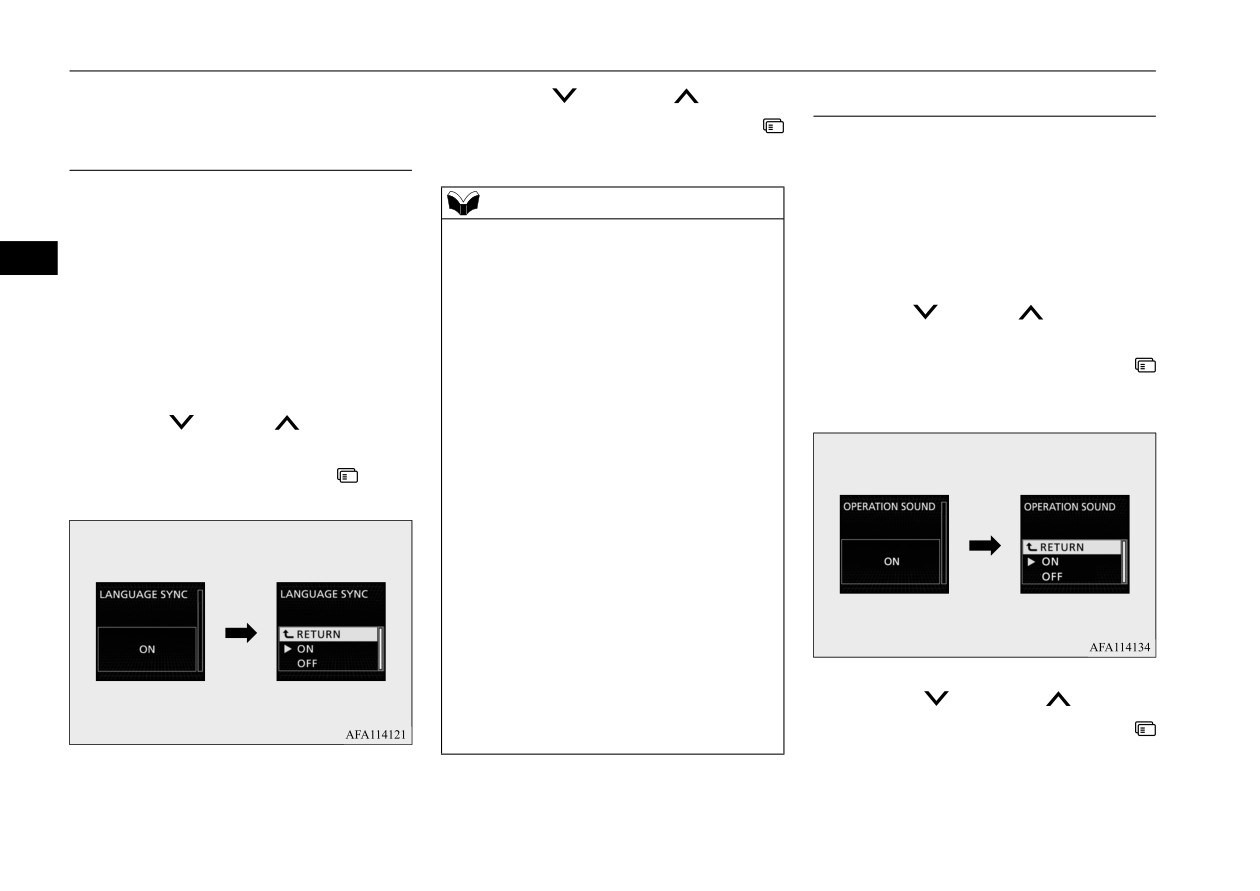
Multi-information display
Changing the language on other
3. Press the
switch or
switch to
Operation sound setting
system to match the multi-infor-
select the setting, and then press the
N00557401172
mation display (if so equipped)
switch to confirm the setting.
You can change the operation sounds of the
N00529801360
multi-information display switches and rheo-
stat illumination button.
NOTE
The language used in Multi Around Monitor
z
If the battery is disconnected, the language
(if so equipped) or Head Up Display (HUD)
1. Switch to the function setting screen.
cooperative control is automatically set to
5
(if so equipped) can be changed automatically
Refer to “Changing the function settings”
“ON” (language cooperation: enabled).
to the same language as that shown in the
on page 5-155.
z
The language cooperation setting can be
multi-information display.
switched in the following manner.
2. Press the
switch or
switch several
• When
“ON”
(language cooperation:
times to switch to the
“OPERATION
1. Switch to the function setting screen.
enabled) has been selected, the language for
Refer to “Changing the function settings”
SOUND” screen. Then, press the
Multi Around Monitor (if so equipped) or
on page 5-155.
switch to switch to the setting selection
Head Up Display (HUD) (if so equipped) is
screen.
2. Press the
switch or
switch several
automatically changed to the language
times to switch to the
“LANGUAGE
selected for the multi-information display.
However, this changing function may not
SYNC” screen. Then, press the
switch
work depending on the language selected
to switch to the setting selection screen.
for the multi-information display.
• When “OFF” (language cooperation: dis-
abled) has been selected, the language for
Multi Around Monitor (if so equipped) or
Head Up Display (HUD) (if so equipped) is
not automatically changed to match the lan-
guage selected for the multi-information
display.
z
The language on the audio system’s display
does not automatically change when you
3. Press the
switch or
switch
to
select “ON” (language cooperation: enabled)
select the sound, and then press the
in the language cooperation control.
switch to confirm the setting.
The setting is changed to the selected con-
dition.
5-160
Features and controls
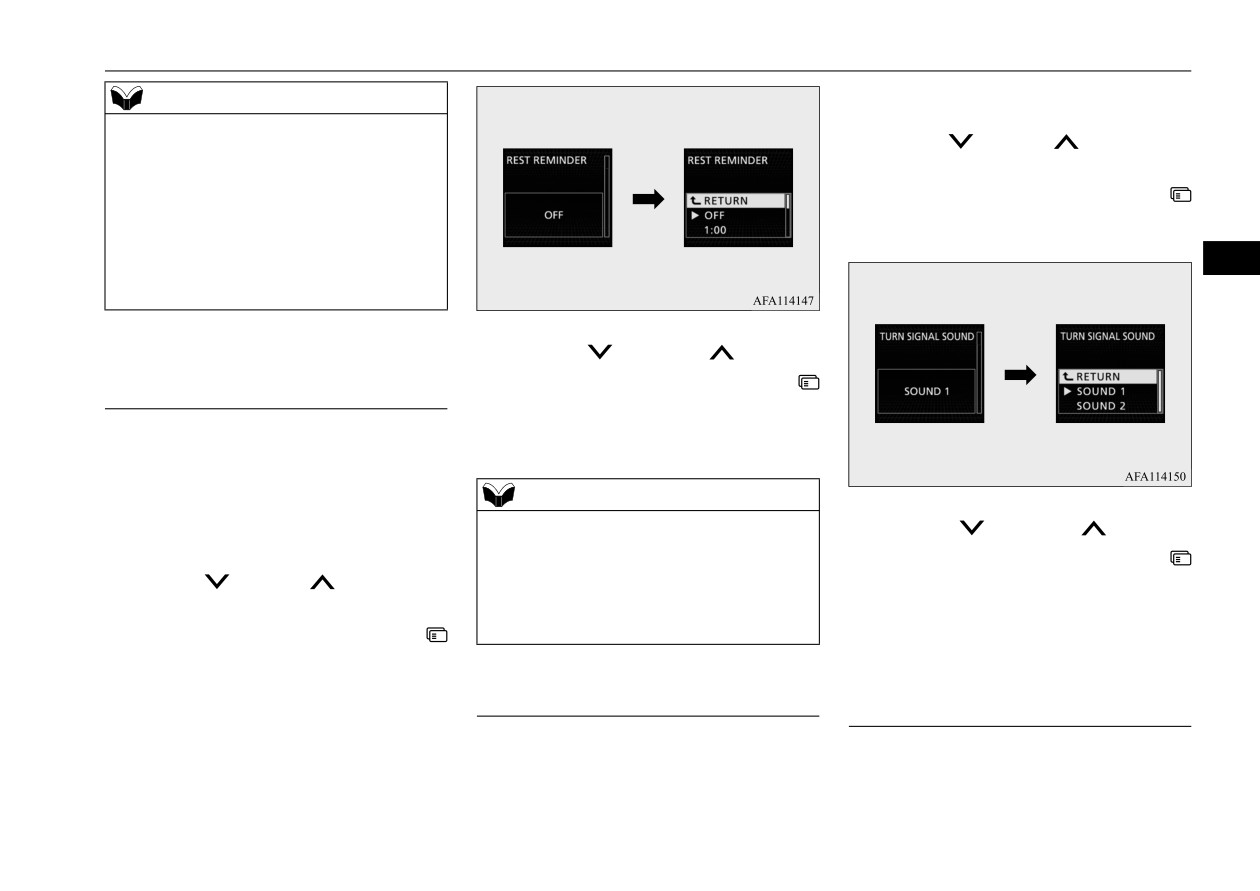
Multi-information display
Refer to “Changing the function settings”
NOTE
on page 5-155.
z If the battery is disconnected, the memory of
the operation sound setting is erased and is
2. Press the
switch or
switch several
automatically set to ON
(operation sound
times to switch to the “TURN SIGNAL
on).
SOUND” screen. Then, press the
z The operation sound setting only deactivates
switch to switch to the setting selection
the operation sound of the multi-information
screen.
display switches and rheostat illumination
5
button. The warning display and other
sounds cannot be deactivated.
3. Press the
switch or
switch to
Changing the time until “REST
select the time, and then press the
REMINDER” is displayed
switch to confirm the setting.
N00557501186
The setting is changed to the selected
The time until the display appears can be
time.
changed.
NOTE
1. Switch to the function setting screen.
Refer to “Changing the function settings”
z If the battery is disconnected, the memory of
3. Press the
switch or
switch to
the unit setting is erased and is automatically
on page 5-155.
select the sound, and then press the
set to the “OFF”.
2. Press the
switch or
switch several
switch to confirm the setting.
z The drive time is reset when the ignition
times to switch to the
“REST
switch is in the “OFF” position or the opera-
The setting changes to the selected turn
tion mode is in OFF.
signal sound.
REMINDER” screen. Then, press the
switch to switch to the setting selection
screen.
Changing the instant fuel con-
Changing the turn signal sound
sumption display
N00563501107
N00563601052
It is possible to change the turn signal sound.
It is possible to change the bar graph setting
of the instant fuel consumption display.
1. Switch to the function setting screen.
Features and controls
5-161

Multi-information display
1. Switch to the function setting screen.
the navigation information on the information
Returning to the factory settings
Refer to “Changing the function settings”
screen.
N00557601291
on page 5-155.
1. Switch to the function setting screen.
Many of the function settings can be returned
2. Press the
switch or
switch several
Refer to “Changing the function settings”
to their factory settings.
times to switch to the “INSTANT FUEL
on page 5-155.
CONSUMPTION DISPLAY” screen.
1. Switch to the function setting screen.
2. Press the
switch or
switch several
Then, press the
switch to switch to the
Refer to “Changing the function settings”
times to switch to the “NAVI INFORMA-
5
setting selection screen.
on page 5-155.
TION” screen. Then, press the
switch
2. Press the
switch or
switch several
to switch to the setting selection screen.
times to switch to the
“FACTORY
RESET” screen. Then, press the
switch to switch to the setting selection
screen.
3. Press the
switch or
switch to
select the setting, and then press the
3. Press the
switch or
switch to
switch to confirm the setting.
select the setting, and then press the
The setting changes to the selected bar
switch to confirm the setting.
graph setting.
The setting is changed to the selected nav-
3. Press the
switch or
switch to
igation information display setting.
Changing the navigation informa-
select “RESET”, and then press and hold
tion display (if so equipped)
the
switch for approximately 5 sec-
N00594400033
onds or more to confirm the setting.
On vehicles equipped with the SDA naviga-
tion system, you can select whether to display
5-162
Features and controls
Multi-information display
The buzzer sounds and all of the function
settings are returned to the factory set-
tings.
NOTE
z
The factory settings are as follows.
• “AVERAGE FUEL CONSUMPTION
RESET MODE”: AUTO
5
• “FUEL CONSUMPTION UNIT”: mpg
(US) or (L/100 km)
• “TEMPERATURE UNIT”: °F (Fahrenheit)
or °C (Celsius)
• “LANGUAGE”: ENGLISH
• “LANGUAGE SYNC”: ON
• “OPERATION SOUND”: ON
• “REST REMINDER”: OFF
• “TURN SIGNAL SOUND”: SOUND 1
• “INSTANT FUEL CONSUMPTION DIS-
PLAY”: ON
• “NAVI INFORMATION”: ON
z
“BSW” and “TPMS ID” cannot be returned
to their factory settings.
Features and controls
5-163
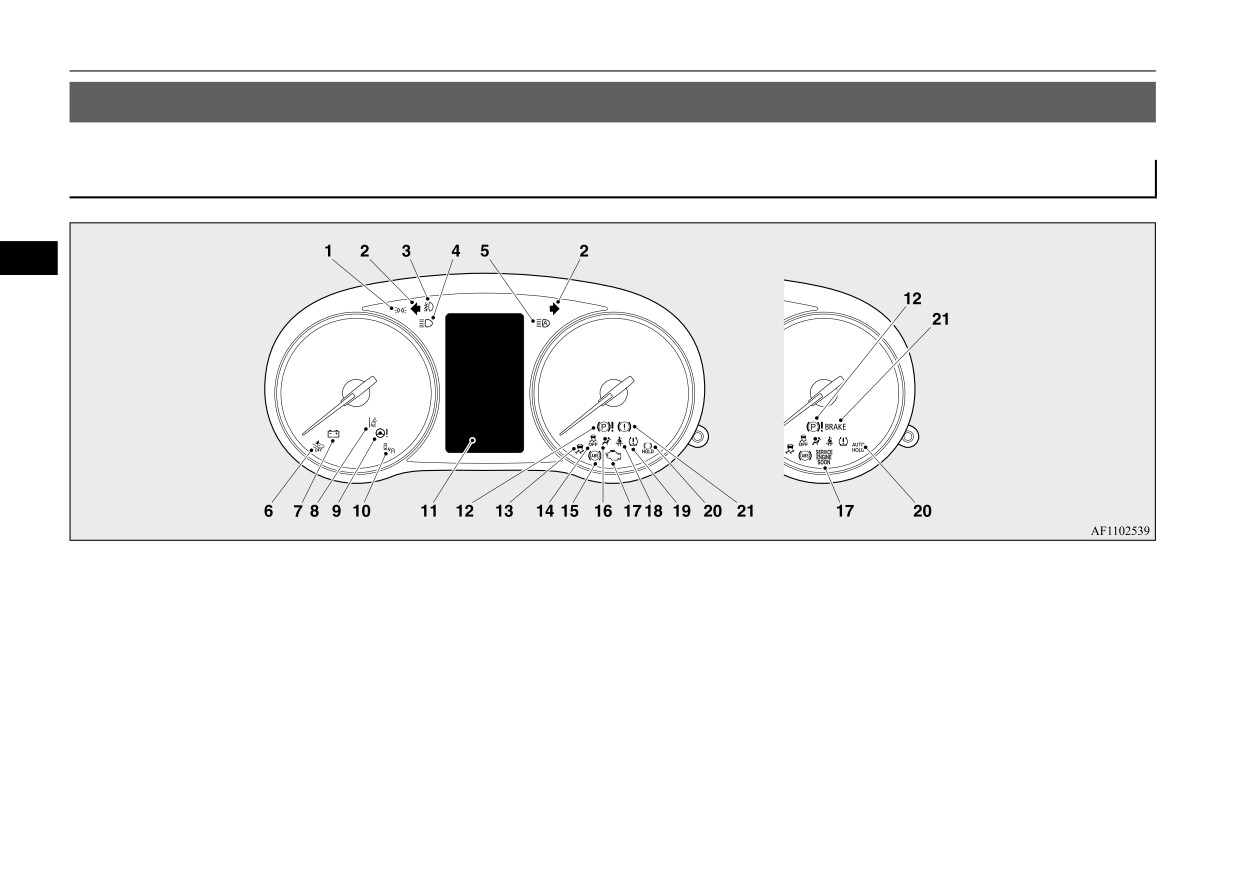
Indicator light, warning light, and information screen display list
Indicator light, warning light, and information screen display list
N00557701090
Indicator and warning light list
N00557801440
5
1- Position indicator P.5-185
7- Charging system warning light
12- Electric parking brake warning light (if
2- Turn signal indicators/hazard warning
P.5-188
so equipped) P.5-186
lights P.5-185
8- Lane Departure Warning (LDW) indi-
13- Active stability control (ASC) indicator
3- Front fog light indicator
(if so
cator (if so equipped) P.5-123
P.5-86
equipped) P.5-185
9- Electric power steering system (EPS)
14- Active stability control
(ASC) OFF
4- High beam indicator P.5-185
warning light P.5-84
indicator P.5-86
5- Automatic High Beam (AHB) indicator
10- Blind Spot Warning (BSW) indicator
15- Anti-lock braking system warning light
(if so equipped) P.5-198
light (if so equipped) P.5-114
P.5-82
6- Forward Collision Mitigation system
11- Information screen display
16- Supplemental Restraint System (SRS)
(FCM) OFF indicator P.5-109
P.5-165
warning light P. 4-37
5-164
Features and controls
Indicator light, warning light, and information screen display list
17- Engine malfunction indicator
(“SER-
VICE ENGINE SOON” or “Check
engine light”) P.5-187
18- Seat belt reminder/warning light
P.4-17
19- Tire pressure monitoring system warn-
ing light P.5-127
20- Brake auto hold indicator
(if so
5
equipped) P.5-77
21- Brake warning light P.5-186
Information screen display
N00557901148
When there is information to be announced, such as light reminder, the tone sounds and the screen switches to the displays shown below.
Refer to the appropriate page and take the necessary measures.
When the cause of the warning display is eliminated, the warning display goes out automatically.
Refer to “Warning display list” on page 5-166.
Refer to “Navigation information display” on page 5-181.
Refer to “Other interrupt displays” on page 5-182.
NOTE
z In the following cases, a warning may be displayed on the information screen and the buzzer may sound for a few seconds, at times.
This is caused by the system picking up interference such as strong electromagnetic waves or noise, and is not a functional problem.
• An extremely strong electromagnetic wave is received from a source such as an illegal radio set, a spark from a wire, or a radar station.
• Abnormal voltage or a static electricity discharge is generated by the operation of your vehicle’s electronics (including after-market parts).
If the warning display has occurred a number of times, take your vehicle to an authorized Mitsubishi Motors dealer or a repair facility of your choice and
have the system checked.
Features and controls
5-165
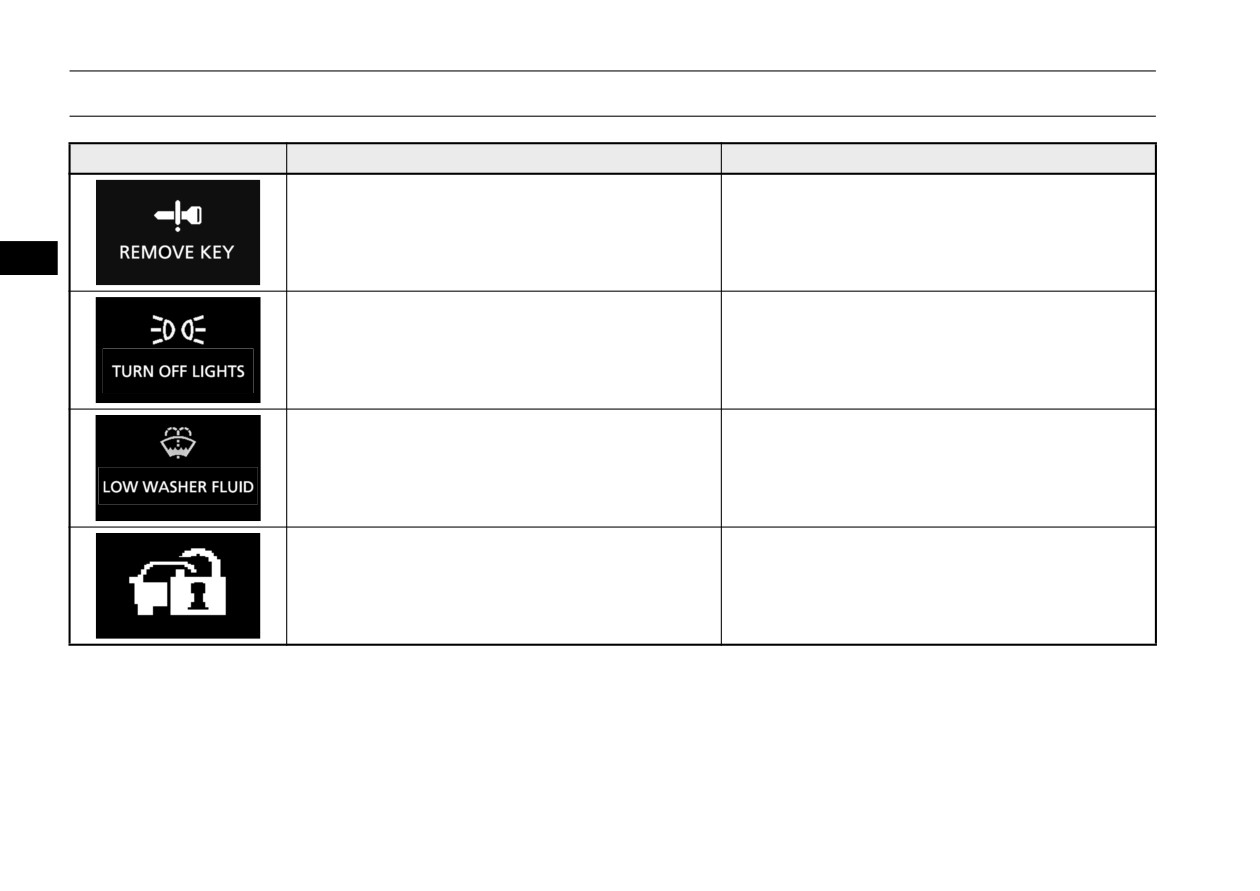
Indicator light, warning light, and information screen display list
Warning display list
N00558001478
Screen
Cause
Do this (Reference)
z You have forgotten to remove the key from the igni-
z Remove the key.
tion switch.
Refer to “Key reminder system (except for vehicles
equipped with the F.A.S.T.-key)” on page 5-36.
5
z You have forgotten to turn off the lights.
Refer to “Light auto-cutout function (headlights and
other lights)” on page 5-197.
z The washer fluid is running low.
z Replenish the container with washer fluid.
Refer to “Washer fluid” on page 9-9.
Refer to “Capacity” on page 11-7.
z The system has received the customer key program-
Refer to “Customer key programming (Except for vehi-
ming request correctly and is currently processing
cles sold in Canada)” on page 5-5.
the registration request.
Refer to “Customer F.A.S.T.-key programming (Except
for vehicles sold in Canada)” on page 5-27.
5-166
Features and controls

Indicator light, warning light, and information screen display list
Screen
Cause
Do this (Reference)
z There is a fault in the F.A.S.T.-key.
Refer to “Free-hand Advanced Security Transmitter
(F.A.S.T.-key)” on page 5-13.
5
Features and controls
5-167
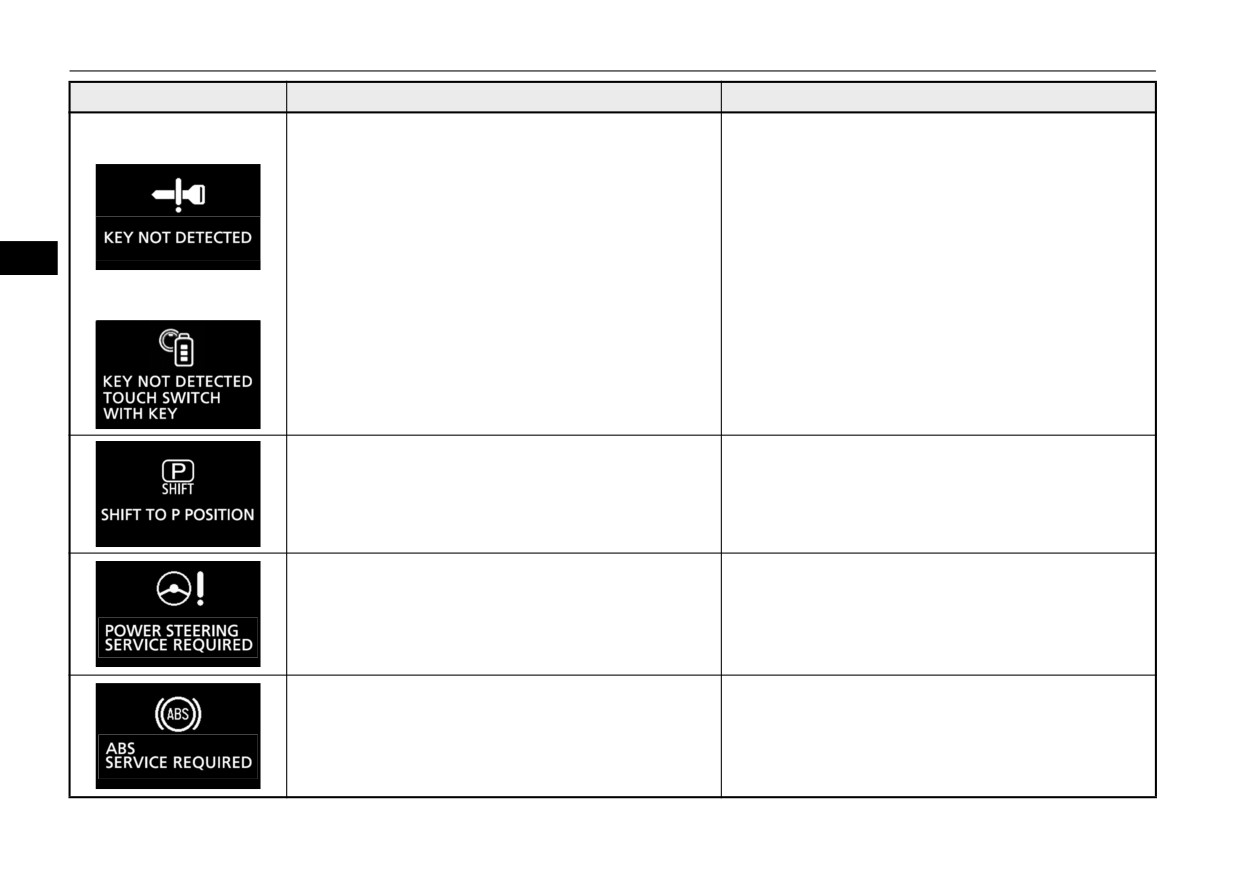
Indicator light, warning light, and information screen display list
Screen
Cause
Do this (Reference)
Engine switch is pressed
z Although the engine switch was pressed, the
z Touch the F.A.S.T.-key to the engine switch.
one time
F.A.S.T.-key could not be detected.
Refer to “If the F.A.S.T.-key is not operating prop-
erly” on page 5-25.
5
Engine switch is pressed
two times or more
z The engine switch is pressed to stop the engine while
z Place the selector lever in the “P” (PARK) position
the selector lever is in a position other than the “P”
to put the operation mode in OFF.
(PARK) position.
z There is a fault in the EPS.
z Have the vehicle inspected by an authorized
Mitsubishi Motors dealer or a repair facility of your
choice as soon as possible.
Refer to “Electric power steering system (EPS)” on
page 5-84.
z There is a fault in the Anti-lock braking system.
z Avoid sudden braking and high-speed driving, park
the vehicle in a safe place, and take corrective mea-
sures.
Refer to “Anti-lock braking system warning light /
display” on page 5-82.
5-168
Features and controls
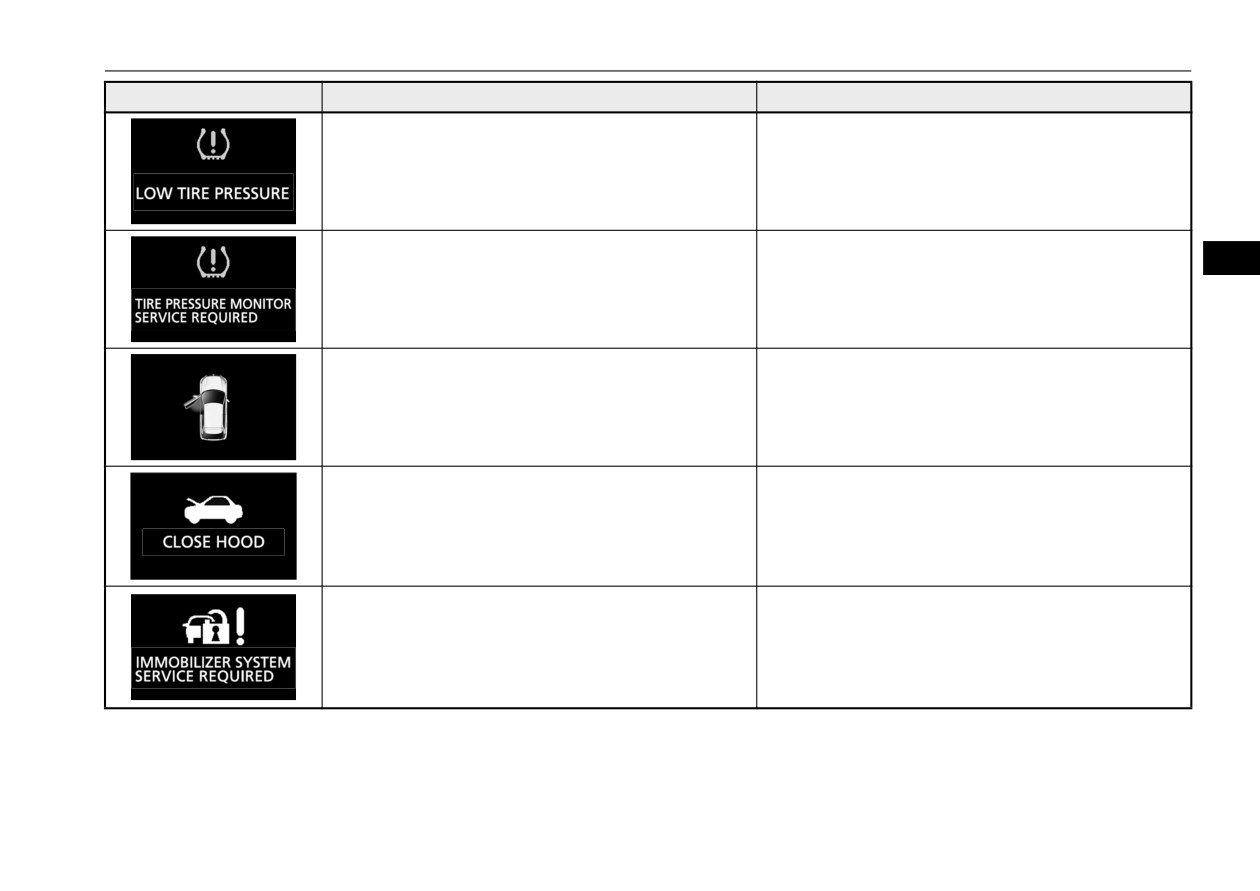
Indicator light, warning light, and information screen display list
Screen
Cause
Do this (Reference)
z The tire pressure in one of the tires (except spare
Refer to “Tire pressure monitoring system warning light
tire) is low.
/ display” on page 5-127.
z There is a fault in the tire pressure monitoring sys-
Refer to “Tire pressure monitoring system warning light
tem.
/ display” on page 5-127.
5
z One of the doors or the liftgate is not completely
z Close the door or liftgate.
closed.
Refer to “Door ajar warning display screen” on page
The open door is displayed.
5-150.
z The engine hood is open.
z Close the engine hood.
Refer to “Engine hood” on page 9-3.
z There is a fault in the electronic immobilizer (Anti-
z Put the operation mode in OFF, and then start the
theft starting system).
engine again.
If the warning is not cancelled, please contact an
authorized Mitsubishi Motors dealer or a repair facil-
ity of your choice.
Features and controls
5-169
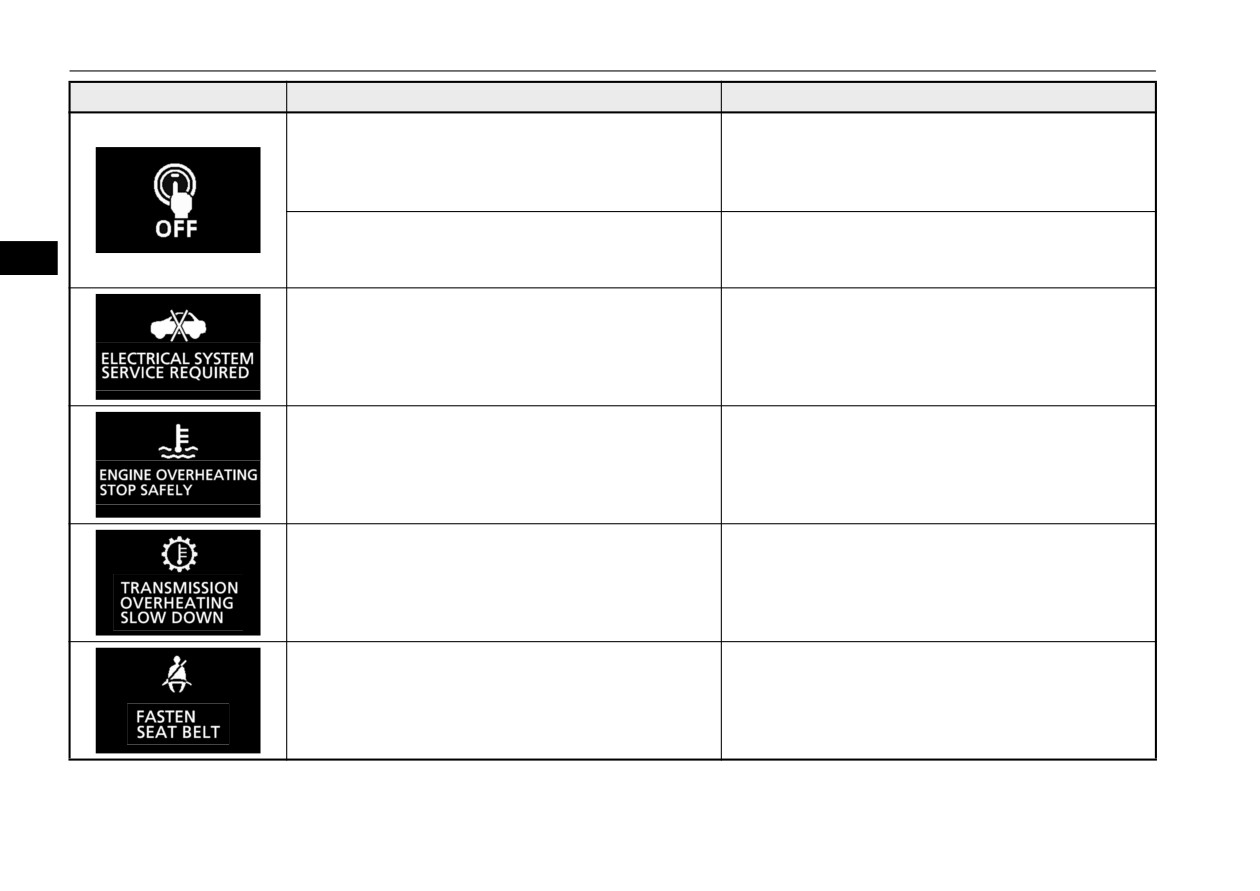
Indicator light, warning light, and information screen display list
Screen
Cause
Do this (Reference)
z The driver’s door is open when the operation mode
z Put the operation mode in OFF.
is in any mode other than OFF.
Refer to “Operation mode ON reminder system
(vehicles equipped with F.A.S.T.-key)” on page
5-36.
z An attempt was made to lock all the doors and the
z Put the operation mode in OFF.
liftgate when the operation mode is in any mode
Refer to “Warning activation” on page 5-20.
5
other than OFF.
z There is a fault in the electrical system.
z Park your vehicle in a safe place immediately and
contact an authorized Mitsubishi Motors dealer or a
repair facility of your choice to have the system
checked.
z The engine is overheated.
z Park the vehicle in a safe place and take corrective
measures.
Refer to “Engine overheating” on page 8-4.
z The automatic transaxle or CVT fluid temperature is
z Park the vehicle in a safe place and take corrective
increased.
measures.
Refer to “Continuously variable transmission
(CVT)” on page 5-63.
z The seat belt is not fastened when the ignition switch
z Wear your seat belt properly.
or operation mode is in ON.
Refer to “Driver’s seat belt reminder/warning light
and display” on page 4-17.
5-170
Features and controls

Indicator light, warning light, and information screen display list
Screen
Cause
Do this (Reference)
z There is a fault in the fuel system.
z Contact an authorized Mitsubishi Motors dealer or a
repair facility of your choice to have the system
checked.
z The vehicle is being driven with the parking brake
z Release the parking brake. Refer to “Brake warning
still applied.
display” on page 5-188.
5
z The brake fluid level is low.
z Park the vehicle in a safe place and inspect it.
z There is a fault in the brake system.
z If the light still illuminates after the inspection, con-
tact an authorized Mitsubishi Motors dealer or a
repair facility of your choice for assistance immedi-
ately.
Refer to “Brake warning display” on page 5-188.
z There is a fault in the Electric parking brake.
z Immediately have your vehicle inspected at an
authorized Mitsubishi Motors dealer.
Refer to “Electric parking brake” on page 5-51.
z The parking brake cannot be applied temporarily due
Refer to “Electric parking brake” on page 5-51.
to repeated operation of the Electric parking brake
switch within a short time.
Features and controls
5-171
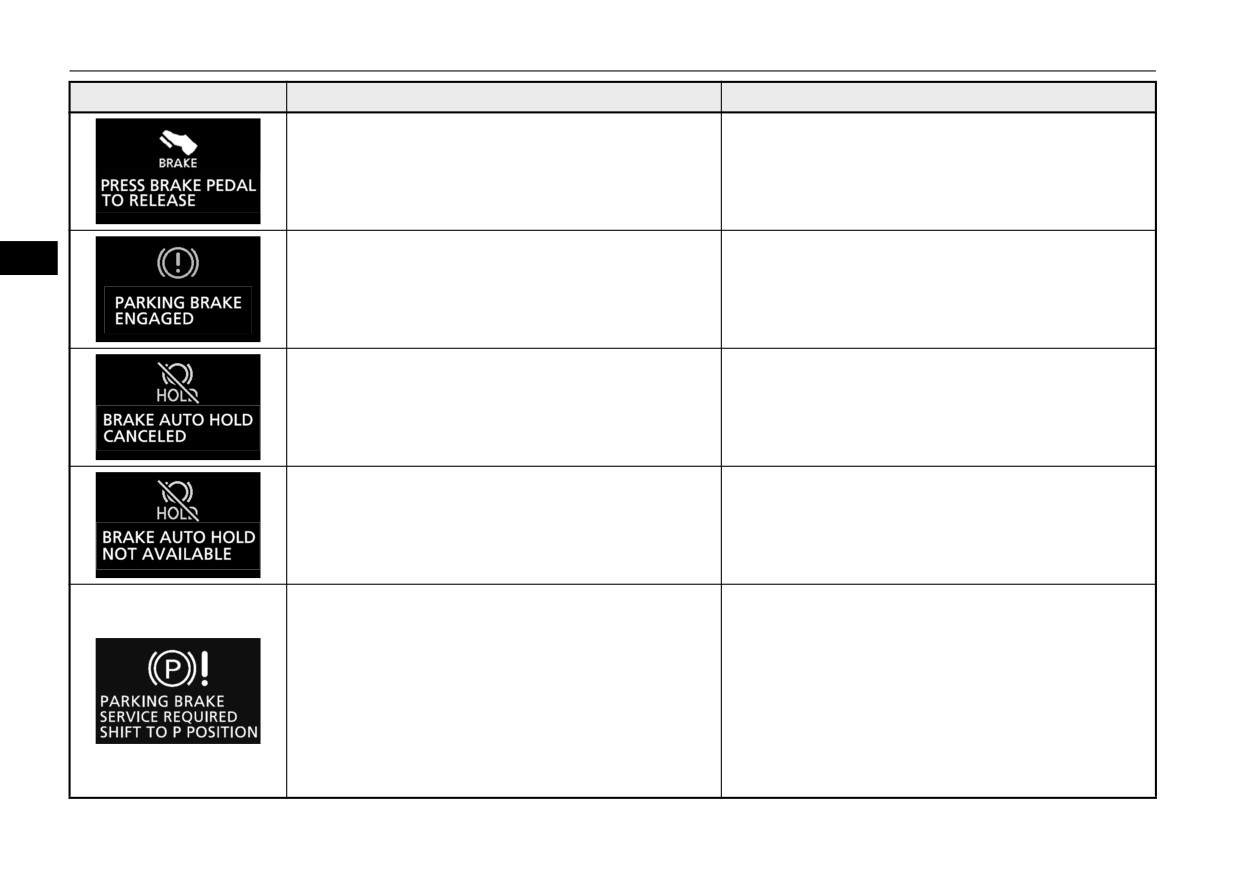
Indicator light, warning light, and information screen display list
Screen
Cause
Do this (Reference)
z You try to release the Electric parking brake switch
Refer to “Electric parking brake” on page 5-51.
without depressing the brake pedal.
z The Electric parking brake has been automatically
Refer to “Brake auto hold” on page 5-77.
5
applied.
z The brake auto hold is automatically cancelled.
Refer to “Brake auto hold” on page 5-77.
z There is a fault in the Electric parking brake system
z Contact an authorized Mitsubishi Motors dealer to
or the brake auto hold system. The brake auto hold
have the system checked.
cannot be used.
Refer to “Brake auto hold” on page 5-77.
z The Electric parking brake is not automatically
z When the operation mode is put in OFF, place the
applied because there is a fault in the Electric park-
selector lever in the “P” (PARK) position and
ing brake system.
depress the brake pedal more firmly than usual with
the right foot.
Then, operate the engine switch.
z Contact an authorized Mitsubishi Motors dealer or a
repair facility of your choice to have the system
checked.
Refer to “Brake auto hold” on page 5-77.
5-172
Features and controls

Indicator light, warning light, and information screen display list
Screen
Cause
Do this (Reference)
z The brake auto hold system does not turn on because
z Press the brake auto hold switch after fastening the
the driver’s seat belt is not fastened.
driver’s seat belt.
Refer to “Brake auto hold” on page 5-77.
z The brake auto hold system does not turn off because
z Depress the brake pedal more firmly than usual with
the brake pedal is not pressed.
the right foot. Then, press the brake auto hold switch.
5
Refer to “Brake auto hold” on page 5-77.
z There is a fault in the engine oil circulation system.
z Park your vehicle in a safe place immediately and
contact an authorized Mitsubishi Motors dealer or a
repair facility of your choice to have the system
checked.
Refer to “Oil pressure warning display” on page
5-189.
z There is a fault in the charging system.
z Park your vehicle in a safe place immediately and
contact an authorized Mitsubishi Motors dealer or a
repair facility of your choice for assistance.
Refer to “Charging system warning display” on page
5-189.
z There is a fault in the SRS airbag or the pre-tensioner
z Contact an authorized Mitsubishi Motors dealer or a
system.
repair facility of your choice to have the system
checked, immediately.
Refer to “SRS warning light/display” on page 4-37.
Features and controls
5-173