Mitsubishi Eclipse Cross (2023 year). Manual in english - page 9
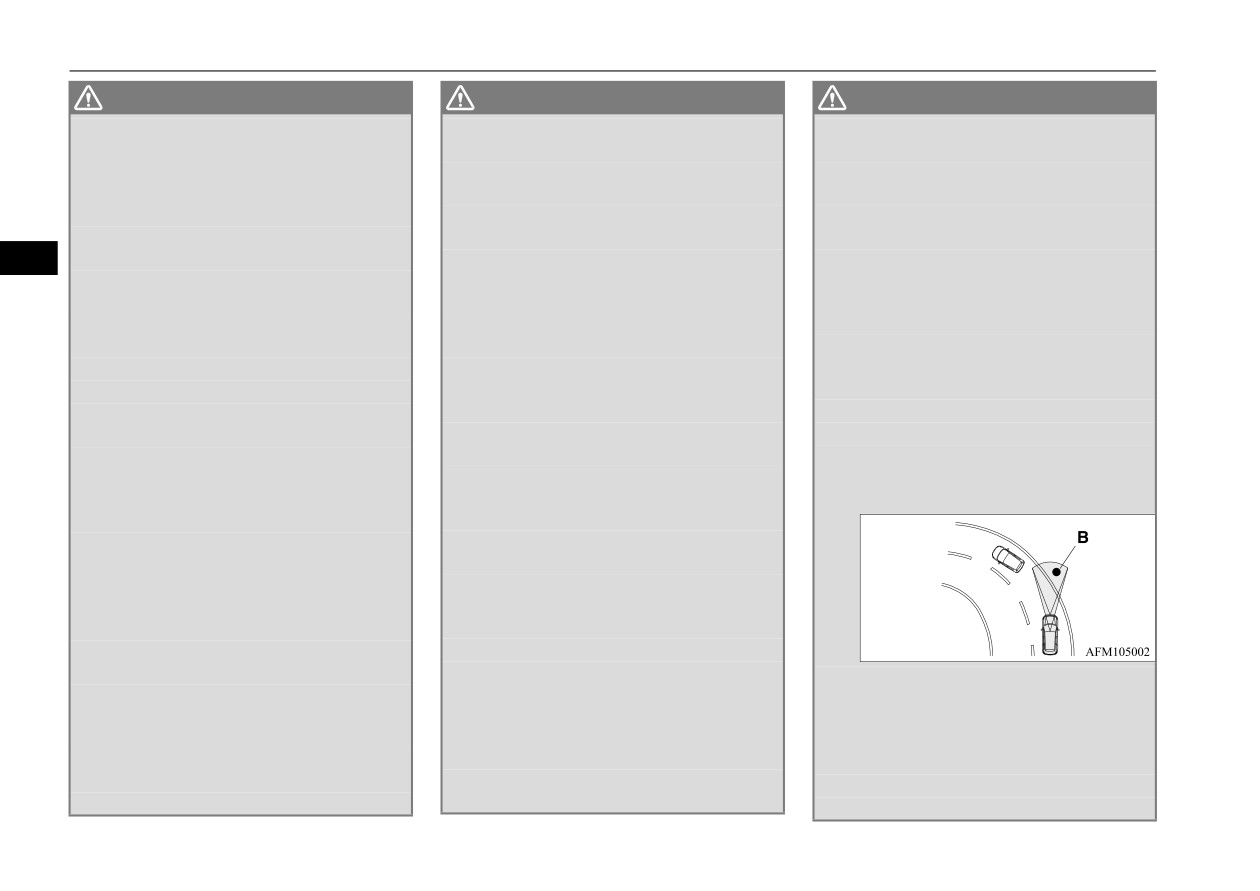
Forward Collision Mitigation system (FCM)
WARNING
WARNING
WARNING
• When a vehicle ahead does not have
• If windshield wipers are not Mitsubishi
• When a pedestrian is walking fast or
reflectors (light reflector) or the position
Motors Genuine parts or equivalent.
running.
of the reflector is low.
• When the sensor becomes extremely hot
• When a pedestrian suddenly rushes in
• When a vehicle ahead is a car carrier or
or cold.
front of the vehicle.
a similar shaped vehicle.
• If the battery becomes weak or runs
• When the position of a pedestrian is close
• When accelerating and decelerating
down.
to the edge of the vehicle.
quickly.
• When the sensor is affected by strong
z
When the system recognizes driver’s
5
• When driving on a slippery road covered
light, such as direct sunlight or the head-
steering or accelerating actions as evasive
by rain water, snow, ice, etc.
lights of an oncoming vehicle.
actions to avoid a collision, FCM control
• When driving on a road with alternating
z
The FCM may not detect a pedestrian in
and alarm functions may be canceled.
up and down steep slopes.
certain situations. Some of these include:
z
In certain situations, though there is little
• When driving on a curve.
• If the pedestrian is shorter than approxi-
or no risk of a collision, the FCM may
• When driving on a bumpy or rough road.
mately
3.2 feet
(1 m) or taller than
activate. Examples include:
• When driving in dark areas, such as in a
approximately 6.5 feet (2 m).
• When overtaking a vehicle.
tunnel or at night.
• If the pedestrian is wearing loose-fitting
• When driving on a curve.
• When the system recognizes driver’s
clothes.
• When there is a road side object (B) that
steering, accelerating, braking or gear
• If part of a pedestrian’s body is hidden,
reflects the radar sensor signal, such as a
shifting actions as evasive actions to
such as when holding an umbrella, large
road sign.
avoid collision.
bag, etc.
• When the rear of your vehicle is weighed
• If a pedestrian bends forward, sits or lies
down with the weight of passengers and
on the road.
luggage.
• When a pedestrian is pushing/pulling
• Up to several seconds after starting driv-
something, such as a stroller, bicycle or
ing.
wheelchair.
• In adverse weather conditions, such as
• When pedestrians gather in a group.
rain, snow, fog or sand-storm.
• When a pedestrian clothing appears to
• When approaching a gate, a railroad
• When the windshield of the sensor por-
be nearly the same color or brightness as
crossing, an underpass, a narrow bridge,
tion is covered with dirt, water droplets,
its surroundings.
manhole lid or a speed bump.
snow and ice, etc.
• When a pedestrian is very close to an
• When driving under an overpass or
• When a vehicle ahead or an oncoming
object, such as a vehicle.
pedestrian bridge.
vehicle is splashing water, snow or dirt.
• When a pedestrian is in a dark area, such
• When driving in a narrow tunnel.
• When using a windshield washer.
as at night or in a tunnel.
• When driving in a parking structure.
5-108
Features and controls

Forward Collision Mitigation system (FCM)
WARNING
WARNING
FCM ON/OFF switch
• When approaching a slope where the
• When an oncoming vehicle is positioned
N00577800074
incline changes significantly.
straight ahead of your vehicle on a
This switch is used to turn on or off the FCM,
• When trying to stop your vehicle very
curved road.
and also to select the distance which will trig-
close to a vehicle or an object in front.
• When the FCM detects a long object car-
ger the forward collision warning function.
• When passing a vehicle, a pedestrian or
ried on your vehicle, such as skis or a
an object closely.
roof carrier.
• When driving through fog, steam, smoke
5
or dust.
z
The FCM should be tuned off if any of the
following situations occur:
• When using an automatic car wash.
• When the tires are not properly inflated.
• When the emergency spare tire is used.
• When a vehicle in the next lane becomes
• When your vehicle is towed or your vehi-
positioned directly in front of your vehi-
cle tows another vehicle.
cle due to winding
road conditions.
• When your vehicle is carried on a truck.
• When your vehicle is on a chassis dyna-
mometer or free rollers.
• If the windshield on or surrounding the
sensor is cracked or scratched.
NOTE
• When passing through an area where
z When depressing the brake pedal while auto-
objects may contact the vehicle, such as
matic braking is applied, the brake pedal will
thick grass, tree branches, or a banner.
feel firm. This is normal. Depress the brake
• When there are patterns on the road that
pedal harder to apply greater braking force.
may be mistaken for a vehicle or a pedes-
z During the automatic braking, operating
trian.
sounds may be heard. This is normal.
• When a vehicle cuts into your path in the
detecting range of the sensor.
Features and controls
5-109
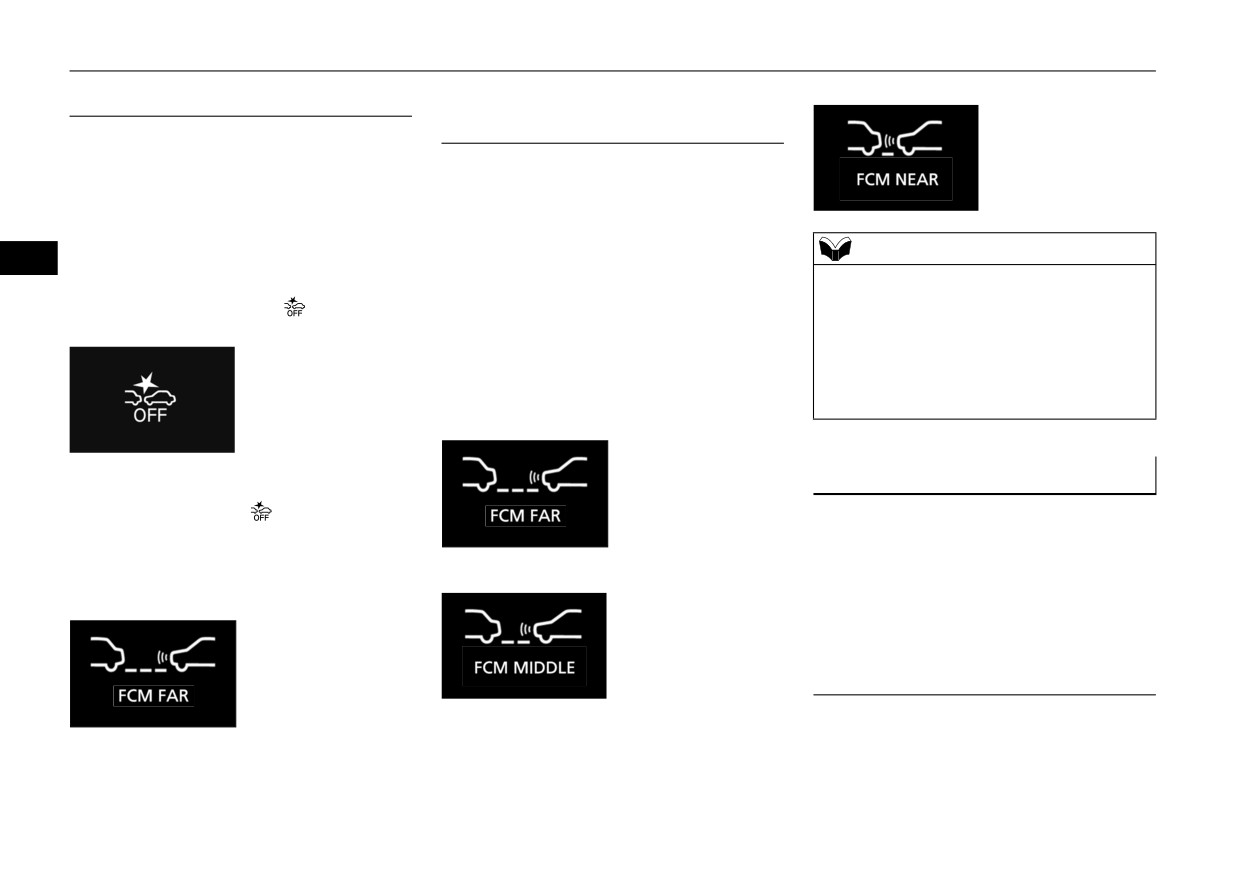
Forward Collision Mitigation system (FCM)
Distance mode: NEAR
To turn on/off the FCM
To change forward collision warn-
ing distance
Every time the ignition switch is turned to the
“ON” position or the operation mode is put in
The distance to the vehicle ahead which trig-
ON, the FCM will automatically be turned
gers the forward collision warnings can be
on.
selected from three levels (FAR, MIDDLE or
To turn off the FCM, press and hold the FCM
NEAR).
ON/OFF switch. The following message will
NOTE
5
To change the distance mode, push the FCM
appear on the information screen of the multi-
z Actual distance which triggers the forward
ON/OFF switch. Every time the switch is
collision warnings will vary depending on
information display and the
indicator will
pushed, the distance mode will be switched.
your vehicle speed and the front vehicle
come on in the instrument cluster.
The selected distance mode is shown on the
speed. The distance will become longer
information screen of the multi-information
when the vehicle speeds are higher.
display.
z The distance which will trigger the FCM
braking function cannot be adjusted.
Distance mode: FAR
System problem warning
To turn on the FCM again, press the FCM
N00594800024
ON/OFF switch. The
indicator on the
If there is a malfunction in the system, a
instrument cluster will go off, and a current
warning will appear on the information
distance mode for the forward collision warn-
Distance mode: MIDDLE
screen of the multi-information display
ing will be shown in the information screen
depending on the situation.
of the multi-information display.
When the camera and radar can-
not detect accurately
N00594900070
When the FCM system determines that it can-
not detect objects properly, the FCM will
become inoperative.
This can occur when:
5-110
Features and controls

Forward Collision Mitigation system (FCM)
z Foreign objects, such as dirt, snow, ice,
When the sensor performance returns, the
When the system cannot operate
mist or dew condensation adhere to the
FCM functions will resume operation.
temporarily
windshield of the sensor portion or the
If the message continues showing, there is a
N00595100053
surface of the sensor.
possibility that the sensor has a malfunction.
If the system becomes temporarily unavail-
z In adverse weather conditions, such as
Contact an authorized Mitsubishi Motors
able for some reason, the following message
rain, snow, sand storms, etc.
dealer for inspection of the sensor.
will appear on the information screen of the
z A front vehicle or an oncoming vehicle is
splashing water, snow or dirt.
multi-information display, the
indicator
NOTE
5
z Driving on a nonbusy road with a few
will come on in the instrument cluster, and
z The
“DRIVER ASSISTANCE CAMERA
vehicles and obstacles in front. {Forward
the FCM will automatically be turned off.
BLOCKED” message may temporarily
Collision Mitigation system with High-
appear on the information screen when the
Speed Braking Capability (FCM-HSBC)
sensor cannot detect a vehicle, a pedestrian
only}
or an object within range. This is not a mal-
function. When a vehicle or an object comes
The following message will appear on the
within range, the FCM function will resume
information screen of the multi-information
and the message will go off.
If the message continues showing, there is a
display and the
indicator will come on in
possibility that the FCM has a malfunction.
the instrument cluster.
Contact an authorized Mitsubishi Motors
dealer for inspection of the system.
(FCM-HSBC only)
or
Features and controls
5-111
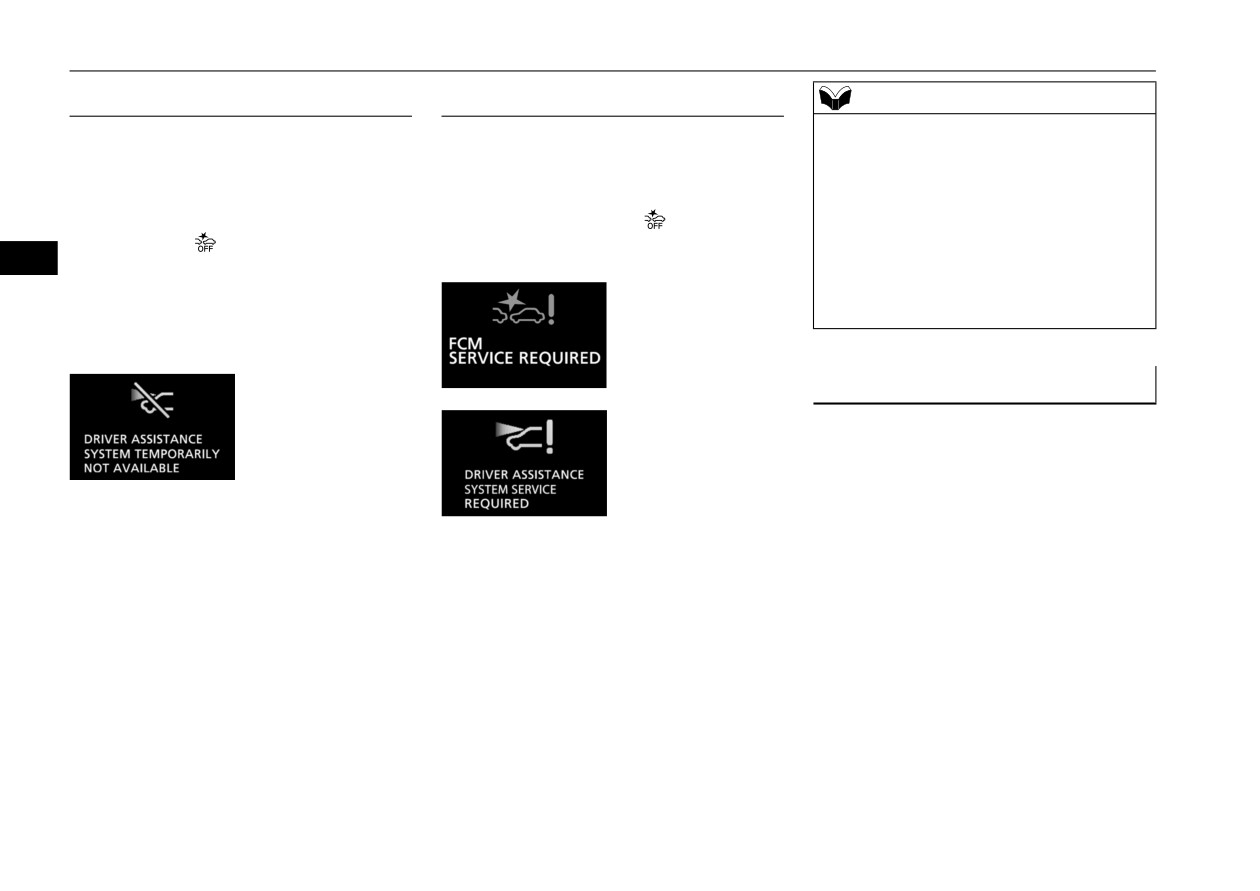
Forward Collision Mitigation system (FCM)
Sensor is too hot or cold
FCM deactivation due to fault
NOTE
N00595200067
N00595300097
z If the sensor or its surrounding area becomes
If the system becomes temporarily unavail-
If the FCM detects a malfunction in the sys-
extremely hot (after prolonged exposure to
able due to the high or low temperature of the
tem, either of the following messages will
direct sunlight, for example), the
“FCM
sensor, the following message will appear on
appear on the information screen of the multi-
SERVICE REQUIRED” message may
the information screen of the multi-informa-
appear.
information display, the
indicator will
After the temperature of the sensor or its sur-
tion display, the
indicator will come on in
come on in the instrument cluster, and the
rounding area has been in range, if the mes-
5
the instrument cluster, and the FCM will
FCM will automatically be turned off.
sage remains even after restarting the engine,
automatically be turned off.
please contact an authorized Mitsubishi
After the temperature of the sensor has been
Motors dealer.
in range, the system will automatically return
to operation.
Handling of the sensor
N00593400153
The sensor (A) is located inside the wind-
shield and front bumper {Forward Collision
Mitigation system with High-Speed Braking
If the message continues showing, there is a
Capability (FCM-HSBC) only} as shown in
possibility that the FCM has a malfunction.
the illustration.
If the message remains even after the ignition
Contact an authorized Mitsubishi Motors
The sensor is shared in the following sys-
switch is turned to the “OFF” position and
dealer for inspection of the sensor.
tems:
then turned back to “ON” position or the
operation mode is put in OFF, and then turned
z Forward Collision Mitigation system
back to “ON”, please contact your authorized
(FCM)
Mitsubishi Motors dealer.
z Lane Departure Warning (LDW)*
z Automatic High Beam (AHB)*
If the display keeps showing the message,
z Adaptive Cruise Control System (ACC)*
there is a possibility that the FCM has a mal-
*: if so equipped
function.
Contact an authorized Mitsubishi Motors
dealer.
5-112
Features and controls
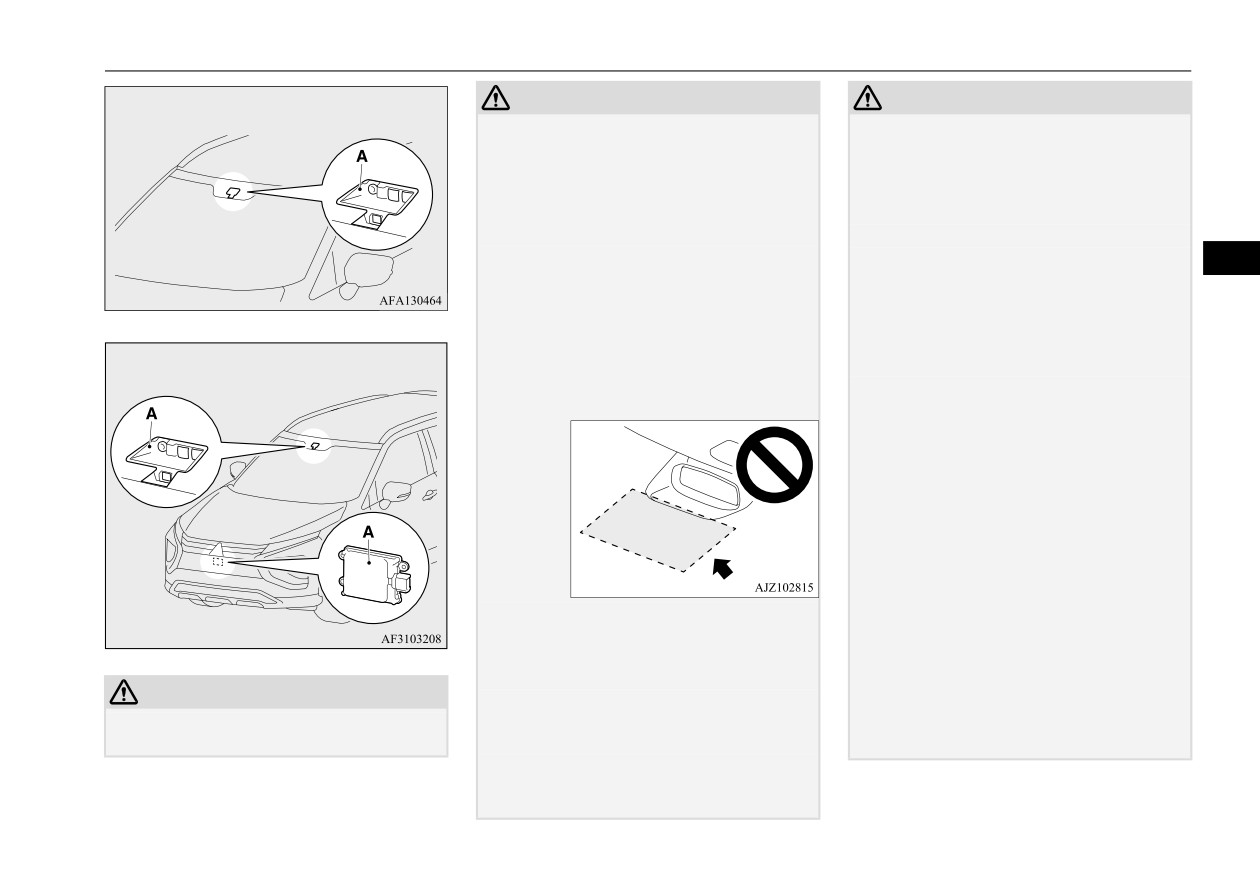
Forward Collision Mitigation system (FCM)
FCM
CAUTION
CAUTION
• Always keep clean the windshield and front
• Maintain the wiper blades in good condi-
bumper.
tion. Refer to “Wiper blades” on page 9-39.
If the inside of the windshield where the
When replacing the wiper blades, use only
sensor is installed becomes dirty or fogged,
Mitsubishi Motors Genuine parts or equiva-
contact an authorized Mitsubishi Motors
lent.
dealer.
• Do not dirty or damage the sensor.
• Do not apply an impact or load on the sen-
• Do not spray glass cleaner on the sensor.
5
sor or its surrounding area.
Also, do not spill liquid, such as a bever-
• Do not put anything including a sticker or
age, on the sensor.
film to the outer side of windshield in front
• Do not install an electronic device, such as
of or surrounding the area of the sensor.
an antenna, or a device that emits strong
FCM-HSBC
Also, do not put anything including a
electric waves, near the sensor.
sticker of film to inner side of the wind-
• Always use tires of the same size, same
shield under the sensor.
type and same brand, and which have no
significant wear differences.
• Do not modify the vehicle’s suspensions.
z
If the windshield in front of the sensor or in
the surrounding area of the sensor is cracked
or scratched, the sensor may not detect an
object properly. This could cause a serious
accident. Turn off the FCM and have your
vehicle inspected as soon as possible at an
authorized Mitsubishi Motors dealer.
• Do not attempt to detach or disassemble the
If you need to replace the windshield, con-
sensor and sensor mounting screw.
tact an authorized Mitsubishi Motors dealer.
• The sensor front cover should not be modi-
z
The sensor emits infrared rays when the
fied or painted.
operation mode is in ON. Do not look into
CAUTION
• Do not cover the sensor mounted area with
the sensor by using optical goods such as a
z
To maintain proper performance of the FCM,
a license plate or anything such as a grill
magnifying glass. The infrared ray might
LDW, AHB and ACC;
guard, etc. (FCM-HSBC only)
injure your eyes.
• If the windshield is misted, remove the mist
from the windshield by using the defogger
switch.
Features and controls
5-113

Blind Spot Warning (BSW) (with Lane Change Assist) (if so equipped)
outside rearview mirror is traveling in the
Laser radar specifications
WARNING
next lane behind your vehicle.
z Never rely solely on the BSW system when
When a vehicle in the next lane is traveling at
changing lanes. BSW is an aid only. It is
Laser classification
same speed or faster in the detection areas,
not a substitute for your safe and careful
the BSW light in the corresponding outside
driving. Always check visually behind and
Max average power
45 mW
rearview mirror will illuminate. If the turn
all around your vehicle for other vehicles.
Pulse duration
33 ns
signal lever is operated to the side where the
The performance of the BSW may vary
BSW light is illuminated, the BSW light will
depending on driving, traffic and/or road
5
Wavelength
905 nm
blink and the system will beep three times to
conditions.
Divergent angle
alert the driver.
28° x 12°
(horizon x vertical)
Depending on the relative speed between
Detection areas
your vehicle and a vehicle in the next lane,
N00592300139
the BSW will detect up to approximately
The BSW uses two sensors (A) located inside
Laser classification label
230 feet
(70 m) from your vehicle
(Lane
the rear bumper.
Change Assist).
The detection areas are shown as illustrated.
Blind Spot Warning (BSW)
(with Lane Change Assist) (if
so equipped)
WARNING
N00592200082
z Before using the BSW, read this entire sec-
The Blind Spot Warning (BSW) is a driving
tion to fully understand the limitations of
aid system that alerts the driver when another
this system. Failure to follow instructions
could result in an accident.
vehicle which may not be visible through the
5-114
Features and controls

Blind Spot Warning (BSW) (with Lane Change Assist) (if so equipped)
WARNING
WARNING
• When the heights of the next lane and
• When a bicycle carrier or accessory is
your lane are different.
installed to the rear of the vehicle.
• Immediately after the BSW has been
• When the sensor is extremely hot or cold
turned on.
(while the vehicle is parked for a long
• Immediately after the operation mode is
period of time under a blazing sun or in
put in ON.
cold weather).
• Under adverse weather conditions, such
5
as rain, snow, strong winds, snow or sand
storm.
CAUTION
• When your vehicle becomes too close to
z
To maintain proper performance of the BSW,
another vehicle.
follow the instructions below.
• While multiple vehicle are overtaking
• Always keep the bumper surface around the
your vehicle.
sensor clean.
• When driving near a pot hole and tram-
• Avoid impacting the sensor or its surround-
line.
ing area.
• When a surrounding vehicle or an
• Do not put a sticker on the sensor or its sur-
oncoming vehicle is splashing water,
rounding bumper surface.
snow or dirt.
• Do not paint the sensor or its surrounding
• When driving on a curve including the
bumper surface.
beginning and the end of the curve.
• Do not modify the sensor or its surrounding
• When driving on a road with alternating
area.
up and down steep slopes.
z
If the bumper has experienced an impact, the
WARNING
• When driving on a bumpy or rough road.
sensor may have been damaged and the BSW
z
In certain situations, the BSW may not
• When the rear of your vehicle is weighed
may not function properly. Have the vehicle
detect a vehicle in the detection areas or
down or your vehicle is leaning to the
inspected at an authorized Mitsubishi Motors
the detection may be delayed. Some of
right or left due to the weight of passen-
dealer.
these include;
gers and luggage or the improper adjust-
ment of tire pressure.
• When a small motorcycle or a bicycle is
behind your vehicle.
• When the bumper surface around the
To operate
radar sensor is covered with dirt, snow
• When a vehicle is traveling alongside of
N00593500167
and ice, etc.
your vehicle at nearly the same speed for
When the operation mode is put in ON and
prolonged periods of time.
“ON” is selected in the
“BSW” setting
Features and controls
5-115
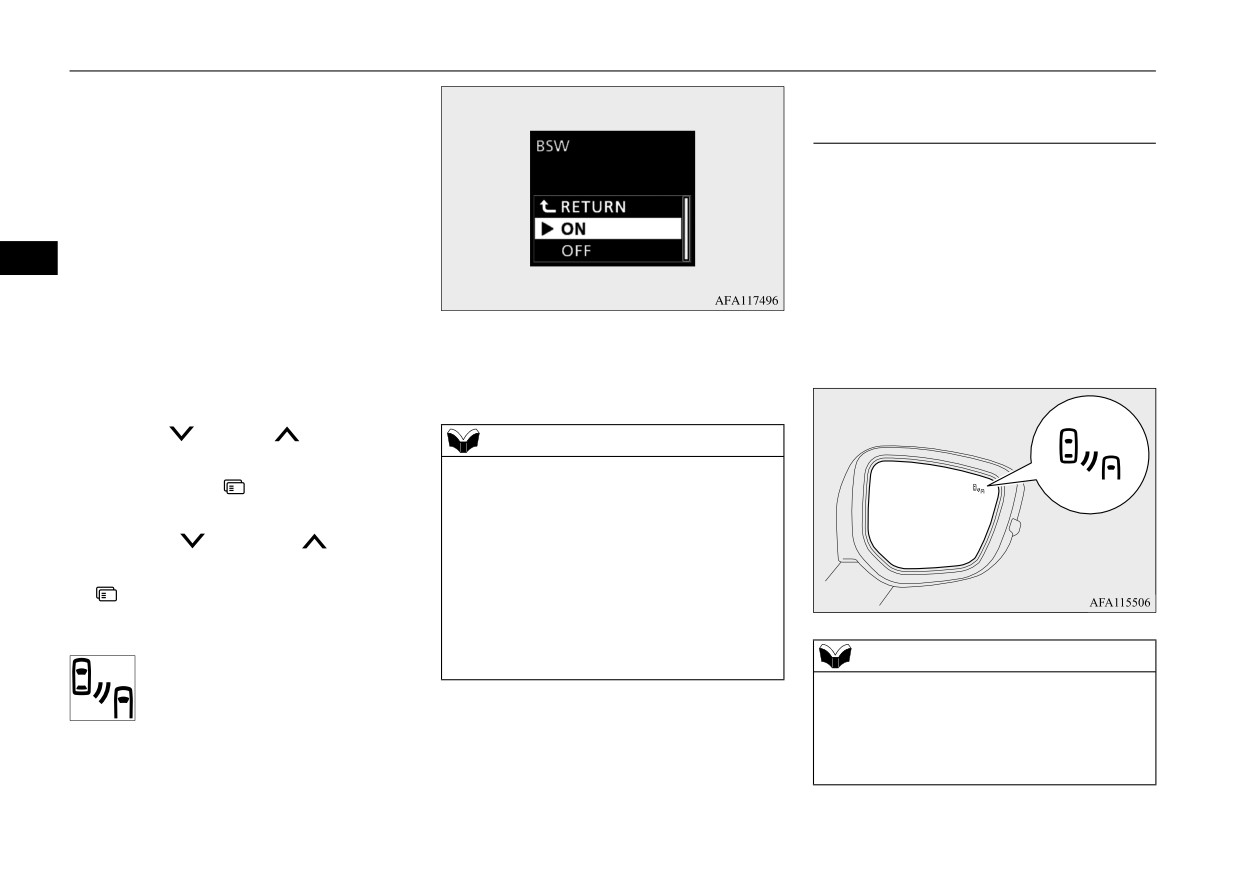
Blind Spot Warning (BSW) (with Lane Change Assist) (if so equipped)
screen, the BSW indicator light in the instru-
When the sensor detects an
ment cluster comes on and the BSW enters
approaching vehicle
the standby state.
When “OFF” is selected in the “BSW” set-
When the BSW indicator light in the instru-
ting screen, the BSW indicator light in the
ment cluster is on, if a vehicle is approaching
instrument cluster goes off and the BSW
your vehicle in the detection area, the BSW
turns off.
light in the outside rearview mirror illumi-
To turn the BSW ON/OFF, follow the proce-
5
nates.
dure below.
If the turn signal lever is operated to the side
where the BSW light is illuminated, the BSW
1. Switch to the function setting screen.
light will blink and the system will beep three
Refer to
“Multi-information display
If you turn the BSW ON/OFF, the Rear Cross
times to alert the driver.
switches” on page 5-145.
Traffic Alert (RCTA) also turns ON/OFF at
Refer to “Changing the function settings”
the same time.
on page 5-155.
2. Press the
switch or
switch several
NOTE
times to switch to the “BSW” screen.
z
When the operation mode is set to OFF, the
Then, press the
switch to the setting
selected condition
(BSW ON/OFF) just
selection screen.
before setting to OFF is retained.
z
The BSW operates when all of the following
3. Press the
switch or
switch to
conditions are met.
select “ON” or “OFF”, and then press the
• The operation mode is put in ON.
switch to confirm the setting.
• The selector lever is in positions other than
“P” (PARK) and “R” (REVERSE).
Indicator light
• The speed of your vehicle is approximately
6 mph (10 km/h) or higher.
NOTE
z
The BSW light in the outside rearview mir-
ror may come on or blink in the following
conditions.
• When driving very near the guardrail or the
concrete wall.
5-116
Features and controls

Blind Spot Warning (BSW) (with Lane Change Assist) (if so equipped)
NOTE
When there is a malfunction in the
When the sensor is temporarily
• When driving near the entrance and outlet
system
not available
of the tunnel or very near the wall or near
N00592700061
N00592800046
the evacuation area inside the tunnel.
• When turning at an intersection in a town
area.
• Under adverse weather conditions
(rain,
snow, sand storm etc.).
5
• When driving while your vehicle is kicking
When the warning display appears, the sensor
up water, snow, sand, etc., on the road.
When the warning display appears, the BSW
is temporarily not available for some reason
• When driving near a curb, pot hole and
does not operate normally because there is a
such as the environmental condition or
tramline.
malfunction in the system. Have the vehicle
increase of the sensor temperature. When the
z
Set the BSW to OFF when towing.
inspected at an authorized Mitsubishi Motors
warning display does not disappear after
z
The BSW light in the outside rearview mir-
dealer as soon as possible.
waiting for a while, contact an authorized
ror may not be visible due to strong direct
Mitsubishi Motors dealer.
sunlight or the glare from the headlights of
NOTE
vehicles behind you during night driving.
z When the warning display appears, the BSW
will be deactivated.
System problem warning
N00592400042
If a problem occurs with the system, a visual
warning specific to the type of the problem is
given together with an audible alarm.
The warnings are combined with the Rear
Cross Traffic Alert (RCTA) system.
Features and controls
5-117
Blind Spot Warning (BSW) (with Lane Change Assist) (if so equipped)
When there is a foreign object on
the sensor
N00592900119
5
When the warning display appears, the radar
sensor cannot detect a vehicle traveling side
by side or an approaching vehicle, because
foreign objects, such as dirt, snow or ice,
adhere to the bumper surface around the sen-
sor.
Remove dirt, freezing or foreign material on
the bumper surface around the sensor.
When the warning display does not disappear
after having cleaned the bumper surface
around the sensor, contact an authorized
Mitsubishi Motors dealer.
5-118
Features and controls
Blind Spot Warning (BSW) (with Lane Change Assist) (if so equipped)
General information
N00593900145
For vehicles sold in U.S.A.
5
Features and controls
5-119
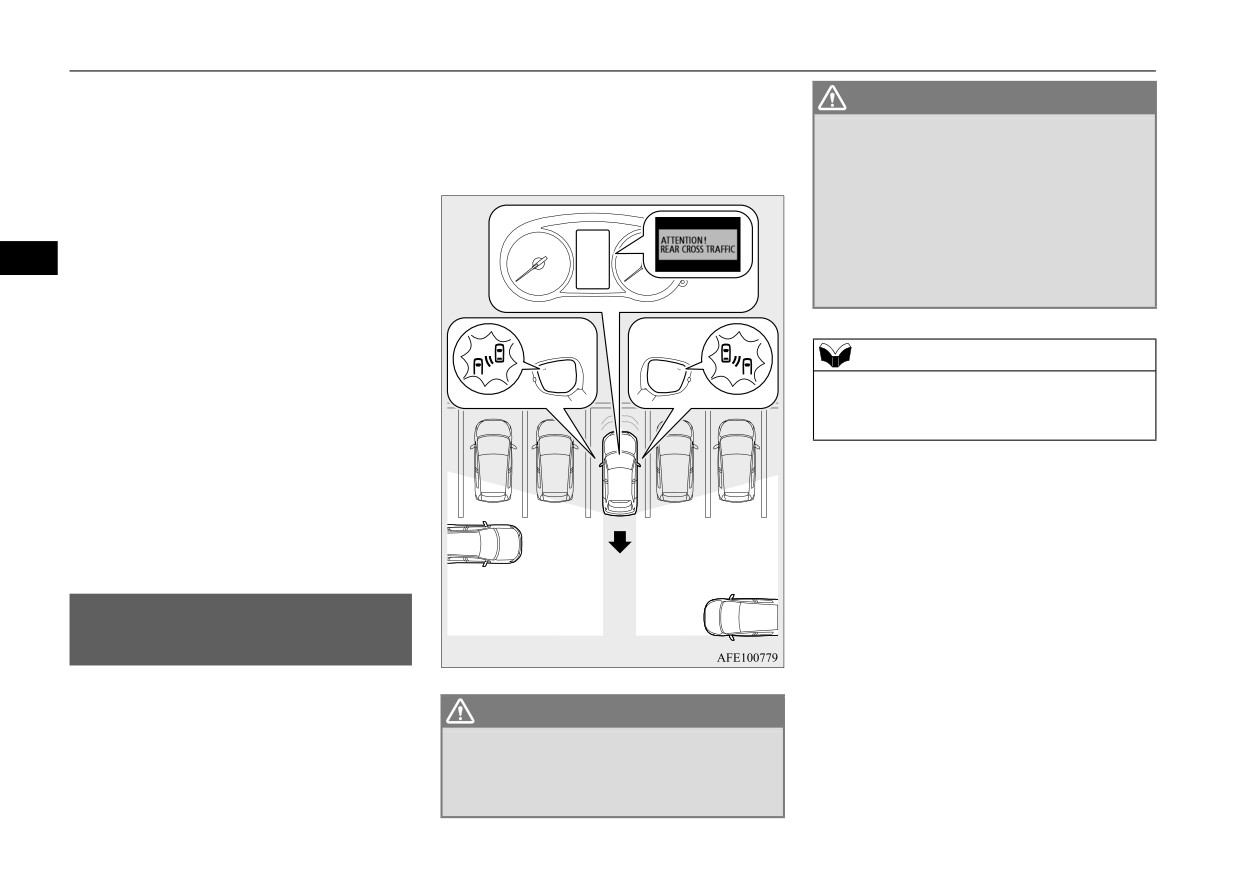
Rear Cross Traffic Alert (RCTA) (if so equipped)
For vehicles sold in Canada
on both sides will blink and a buzzer will
WARNING
Applicable law: RSS-210
sound to alert the driver. A warning message
z
Never rely solely on the RCTA when back-
will also appear on the information screen of
ing up. The RCTA is an aid system. It is
This device contains licence-exempt trans-
the multi-information display.
not a substitute for your safe and careful
mitter(s)/receiver(s) that comply with Innova-
driving. Always check visually behind and
tion, Science and Economic Development
all around your vehicle for other vehicles,
Canada’s licence-exempt RSS(s). Operation
persons, animals or obstructions.
is subject to the following two conditions:
The performance of the RCTA may vary
5
depending on driving, traffic and/or sur-
1. This device may not cause interference.
rounding conditions.
2. This device must accept any interference,
including interference that may cause
undesired operation of the device.
NOTE
z
The BSW lights in the outside rearview mir-
Radiofrequency radiation exposure informa-
rors on both sides will blink, even when only
tion:
one vehicle is approaching from one side.
This equipment complies with radiation
exposure limits set forth for an uncontrolled
environment. This equipment should be
installed and operated with minimum dis-
tance of 20 cm between the radiator and your
body.
Rear Cross Traffic Alert
(RCTA) (if so equipped)
N00593000159
The Rear Cross Traffic Alert (RCTA) is an
WARNING
aid system for backing up. When the RCTA
z Before using the RCTA, read this entire
system detects vehicles approaching from the
section to fully understand the limitations
sides while your vehicle is reversing, the
of this system. Failure to follow instruc-
BSW lights in the outside rearview mirrors
tions could result in an accident.
5-120
Features and controls

Rear Cross Traffic Alert (RCTA) (if so equipped)
Detection areas
CAUTION
To operate
• When the speed of an approaching vehicle
The detection area is shown as illustrated.
is approximately 4 mph (7 km/h) or less.
1. Select “ON” in the “BSW” setting screen
• If the sensor detection area is blocked by a
of the multi-information display.
nearby object, such as wall or parked vehi-
Refer to “To operate” on page 5-115.
cle.
2. When the selector lever is moved to the
• When a vehicle is approaching from
“R” (REVERSE) position, the RCTA will
straight behind your vehicle.
operate.
5
• When your vehicle is exiting from an
angled parking spot.
NOTE
z Set the RCTA to OFF when towing.
z The BSW light in the outside rearview mir-
ror may not be visible due to strong direct
sunlight or the glare from the headlights of
vehicles behind you during night driving.
When a problem is detected in
• Immediately after the RCTA has been
turned on.
the system
• Immediately after the operation mode is put
in ON.
If the system detects a problem, a warning is
• When the bumper surface around the sensor
displayed on the information screen in the
is covered with dirt, snow and ice, etc.
multi-information display.
• When the sensor becomes extremely hot or
Refer to “System problem warning ” on page
cold, such as after the vehicle has been
CAUTION
5-117.
parked for a prolonged time under the blaz-
z
In certain situations, the RCTA may not
ing sun or in cold weather.
detect a vehicle in the detection areas. Some
z
If the bumper has experienced an impact, the
of these situations include;
sensor may have been damaged and the
• When the reversing speed of your vehicle is
RCTA may not function properly. Have the
approximately 11 mph (18 km/h) or higher.
vehicle inspected at an authorized Mitsubishi
Motors dealer.
Features and controls
5-121
Rear Cross Traffic Alert (RCTA) (if so equipped)
General information
N00594000156
For vehicles sold in U.S.A.
5
5-122
Features and controls

Lane Departure Warning (LDW) (if so equipped)
For vehicles sold in Canada
Lane Departure Warning
Applicable law: RSS-210
(LDW) (if so equipped)
This device contains licence-exempt trans-
N00577900062
mitter(s)/receiver(s) that comply with Innova-
The Lane Departure Warning (LDW) is a
tion, Science and Economic Development
driving aid system to help prevent uninten-
Canada’s licence-exempt RSS(s). Operation
tional lane departure. The LDW is designed
is subject to the following two conditions:
to read lane markers by using a sensor (A)
5
1. This device may not cause interference.
under certain conditions. The LDW will give
2. This device must accept any interference,
you both visual and audible warnings when
including interference that may cause
your vehicle is leaving or has left the lane.
undesired operation of the device.
WARNING
z
Never rely solely on the LDW. The LDW is
Radiofrequency radiation exposure informa-
not a collision avoidance system and is not
tion:
a substitute for your safe and careful driv-
This equipment complies with radiation
ing.
exposure limits set forth for an uncontrolled
z
Before using the LDW, read this entire
environment. This equipment should be
section to understand the limitations of
installed and operated with minimum dis-
this system. Failure to follow instructions
tance of 20 cm between the radiator and your
could result in an accident.
body.
To turn on/off the LDW
N00578000086
NOTE
z The LDW is turned on when the vehicle is
shipped from the factory.
z The currently selected LDW setting (on or
off) is stored even when the ignition switch
is turned to the “OFF” position or the opera-
tion mode is put in OFF.
Features and controls
5-123

Lane Departure Warning (LDW) (if so equipped)
To turn off the LDW, press the LDW switch.
Operation of the LDW
Lane departure warning
The LDW indicator in the instrument cluster
N00581100094
N00581200082
will then go out.
While the LDW indicator in the instrument
The LDW, when turned ON, is capable of
cluster is on, if your vehicle is leaving or has
recognizing the lane in which your vehicle is
left the lane, a buzzer will sound intermit-
travelling and issuing an audible warning
tently, “LANE DEPARTURE” will appear on
when your vehicle begins to leave that travel
the information screen of the multi-informa-
lane. When operating, the LDW indicator in
5
tion display.
the instrument cluster will come on. How-
ever, the LDW will not operate in the follow-
ing situations even if the LDW indicator
comes on:
z The vehicle speed is less than approxi-
mately 38 mph (60 km/h).
z The turn signal lever is being operated or
NOTE
has been operated in the past 7 seconds.
z The warnings will not continue for more than
z The hazard warning light is being oper-
3 seconds, even if your vehicle continues
ated or has been operated in the past
leaving the lane.
7 seconds.
z If the lane markers are only on one side of
the road, the LDW will operate only for the
appropriate side where the lane marker is
drawn.
WARNING
z The LDW will not function when no lane
To turn the LDW back on, press the LDW
marker exists, such as at an intersection
switch again. The LDW indicator in the
or near a toll booth.
instrument cluster will then come on.
z The LDW may not operate correctly in the
following situations and the LDW may not
give warnings or may give false warnings:
5-124
Features and controls

Lane Departure Warning (LDW) (if so equipped)
WARNING
CAUTION
Sensor is too hot or cold
• When lane markers are not clearly visi-
z
To maintain proper function of the LDW:
The alarm shown below is displayed if the
ble due to rain, snow, fog, dark area, etc.
• Always keep the windshield and the head-
system becomes temporarily unavailable due
• When the road surface is shiny.
lights clean.
to the high or low temperature of the sensor.
• When old lane markers remain on the
• Do not put anything, such as a sticker, on
road surface.
the front windshield in front of the sensor.
After temperature of the sensor has been in
• When the lane markers are double lines
• Avoid applying a shock or load to the sen-
range, the system will automatically return to
or the shape of the lane markers are
sor.
operation.
5
complicated.
• Do not attempt to detach or disassemble the
If the alarm continues showing, there is a pos-
• When driving in an extremely narrow
sensor.
sibility that the LDW has a malfunction. Con-
lane.
• Use only Mitsubishi Motors Genuine parts
tact an authorized Mitsubishi Motors dealer
• When the distance between your vehicle
when replacing the windshield wipers.
for inspection of the system.
and a vehicle in front is short.
• When driving into the sun light.
• When driving on curves.
NOTE
• When driving on bumpy roads.
z
When driving conditions are not suitable to
• When driving in construction zones.
use the LDW, turn off the LDW.
• When passing through a place where the
brightness suddenly changes, such as at
the entrance to or exit of a tunnel.
System problem warning
• When the headlights of an oncoming
N00578100087
vehicle are very bright.
• When the rear of your vehicle is weighed
If a problem occurs with the system, a visual
down with the weight of passengers and
warning specific to the type of the problem is
luggage.
given together with an audible alarm.
• When the headlights of your vehicle are
not clean or are not properly aimed.
• When the front windshield is not clean.
• When the front windshield wipers do not
clean the windshield properly.
Features and controls
5-125
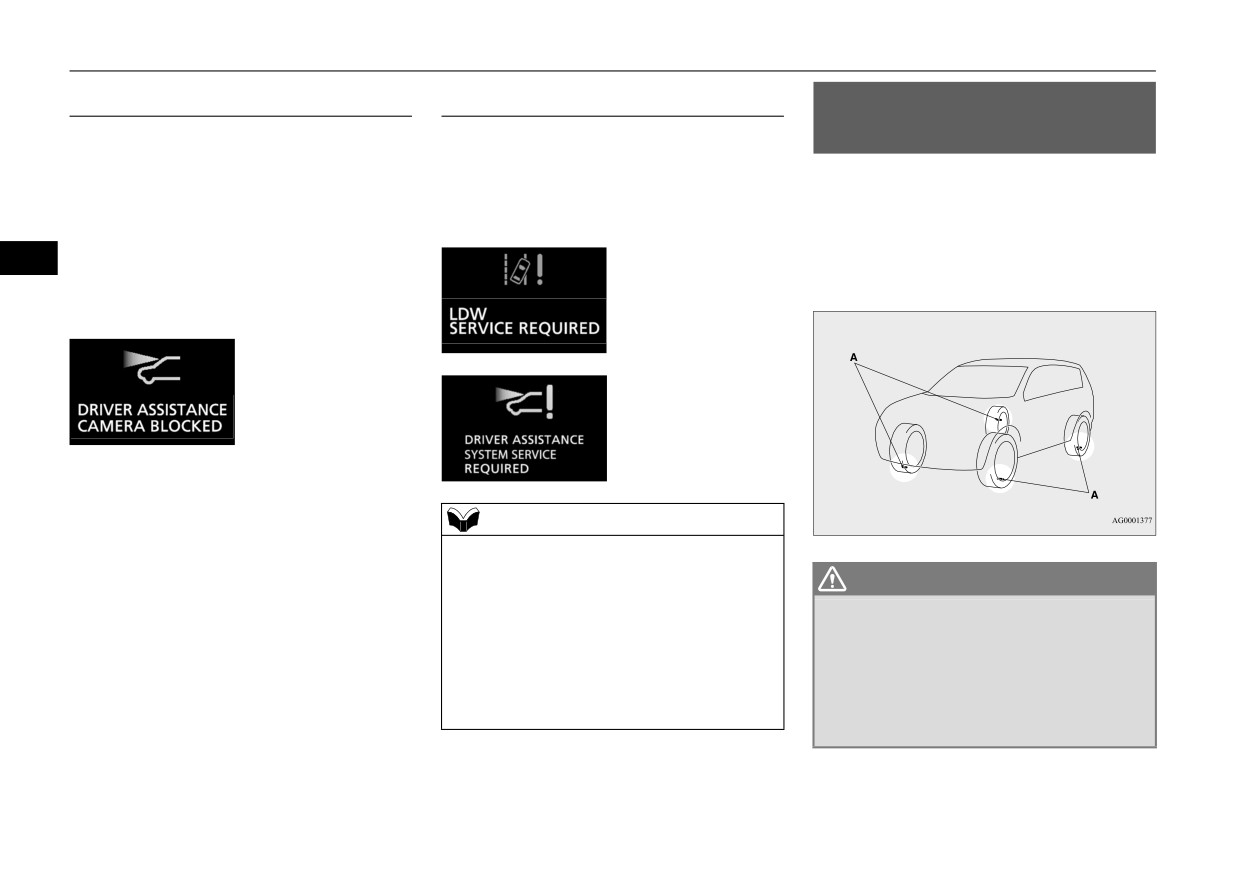
Tire pressure monitoring system (TPMS)
Windshield is dirty
LDW deactivation due to fault
Tire pressure monitoring
The alarm shown below is displayed if the
If the LDW is deactivated due to a malfunc-
system (TPMS)
system becomes temporarily unavailable due
tion in the system, the either alarm shown
N00530201641
to the dirty windshield of the sensor portion.
below is displayed. Contact your authorized
The tire pressure monitoring system (TPMS)
After having cleaned the windshield, the sys-
Mitsubishi Motors dealer for inspection of the
uses tire inflation pressure sensors (A) on the
tem will automatically return to operation.
system.
wheels to monitor the tire inflation pressures.
If the alarm continues showing, there is a pos-
The system only indicates when a tire is sig-
5
sibility that the LDW has a malfunction. Con-
nificantly under-inflated.
tact an authorized Mitsubishi Motors dealer
for inspection of the sensor.
NOTE
z If the sensor or its surrounding area becomes
extremely hot (after prolonged exposure to
WARNING
direct sunlight, for example), the
“LDW
SERVICE REQUIRED” message may
z The compact spare wheel does not have a
appear.
tire inflation pressure sensor.
If the message remains even after the tem-
When the spare tire is used, the TPMS will
perature of the sensor or its surrounding area
not work properly.
has been in range, please contact an autho-
See an authorized Mitsubishi Motors
rized Mitsubishi Motors dealer.
dealer as soon as possible to replace or
repair the original tire.
5-126
Features and controls
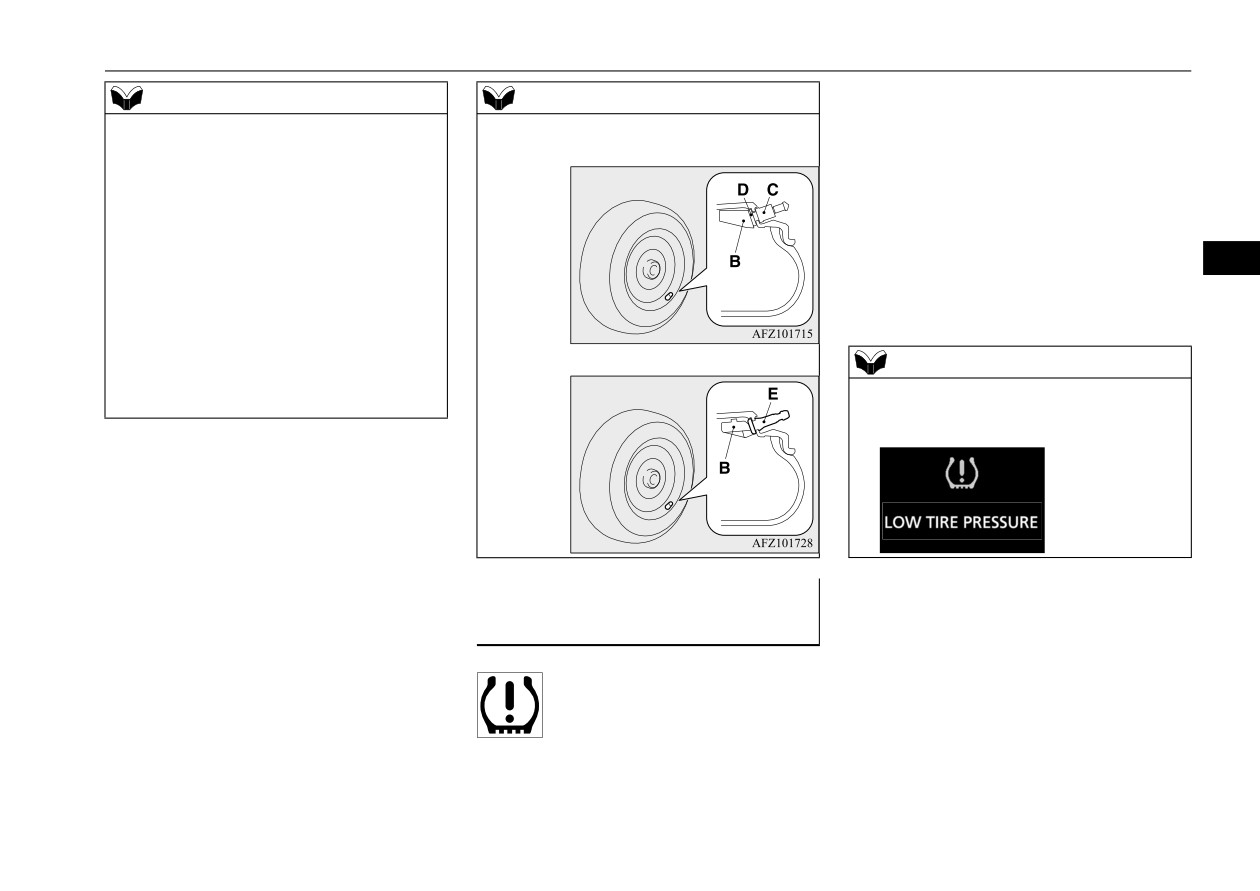
Tire pressure monitoring system (TPMS)
warning light normally illuminates and goes
NOTE
NOTE
off a few seconds later.
z
The TPMS is not a substitute for regularly
For details, please contact your authorized
checking tire inflation pressures.
Mitsubishi Motors dealer.
If one or more of the vehicle tires (except for
Be sure to check the tire inflation pressures
the spare tire) is significantly under-inflated,
as described in “Tires” on page 9-12.
Type 1
the warning light will remain illuminated
z
The tire inflation pressure sensor
(B) is
while the ignition switch is in the “ON” posi-
installed in the illustrated location.
tion or the operation mode is put in ON.
• On vehicles equipped with Type 1 sensor
Refer to “If the warning light / display illumi-
5
which has the metallic air valve (C), replace
nates while driving” on page 5-129 and take
grommet and washer (D) with the new ones
when the tire is replaced.
the necessary measures.
• On vehicles equipped with Type 2 sensor
which has the rubber air valve (E), replace
NOTE
rubber air valve (E) with new one when the
Type 2
z In addition, the warning display is displayed
tire is replaced.
on the information screen in the multi-infor-
mation display.
Tire pressure monitoring sys-
tem warning light / display
N00532701389
When the ignition switch is turned to the
“ON” position or the operation mode is put in
ON, the tire pressure monitoring system
Features and controls
5-127
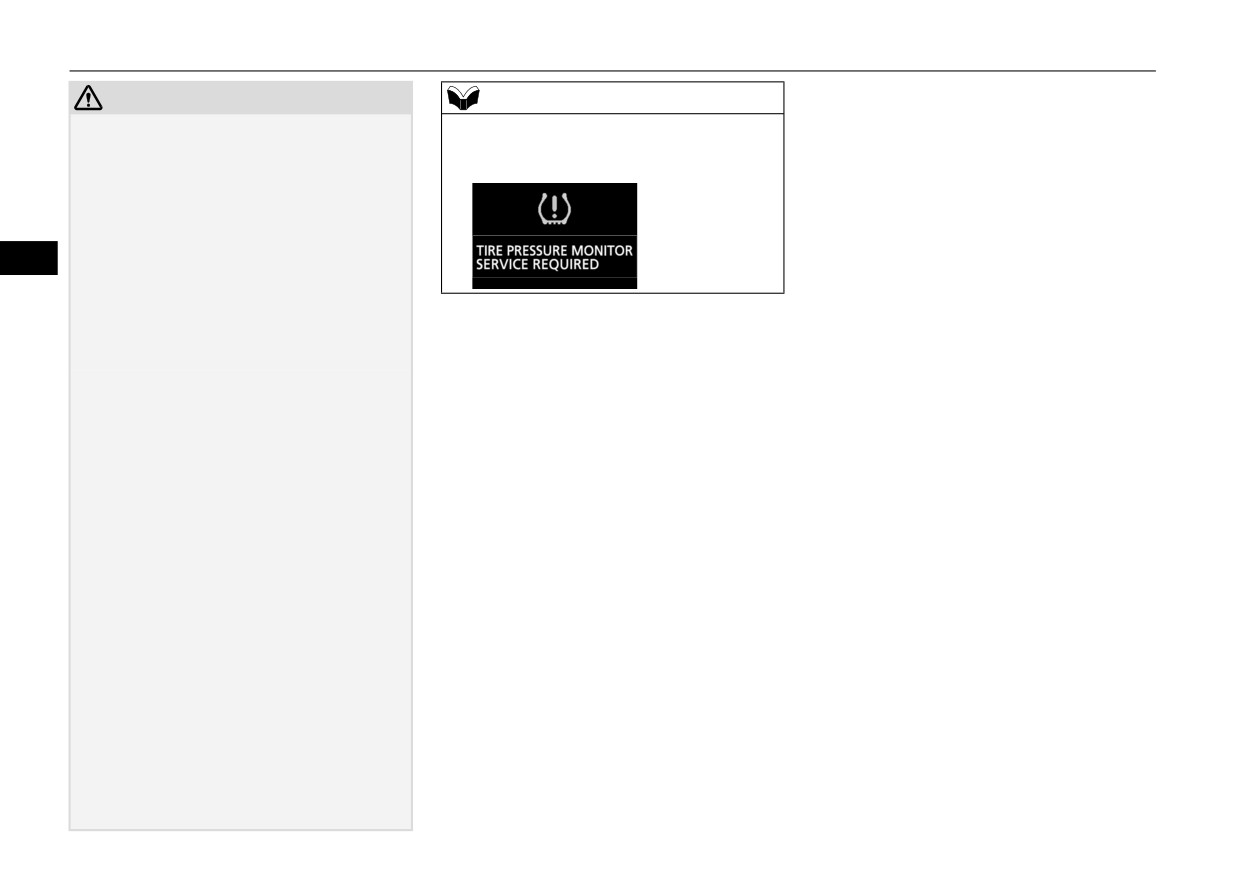
Tire pressure monitoring system (TPMS)
Under-inflation also reduces fuel efficiency
CAUTION
NOTE
and tire tread life, and may affect the vehi-
z
If the tire pressure monitoring system warn-
z In addition, the warning display is displayed
cle’s handling and stopping ability. Please
ing light does not illuminate when the igni-
on the information screen in the multi-infor-
note that the TPMS is not a substitute for
tion switch is turned to the “ON” position or
mation display.
proper tire maintenance, and it is the driver’s
the operation mode is put in ON, it means
responsibility to maintain correct tire pres-
that the tire pressure monitoring system is
not working properly. Have the system
sure, even if under-inflation has not reached
inspected by an authorized Mitsubishi
the level to trigger illumination of the TPMS
5
Motors dealer.
low tire pressure telltale.
In such situations, a malfunctioning of the
system may be preventing the monitoring of
Your vehicle has also been equipped with a
the tire pressure. Avoid sudden braking,
Each tire, including the spare (if provided),
TPMS malfunction indicator to indicate when
sharp turning and high-speed driving.
should be checked monthly when cold and
the system is not operating properly. The
z
If a malfunction is detected in the tire pres-
inflated to the inflation pressure recom-
TPMS malfunction indicator is combined
sure monitoring system, the tire pressure
mended by the vehicle manufacturer on the
with the low tire pressure telltale.
monitoring system warning light will blink
vehicle placard or tire inflation pressure label.
When the system detects a malfunction, the
for approximately 1 minute and then remain
(If your vehicle has tires of a different size
telltale will flash for approximately 1 minute
continuously illuminated. The warning light
than the size indicated on the vehicle placard
and then remain continuously illuminated.
will issue further warnings each time the
or tire inflation pressure label, you should
This sequence will continue upon subsequent
engine is restarted as long as the malfunction
determine the proper tire inflation pressure
exists.
vehicle start-ups as long as the malfunction
for those tires.)
Check to see whether the warning light goes
exists.
As an added safety feature, your vehicle has
off after few minutes driving.
When the malfunction indicator is illumi-
If it then goes off during driving, there is no
been equipped with a tire pressure monitoring
nated, the system may not be able to detect or
problem.
system (TPMS) that illuminates a low tire
signal low tire pressure as intended.
However, if the warning light does not go
pressure telltale when one or more of your
TPMS malfunctions may occur for a variety
off, or if it blinks again when the engine is
tires is significantly under-inflated.
of reasons, including the installation of
restarted, have the vehicle inspected by an
Accordingly, when the low tire pressure tell-
replacement or alternate tires or wheels on the
authorized Mitsubishi Motors dealer.
tale illuminates, you should stop and check
vehicle that prevent the TPMS from function-
In such situations, a malfunctioning of the
your tires as soon as possible, and inflate
ing properly. Always check the TPMS mal-
system may be preventing the monitoring of
them to the proper pressure. Driving on a sig-
the tire pressure. For safety reasons, when
function telltale after replacing one or more
nificantly under-inflated tire causes the tire to
the warning light appears while driving,
tires or wheels on your vehicle to ensure that
overheat and can lead to tire failure.
avoid sudden braking, sharp turning and
the replacement or alternate tires and wheels
high-speed driving.
5-128
Features and controls

Tire pressure monitoring system (TPMS)
allow the TPMS to continue to function prop-
NOTE
NOTE
erly.
z Once adjustments have been made, the warn-
z To avoid the risk of damage to the tire infla-
ing light will go off after a few minutes of
tion pressure sensors, have any punctured
If the warning light / display
driving.
tire repaired by an authorized Mitsubishi
Motors dealer. If the tire repair is not done by
illuminates while driving
2. If the tire pressure monitoring system
an authorized Mitsubishi Motors dealer, it is
N00532801579
warning light remains illuminated after
not covered by your warranty.
1. If the tire pressure monitoring system
you have been driving for approximately
z Do not use an aerosol puncture-repair spray
warning light illuminates, avoiding hard
5
20 minutes after you adjust the tire infla-
on any tire.
braking, sharp steering maneuvers and
tion pressure, one or more of the tires may
Such a spray could damage the tire inflation
high speeds. You should stop and adjust
have a puncture. Inspect the tire and if it
pressure sensors.
the tires to the proper inflation pressure as
Have any puncture repaired by an authorized
has a puncture, have it repaired by an
soon as possible. Adjust the spare tire at
Mitsubishi Motors dealer.
authorized Mitsubishi Motors dealer as
the same time. Refer to “Tires” on page
soon as possible.
9-12.
The tire pressure monitoring system may not
work normally in the following circum-
WARNING
NOTE
stances:
z
If the warning light / display illuminates
z In addition, the warning display is displayed
while you are driving, avoid hard braking,
on the information screen in the multi-infor-
z A wireless facility or device using the
sharp steering maneuvers and high
mation display.
same frequency is near the vehicle.
speeds.
z When inspecting or adjusting the tire pres-
Driving with an under-inflated tire
z Snow or ice is stuck inside the fenders
sure, do not apply excessive force to the
adversely affects vehicle performance and
and/or on the wheels.
valve stem to avoid breakage.
can result in an accident.
z The tire inflation pressure sensor’s battery
z After inspecting or adjusting the tire pres-
is dead.
sure, always reinstall the valve cap on the
z Wheels other than Mitsubishi genuine
valve stem.
Without the valve cap, dirt or moisture could
CAUTION
wheels are being used.
get into the valve, resulting in damage to the
z
If a tire has a puncture, replace that tire with
z Wheels that are not fitted with tire infla-
tire inflation pressure sensor.
the spare tire. Driving on a punctured tire
tion pressure sensors are being used.
z Do not use metal valve caps, which may
could lead to an accident.
z Wheels whose ID codes are not memo-
cause a metal reaction, resulting in corrosion
z
The warning light / display may not illumi-
rized by the vehicle are used.
and damage of the tire inflation pressure sen-
nate immediately in the event of a tire blow-
z Compact spare tire is fitted as a road
sors.
out or rapid leak.
wheel.
Features and controls
5-129