Mitsubishi Eclipse Cross (2023 year). Manual in english - page 8
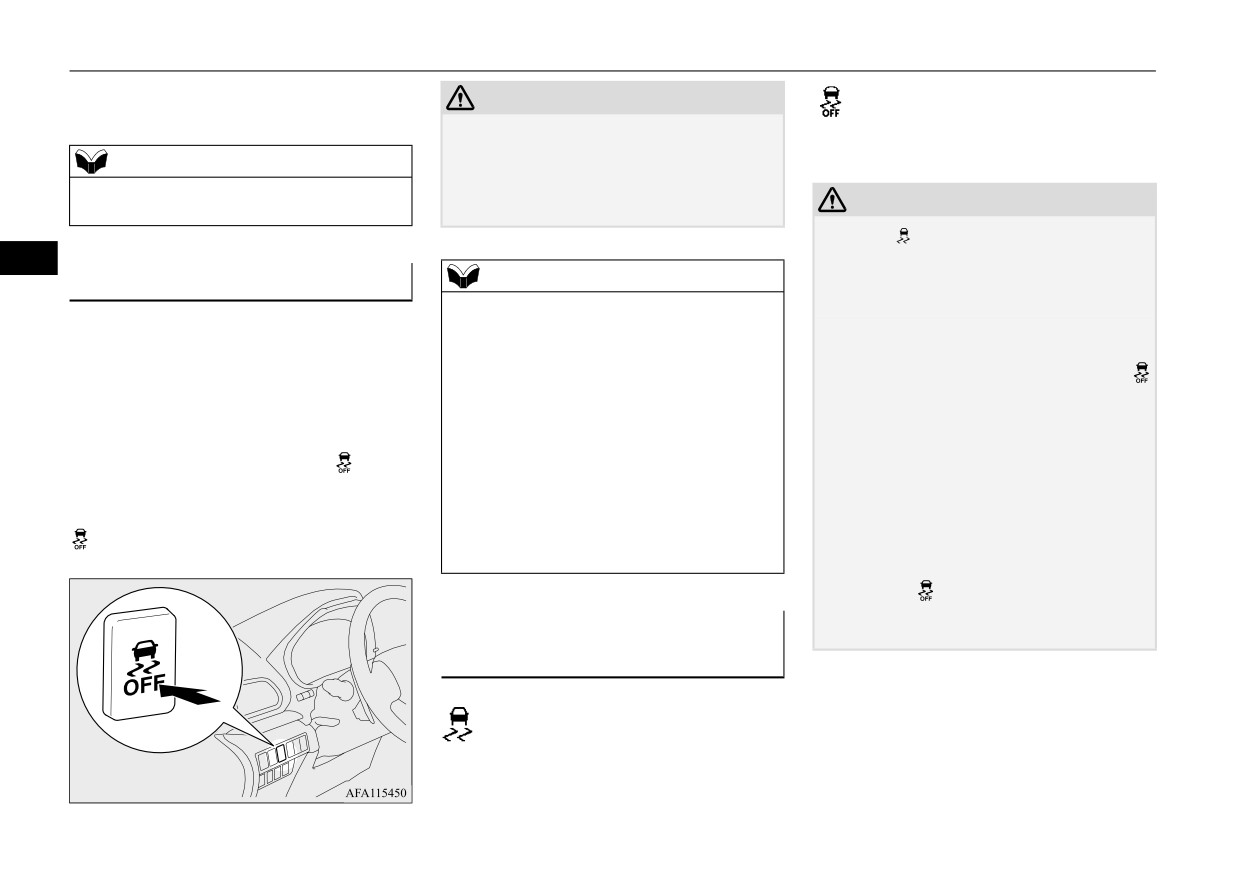
Active stability control (ASC)
maneuvers. It works by controlling the engine
CAUTION
- ASC OFF indicator
output and the brake on each wheel.
This indicator will turn on when the
z
For safety reasons, the ASC OFF switch
ASC is turned off with the ASC OFF
should be operated when your vehicle is
switch.
NOTE
stopped.
z The skid control function operates at speeds
z
Be sure to keep the ASC on while driving in
CAUTION
of approximately 9 mph (15 km/h) or higher.
normal circumstances.
z
When
display/indicator blinks, ASC is
5
operating, which means that the road is slip-
ASC OFF switch
NOTE
pery or that your vehicle’s wheels are begin-
N00559401336
z
Using the ASC OFF switch turns off both the
ning to slip. If this happens, drive slower.
stability control function and the traction
z
If the temperature in the braking system con-
The ASC is automatically activated when the
control function.
tinues to increase due to continuous brake
ignition switch is turned to the “ON” position
z
When moving out of mud, sand or fresh
control on a slippery road surface, the
or the operation mode is put in ON. You can
snow, pressing the accelerator pedal may not
indicator will blink.
deactivate the system by pressing down the
allow the engine speed to increase. In such
To prevent the brake system from overheat-
ASC OFF switch for 3 seconds or longer.
situations, temporarily turning off ASC with
ing, the brake control of the traction control
the ASC OFF switch will make it easier to
When the ASC is deactivated, the
indica-
function will be temporarily suspended.
move out your vehicle.
The engine control of the traction control
tor will turn on. To reactivate the ASC,
z
If you continue to press the ASC OFF switch
function and normal brake operation will not
momentarily press the ASC OFF switch; the
after the ASC is turned off, the “mistaken
be affected.
indicator is turned off.
operation protection function” will activate
Park your vehicle in a safe place. When the
and the ASC will turn back on.
temperature in the braking system has come
down, the
indicator will be turned off and
the traction control function will start operat-
ASC operation display or ASC
ing again.
OFF indicator
N00559501252
ASC operation display/ASC indicator
-
The display/indicator will blink when
the ASC is operating.
5-86
Features and controls
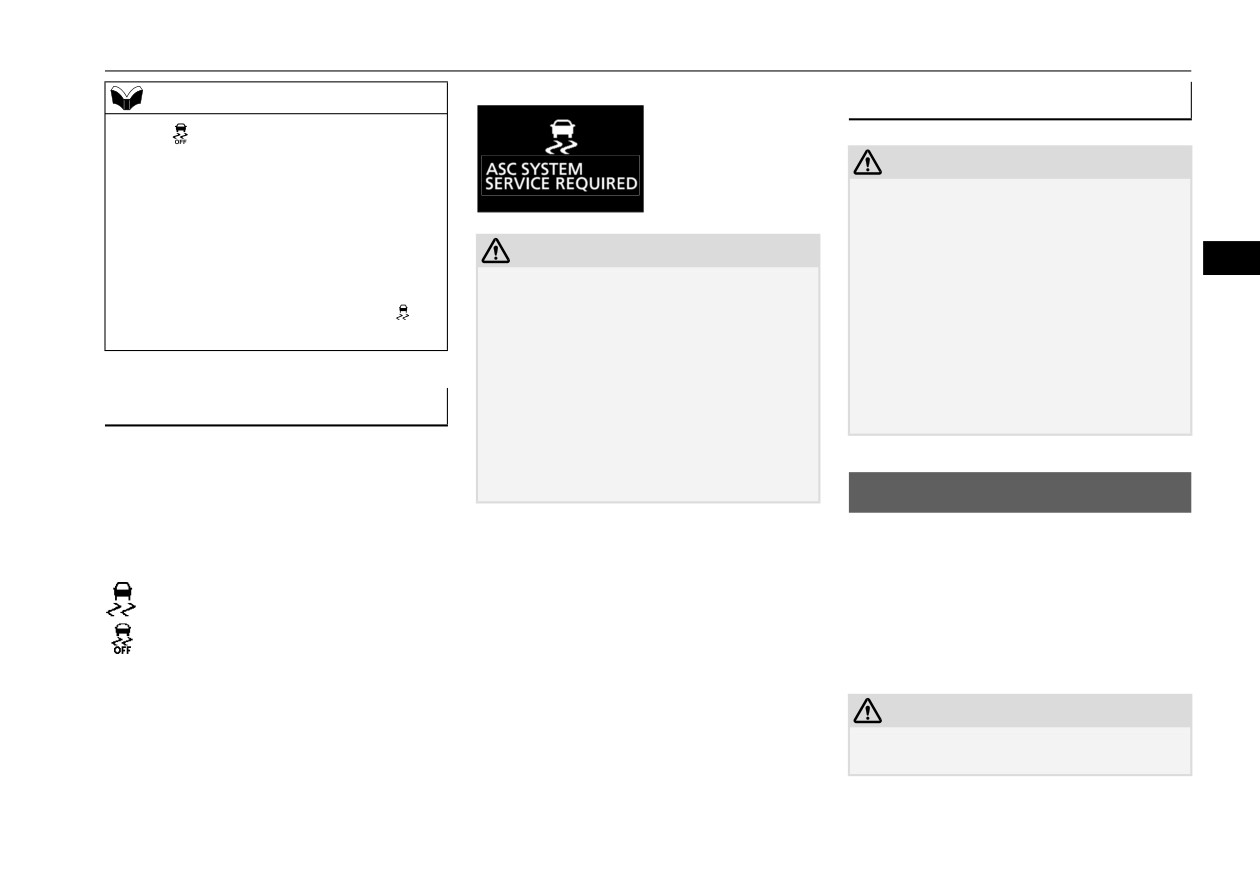
Cruise control
Warning display
NOTE
Towing
N00546301096
z The
indicator may come on when you
start the engine. This means that the battery
CAUTION
voltage momentarily dropped when the
z
When towing the vehicle with only the front
engine was started. It does not indicate a
wheels or only the rear wheels raised off the
malfunction, provided that the display goes
ground, do not place the ignition switch in
out immediately.
CAUTION
the “ON” position or do not put the operation
z When a spare tire has been put on your vehi-
5
mode in ON. Placing the ignition switch in
cle, the gripping ability of the tire will be
z
The system may be malfunctioning.
the “ON” position or putting the operation
Park your vehicle in a safe place and stop the
lower, making it more likely that the
dis-
mode in ON could cause the ASC to operate,
engine. Restart the engine and check whether
play/indicator will blink.
resulting in an accident.
the light/display goes out. If they go out,
Note that the correct towing method depends
there is no abnormal condition. If they do not
on the transmission type and the vehicle’s
go out or if they turn on frequently, it is not
drive configuration.
ASC warning light/display
necessary to stop the vehicle immediately,
For details, refer to “Towing” on page 8-11.
but you should have your vehicle inspected
N00546601158
by an authorized Mitsubishi Motors dealer or
If an abnormal condition occurs in the sys-
a repair facility of your choice as soon as
tem, the following warning light/display will
possible.
Cruise control
turn on.
N00518301668
Warning light
Cruise control is an automatic speed control
system that keeps a set speed. It can be acti-
vated at speeds from approximately 20 mph
- ASC indicator
(30 km/h). Cruise control does not work at
-
ASC OFF indicator
speeds below approximately
20 mph
(30 km/h).
CAUTION
z When you do not wish to drive at a set speed,
turn off the cruise control for safety.
Features and controls
5-87

Cruise control
CAUTION
Cruise control switches
To activate
z
Do not use cruise control when driving con-
N00518401496
ditions will not allow you to stay at the same
1. With the ignition switch in the “ON” posi-
speed, such as in heavy traffic or on roads
tion or the operation mode in ON, press
that are winding, icy, snow-covered, wet,
the CRUISE CONTROL ON/OFF switch
slippery, on a steep downhill slope.
to turn on the cruise control. The indicator
display appear on the information screen
5
of the multi-information
display
will
NOTE
come on.
z
Cruise control may not be able to keep your
speed on uphills or downhills.
z
Your speed may decrease on a steep uphill.
You may use the accelerator pedal if you
want to stay at your set speed.
A- CRUISE CONTROL ON/OFF switch
z
Your speed may increase to more than the set
Used to turn on and off the cruise con-
speed on a steep downhill. You have to use
trol.
the brake to control your speed. As a result,
B- “SET -” switch
the set speed driving is deactivated.
Used to reduce the set speed and to set
the desired speed.
C- “RES +” switch
Used to increase the set speed and to
return to the original set speed.
D- “CANCEL” switch
Used to deactivate the set speed driving.
2. Accelerate or decelerate to your desired
speed, then push down and release the
“SET -” switch when the indicator display
NOTE
appear on the information screen of the
z
When operating the cruise control switches,
multi-information display. The vehicle
press the cruise control switches correctly.
will then maintain the desired speed.
The set speed driving may be deactivated
automatically if two or more switches of the
The “SET” indicator appears on the infor-
cruise control are pressed at the same time.
mation screen of the multi-information
display.
5-88
Features and controls

Cruise control
When you reach your desired speed, release
the switch. Your new cruising speed is now
set.
5
To decrease the set speed
N00518601368
NOTE
To increase your speed in small amounts,
There are two ways to decrease the set speed.
z When you release the “SET -” switch, the
push up the “RES +” switch for less than
vehicle speed will be set.
approximately 1 second and release it.
SET - switch
Each time you push up the “RES +” switch,
your vehicle will go approximately 1 mph
Push down and hold the “SET -” switch while
To increase the set speed
(1.6 km/h) faster.
driving at the set speed, and your speed will
N00518501442
slow down gradually.
There are two ways to increase the set speed.
Accelerator pedal
When you reach your desired speed, release
the switch. Your new cruising speed is now
RES + switch
While driving at the set speed, use the accel-
set.
erator pedal to reach your desired speed and
then push down the
“SET -” switch and
Push up and hold the “RES +” switch while
release the switch momentarily to set a new
driving at the set speed, and your speed will
desired cruising speed.
then gradually increase.
Features and controls
5-89
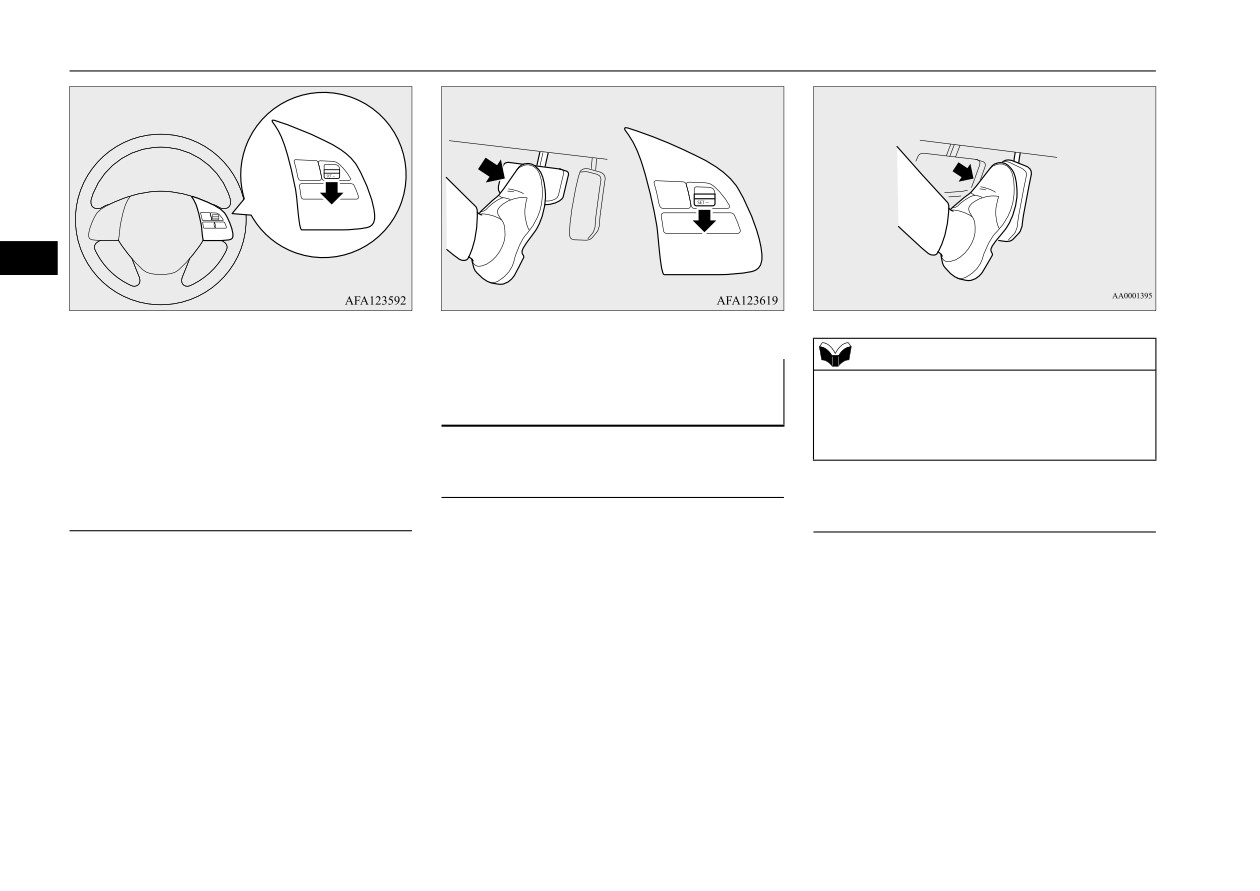
Cruise control
5
To slow down your speed in small amounts,
NOTE
push down the “SET -” switch for less than
To temporarily increase or
z In some driving conditions, the set speed
approximately 1 second and release it.
decrease the speed
driving may be deactivated. If this happens,
Each time you push down the “SET -” switch,
refer to
“To activate” on page
5-88 and
N00541701138
your vehicle will slow down by approxi-
repeat the speed setting procedure.
mately 1 mph (1.6 km/h).
To temporarily increase the speed
Brake pedal
To temporarily decrease the speed
Depress the accelerator pedal as you would
normally. When you release the pedal, you
While driving at the set speed, use the brake
Depress the brake pedal to decrease the
will return to your set speed.
pedal, which disengages the cruise control,
speed. To return to the previously set speed,
then push down the
“SET -” switch and
push up the “RES +” switch.
release the switch momentarily to set a new
Refer to “To resume the set speed” on page
desired cruising speed.
5-91.
5-90
Features and controls
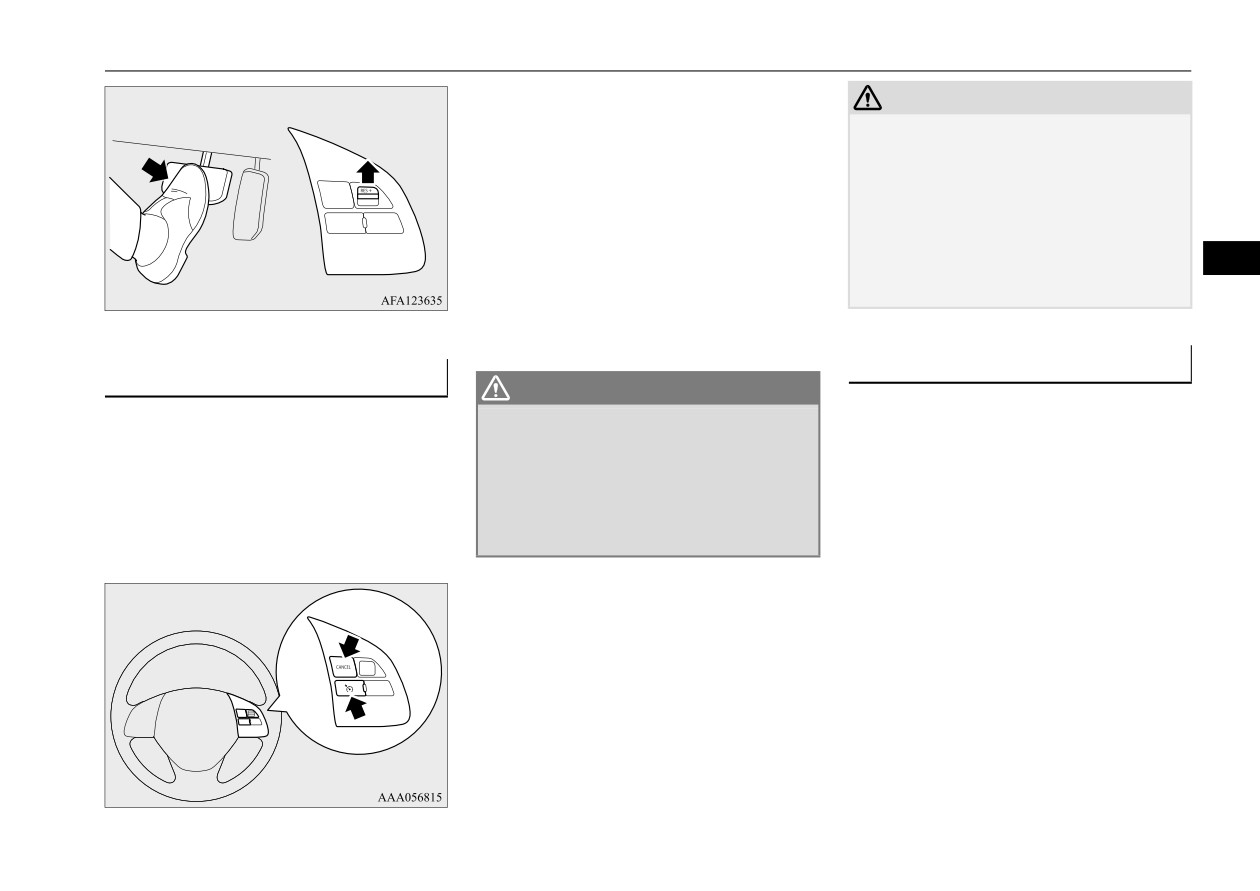
Cruise control
The set speed driving is deactivated automati-
CAUTION
cally in any of the following ways.
z When the set speed driving is deactivated
automatically in any situation other than
z When your speed slows to approximately
those listed above, there may be a system
10 mph (15 km/h) or more below the set
malfunction.
speed because of a hill, etc.
Press the CRUISE CONTROL ON/OFF
z When your speed slows to approximately
switch to turn off the cruise control and have
20 mph (30 km/h) or less.
your vehicle inspected by an authorized
z When the active stability control (ASC)
5
Mitsubishi Motors dealer or a repair facility
starts operating.
of your choice.
Refer to “Active stability control (ASC)”
on page 5-85.
To resume the set speed
To deactivate
WARNING
N00518901420
N00518801676
z Although the set speed driving will be
If the set speed driving is deactivated by the
The set speed driving can be deactivated as
deactivated when shifting to the
“N”
condition described in
“To deactivate” on
follows:
(NEUTRAL) position, never move the
page 5-91, you can resume the previously set
selector lever to the
“N” (NEUTRAL)
speed by push up the “RES +” switch while
z Press the CRUISE CONTROL ON/OFF
position while driving.
driving at a speed of approximately 20 mph
switch (Cruise control will be turned off.)
You would have no engine braking and
(30 km/h) or higher.
z Press the “CANCEL” switch.
could cause a serious accident.
The “SET” indicator appears on the informa-
z Depress the brake pedal.
tion screen of the multi-information display.
Also, the set speed driving may be deacti-
vated as follow:
z When the engine speed rises and
approaches the tachometer’s red zone (the
red-colored part of the tachometer dial).
Features and controls
5-91
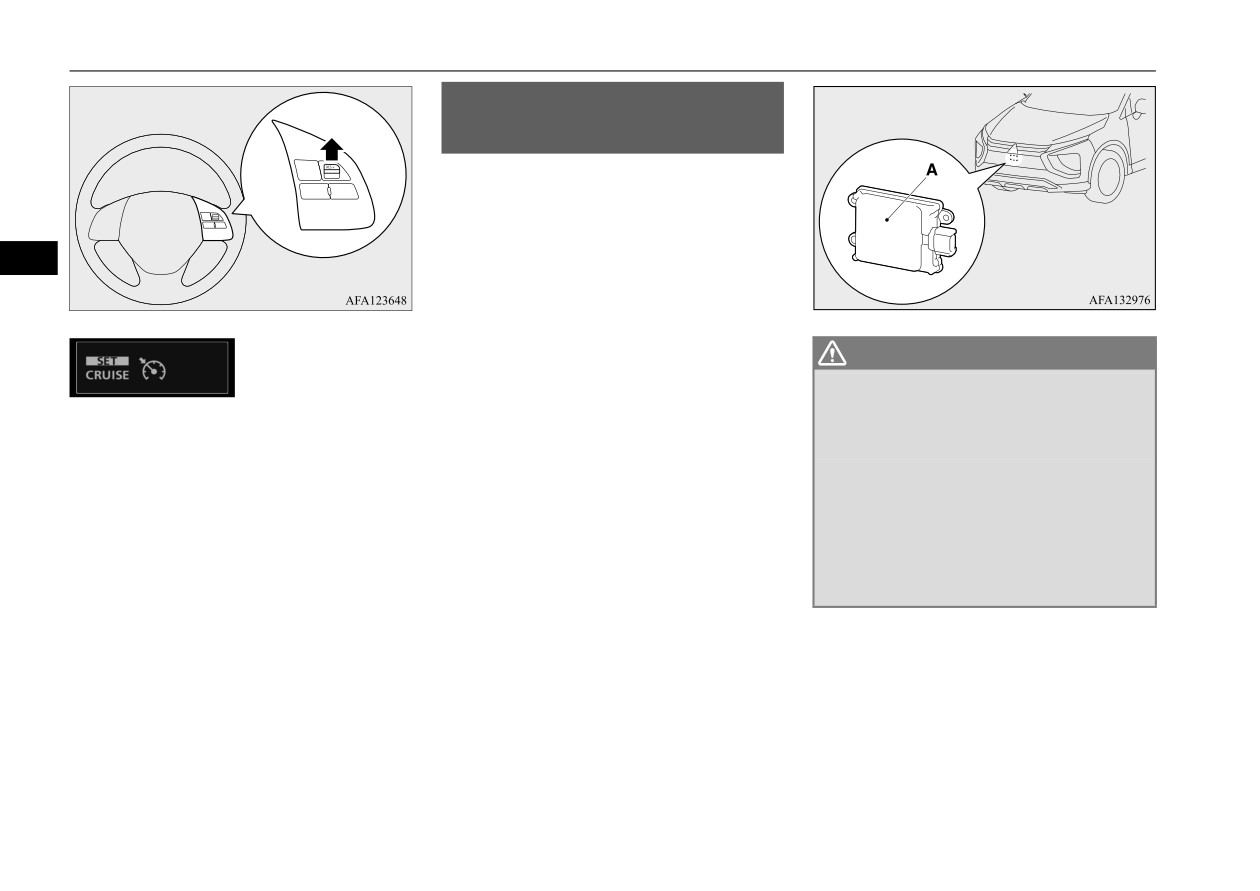
Adaptive Cruise Control System (ACC) (if so equipped)
Adaptive Cruise Control
System (ACC) (if so equipped)
N00576800080
Adaptive Cruise Control System
(ACC)
maintains a set speed with no need for you to
use the accelerator pedal. Using a sensor (A),
5
the system also measures the relative speed
and distance between your vehicle and a vehi-
cle in front, and maintains a set following dis-
tance between your vehicle and the vehicle in
front by automatically decelerating your vehi-
WARNING
cle if it becomes too close to the vehicle in
z
Before using the ACC, read this entire sec-
front.
tion to understand the limitations of this
Under either of the following conditions,
The cruising set speed can be set from 20 to
system. Failure to follow instructions
however, using the switch does not allow you
110 mph (30 to 180 km/h). The distance can
could result in an accident.
z
Never rely solely on the ACC. The ACC is
to resume the previously set speed. In these
be selected from four levels.
not a collision avoidance system or an
situations, repeat the speed setting procedure:
If the vehicle in front decelerates, the ACC
automatic driving system. It is designed to
will automatically apply limited braking to
use only limited braking and is never a
z The CRUISE CONTROL ON/OFF
maintain the distance, and if the front vehicle
substitute for your safe and careful driv-
switch is pressed.
then accelerates, the ACC will automatically
ing. Always be ready to apply the brakes
z The ignition switch is turned to the “OFF”
accelerate your vehicle up to the set speed. If
manually.
position or the operation mode is put in
your vehicle is approaching too close to the
OFF.
front vehicle, a buzzer will sound and a warn-
z Indicator go off.
ing is shown in the multi-information display.
When the ACC detects no vehicle ahead, the
set speed will be maintained.
Conventional cruise control mode without the
distance control can also be selected.
Stop lights are illuminated during automatic
braking.
5-92
Features and controls

Adaptive Cruise Control System (ACC) (if so equipped)
3-
Set speed indicator:
Cruise control switch
NOTE
Indicating the set speed.
N00577000047
z Operate the individual switches correctly and
If the set speed is not set,
“---” is
one after another.
shown.
The ACC may be turned off or its control
4-
Front vehicle indicator:
function may be cancelled if two or more
switches are pressed concurrently
Indicating when the ACC detects a
vehicle ahead.
When a front vehicle is detected while
5
the ACC is activated, the Active front
ACC indicators
vehicle indicator shown in the illustra-
N00577100064
tion below will illuminate.
While the ACC is turned on, indicators for
When a front vehicle is detected while
the ACC are shown in the multi-information
the ACC is not activated or the ACC is
display.
1-
ACC ON/OFF switch
canceled, the Stand by front vehicle
Used to turn on and off the ACC sys-
indicator will illuminate.
tem.
2-
“SET -” switch
State
Display
Used to set a desired speed or to reduce
Stand by
Active
the set speed.
3-
“RES +” switch
Vehicle in
Used to resume the control function
front detected
after cancelling the ACC or the conven-
tional cruise control.
Also used to increase the set speed.
4-
“CANCEL” switch
Used to cancel the control function of
1-
ACC indicator:
the ACC or the cruise control.
Indicating that the ACC is turned on.
5-
ACC distance switch
2-
Control state indicator:
Used to set or change the following dis-
Indicating that ACC is activated.
tance between your vehicle and a vehi-
Two types of indication;
“SET” and
cle in front.
“HOLD” (stationary vehicle hold state)
Features and controls
5-93

Adaptive Cruise Control System (ACC) (if so equipped)
5- Following distance indicator:
State
NOTE
Indicating the following distance.
Stand by
Active
z Every time the operation mode is put in OFF,
Two states: “Stand by” and “Active”
the ACC is turned off.
When a front vehicle is detected while
the ACC is activated, the Active follow-
ing distance indicator shown in the illus-
To turn off ACC
tration below will illuminate.
When a front vehicle is detected while
Press the ACC ON/OFF switch to turn off the
5
the ACC is not activated or the ACC is
How to use ACC
ACC.
canceled, the Stand by following dis-
N00577200094
tance indicator will illuminate.
To turn on ACC
State
When the operation mode is in ON, press the
Stand by
Active
ACC ON/OFF switch.
NOTE
z The ACC can be turned off even while the
ACC is active.
z Every time the operation mode is put in OFF,
the ACC is turned off and the set speed is
erased.
The ACC indicators will appear in the multi-
information display.
5-94
Features and controls

Adaptive Cruise Control System (ACC) (if so equipped)
appear and the vehicle speed will be set to
To activate ACC control
NOTE
20 mph (30 km/h).
• While the parking brake is applied.
With the ACC turned on, push down the
• When the ACC system has judged that the
“SET -” switch while driving, and when your
performance for detecting a front vehicle is
vehicle reaches your desired speed, release
degraded.
the “SET -” switch. The ACC will activate
You can set the speed anywhere from approx-
• When an abnormality in the ACC system
and initiate the speed control to maintain the
has been detected.
imately 20 to 110 mph (30 to 180 km/h).
set speed.
• When the driver’s seat belt is unfastened.
While a vehicle in front is being detected and
5
your vehicle speed is between approximately
• When the driver’s door is opened.
0 to 20 mph (0 to 30 km/h), you can activate
• When the vehicle is stopped on a steep
slope.
the ACC. In this case, the set speed will be set
at 20 mph (30 km/h).
The ACC cannot otherwise be activated while
When ACC detects no vehicle
your vehicle is traveling less than 20 mph
in front within the set distance
(30 km/h) or greater than
110 mph
N00581300038
(180 km/h).
The speed of your vehicle will be maintained
at the speed you have set. The speed can be
NOTE
set between approximately 20 to 110 mph (30
z
When any of the following conditions are
to 180 km/h).
The set indicator comes on, the set speed is
present, the ACC will not activate.
indicated and the following distance indicator
• When your vehicle speed is more than
changes to the active display.
110 mph (180 km/h).
NOTE
• When your vehicle is driven at speeds
z If the vehicle speed exceeds the set speed on
between approximately 0 to 20 mph (0 to
a down slope, the system will automatically
30 km/h) and the ACC is not detecting a
apply the brake to maintain the vehicle set
vehicle in front.
speed.
While the ACC system is turned on (in the
• When ASC is in the OFF position.
standby state), if you push down the “SET -”
• While ABS, ASC or TCL is activated.
switch when a vehicle in front is detected
• When the selector lever is in positions other
while your vehicle is stopped and you are
than “D” (DRIVE).
depressing the brake pedal,
“HOLD” will
• While the brake pedal is depressed (only
while the vehicle is moving).
Features and controls
5-95

Adaptive Cruise Control System (ACC) (if so equipped)
When ACC detects a vehicle in
NOTE
front within the set distance
z If the vehicle in front starts moving within
2 seconds after stopping, your vehicle will
N00581400068
start moving.
The ACC will maintain the distance to the
front vehicle and will apply the brakes auto-
When the ACC no longer detects a vehicle in
matically when the system judges braking is
WARNING
front, the buzzer will sound, the vehicle sym-
necessary. The distance can be selected from
z
Never leave your vehicle while the ACC
bol in the display will disappear and your
5
four levels.
system is in the stationary vehicle hold
vehicle will slowly accelerate to the set
state. When leaving the vehicle, apply the
speed.
parking brake and move the selector lever
to the “P” (PARK) position.
When the front vehicle stops, the ACC will
automatically apply the brakes to stop your
NOTE
WARNING
vehicle.
z
When the ACC system is in the stationary
z
Your vehicle may accelerate up to the set
After the vehicle stops, the ACC system auto-
vehicle hold state, the stop lights will illumi-
speed in the following situations. Apply
matically enters the stationary vehicle hold
nate.
the brake, if necessary, to slow down.
state. “HOLD” appears.
z
While the ACC system is in the stationary
• When your vehicle no longer follows the
vehicle hold state, the vehicle will not start
vehicle in front, e.g. at a freeway exit or
moving again unless you press the “RES+”
when your vehicle or the vehicle in front
switch or depress the accelerator pedal.
changes its lane.
z
When depressing the brake pedal while the
While the ACC system is in the stationary
automatic brake is applied, the brake pedal
vehicle hold state, if it is possible to resume
will feel firm. This is normal. Depress the
following the vehicle in front because it has
brake pedal harder to apply greater braking
force.
started moving,
“ACC READY TO
RESUME” will appear on the information
z
During the automatic braking, operation
sounds may be heard. This is normal.
screen of the multi-information display. To
z
If the turn signal lever is operated while the
start moving again, press the “RES+” switch
ACC is active, the system may accelerate the
or depress the accelerator pedal.
vehicle to assist you in passing a vehicle in
front.
5-96
Features and controls

Adaptive Cruise Control System (ACC) (if so equipped)
WARNING
WARNING
WARNING
• When driving on a curve.
z
When the ACC is not being used, turn off
• When a vehicle in front is a truck loaded
the system to avoid unexpected ACC acti-
with freight that protrudes rearward
vation.
from the cargo bed.
z
Never operate the ACC from outside the
• When the height of a vehicle in front is
vehicle.
extremely low or the road clearance of
z
The ACC will not decelerate your vehicle
the vehicle is extremely high.
and/or give the approach alarm in the fol-
• When driving on a road with alternating
5
lowing cases.
up and down surfaces.
• When an object other than a vehicle,
• When driving on a curve.
z When the vehicle in front has changed its
such as a pedestrian, is in front.
• When driving on a bumpy or rough road.
course or lane, if a stationary vehicle
• When a malfunction is detected in the
• When driving in a tunnel.
appears in front your vehicle, the ACC
will not decelerate your vehicle.
system.
• When driving in construction zones.
z
The ACC will not decelerate your vehicle
• When the rear of your vehicle is weighed
in the following cases, but will give the
down with the weight of passengers and
Approach alarm
approach alarm.
luggage
N00576900052
• When the front vehicle is stationary or
• For up to 2 minutes after starting driv-
While the ACC is activated, if your vehicle is
moving at an extremely slow speed.
ing.
approaching too closely to the vehicle in
• When your brake system has a problem,
• When driving in curved sections of road
front, the ACC gives a warning by sounding a
such as overheating.
including their entrance/outlet or run-
z
The ACC may not be able to maintain the
ning beside a closed lane in a traffic work
buzzer and displaying a message. Apply the
set speed or the distance to a vehicle in
or similar zone.
brakes to maintain the appropriate distance to
front and may not alert the driver, if the
the vehicle in front.
system cannot detect the front vehicle
properly. Typical situations include:
• When a vehicle cuts into your path at a
close distance.
• When a vehicle in front is not completely
in your path.
• When a vehicle in front is towing a
• When the surface of the sensor is covered
trailer.
with dirt, snow, ice, etc.
• When a motorcycle or a bicycle is in
• When a front vehicle or an oncoming
front.
vehicle is splashing water, snow or dirt.
Features and controls
5-97
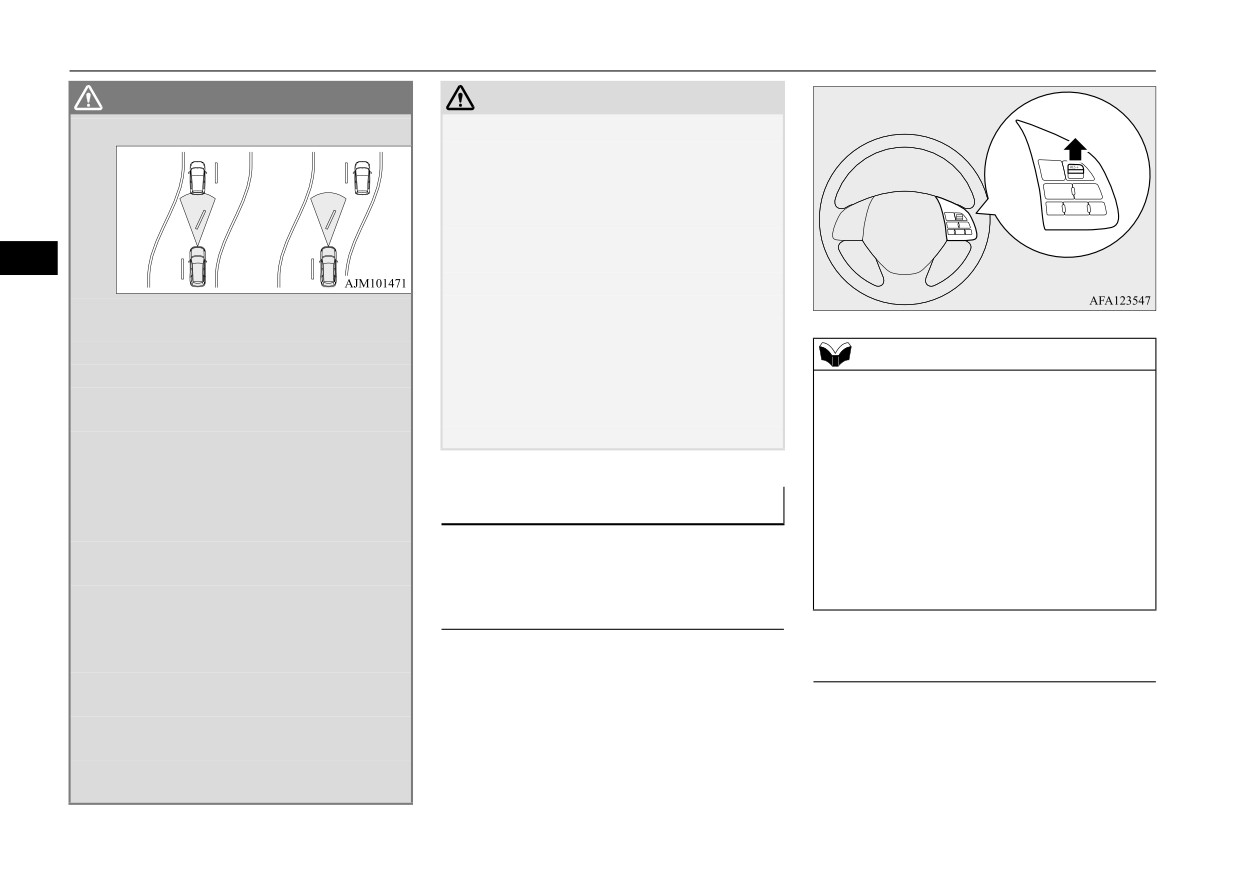
Adaptive Cruise Control System (ACC) (if so equipped)
WARNING
CAUTION
• When driving on a
winding
road.
z
To maintain proper performance of the ACC:
• Always clean the surface of the radar sen-
sor.
• Avoid impacting the radar sensor or its sur-
rounding area.
• Do not put a sticker on the radar sensor or
its surrounding area.
5
• Do not paint the radar sensor.
z
Never use the ACC in the following situa-
• Do not install a grill guard.
tions:
• Do not modify the radar sensor or its sur-
• In heavy traffic.
rounding area.
NOTE
• On winding roads.
• Always use tires of the same size, same
z
There is some time lag until the vehicle
type, and same brand, and which have no
• On slippery roads, such as icy, snow-cov-
begins accelerating to the new set speed after
significant wear differences.
ered or dirt roads.
the set speed has been changed.
• Do not modify the vehicle’s suspension.
• In adverse weather conditions, such as
z
The set speed can be changed even while
rain, snow or sand storms, etc.
your vehicle is following a vehicle in front
• On steep downslopes.
using the ACC. In this case, however,
• When the inclination of a road fre-
To increase the set speed
although the set speed itself is increased,
quently changes.
N00581500069
your vehicle will not accelerate.
• When the approach alarm frequently
z
While the ACC system is in the stationary
There are two ways to increase the set speed.
sounds.
vehicle hold state, the vehicle speed cannot
• When your vehicle is towed or is towing
be set.
another vehicle.
By using the “RES +” switch:
• When your vehicle is on a chassis dyna-
mometer or free rollers.
The set speed will increase by
1 mph
By using the accelerator pedal:
• When tire inflation pressures are not
(1.6 km/h) every time you push up the
adequate.
“RES +” switch while the ACC is activated.
When the accelerator pedal is depressed
• When the temporary spare tire is being
If you hold the switch pushed up, the set
while driving with the ACC control working,
used.
speed increases in
5 mph (8 km/h) incre-
you can accelerate the vehicle beyond the
• When the radar sensor and/or its sur-
ments.
rounding area are damaged or deformed.
presently set speed.
5-98
Features and controls
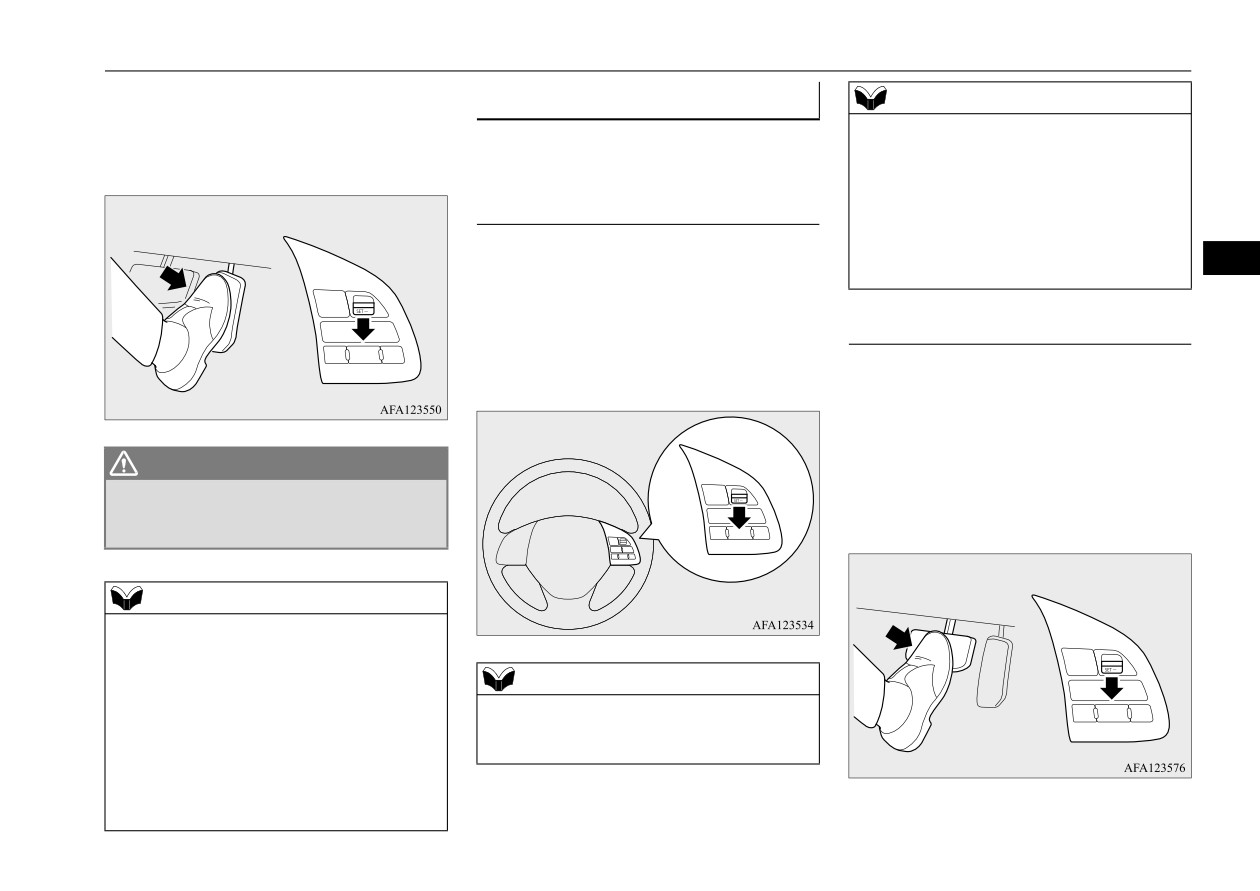
Adaptive Cruise Control System (ACC) (if so equipped)
When the vehicle speed reaches your desired
To decrease the set speed
NOTE
speed, push down and release the “SET -”
N00581600057
z The set speed can be changed even while
switch and release the accelerator pedal; the
your vehicle is following a vehicle in front
new speed is then set in the system.
There are two ways to decrease the set speed.
using the ACC. In this case, however,
although the set speed itself is decreased,
By using the “SET -” switch:
your vehicle will not decelerate.
z While the ACC system is in the stationary
vehicle hold state, the vehicle speed cannot
The set speed will decrease by
1 mph
5
be set.
(1.6 km/h) every time you push down the
“SET -” switch while the ACC is activated. If
you hold the switch pushed down, the set
By using the brake pedal:
speed decreases in 5 mph (8 km/h) incre-
ments.
By depressing the brake pedal while the ACC
is activated, the ACC control is canceled and
your vehicle speed will decrease.
At the point where the vehicle speed reaches
WARNING
your desired speed, push down and release
z
The ACC braking control and approach
the “SET -” switch; the new speed is then set
alarm functions will not work while the
in the system.
accelerator pedal is depressed.
NOTE
z The set speed indicator in the multi-informa-
tion display will show “---” while the accel-
erator pedal is depressed.
NOTE
z If the “SET -” button is not pushed down
while depressing the accelerator pedal, your
z There is some time lag until the vehicle
vehicle speed will return to the set speed,
begins decelerating after the set speed has
after the accelerator pedal is released. When
been changed.
the accelerator pedal is released, the ACC
braking control and approach alarm func-
tions may not immediately work.
Features and controls
5-99

Adaptive Cruise Control System (ACC) (if so equipped)
NOTE
NOTE
NOTE
z The ACC control will not resume after
z The set speed indication on the display turns
z You can also cancel the ACC control by
releasing the brake pedal.
to
“---” when the accelerator pedal is
pressing the ACC ON/OFF switch. If this
depressed. This indication remains as long as
switch is pressed while the ACC is ON, the
the pedal is in a depressed position.
ACC will be turned off.
z In certain conditions, the braking control and
z If you press the “CANCEL” switch or ACC
To temporarily accelerate the
alarming functions of ACC may not work for
ON/OFF switch to cancel the stationary
vehicle
a short while after releasing the accelerator
vehicle hold state, the vehicle will start
5
N00582800030
pedal.
creeping.
Simply depress the accelerator pedal to tem-
When the ACC is canceled, the “SET” indi-
porarily accelerate the vehicle. Releasing the
cator goes off and the following distance indi-
pedal to restart the ACC control.
To cancel ACC control
cator turns to the standby display. The front
N00581700090
vehicle indicator also turns to the standby dis-
There are two ways to cancel the ACC con-
play when a front vehicle is detected.
trol.
z By pressing the “CANCEL” switch.
z By depressing the brake pedal.
WARNING
z The ACC braking control and approach
alarm functions will not work while the
accelerator pedal is depressed.
5-100
Features and controls
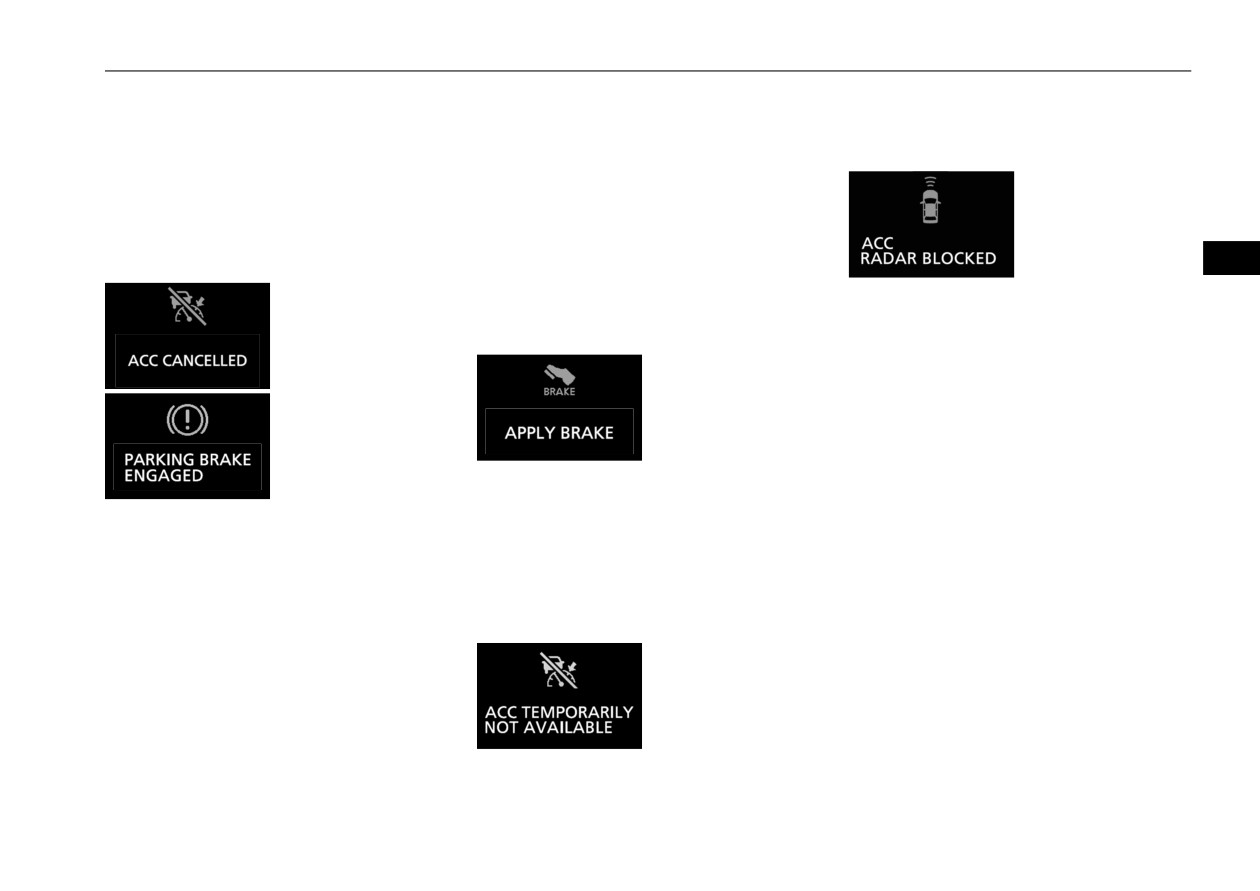
Adaptive Cruise Control System (ACC) (if so equipped)
In any of the situations listed below, the ACC
z When the system detects the vehicle mov-
z The brake system is overheating due to
control is automatically canceled, a buzzer
ing down a slope while the vehicle is in
continuous brake control on long down-
sounds and a message is shown in informa-
the stationary vehicle hold state.
hill slope.
tion screen of the multi-information display.
If the ACC system judges that the stationary
If the ACC system is in the stationary vehicle
vehicle hold state can no longer be main-
hold state, it will also be automatically can-
tained on a steep slope after your vehicle
celed and the Electric parking brake will
stops when the vehicle in front stops, the sta-
operate.
tionary vehicle hold state is cancelled and a
5
warning appears on the information screen of
This can occur when
the multi-information display.
Depress the brake pedal.
z In adverse weather conditions, such as
rain, snow or sand storms, etc.
z Foreign objects, such as dirt, snow or ice,
adhere to the surface of the sensor.
z A front vehicle or an oncoming vehicle is
splashing water, snow or dirt.
z Driving on a nonbusy road with a few
If the detection performance of the ACC sys-
vehicles and obstacles in front.
tem has degraded, such as in the following
z When the ASC is turned off.
situations, or if the ACC system judges that it
z
While ABS, ASC or TCL is activated.
If the display keeps showing the message,
can temporarily not operate, the ACC system
z
When the selector lever is in a position
there is a possibility that the ACC has a mal-
operation will be cancelled automatically, and
other than “D” (DRIVE).
function. Contact your authorized Mitsubishi
then a buzzer will sound and a message will
z
When the parking brake is applied.
Motors dealer.
appear to inform the driver.
z
When the driver’s seat belt is unfastened.
When the ACC system detects an abnormal-
z
When the driver’s door is opened.
ity in the system, the ACC system will be
z
When the ACC no longer detects any
turned off, a buzzer will sound and a message
vehicle in front while it is in the stationary
will be displayed in the multi-information
vehicle hold state.
display.
z
When the vehicle is in the stationary vehi-
cle hold state for 10 minutes or more.
This can occur when
If the message remains after the operation
mode is put in OFF, and then turned back to
Features and controls
5-101

Adaptive Cruise Control System (ACC) (if so equipped)
ON, contact your authorized Mitsubishi
moving again, push up the “RES +” switch or
To change the following dis-
Motors dealer.
depress the accelerator pedal.
tance
N00581900050
Every time you press the ACC following dis-
tance setting switch, the set following dis-
tance changes in order. Even after turning off
the ACC system or putting the operation
5
NOTE
mode in OFF, the system retains your last
To resume the control
z
When any of the following conditions are
selected following distance setting in mem-
N00581800075
present, the ACC control cannot be resumed.
ory.
After the ACC control has been canceled with
• When your vehicle speed is more than
the ACC turned on, the ACC control can be
110 mph (180 km/h).
resumed by pushing up and releasing the
• When your vehicle is driven at speeds
“RES +” switch.
between approximately 0 to 20 mph (0 to
30 km/h) and the ACC is not detecting a
vehicle in front.
• When ASC is in the OFF position.
• While ABS, ASC or TCL is activated.
• When the selector lever is in positions other
than “D” (DRIVE).
• While the brake pedal is depressed.
• While the parking brake is applied.
• When the ACC system has judged that the
performance for detecting a front vehicle is
NOTE
degraded.
z
Actual distance will vary depending on your
• When an abnormality in the ACC system
vehicle speed and the front vehicle speed.
has been detected.
While the ACC system is in the stationary
The distance will become longer when the
• While the brake pedal is depressed, the
vehicle hold state, if it is possible to resume
vehicle speeds are higher.
vehicle will not start moving again even if
following the vehicle in front because it has
the driver operates the switches.
started moving,
“ACC READY TO
The following distance indicator shows the
RESUME” will appear on the meter. To start
level of the following distance:
5-102
Features and controls
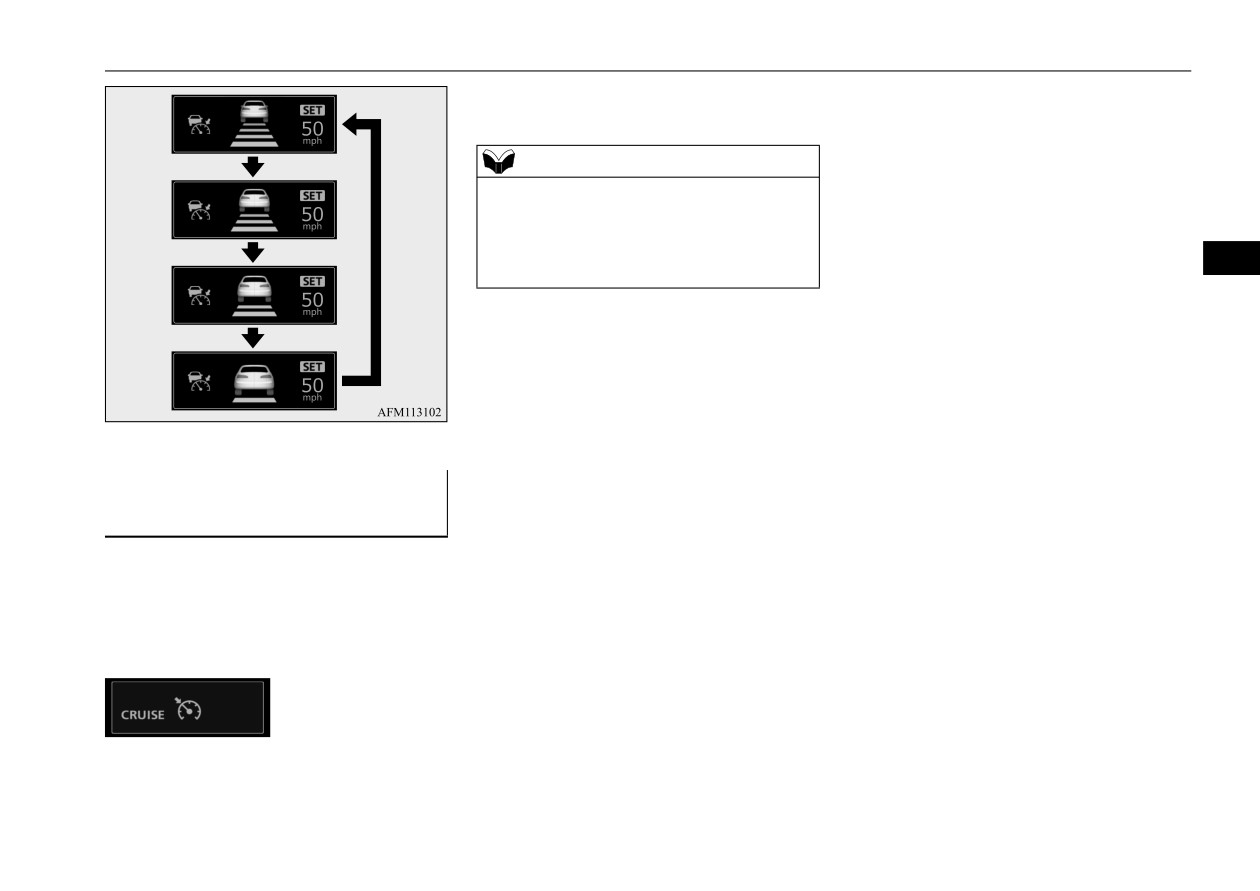
Adaptive Cruise Control System (ACC) (if so equipped)
For operation of the cruise control, refer to
“Cruise control” on page 5-87.
Long
NOTE
z The conventional cruise control does not
sound or display the approach alarm, will not
adjust your vehicle speed, and does not con-
trol the distance between your vehicle and a
5
vehicle in front.
Short
To activate conventional cruise
control
N00582000061
Press and hold the ACC ON/OFF switch
while the operation mode is in the ON posi-
tion. A buzzer will sound and the multi-infor-
mation display will show the following
indicator.
The conventional cruise control is turned off
when the operation mode is put in OFF.
Features and controls
5-103
Adaptive Cruise Control System (ACC) (if so equipped)
General information
N00582100105
5
5-104
Features and controls

Forward Collision Mitigation system (FCM)
Forward Collision Mitiga-
Forward Collision Mitigation system (FCM)
Forward Collision Mitigation system with
High-Speed Braking Capability (FCM-HSBC)
tion system (FCM)
N00577300154
The Forward Collision Mitigation system
(FCM) is designed to help reduce the risk of a
collision with a vehicle or a pedestrian
straight ahead of your vehicle. The FCM uses
5
a sensor (A) to determine the distance and
relative speed to a vehicle and a pedestrian in
front. The FCM is not designed as an auto-
matic driving system or as a collision avoid-
ance system.
When your vehicle is approaching a vehicle
or a pedestrian straight-ahead in your path
and the FCM judges that there is the risk of a
collision, the system will give audible and
visual warnings.
When the FCM judges that a collision with
the vehicle or the pedestrian straight-ahead is
imminent, the system will automatically
apply moderate braking to warn you to apply
WARNING
the brakes immediately.
z
Before using the
FCM, read this entire
When the FCM judges that a collision with
section to fully understand the limitations
the vehicle or the pedestrian straight-ahead is
of this system. Failure to follow instruc-
tions could result in an accident.
highly unavoidable, the system will apply
emergency braking to reduce the severity of
the collision and, if possible, to avoid the col-
lision.
Stop lights are illuminated during automatic
braking.
Features and controls
5-105

Forward Collision Mitigation system (FCM)
WARNING
Forward collision warning
Forward Collision Mitigation system
z
The FCM is designed to help avoid certain
with High-Speed Braking Capability
function
frontal collisions or reduce the crash
(FCM-HSBC)
N00577400083
speed in such collisions. It is not a substi-
If the system judges that there is a risk of
tute for your safe and careful driving.
z Against a vehicle: Approximately 10 to
your vehicle colliding with a vehicle or the
Under certain circumstances, the system
112 mph (15 to 180 km/h).
pedestrian in front, this function warns you of
may not operate or may not detect cor-
z Against a pedestrian: Approximately 5 to
the potential hazard with visual and audible
rectly a vehicle or a pedestrian in front.
40 mph (7 to 65 km/h).
5
alarms.
When your vehicle is approaching a vehi-
cle or a pedestrian too closely, take all nec-
When this function is triggered, a buzzer
essary actions to avoid a collision, such as
sounds and, at the same time, a “BRAKE”
braking and steering, regardless of
message appears on the information screen of
whether the FCM is activated or not.
the multi-information display.
Never rely on the FCM to prevent a colli-
The FCM will also prepare to provide quick
sion.
brake response and greater brake force when
z
Never attempt to test the operation of the
you apply the brakes.
FCM. Doing so could cause an accident,
resulting in serious injury or death.
The forward collision warning function oper-
ates at the following vehicle speeds:
Forward Collision Mitigation system
(FCM)
z Against a vehicle: Approximately 10 to
87 mph (15 to 140 km/h).
z Against a pedestrian: Approximately 5 to
40 mph (7 to 65 km/h).
5-106
Features and controls

Forward Collision Mitigation system (FCM)
z Against a pedestrian: Approximately 3 to
FCM braking function
WARNING
40 mph (5 to 65 km/h).
N00577700145
• When a vehicle or a pedestrian suddenly
When the FCM judges that a collision with
cuts in front of your vehicle.
the vehicle or the pedestrian straight-ahead is
Forward Collision Mitigation system
z
The FCM may or may not detect a motor-
imminent, the FCM will automatically apply
with High-Speed Braking Capability
cycle, bicycle or wall depending on the sit-
moderate braking to warn the driver to apply
(FCM-HSBC)
uation. The FCM is not designed to detect
these objects.
the brakes immediately.
z Against a vehicle: Approximately
3 to
z
The forward collision warning function
If the FCM judges that the collision is highly
5
112 mph (5 to 180 km/h).
and/or the FCM braking function may not
unavoidable, it will automatically apply
z Against a pedestrian: Approximately 3 to
activate in certain situations. Some of
emergency braking to reduce the severity of
40 mph (5 to 65 km/h).
these include:
the collision and, if possible, to avoid the col-
• When a vehicle suddenly appears just in
lision.
front of your vehicle.
While the FCM applies emergency braking, a
WARNING
• When a vehicle cuts into your path at a
buzzer sounds and “BRAKE!” message is
z
If the ASC is turned off, the FCM braking
close distance.
displayed in the information screen of the
function will not operate. Refer to “Active
• When a vehicle ahead is not completely
multi-information display.
stability control” on page 5-85.
in your path.
Once the FCM braking has activated, the fol-
z
If the brake pedal is not depressed within
• When your vehicle changed lanes, and
lowing message will appear on the informa-
2 seconds after your vehicle has been
your vehicle approached immediately
stopped by the FCM, a warning buzzer
tion screen of the multi-information display.
behind the vehicle ahead.
will sound and the brakes activated by the
• When a vehicle ahead is towing a trailer.
FCM will automatically be released.
• When a vehicle ahead is a truck loaded
Apply the brakes as necessary to keep
with freight that protrudes rearward
your vehicle stationary.
from the cargo bed.
z
The FCM will not activate and will not
• When the height of a vehicle ahead is
provide either warning or braking in cer-
extremely low or its road clearance is
tain situations. Some of these include:
The FCM braking function operates at the
extremely high.
• When the selector lever is in the “P”
following vehicle speeds:
• When a vehicle ahead is extremely dirty.
(PARK) or “R” (REVERSE) position.
• When a vehicle ahead is covered with
• When an object other than a vehicle or a
Forward Collision Mitigation system
snow.
pedestrian is in front.
(FCM)
• When a vehicle ahead has a large glass
• When the FCM has detected a problem
surface.
z Against a vehicle: Approximately
3 to
in the system.
50 mph (5 to 80 km/h).
Features and controls
5-107