Content .. 1118 1119 1120 1121 ..
Mitsubishi Outlander XL. Manual - part 1120
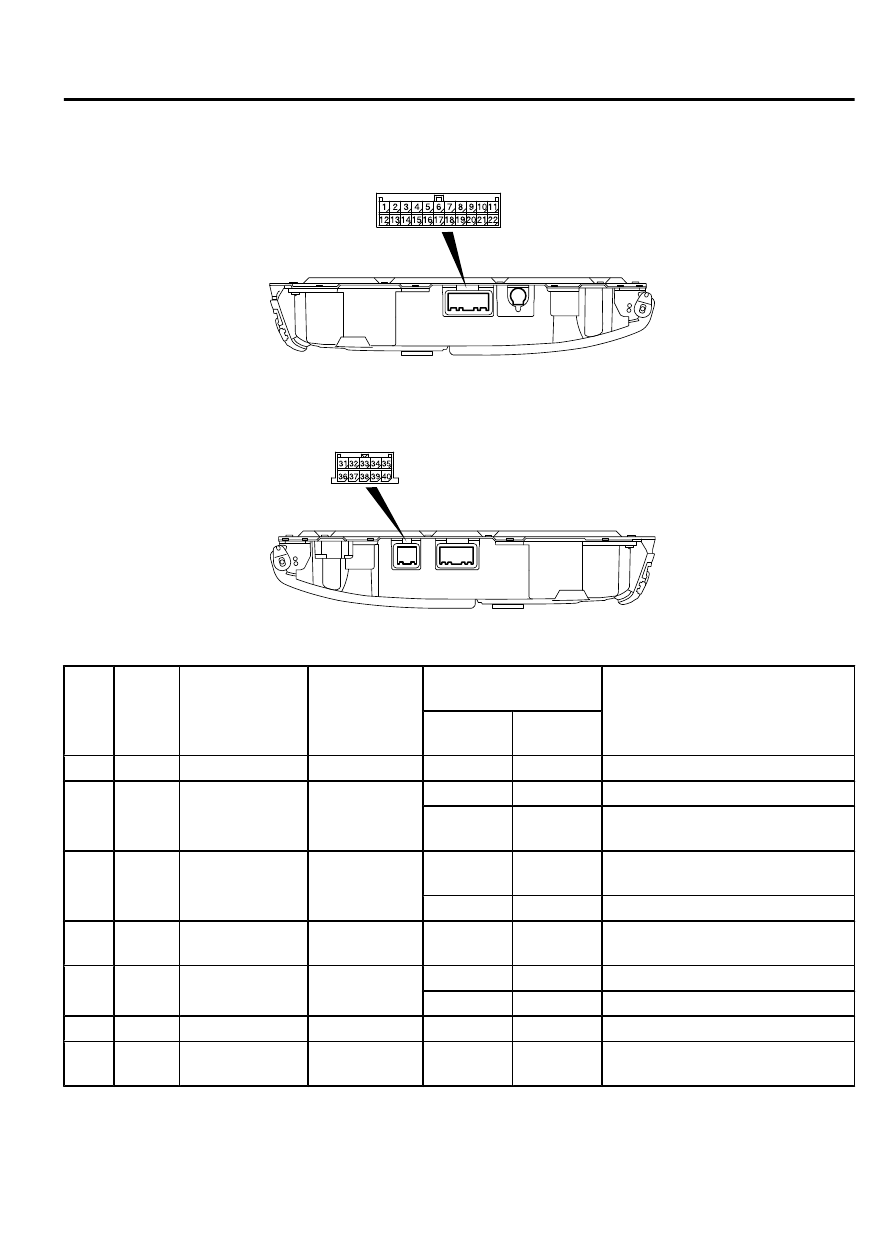
MAIN UNIT TERMINAL VOLTAGE
M15410800091USA0000010000
ZC3061390000
D-16
D-06
<Rear display unit right view>
<Rear display unit left view>
D-06
Ter
mina
l No.
Input
and
output
Signal symbol Terminal
voltage (V)
Faulty harness wire
(s)
Trouble symptom due to faulty
harness wire(s)
Open
circuit
Short
circuit
1
-
GND
-
-
-
-
3
Input
+B
Battery
voltage
Applicable -
The rear monitor does not work.
-
Applicable The multi-purpose fuse is burned
out.
4
-
ACC+
Battery
voltage
Applicable -
The power cannot be turned ON
(eject works).
-
Applicable Multi-purpose fuse is blown.
5
Input
ILL+
0-battery
voltage
Applicable Applicable The image brightness changes to
the daytime mode.
8
Output VIDEO-OUT
0-1 Vp-p (AC) Applicable -
No DVD picture is displayed.
-
Applicable No DVD picture is displayed.
9
-
VIDEO-GND
-
Applicable -
No DVD picture is displayed.
10
Output AUDIO-L-OUT
0-battery
voltage (AC)
Applicable Applicable DVD sound (left) is not output.
AUDIO AND NAVIGATION SYSTEM
54B-161
DIAGNOSIS