Content .. 1095 1096 1097 1098 ..
Mitsubishi Outlander XL. Manual - part 1097
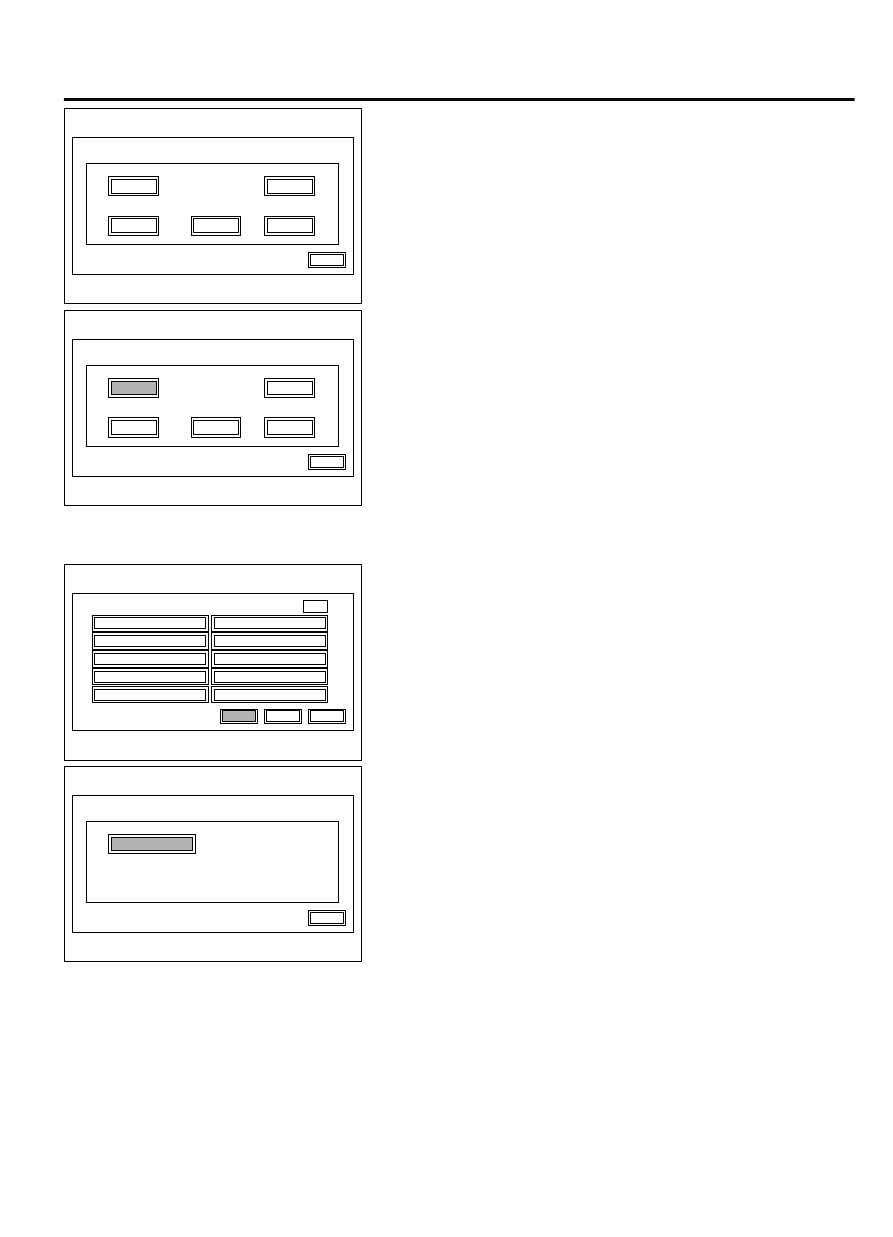
Speaker Check
FL
RL
FR
RR
RW
Back
ZC6015140000
Speaker Check
FL
RL
FR
RR
RW
Back
ZC6015150000
2.
Select a speaker to be checked, and play test tone through
the speaker.
NOTE:
⦆
The number of the speakers being displayed depends on
how many speakers are connected.
⦆
Volume cannot be adjusted while test tone is being played.
⦆
During the test, only the selected speaker sounds. If "Back"
is selected during the test, the test tone will disappear.
CAR TYPE SETTING
Service
Vehicle Signal Check
Monitor Check
Camera Setting
Speaker Check
Network/Connect Line Check
Car Type Setting
1/2
versions lndication
Sensor Check
Memory lnitialization
Back
Next
Previous
Touch Switch Confirmation
ZC6015040000
1.
Select "Car Type Setting" on "Service" screen.
Car Type Setting
OUTLANDER
Back
ZC6015160000
2.
The vehicle name is displayed.
NOTE:
It cannot be changed to another vehicle model.
SENSOR CHECK
The speed sensor and gyro sensor will be checked, depending
on the vehicle conditions such as driving condition, stationary
condition and travel direction change.
AUDIO AND NAVIGATION SYSTEM
54B-69
DIAGNOSIS