Content .. 1090 1091 1092 1093 ..
Mitsubishi Outlander XL. Manual - part 1092
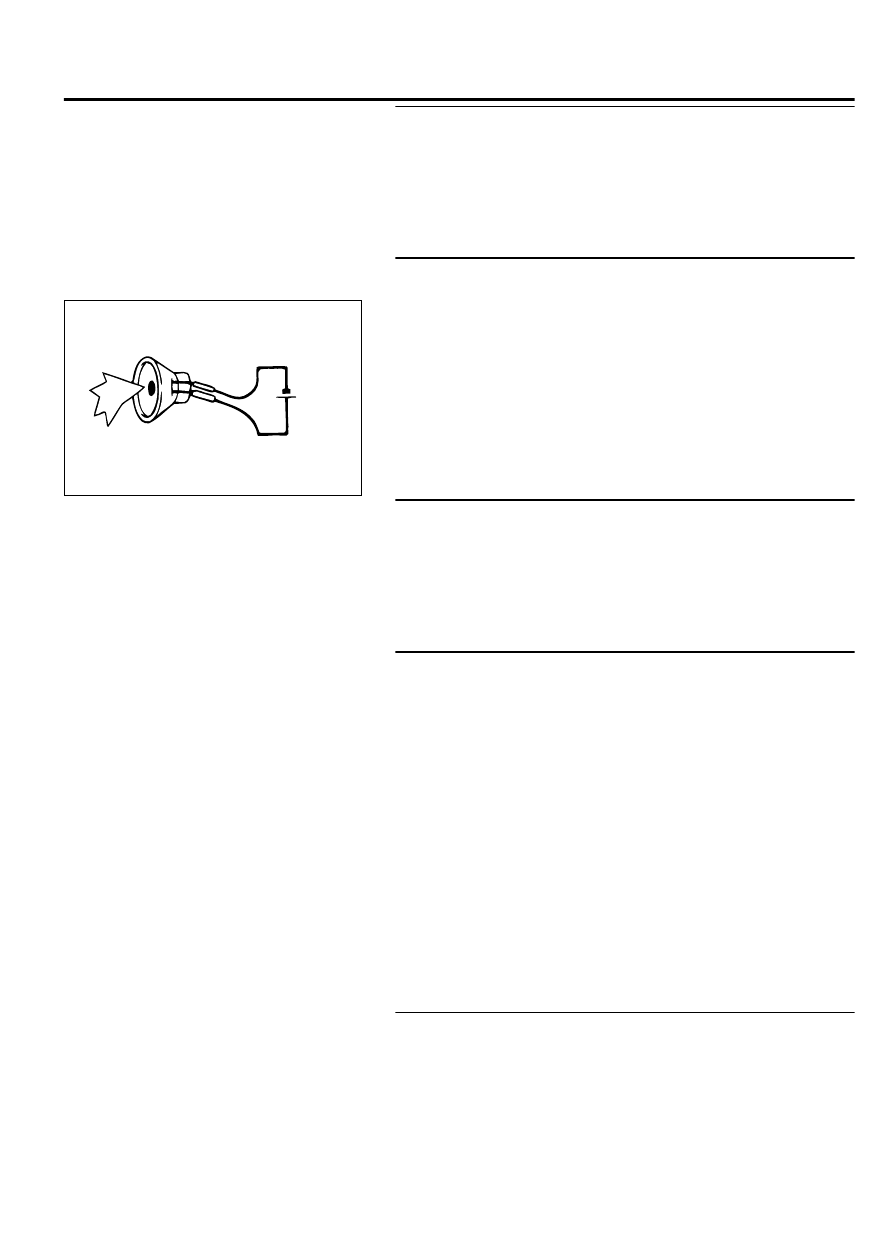
STEP 27. Check tweeter (LH) connector E-14 for loose,
corroded or damaged terminals, or terminals pushed back
in the connector.
Q:Is tweeter (LH) connector E-14 in good condition?
YES:
Go to Step 28.
NO:
Repair or replace the damaged component(s). Refer to
GROUP 00E, Harness Connector Inspection P.00E-2.
STEP 28. Check the tweeter (LH).
(1)
Remove the tweeter (LH). Refer to P.54B-170.
ZC3064660000
5 volts
(2)
Check that the tweeter (LH) outputs the noise when five volts
are applied to the tweeter (LH) connector terminal.
Q:Does the tweeter (LH) output the noise?
YES:
Go to Step 29.
NO:
Replace the tweeter (LH).
STEP 29. Check audio amplifier connector D-127 for loose,
corroded or damaged terminals, or terminals pushed back
in the connector.
Q:Is audio amplifier connector D-127 in good condition?
YES:
Go to Step 30.
NO:
Repair or replace the damaged component(s). Refer to
GROUP 00E, Harness Connector Inspection P.00E-2.
STEP 30. Check the wiring harness between audio amplifier
connector D-127 (terminal 6, 14) and tweeter (LH) connector
E-14 (terminal 2, 1).
NOTE:
Also check intermediate connectors C-22 and C-113 for
loose, corroded, or damaged terminals, or terminals pushed
back in the connector. If intermediate connector C-22 or
C-113 is damaged, repair or replace the connector as
described in GROUP 00E, Harness Connector Inspection P.
00E-2.
⦆
Check the communication lines for open circuit.
Q:Is the wiring harness between audio amplifier connector
D-127 (terminal 6, 14) and tweeter (LH) connector E-14
(terminal 2, 1) in good condition?
YES:
Check the trouble symptom, and go to Step 35.
NO:
The wiring harness may be damaged or the connector
(s) may have loose, corroded or damaged terminals, or
terminals pushed back in the connector. Repair the wiring
harness as necessary.
STEP 31. Check subwoofer connector D-15 for loose,
corroded or damaged terminals, or terminals pushed back
in the connector.
Q:Is subwoofer connector D-15 in good condition?
AUDIO AND NAVIGATION SYSTEM
54B-49
DIAGNOSIS