Mitsubishi Outlander GS45X. Manual - part 108
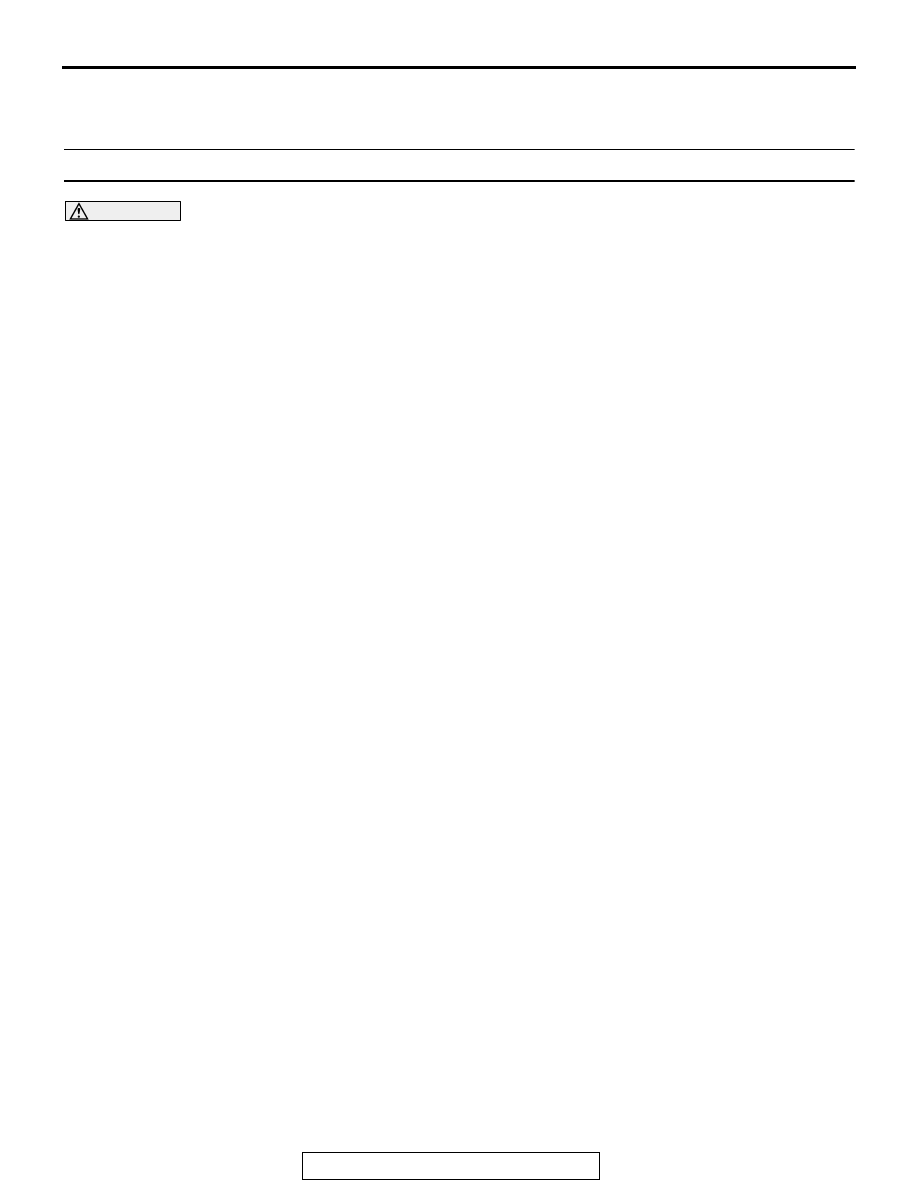
REAR VIEW CAMERA
TSB Revision
CHASSIS ELECTRICAL
54A-429
SYMPTOM PROCEDURES
Rear view camera image is not correctly displayed.
CAUTION
Before replacing the multivision display, ensure
that the power supply circuit, the ground circuit,
and the communication circuit are normal.
(Check that the voltage is 10 V or more.)