Content .. 1494 1495 1496 1497 ..
Mitsubishi Galant (2004+). Manual - part 1496
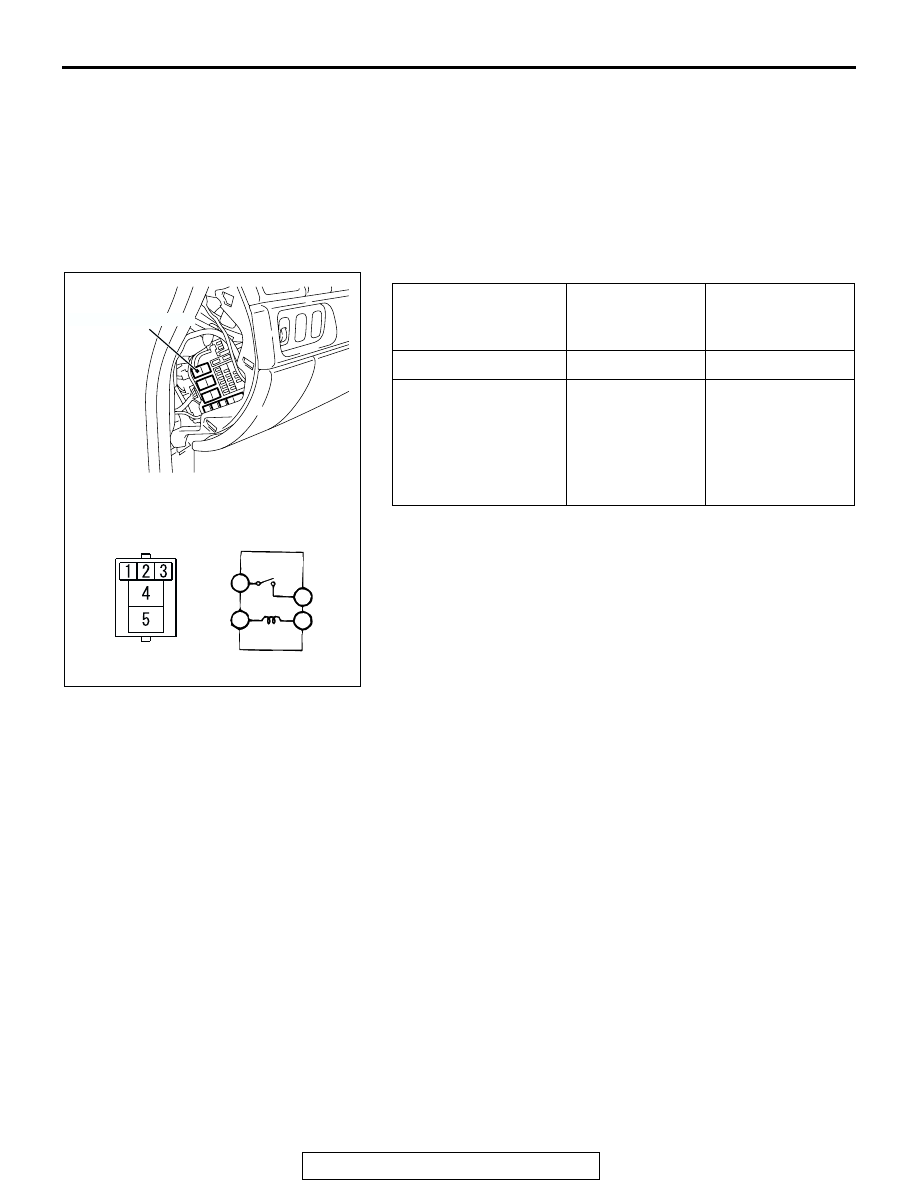
DEFOGGER
TSB Revision
CHASSIS ELECTRICAL
54A-227
REAR WINDOW DEFOGGER SWITCH
REMOVAL AND INSTALLATION
M1543006200325
Refer to GROUP 55A, Heater Control Assembly and
A/C Switch
INSPECTION
M1543019502537
DEFOGGER RELAY CONTINUITY CHECK
BATTERY VOLTAGE CONNECT
TESTER
BETWEEN:
SPECIFIED
CONDITION
Not applied
4-5
Open Circuit
• Connect terminal 1
to the positive
battery terminal
• Connect terminal 3
to the negative
battery terminal
4-5
Less than 2 ohms
AC307916
4
5
1
3
AB
DEFOGGER RELAY