Mitsubishi Evolution X. Manual - part 107
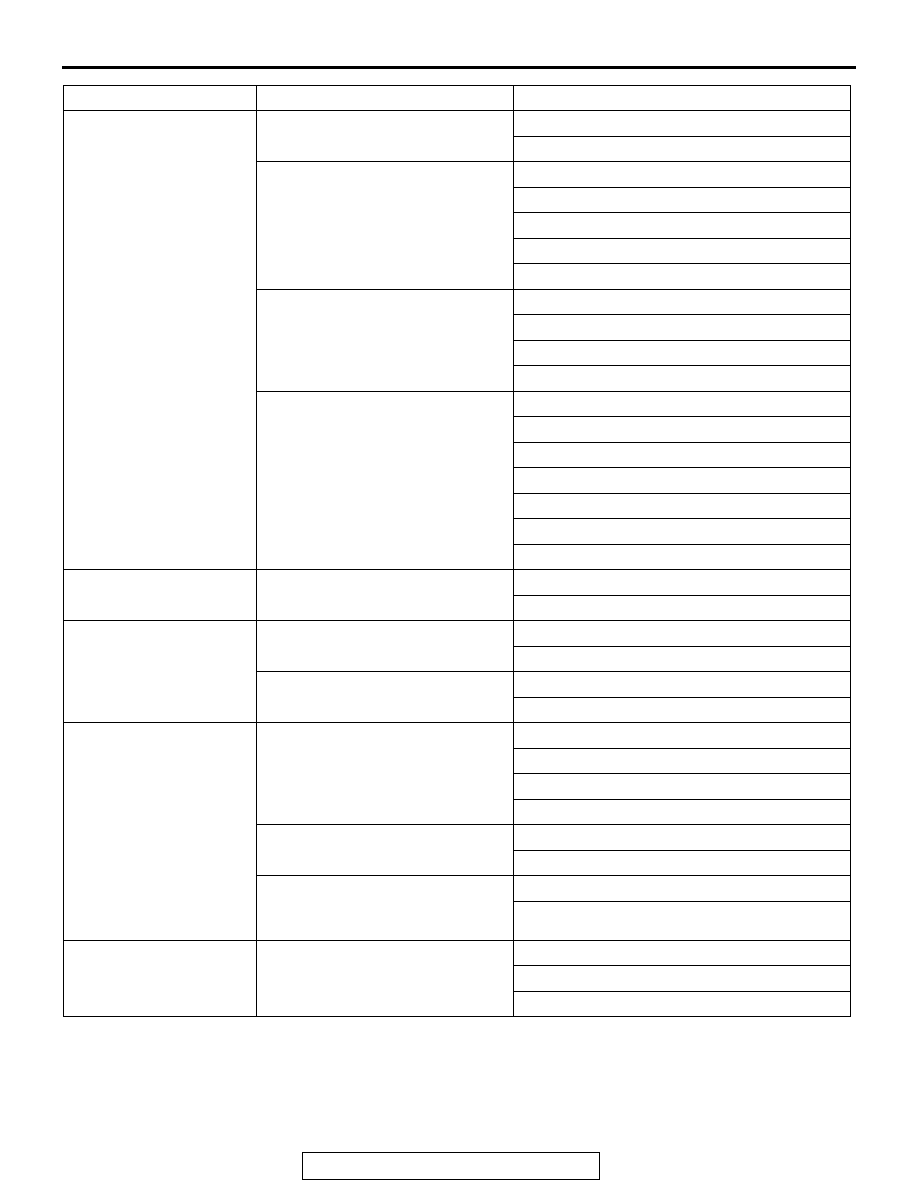
AUDIO AND NAVIGATION SYSTEM
TSB Revision
CHASSIS ELECTRICAL
54A-31
Exterior Lights/Interior
Lights
Headlight Auto-cutout Function
Off
On (default)
Sensitivity for Auto Light
Early
Somewhat Early
Normal (default)
Somewhat Late
Late
Interior Light Auto-cutout Time
Off
3 minutes
30 minutes (default)
60 minutes
Duration Dome Light Remains In
after Door is Closed
0 seconds
7.5 seconds
15 seconds
30 seconds (default)
60 seconds
120 seconds
180 seconds
Theft Alarm
Panic Alarm
Off
On (default)
Turn Signal
Operation in Key Position
Ignition Switch On or Accessory
Ignition Switch On (default)
Lane-change Signals (Flash
Three Times with 1 Touch)
Off
On (default)
Power Door Locks
Automatic Relocking after
Unlocked by Remote
30 seconds (default)
60 seconds
120 seconds
180 seconds
Unlock Operation
All Doors
Only Driver Door (default)
Automatic Unlock when
Transmission Shifted to Park
<Vehicles with TC-SST>
Off (default)
On
Others
Auto Cut of ACC Power
No Auto Cut (default)
Auto Cut after 30 minutes
Auto Cut after 60 minutes
Group name
Setting item
Setting value