Content .. 999 1000 1001 1002 ..
Mitsubishi Evolution X. Manual - part 1001
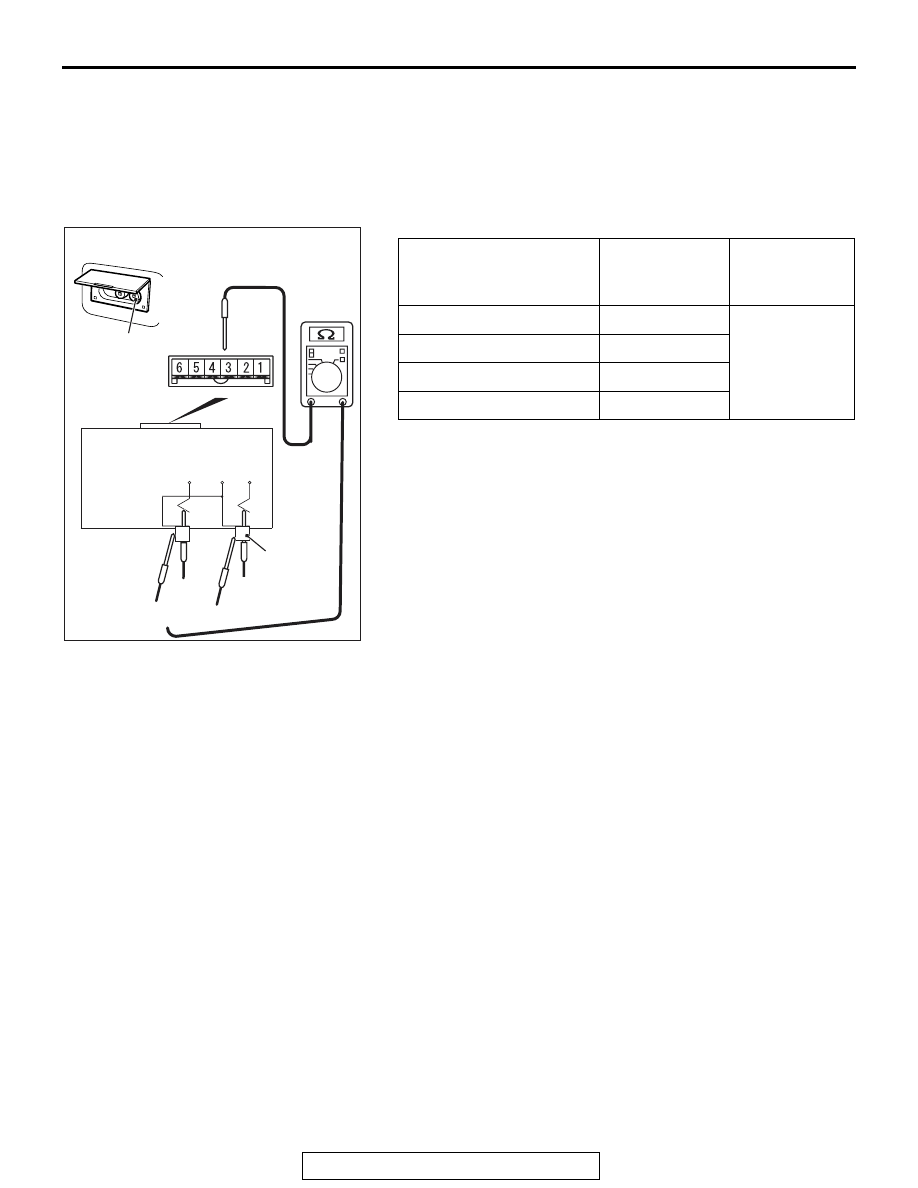
RADIO AND CD PLAYER
TSB Revision
CHASSIS ELECTRICAL
54A-365
INSPECTION
AUDIO ADAPTER INSPECTION
M1544019000012
1. Remove the audio adapter.(Refer to
)
2. Check the continuity between terminals of audio adapter
and pin jack.
The connecting position
of pin jack side circuit
tester
Terminal
number
Measurement
value
1
5
Continuity
exists.
(2
Ω or less)
2
4
3
5
4
6
AC707486
Pin Jack
AUDIO
L (MONO)
AUDIO
R
Red
White
1
2
3
4
AB
Pin Jack