Content .. 997 998 999 1000 ..
Mitsubishi Evolution X. Manual - part 999
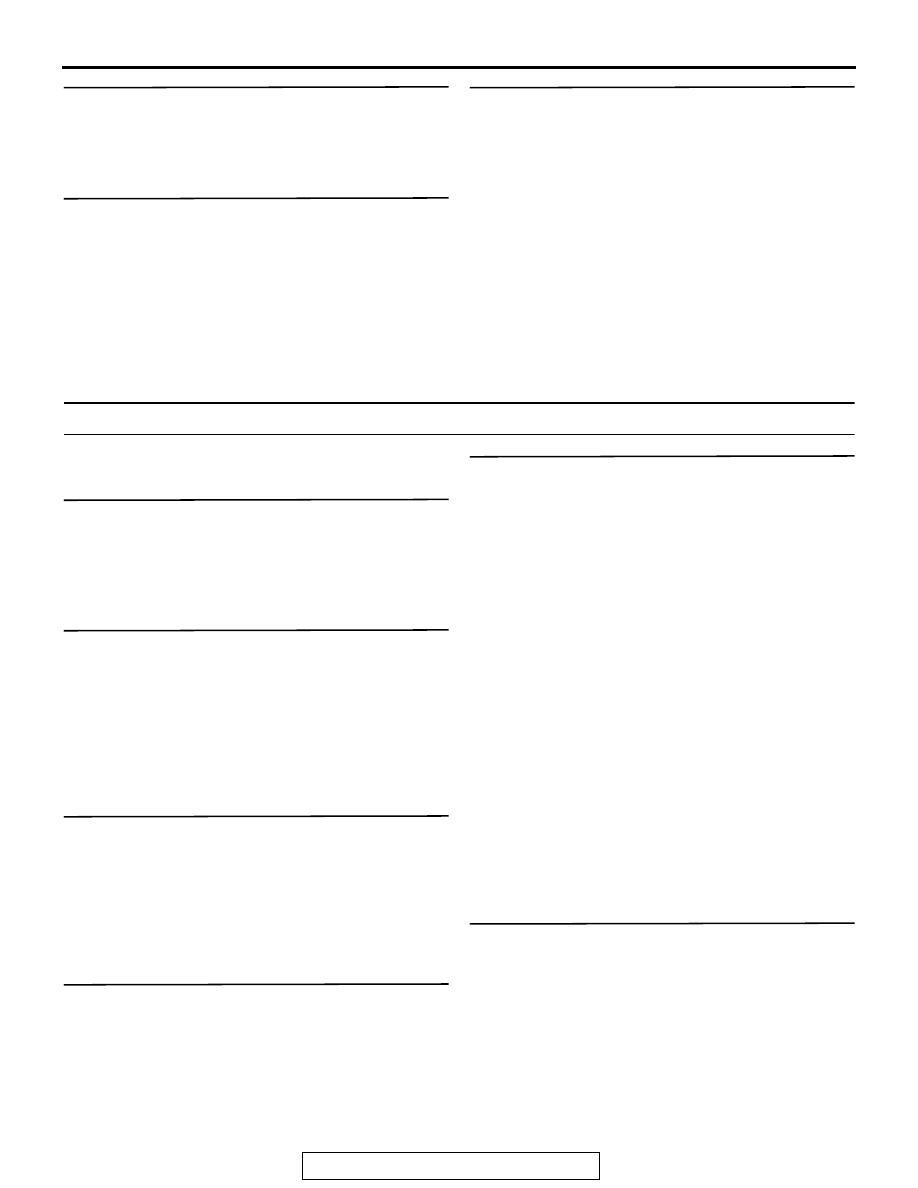
RADIO AND CD PLAYER
TSB Revision
CHASSIS ELECTRICAL
54A-357
STEP 4. Tune the radio, and then check it.
Q: Did the sensitivity improve after tuning?
YES :
There is no action to be taken.
NO :
Go to Step 5.
STEP 5. Check the connection of the antenna
plug and radio and CD player.
Q: Is the antenna plug thoroughly connected to the
radio and CD player?
YES :
Go to Step 6.
NO :
Thoroughly connect the antenna plug and
the radio and CD player. The radio should
sound normally.
STEP 6. Check by replacing radio and CD player.
Q: Do the other radio and CD player work normally?
YES :
Either repair or replace the original radio
and CD player. The radio should sound
normally.
NO :
Either repair or replace the antenna
assembly. The radio should sound normally.
Inspection Procedure 17: Poor reception.
DIAGNOSIS
STEP 1. Check the state of the antenna.
Q: Is the antenna assembled?
YES :
Go to Step 2.
NO :
Assemble the antenna. Check that a poor
reception is resolved.
STEP 2. Check to see if inspections are taking
place is an area exposed to special electric
fields.
Q: Are inspections taking place under special electric
field conditions (underground garage, inside a
building, etc.)?
YES :
Go to Step 3.
NO :
Go to Step 4.
STEP 3. Move the vehicle and check the radio.
Move the vehicle to a good reception area that is not
exposed to special electric fields.
Q: Is reception of the strongest radio frequency
possible within the area?
YES :
Check that a poor reception is resolved.
NO :
Go to Step 4.
STEP 4. Tune the radio, and then check it.
Q: Did the sensitivity improve after tuning?
YES :
Check that a poor reception is resolved.
NO :
Go to Step 5.
STEP 5. Check with several broadcasting
stations.
NOTE: Two types of noise are addressed in this pro-
cedure, multipath and fading noise. The frequency of
FM waves is extremely high. This makes them sus-
ceptible to effects from geological formations and
buildings. These effects disrupt the broadcast signal
and obstruct reception in many ways.
.
•
Multipath noise is the echo that occurs when the
broadcast signal is reflected by a large obstruc-
tion and enters the receiver with a slight time
delay relative to the direct signal (repetitious
buzzing).
•
A fading or buzzing noise may occur when the
broadcast beam is disrupted by obstructing
objects and the signal strength fluctuates within a
narrow range.
Q: Is the abnormality in reception generated only
within a certain range?
YES :
Check that a poor reception is resolved.
NO :
Go to Step 6.
STEP 6. Check the connection of the antenna
plug and radio and CD player.
Q: Is the antenna plug thoroughly connected to the
radio and CD player?
YES :
Go to Step 7.
NO :
Thoroughly connect the antenna plug and
the radio and CD player. Check that a poor
reception is resolved.