Mitsubishi Lancer Evolution VI. Manual - part 60
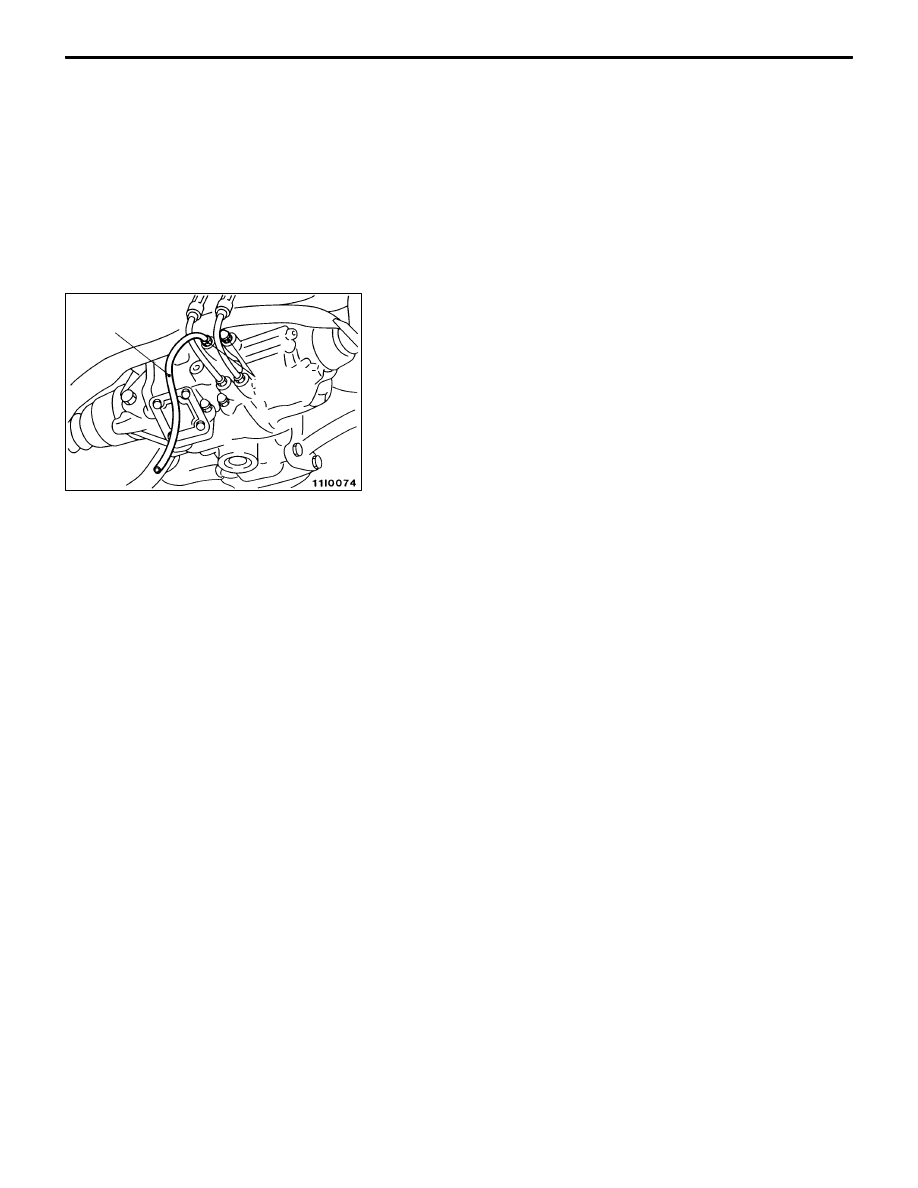
REAR AXLE
– On-vehicle Service <Vehicles with AYC>
REAR AXLE
– On-vehicle Service <Vehicles with AYC>
27-34
BLEEDING
1.
Lift up the vehicle.
2.
Connect the MUT-
II
to the 16-pin diagnosis connector.
Caution
Before connecting or disconnecting the MUT-
II
,
always turn off the ignition switch.
3.
Turn on the ignition switch.
4.
Operate the MUT-
II
(Item No.10) to activate the hydraulic
unit forcibly.
NOTE
(1) The forced activation (air bleeding mode) will be
automatically canceled after 5 minutes operation. It
can also be canceled forcibly by operating the clear
key on the MUT-
II
.
(2) While this function is being disabled by the fail-safe
function, the forced activation of the hydraulic unit
can not be executed.
5.
Remove the cap of the left bleeder screw on the torque
transfer differential and connect a vinyl hose.
6.
Gradually turn the steering wheel clockwise from the
straight-ahead position. At this time, loosen the left bleeder
screw and check that fluid is discharged with air.
7.
After air has been completely discharged, tighten the
bleeder screw.
Caution
While the system is being bled of air, add fluid as
necessary to ensure that it is left in the oil reservoir
during the entire procedure.
8.
Repeat steps (6) and (7) two to three times until no air
bubbles are recognized in the fluid that comes out. Then,
tighten the bleeder screw to the specified torque.
Tightening torque: 9 Nm
9.
Perform steps (5) through (8) for the right bleeder screw.
Note, however, that the steering wheel should be turned
counterclockwise.
10. After the system has been completely bled of air, check
for the fluid level. (Refer to P.27-33.)
Caution
If the system is not completely bled of air, the hydraulic
unit could generate noise, degrading pump durability.
AYC OPERATION CHECK
1.
Lift up the vehicle.
2.
Connect the MUT-
II
to the 16-pin diagnosis connector.
Caution
Before connecting or disconnecting the MUT-II, always
turn off the ignition switch.
3.
Start the engine.
4.
Operate the MUT-
II
with the transmission in 2nd or a
higher gear and check to ensure that the vehicle speed
is higher than 10 km/h using the Data List (Item 10).
Bleeder
screws
Vinyl hose