Mitsubishi Colt Ralliart. Manual - part 486
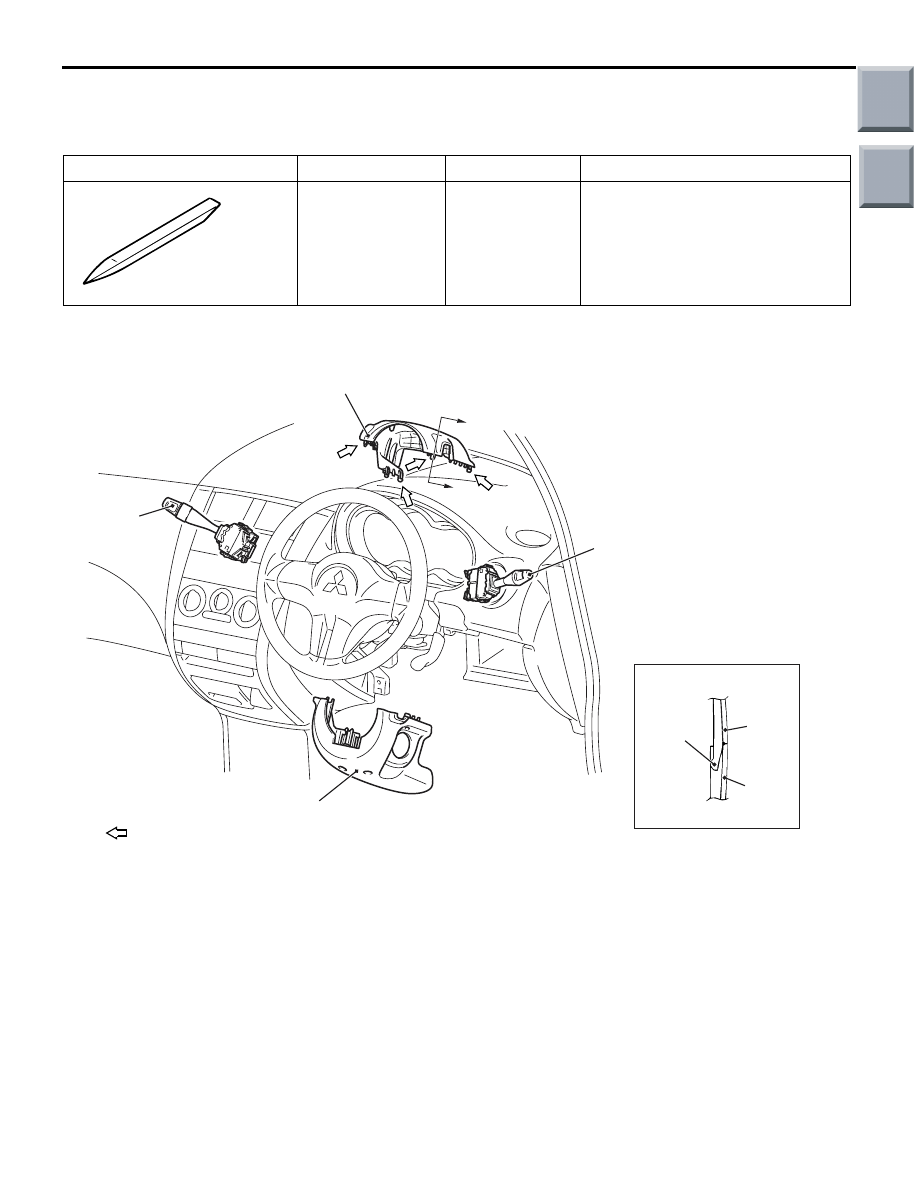
COLUMN SWITCH
CHASSIS ELECTRICAL
54A-89
COLUMN SWITCH
SPECIAL TOOL
M1543000602343
Tool
Number
Name
Application
MB990784
MB990784
Ornament
remover
Removal of column cover
REMOVAL AND INSTALLATION
M1543009100606
AC207716AC
1
2
3
4
1
2
A
A
Section A-A
Claw
NOTE
: Claw positions
Removal steps
•
Steering wheel (Refer to GROUP
37, Steering wheel
.)
1.
Upper column cover
2.
Lower column cover
3.
Lighting switch
4.
Windshield wiper and washer
switch
Removal steps (Continued)
Main
Index
Group
TOC