Mitsubishi Grandis. Manual - part 352
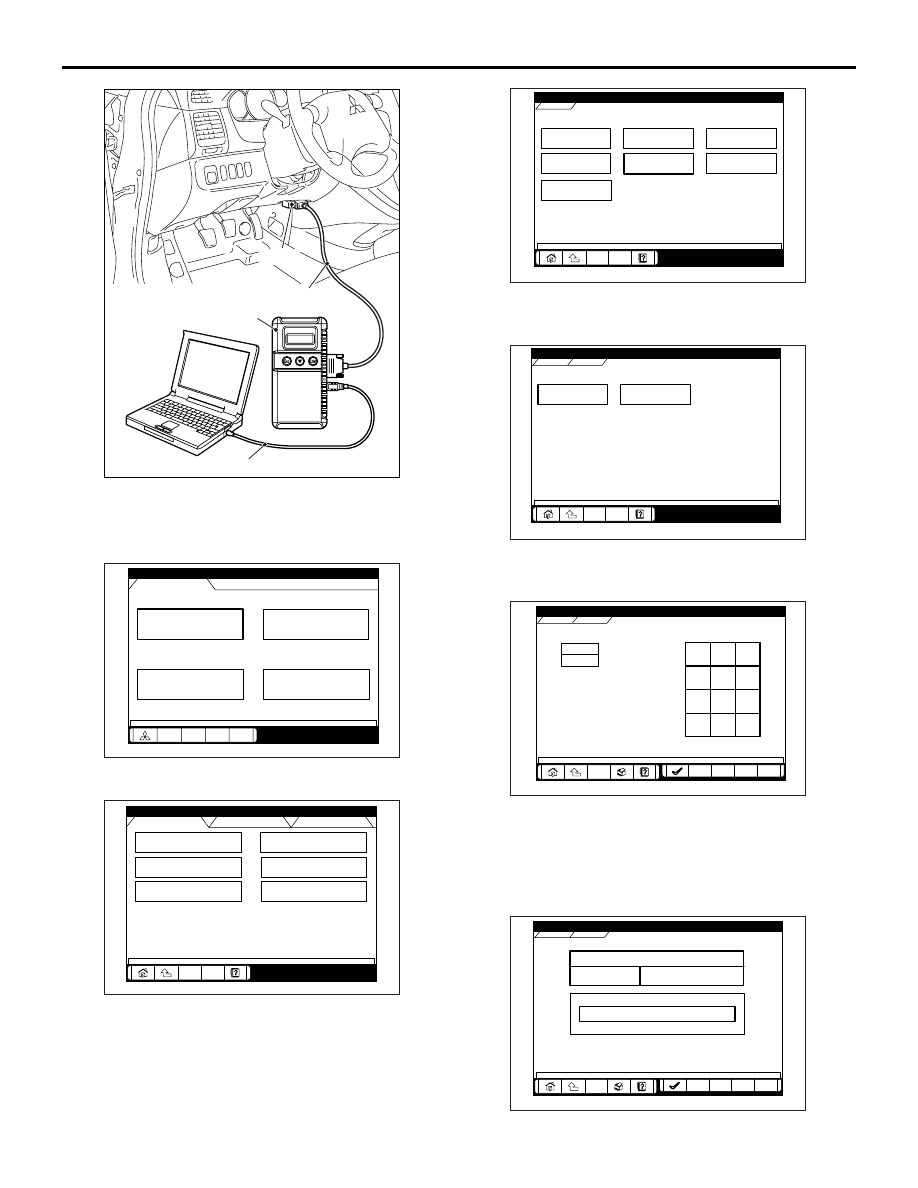
IGNITION SWITCH
CHASSIS ELECTRICAL
54A-27
1. Connect the MUT-III to the diagnosis connector
(16-pin).
2. Turn the ignition switch to "ON" position.
3. Select "System select" from the start-up screen.
4. Choose "IMMOBILIZER" from the "POWER
TRAIN" tab.
5. Choose "Special Function" from "IMMOBILIZER"
screen.
6. Choose "Key registration" from "Special Function"
screen.
7. Enter the vehicle’s password (secret code) on the
"Key registration" screen, and then click the check
mark icon. Follow the prompts on the screen to
insert key(s) into the ignition switch to begin key
registration.
AC302297
AC310120
AB
MB991827
16-pin
MB991910
MB991824
System select
Special function
CAN bus diagnosis
Function Select Menu
Menu
AC209666
Maintenance
AD
MPI/GDI/DIESEL
ELC-A/T/CVT
IMMOBILIZER
SS4II
TCL/STARLTY CONTROL
AUTO CRUISE
CHASSIS
BODY
System Select Menu
POWER TRAIN
AC305175
Check Chart For
Problem Sy
Data List
Special
Function
Self-diagnosis
Simulated Vehicle
Speed Out
Resistor
Voltmeter
POWERTRAIN
IMMOBILIZER
IMMOBILIZER
AC305176
Key ID registration
Additional Key
Registration
POWERTRAIN
Special Function
IMMOBILIZER
Special Function
AC305177
POWERTRAIN
IMMOBILIZER
Special Function
7
8
9
4
5
6
1
2
3
0
Back
Back
Space
Space
Clear
Clear
Key registration
AC207300
AD
POWERTRAIN
IMMOBILIZER
Special Function
IMMOBILIZER-ECU registration
Progress
In-Complete
Key registration
AC207302